
Texting has proven to be a powerful tool for those businesses that have adopted it. Customers respond well to SMS marketing campaigns. For example, did you know that 64% of consumers subscribed to mobile marketing campaigns claimed they made a purchase after getting a relevant mobile message?
Besides attracting new clients, SMS is also a great way to provide excellent customer service to existing clients. Texting offers a quick, convenient way for customers to resolve their problems. Also, 64% of consumers say they have a more positive perception of a company if it offers texting as a service channel.
These and other benefits make texting a worthwhile marketing tool for insurance companies. If you’re not convinced, here are some top ways that insurance companies can use SMS for better business:
1. Faster Service
Texting is ideal for situations that require immediate assistance. A medical emergency on an international trip, a house fire, a car breaking down on the highway – these are all situations that need to be resolved ASAP. You can get important information from your client via text and respond to them quickly, as well as keep them updated as help is on the way.
Depending on the circumstances, a telephone call can be impractical, with things like background noise making it difficult for the client and insurance representative to hear each other. SMS allows the client to read instructions and refer back to them when they need to.
Clients can also send photos via text, which can help your company assess the damage quickly in order to provide adequate advice and solutions in a timely manner. An added bonus is that photos can be transferred to a client’s claims record for more detailed and accurate service.
2. Prevent Accidents and Claims With Tips and Advice
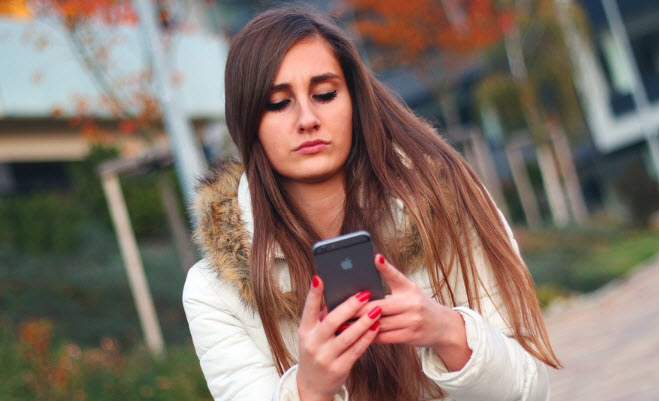
You can reduce the number of claims by sending helpful tips and advice to your SMS clients. For example:
- If you’re a health insurance provider, you could send relevant tips to segmented groups to help reduce health risks, such as tips on how to maintain heart health through diet to customers who are middle-aged and older or who are obese.
- For first-time mothers, you could send tips on how to handle a teething baby, how to treat your baby if it has diarrhoea, how often to visit your doctor for a check-up during the baby’s first year and other common issues.
- A car insurance company can send out tips about how often to change your oil, which neighbourhoods are safest to park in at night, how to avoid car theft, how often to change your tyres, etc.
- A travel insurance provider could offer tips on how to avoid luggage theft, which vaccines are required to visit certain countries and how to avoid dangerous areas in unknown cities.
Offering your clients relevant advice helps to avoid insurance claims in the future.
3. Increase Client Base With Text Marketing
A text campaign is a great way to grow your company’s client database and close customer leads. Advertise your SMS campaign by offering a free ‘text for a quote’ promotion or a policy discount. Make sure clients are aware of your text marketing campaign by including details of how to opt in across your other channels (website, email, newsletter, social media, billboards, radio and television).

Companies who use SMS to attract customers experience great success. Emails and phone calls are not as effective as texting when it comes to getting customers to respond. This case study for Henry Insurance Agency in Cincinnati, Ohio, shows how their leads showed increased response rates with texts. This resulted in a 10% increase in their closing rate as well.
4. Improve Customer Experience
Texting is the ideal way to reach your clients about issues that are important to them. Emails have dismal open rates and a phone call may interrupt your client at an inconvenient time.
- Does your client have an ongoing claim? Keep them informed about any updates with a text. They’ll appreciate that you make them aware of any new information as they await the resolution to their claims process.
- Send reminders for appointments to reduce the number of missed appointments your office experiences.
- Any changes to your company’s policies that might affect your client can be sent via text.
- Clients can update personal information such as address or bank account or add a new car or dependent to their policy via text. This is more convenient than filling out online forms or updating information to a representative over the phone.
- Offering tips and advice (see #2) is also a great service that provides valuable information to the client and helps improve customer satisfaction.
5. Customer Surveys
SMS messages have much higher response rates than emails. Therefore, SMS is the ideal channel to launch a feedback survey or poll. Getting feedback from your customers provides you with valuable information on client satisfaction and ways to improve your services. This is especially important for insurance companies who help clients navigate delicate and frustrating situations.
Did you know that 78% of consumers abandoned a transaction or purchase because of poor customer service? And that a typical business only hears from 4% of its dissatisfied customers? Maintaining customer satisfaction is essential to an insurance company’s success, and SMS can provide you with the perfect platform to find out how to better serve your clients.
SMS can help you provide better and faster services, share preventative tips to avoid future claims, close your customer leads, improve overall customer experience and get valuable feedback from your clients. So go ahead and use SMS to improve your insurance company’s business!
Related articles
Maximizing SMS marketing impact with unified communications as a service (UCaaS)
For the longest time, SMS messaging has been at the ...
Find out How Bulk Text Messaging Is Revolutionizing the Church
Nowadays, churches are finding it harder and harder ...
Engage your customers with text message art
Text messages have been around since 1992. They’ve b...
Top 5 reasons to leverage SMS lead generation
SMS is an ideal way to generate leads for businesses...
SOAP vs REST API for A2P messaging: Choosing the right approach
Application-to-Person (A2P) messaging has emerged as...




