The shared inbox for
every conversation
No credit card required • Get free credit for testing
No credit card required • Get free credit for testing
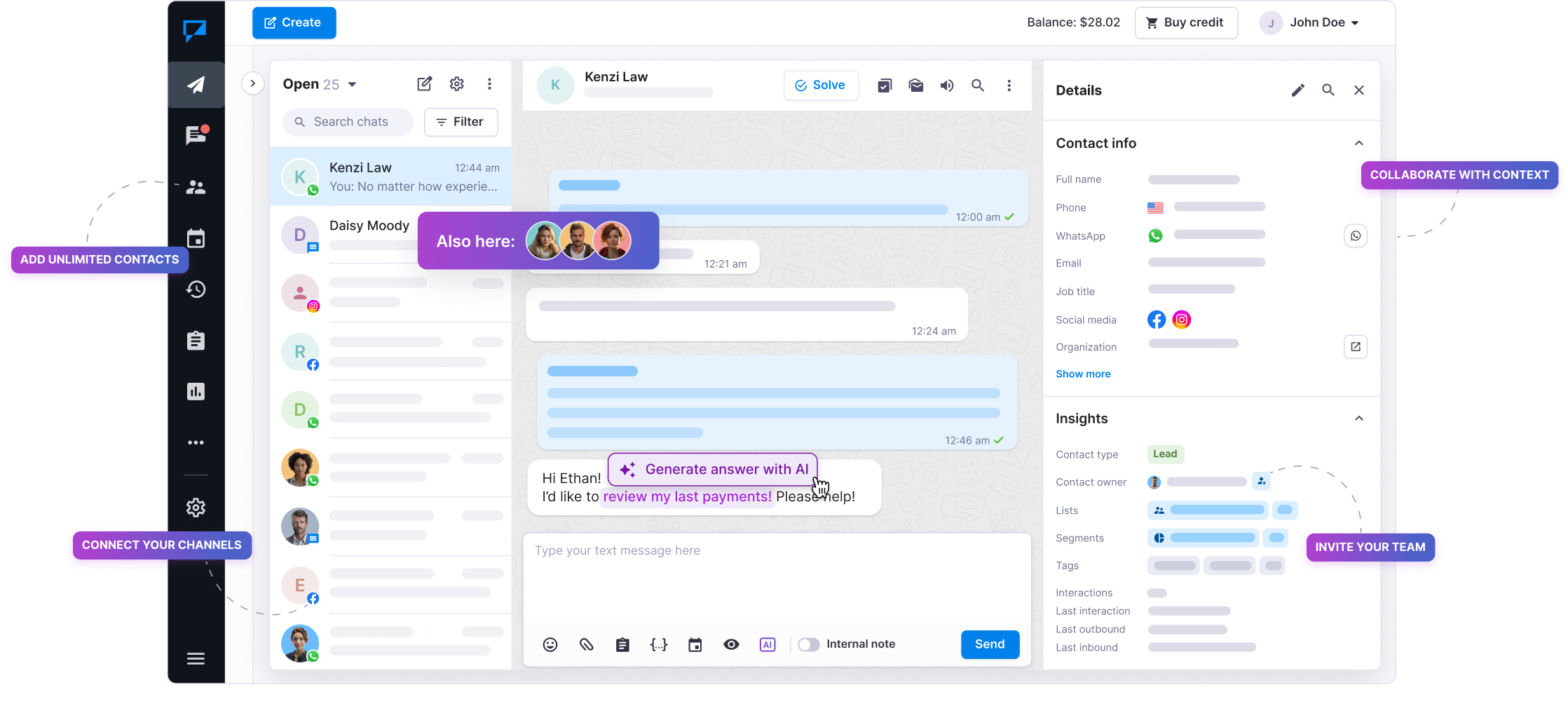
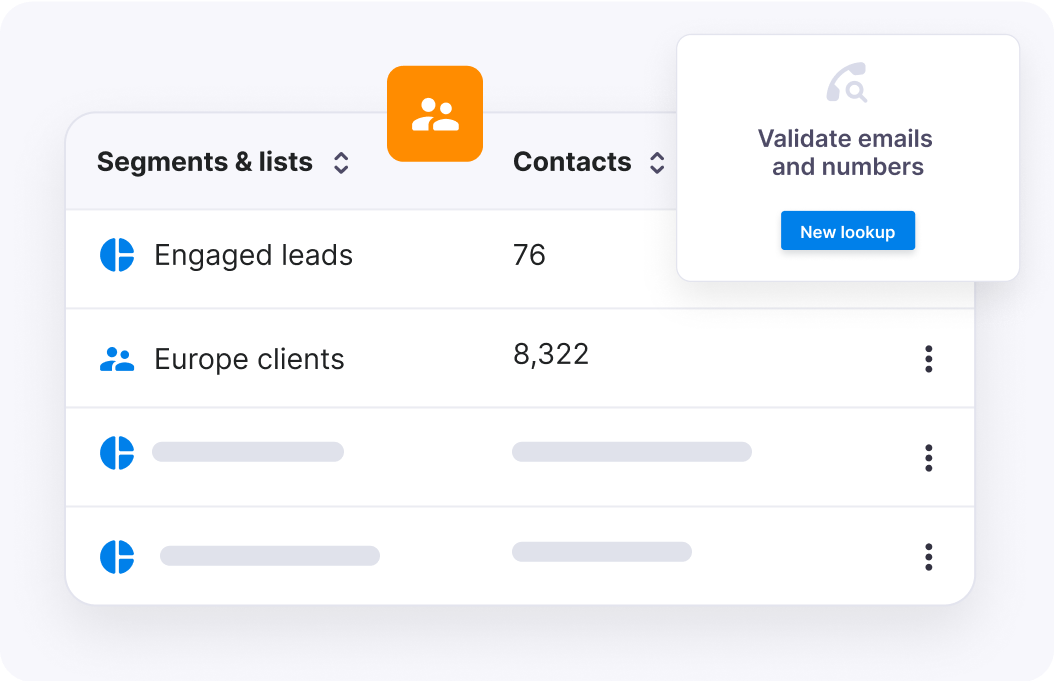
No caps. No contact tiers. Store and message as many contacts as you need.
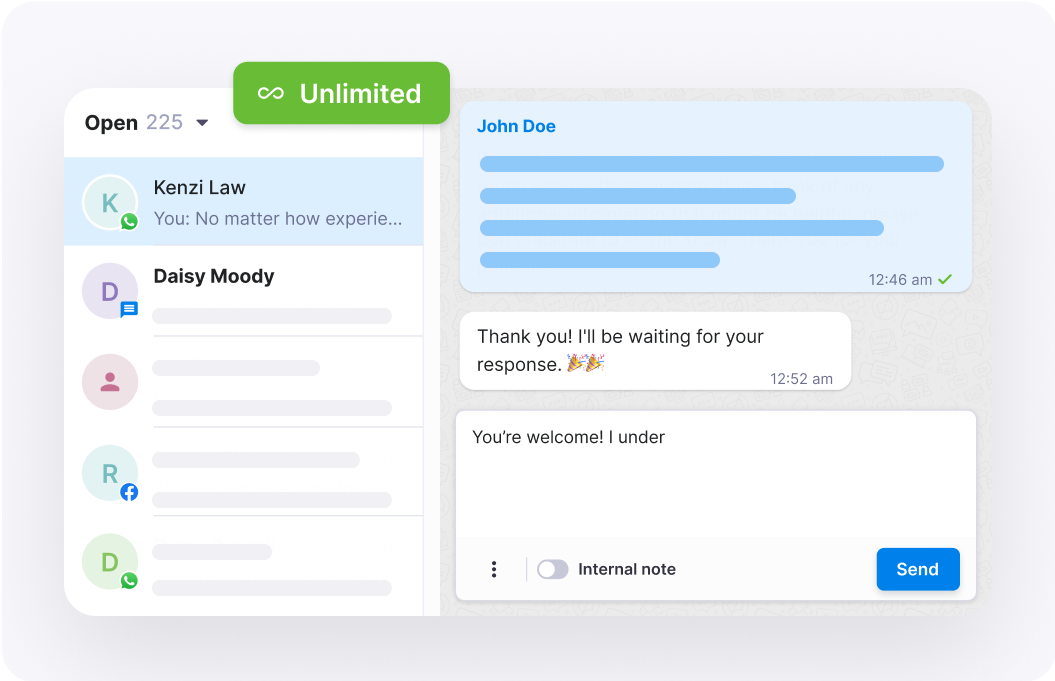
See and reply to messages across email, SMS, and more, as a team and from one view.
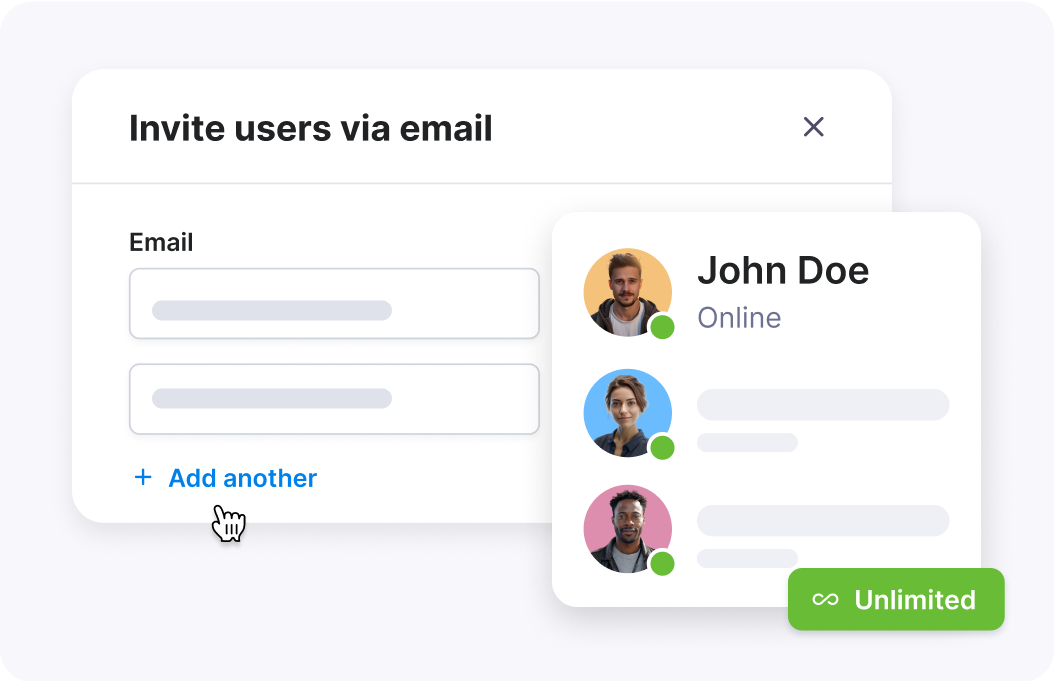
Everyone sees the same messages, contacts, and context, so nothing gets missed. Ever.
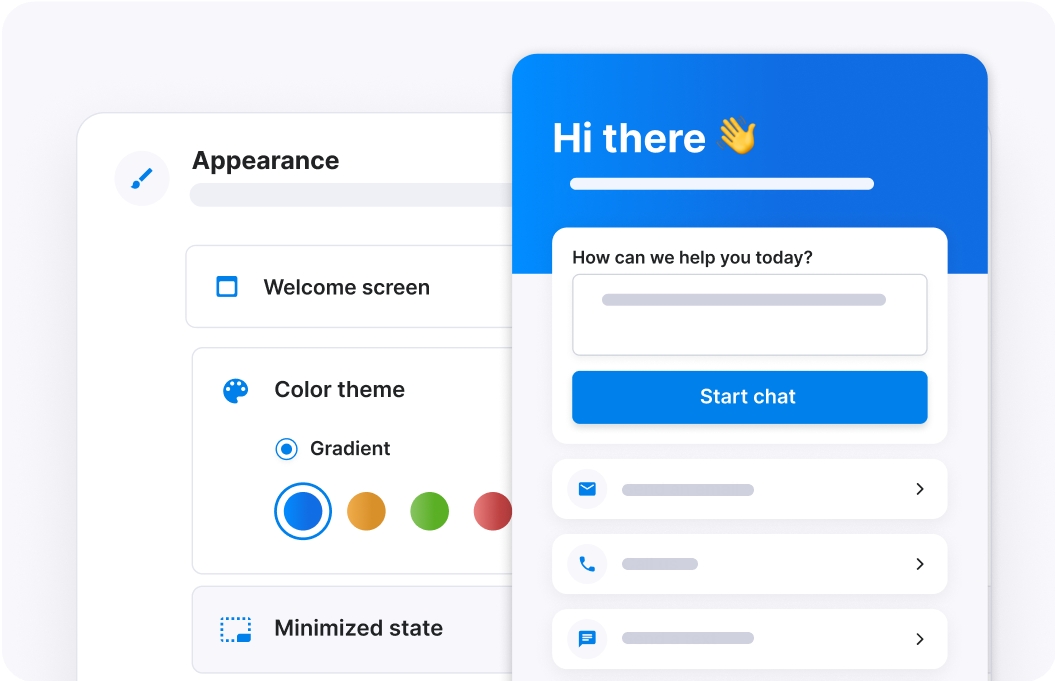
Add a free chat widget to your website, link your channels, and turn visitors into conversations.
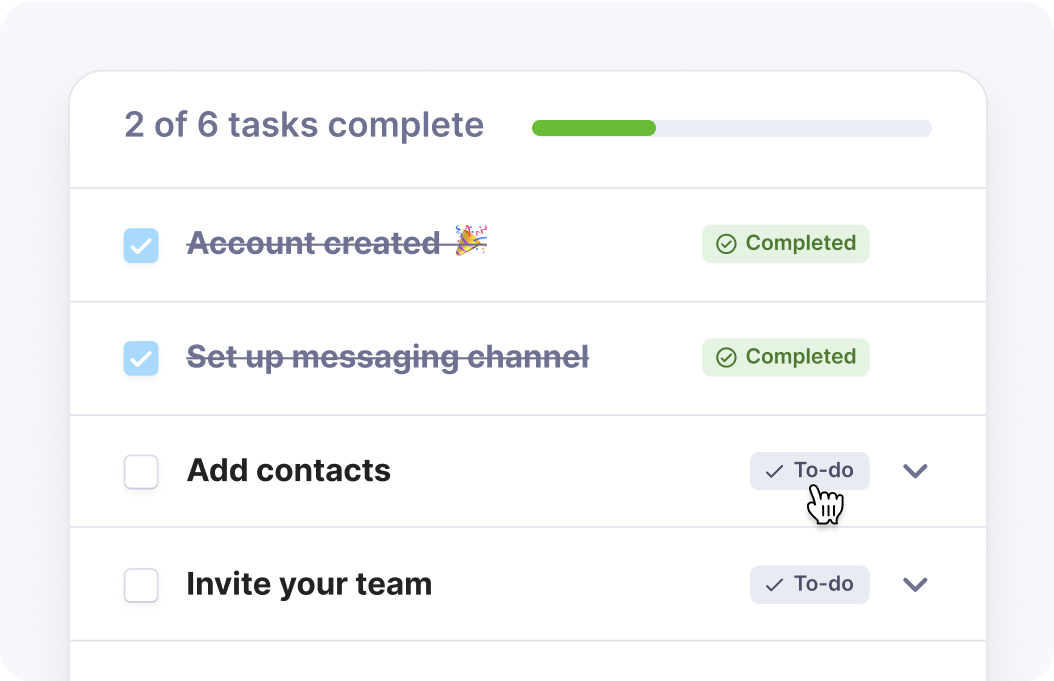
Connect your channels in minutes with guided flows, tutorials, and expert support.
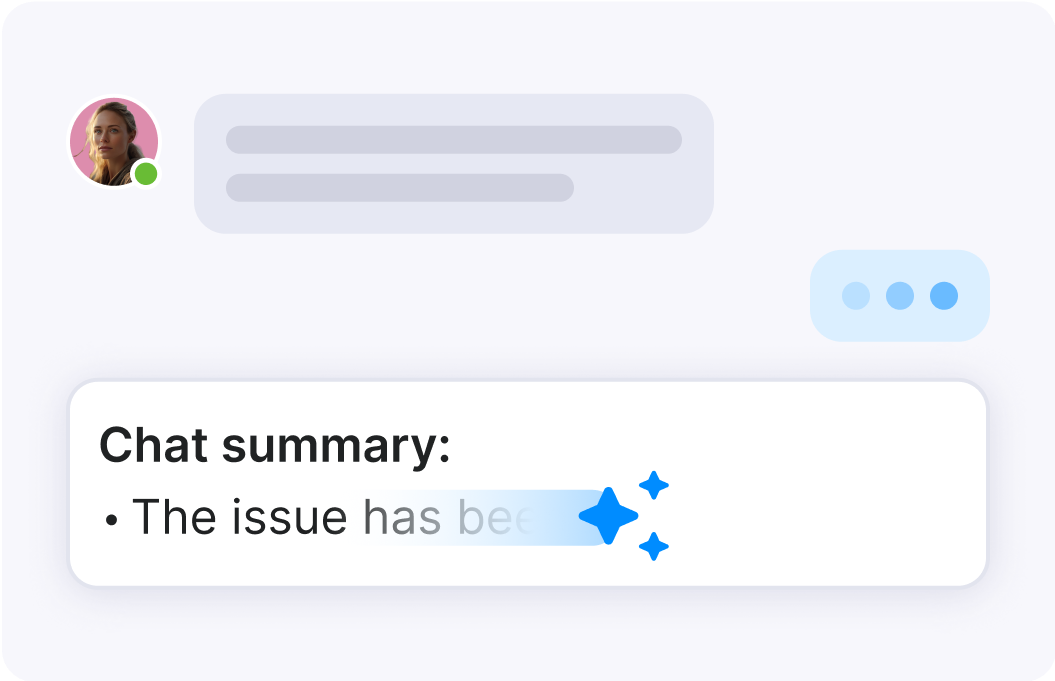
Provide fast responses and summarize conversations with generative AI help.
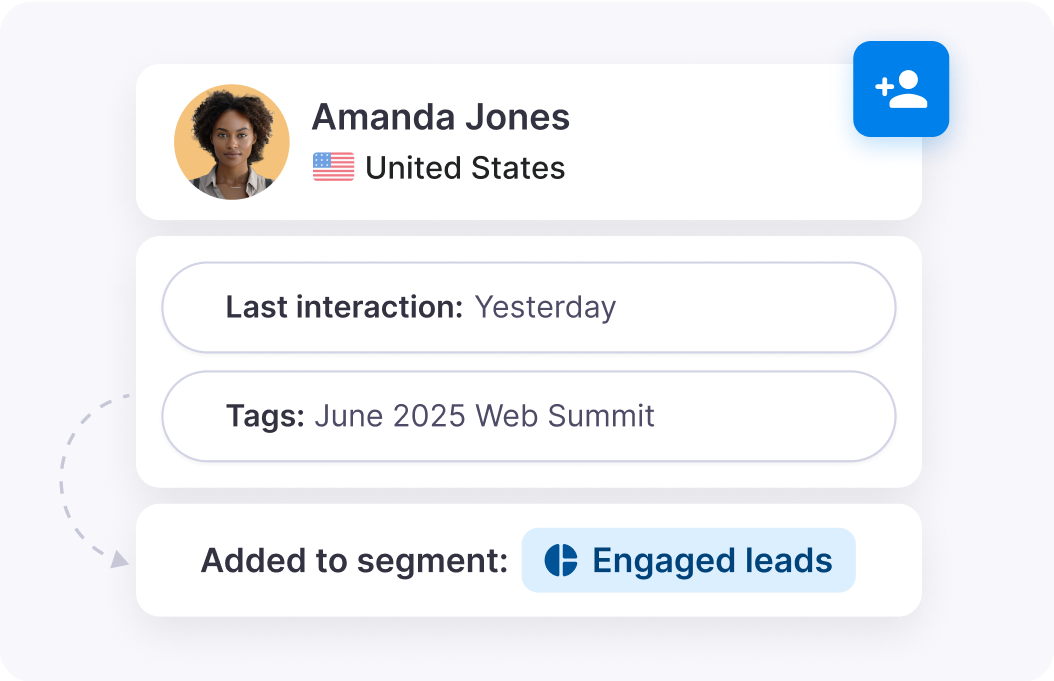
Organize customers by activity, intent, or tags to personalize replies at scale.
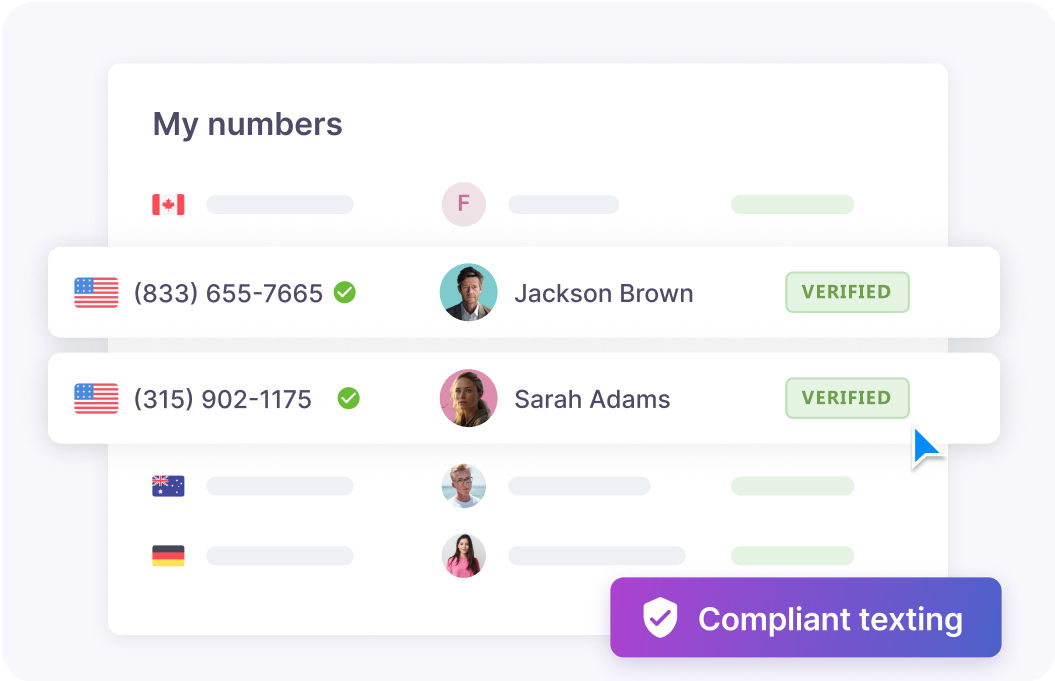
Register and verify your 10DLC or toll-free number with guided flows and expert support.
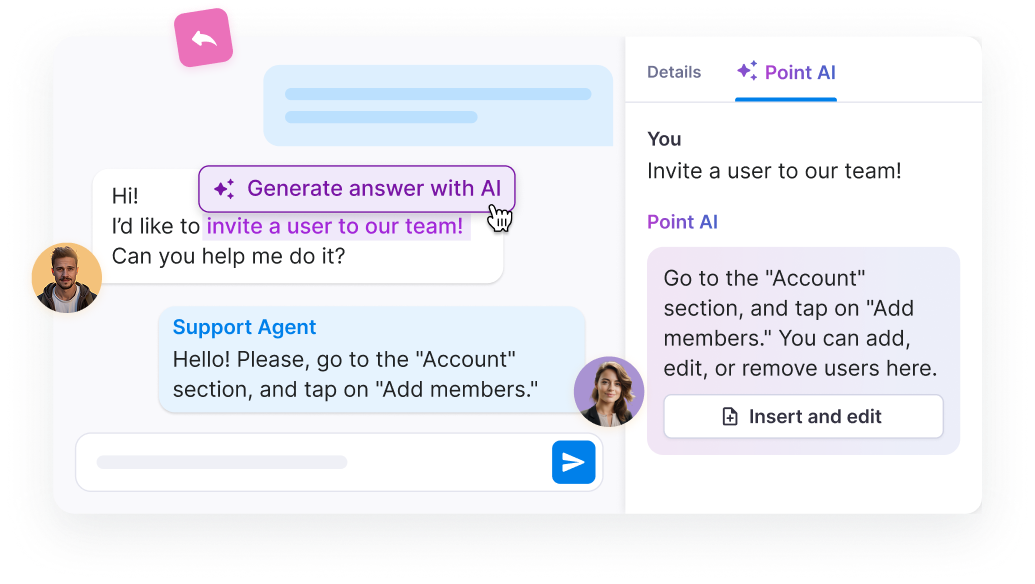
Every message in one place. Every teammate on the same page.
Haven’t found what you were looking for? Contact us now
Yes! You can invite unlimited teammates to your Textmagic account at no additional cost.
You can start using Textmagic the same day you sign up.
Point AI is Textmagic’s AI-powered assistant designed to simplify support by suggesting reply drafts based on your own documentation (PDFs, website links, policy guides, internal knowledge bases).
How it works:
Point AI is included with your Textmagic account at no extra cost. You only pay for the messages you send.
A lot more than you’d expect. Here’s what you get without paying extra:
After your trial, you only pay for outbound usage (like SMS sends or email volume) and a monthly fee for your dedicated number subscription. Everything else (seats, contacts, collaboration, features) stays free.
You only pay for outbound usage (like SMS sends or email volume) and a monthly fee for your dedicated number. Everything else stays free.
A dedicated number is required to send SMS from your account and receive replies. It’s exclusive to your workspace, so all incoming and outgoing messages stay linked to your team.
In the US & Canada, you’ll need to choose either a 10DLC number or a toll-free number. Both must be verified before you can start sending texts. Verification is required by carriers to ensure compliance and protect your deliverability. Approval usually takes up to 7 business days, and we provide guided flows with expert support to make the process simple.
You can also use an Alphanumeric Sender ID (your business name shown as the sender) for outbound-only messaging. Replies are not supported with a Sender ID. This is a paid feature available only in select countries, including Australia, the United Kingdom, Ireland, Germany, Switzerland, and most EU countries.
The first month of your dedicated number is free in select countries during your trial. After that, the monthly number fee is deducted from your prepaid balance. If unpaid, the number will be released.
Textmagic routes inbound messages from WhatsApp, Facebook Messenger, and Instagram DM straight into your unified Messenger inbox—alongside SMS, email, and chat widget conversations.
All linked channels will instantly route inbound messages into Messenger for you to view and reply from one dashboard.
The Textmagic chat widget gives your website visitors multiple ways to reach you (chat, SMS, email, WhatsApp, phone calls, and Facebook Messenger), all from a single entry point on your site. Every message sent through the widget flows directly into your Textmagic Messenger inbox, so your team can respond in one place without switching between apps.
Setup is simple:
The setup with Textmagic is designed to be quick and guided. Most steps happen directly inside the app through in-app onboarding flows.
Most users can complete the initial setup (number selection, sender ID, email, and social channels) in under 15 minutes, depending on verification times.
Whether you’re sending campaigns or replying to customers, Textmagic gives your
whole team the tools to move faster, stay aligned, and never miss a message.