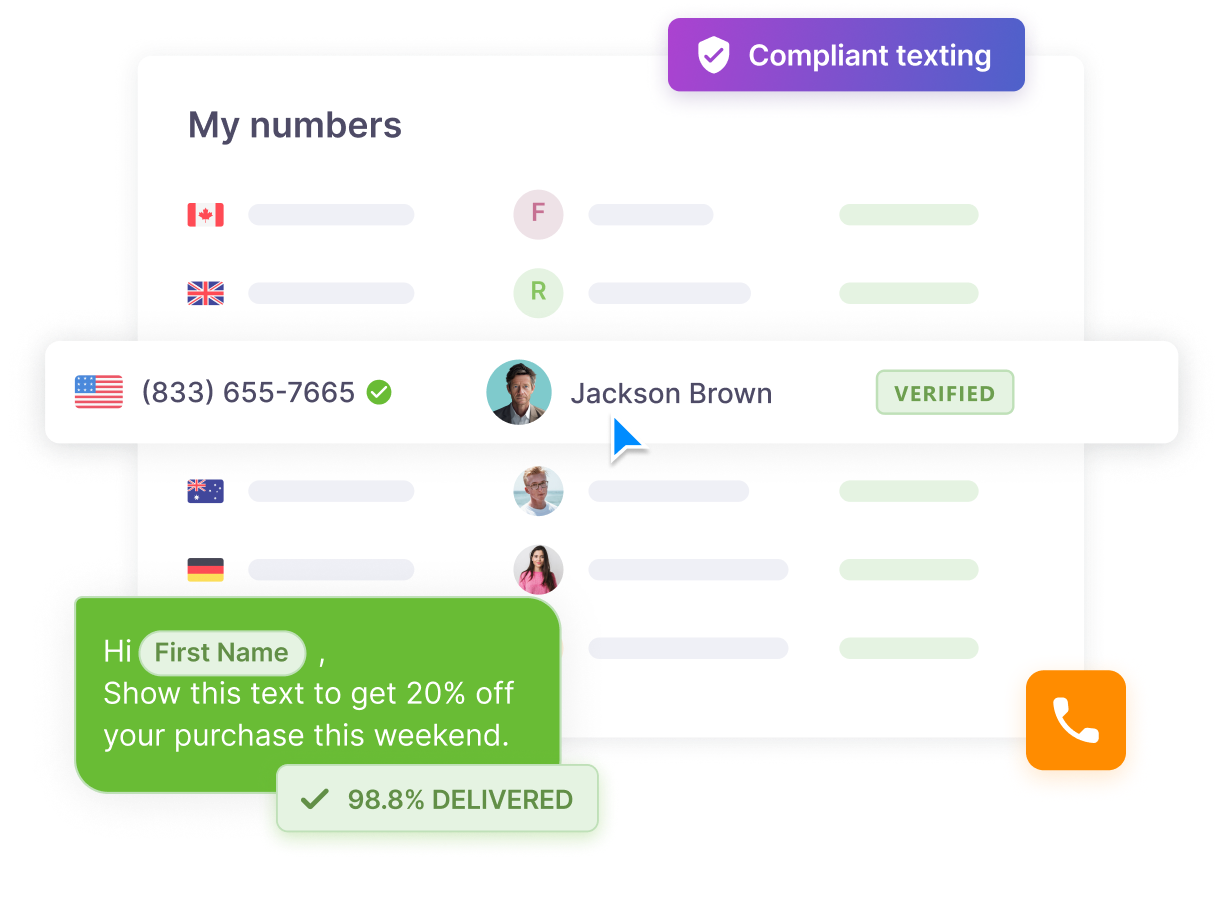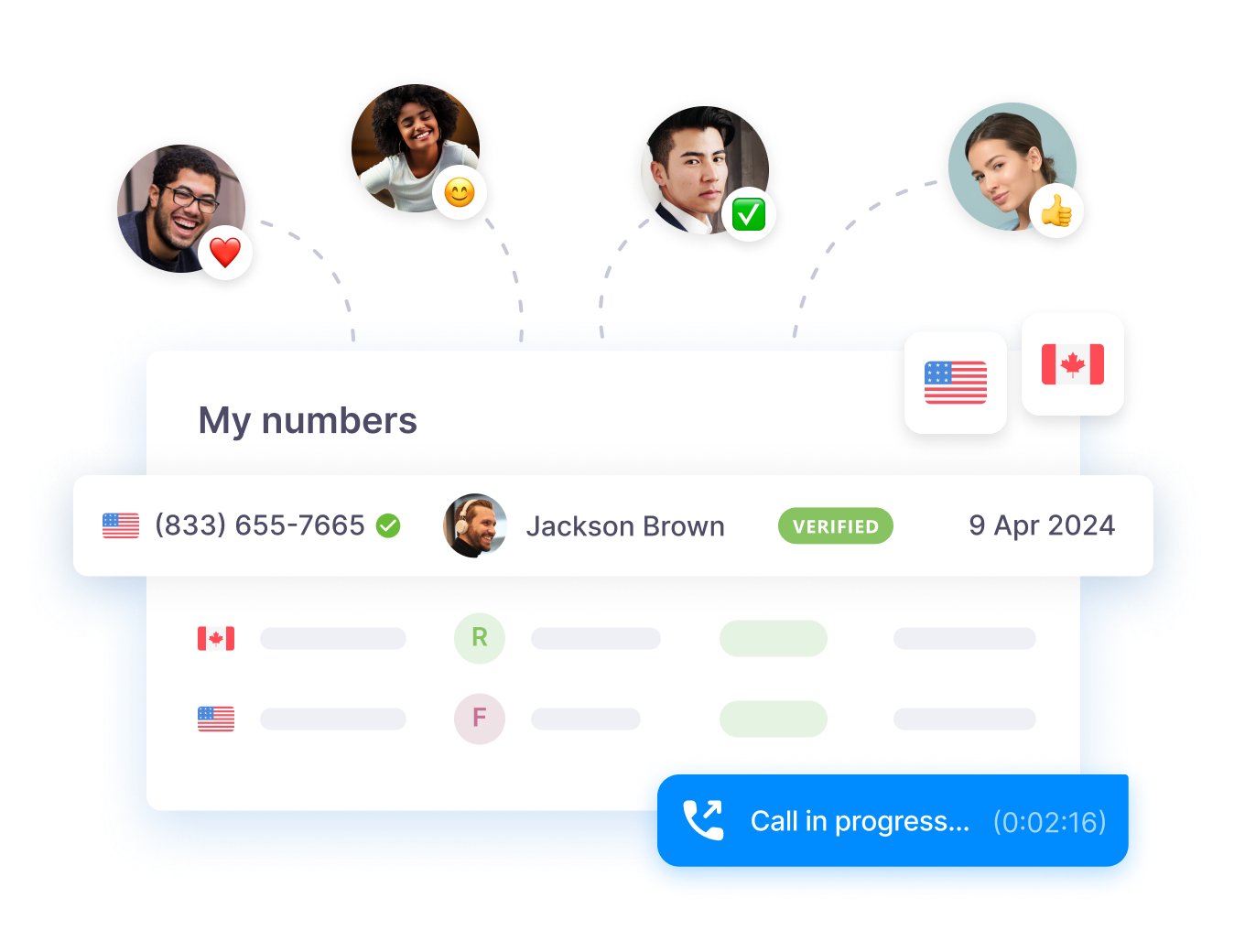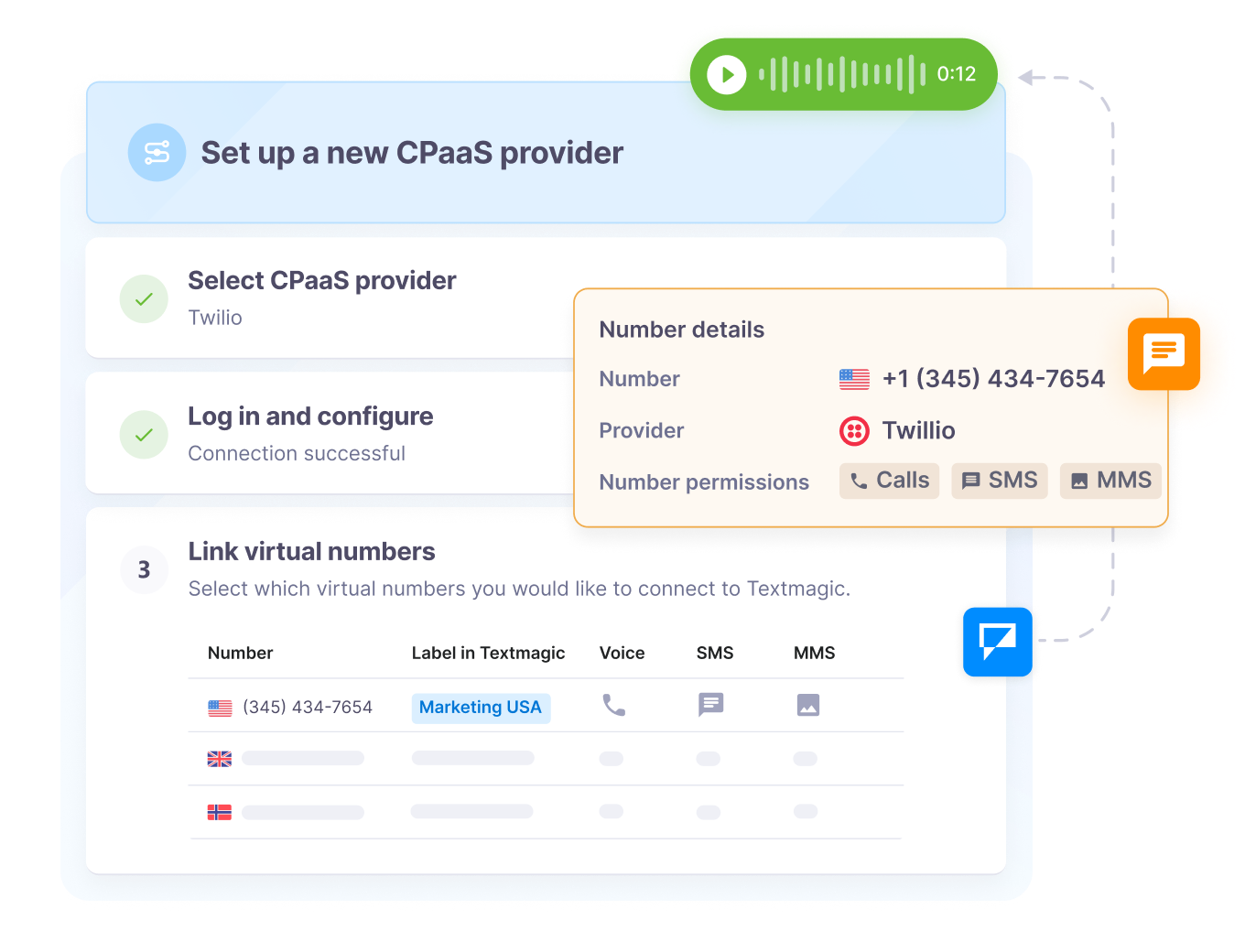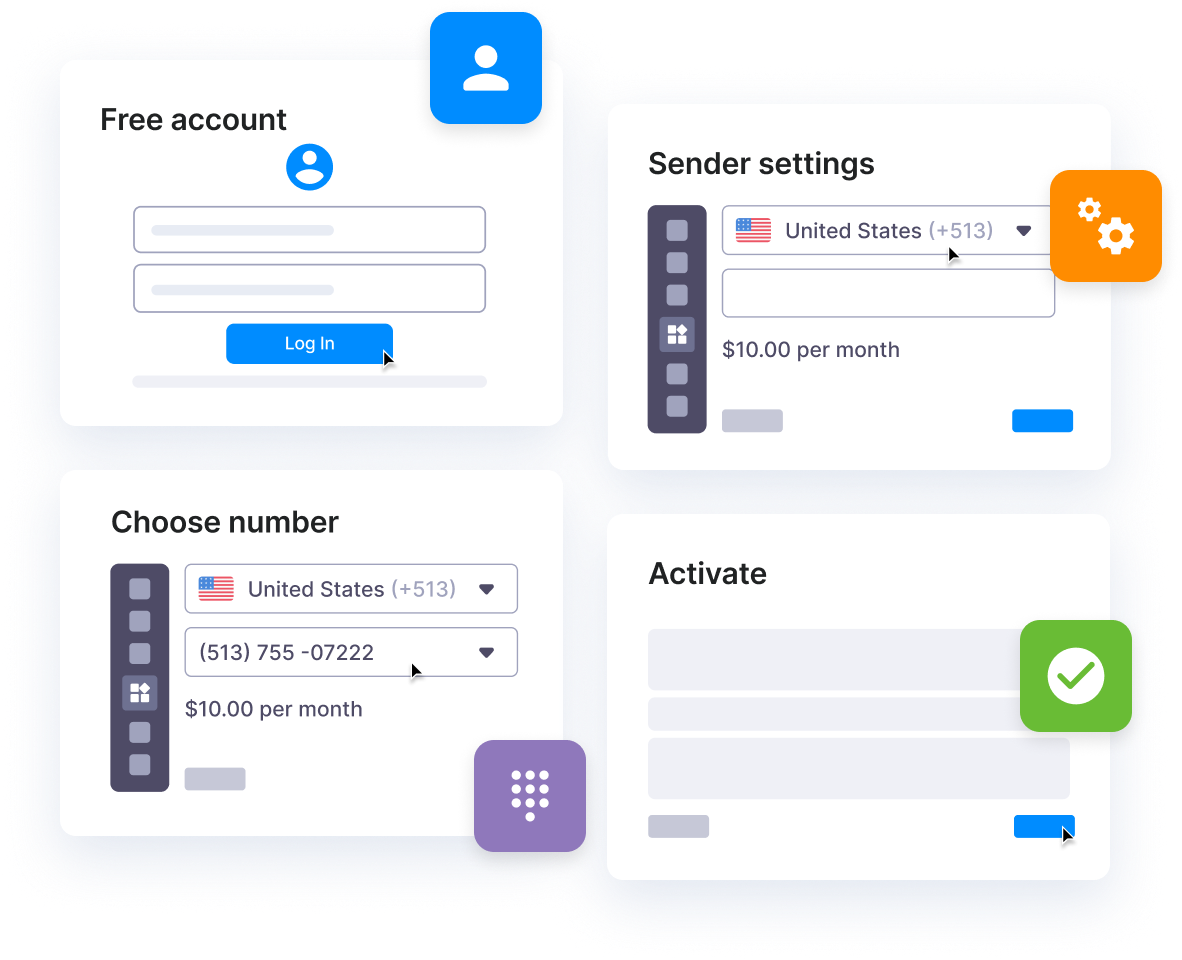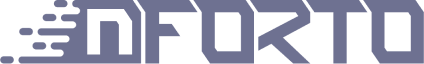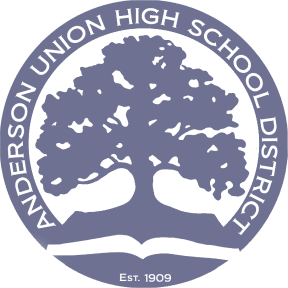Learn how businesses like yours use Textmagic
Here is how the Textmagic business texting platform is helping businesses daily to grow their revenue and improve their productivity.








Frequently asked questions
Haven’t found what you were looking for? Contact us now
Virtual phone numbers allow businesses to send and receive texts online without a physical phone. These numbers enable call forwarding, SMS automation, mass texting, and two-way chats. You can communicate internally with them, create marketing campaigns, and provide customer support.
Virtual numbers are more cost-effective and versatile than using traditional carriers. They are ideal for businesses looking to reach a broad audience across multiple regions without investing in expensive equipment.
With Textmagic, you can start texting from your virtual mobile number to recipients in the U.S., Canada, Australia, the U.K., and several other EU countries.
Textmagic provides virtual text numbers in 24+ countries. Most are dedicated local numbers, but countries like Canada or the United States also have toll-free and 10DLC numbers available. Here’s how you can purchase and configure your own:
- Step #1: Log in to your Textmagic account and navigate to Sender Settings -> Numbers.
- Step #2: Click "Buy a new number." Select the country you need and choose your number. The monthly cost will be displayed automatically. The first number is free in the U.S., Canada, Australia, and U.K. for the first month.
- Step #3: Choose the number you want and follow the instructions on the screen.
- Step #4: Click on "Activate number" and "Finish" to complete the setup process. Additional verification steps will be necessary for 10DLC and toll-free numbers.
Pro tip: To ensure you never lose your virtual mobile number, we recommend enabling the Auto-recharge feature from your account settings.
Depending on your location, there are several types of numbers you can choose from:
- United States: either a toll-free number or a 10DLC number. Verification is required for both numbers. You can complete the verification from the Textmagic dashboard, and our support team will assist you.
- Canada: either a toll-free number or a dedicated local number. Verification is required for both numbers. You can complete the verification from the Textmagic dashboard, and our support team will assist you.
- United Kingdom: either a dedicated virtual number or an SMS sender ID. A Textmagic specialist must review and approve your text sender ID before you can send messages.
- Australia: either a dedicated virtual number or an SMS sender ID. A Textmagic specialist must review and approve your text sender ID before you can send messages.
- Other countries: We have dedicated numbers available in 20+ countries. Please check the available countries from the Textmagic dashboard. If no numbers are available for your country, you can still connect your communication platform using our BYOC service or your WhatsApp business account to communicate with customers or partners.
We recommend choosing the toll-free number because it covers the broadest range of messaging use cases in the USA and Canada.
These numbers also support high throughput, compared to 10DLC, which makes them perfect for all sorts of business communications, whether it’s one-on-one conversations, marketing campaigns, multimedia messages, or phone calls.
You should consider choosing a toll-free number if any of the following apply:
- Your business does NOT have a Tax ID (EIN number), or you are a sole proprietor.
- One of the 43 categories of the toll-free campaigns matches your use case.
- You plan to send marketing messages and need a high throughput.
- You want to send messages to the USA and Canada.
We recommend using a 10DLC (10-digit long code) for two-way conversations because it is the most trusted communication method in the United States.
10DLC registration means that your local US number is registered with the Campaign Registry (TCR) and approved by US carriers for texting. This process is designed to ensure a positive and secure consumer experience and protect the performance of your text campaigns.
You should choose a 10DLC number for texting if:
- You wish to send and receive texts from a local U.S. virtual number.
- Your organization has a tax ID (EIN).
- Your use-case falls into one of the categories of 10DLC campaigns
- Your recipients value localized communication.
- You wish your brand to have a local identity.
- You want to ensure message delivery by whitelisting SMS traffic with U.S. mobile network operators.
Personalized sender IDs represent powerful branding tools because they can replace a regular phone number with your company’s name. Here are a few things you should consider before choosing a Sender ID for your business:
Yes, you can use virtual mobile numbers for both SMS and voice calls. Verify the capabilities of your number when choosing between local, 10DLC, and toll-free options.
Verification ensures that your SMS campaigns comply with carrier regulations, preventing your messages from being flagged or blocked. This applies to both 10DLC and toll-free numbers. Verification can be completed directly from your Textmagic dashboard by filling out the compliance form and usually takes up to 7 business days.