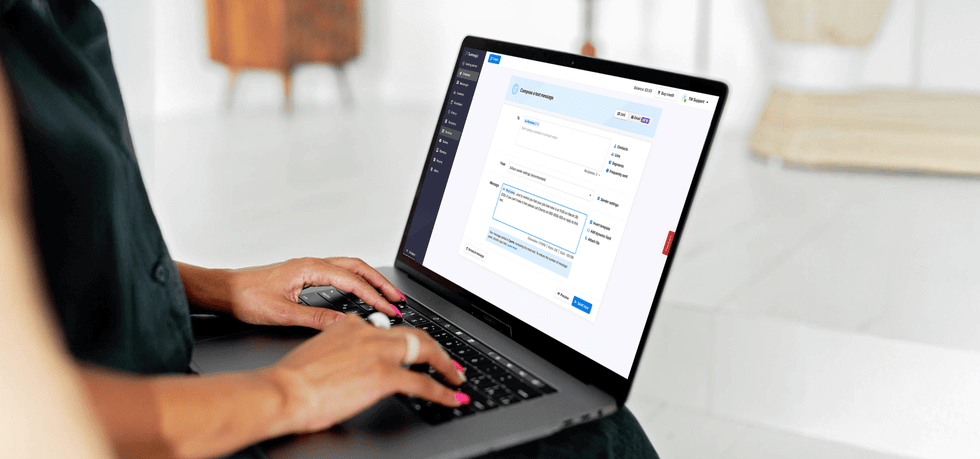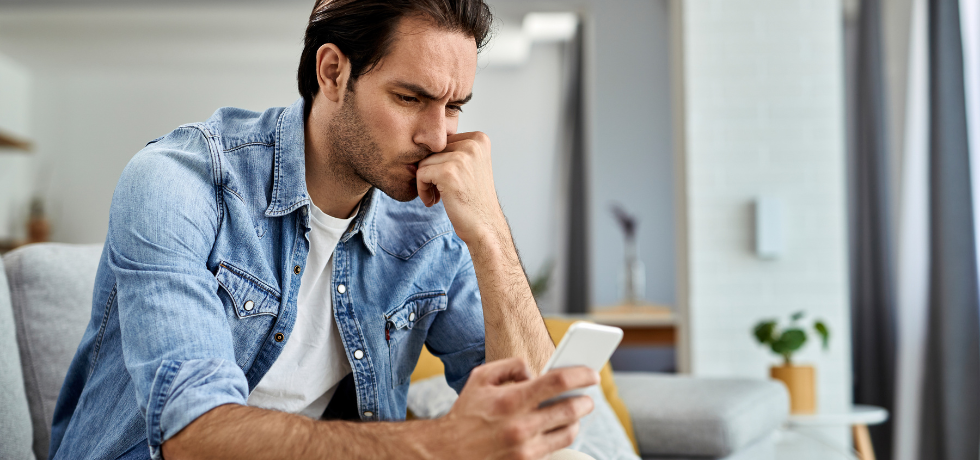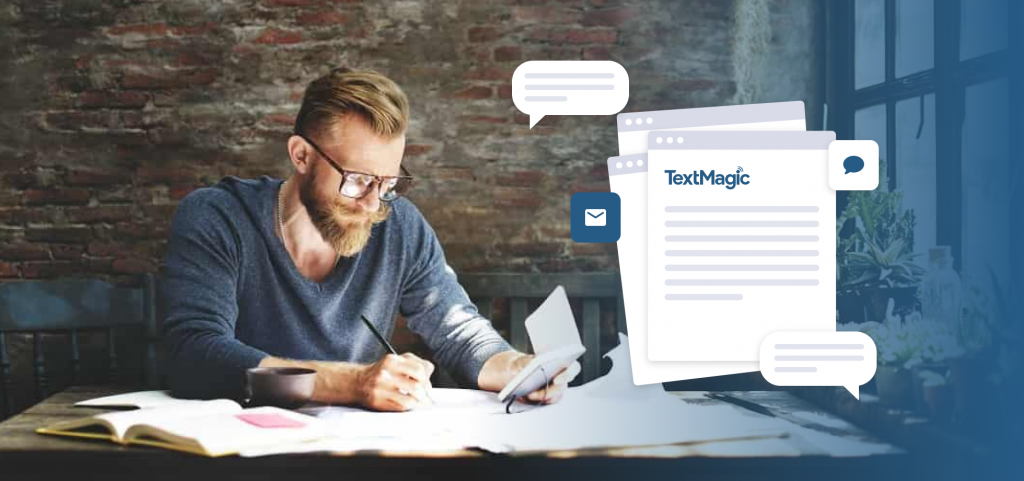
Crafting the perfect message that will resonate with your audience can be a challenging task. That’s why we’ve carefully curated a list of 54 ready-to-use text message templates for businesses.
All of them share the following elements: powerful call-to-action triggers, name, phone number, and (occasionally) a short link to the sender’s website. They are also optimized for deliverability and have been checked against common SMS spam words.
Use the table of contents to jump directly to the business SMS template you need:
- Marketing and sales SMS templates
- Appointment reminder templates
- Alert text message templates
- Confirmation text message templates
- Payment reminder text samples
- Banking SMS templates
- Survey and polls
- SMS contests
- Staff & internal communication
Whether you’re promoting a new product, sending a reminder, or thanking your customers, these templates got you covered.
How to set up SMS templates like a pro
Setting up SMS templates can be a great way to save time and ensure consistency in your communication.
Here is how you can easily set up SMS templates:
- Keep your template short and to the point. Aim for no more than 160 characters.
- Use merge fields to personalize the message with the recipient’s name, location, or other relevant information.
- Make it clear what you want the recipient to do next. Whether it’s to reply to the message, visit a website, or take some other action, make sure it’s clear and easy to understand.
- Before sending the message to a large group of people, test it with a small group to ensure that it works as intended and is free of errors.
- Once you’ve created a template that works well, save it for future use. This can save you time in the future and ensure consistency in your messaging.
By following these tips, you can set up SMS templates like a pro and improve your communication efficiency and effectiveness.
With these things in mind, here is our list of ready-to-use text message templates for small businesses.
Marketing and sales SMS templates
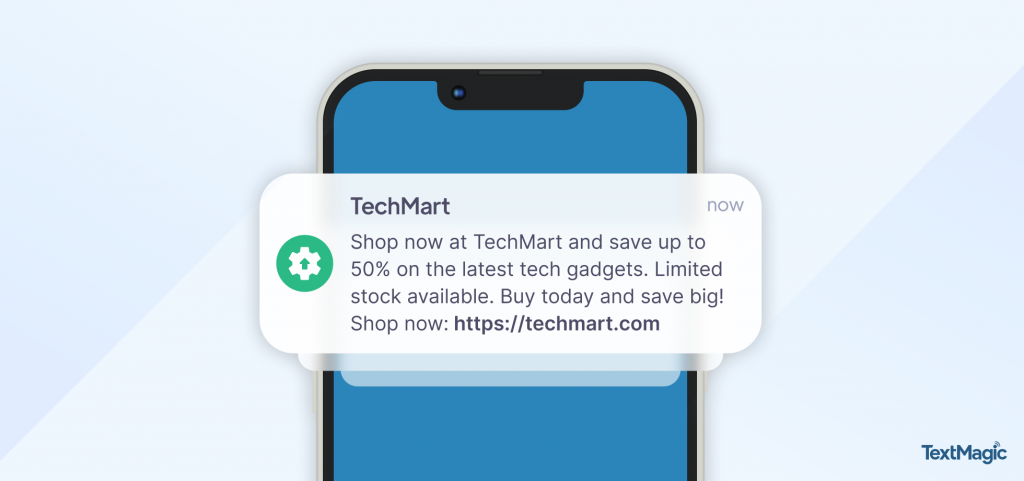
The marketing and promotional SMS templates listed below work because they are attention grabbers, use powerful calls to action, create a sense of urgency, and share information in a clear and concise manner.
While it may be tempting to write certain words like FREE, SALE, NOW, or SIGN UP, in all caps, this could drive customers away. Keep your promo messages friendly and conversational.
Feel free to experiment with the wording of your messages, monitor their performance and tweak them based on your audience’s response.
1.Sales, promotions, and discounts
Huge savings on [Product/Service] at [Company Name]’s sale until [Month] end. See our latest offers at [Location] on [Address]. Shop now!
Exclusive offer alert! Get [Discount] off on [Product/Service] at [Company Name]. Limited time only. Visit us at [Location] on [Address]. Don’t miss out!
Hey [First Name], we’re offering [Discount] off [Product/Service] at [Company Name]. Only until [Month] end. Come check us out at [Location] on [Address].
Upgrade with [Company Name]! Latest [Product/Service] sale now. [Discount] off until [Month] end. Shop [Location] on [Address].
Save this spring with [Company Name]! Seasonal sale on. [Discount] off [Product/Service] until [Month] end. Visit [Location] on [Address].
2. Loyalty programme
Ready for exclusive discounts on [Product]? Text [Keyword] to [Phone] for [Discount] off your next order. [Company Name] Reply UNSUB to unsubscribe.
SMS example: Ready for exclusive discounts on life insurance policies? Text “life” to 1234 for 20% off your next order. LifeInsuranceInc. Reply UNSUB to unsubscribe.
3. Events
Free entry for the kids this summer at [Location]! Call or text [Business Number] to book and get a [Value] voucher. Don’t miss out! [Company Name]
SMS example: Free entry for the kids this summer at Junction Street! Call or text 1234 to book and get a 10$ voucher. Don’t miss out! Jumbofun
4. Opening times
No more running out of the office at [Time] on [Date] to find a new [Product]. [Company Name] is now open between [Time]. Find your closest store: [Link].
SMS example: No more running out of the office at 17:00 on April 27th to find a new electronic gadget. ElectricPro is now open between 09:00-20:00. Find your closest store: [Link].
5. New website
Hey, [First Name]! All your favorite products are within reach! [Company Name] is now mobile. Best deals for [Period] only, hurry up: [Link].
SMS example: Hey, Jean! All your favorite makeup deals are within reach! Beautify is now mobile. Best deals for 1 month only, hurry up: [Link].
6. Invitation to subscribe
Be the first to know about discounts and offers at [Company Name]! Go to the link to join our VIP list: [Link].
SMS example: Be the first to know about discounts and offers at GadgetsRUS! Go to the link to join our VIP list: [Link].
Customer service templates
Using text message communication is a tried and true method to improve customer engagement.
Whether you send them an appointment reminder, a short notification about their order status or a hotel booking confirmation for their upcoming trip, they will appreciate you taking the time to keep them in the loop and perceive your company as trustworthy.
Appointment reminders
Three out of ten people can’t tell you what day of the week it is, let alone remember any of their appointments, so you have to give them a friendly nudge. Customers will definitely appreciate being given a heads-up about their appointment.
Below are a few tips for sending effective appointment reminder text messages:
- Make sure to include the date, time, location, your name (or your company’s name), and what the appointment is for.
- Avoid the use of capital letters as it can make your message sound aggressive.
- Address your client by their name to make it sound more friendly.
- If you have a very busy schedule, advise your client to arrive 5-10 minutes early.
- If you established a no-show policy, make sure to inform your client in the reminder message.
Send your first text in minutes with Textmagic
Connect with your audience faster than ever! Try out our SMS templates today and automate your outreach with ease.
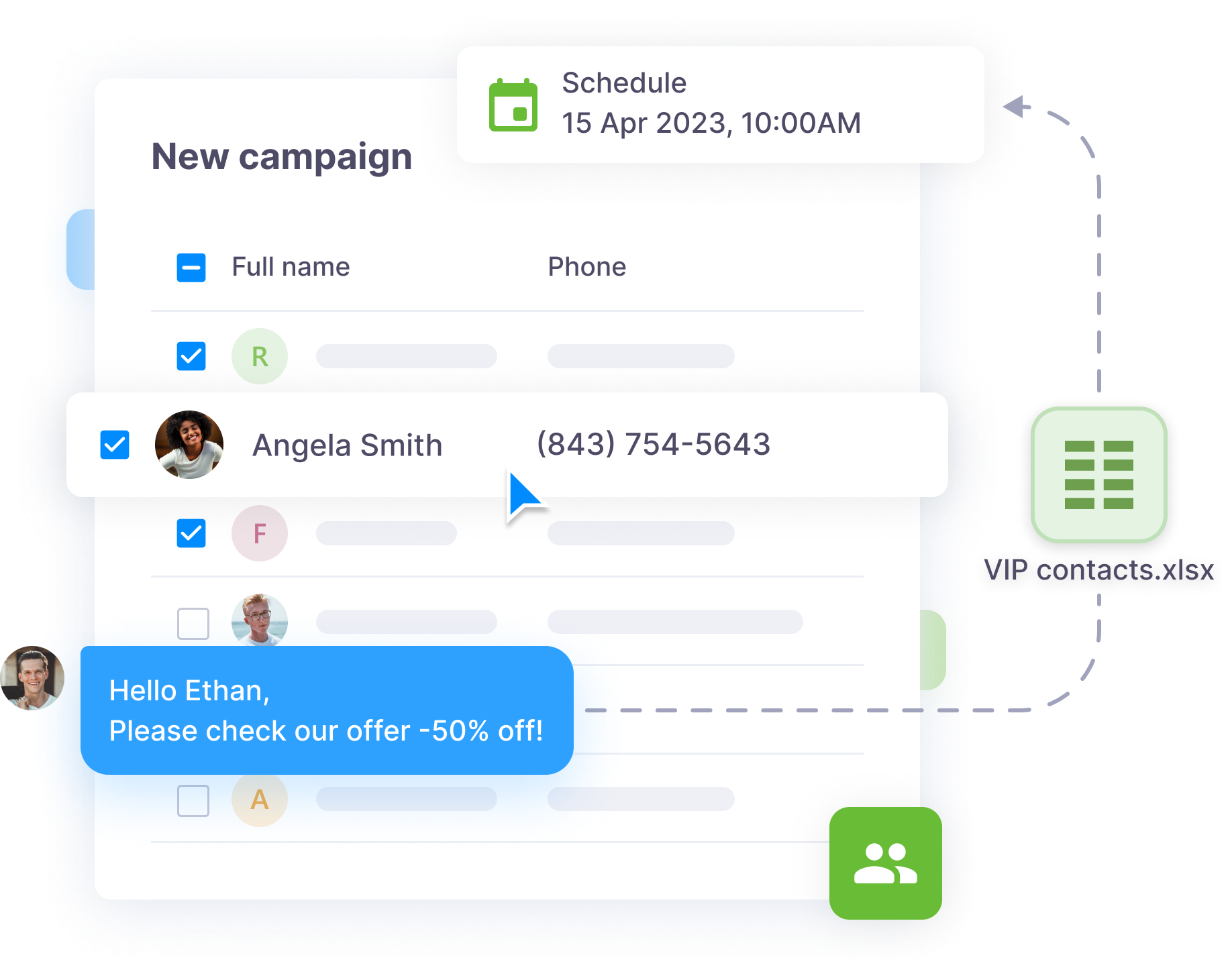
Customer feedback: “We are finding that fewer patients forget or miss their appointments after receiving a text reminder. The pre-scheduling system works really well for us!”
Here are our favorite appointment text message samples:
1. Bank appointment
[Bank Name] reminds you of your appointment at [Address] on [Date] at [Time]. [First Name] will be your account manager today. Feel free to contact them at [Phone].
SMS example: FinanceGuru reminds you of your appointment at Cadbury Street on April 27th at 17:00. John will be your account manager today. Feel free to contact them at 1234.
2. Spa reminder
Dear [First Name], your [Service] is today at [Time]. Please try to be here 10 min early. Be ready to forget all stress and worries at [Company Name]!
SMS example: Dear Marjorie, your deep cleaning routine is today at 18:00. Please try to be here 10 min early. Be ready to forget all stress and worries at Serenity!
3. Real estate viewing reminder
Hello [First Name]! [First Name] from [Company Name] will show you the property on [Date] at [Time]! Please reply to this number if you need to change the time. [Company Name]
SMS example: Hello, Mark! Roger from Real Deal will show you the property on April 27 at 13:00! Please reply to this number if you need to change the time. Real Deal
4. Recruitment agency SMS reminder
Hello [First Name]! Your interview at [Company Name] will be at [Time] this [Weekday], at [Address]. Please call [Phone] for further information. [First Name] from [Company Name].
Hey, [First Name]! You are invited to interview at [Company Name] at [Time] this [Date] on [Address]. Please call back on this number in case of problems. [First Name] from [Company Name].
SMS example: Hey, Edward! You are invited to the interview at PY Finance at 10 am this Wednesday on 21 Clarkwell Road. Please call back on this number in case of problems. Sally from PY Finance HR.
SMS notifications and alerts
Notifications can promote exclusivity, especially when they are targeted at returning customers. Companies that send short and straightforward text alerts are perceived as professional and trustworthy.
If you choose to customize the following templates, make sure you include relevant information such as:
- Delivery address;
- Estimated time of arrival (if possible);
- Company name;
- Phone number (if necessary)
1. Delivery notifications for banks
Hello [First Name], your new [Bank Name] credit card is waiting for you at [Address]. Please check business operating hours before coming.
SMS example: Hello Mr. Johnson, your new Cornwell Banks credit card is waiting for you at 13 High Street. Please check business operating hours before coming.
2. Delivery notifications for packages
Hello [First Name]! Your package [Package Number] is waiting for you at [Address] Post Office. [Company Name], [Phone]
SMS example: Hello Bethany! Your package AX-484-555 is waiting for you at 21 Layson Street Post Office. Your SLN Logistics, +446 775 4732.
3. Delivery reminder
[Company Name]: your [Product] has been dispatched. Expected time of arrival: [Time] on [Date]. If you are not home at that time, please call [Phone] or reply to this text.
SMS example: ABC Electronics: your television has been dispatched. Expected time of arrival: 3–5 pm on March 4, 2021. If you are not home at that time, please call 0161 5555555 or reply to this text.
4. Account status notification
Your cash deposit is being processed! Please note it may take up to [Time] for the funds to arrive. [Company Name]
SMS example: Your cash deposit is being processed! Please note it may take up to 2 hours for the funds to appear. BC Building Society.
5. Cancellation notification
Unfortunately your appointment for [Date] has been canceled due to circumstances outside our control. We kindly ask you to call [Phone] for rescheduling. Thank you for understanding! [Company Name]
SMS example: Unfortunately your session today has been canceled as your trainer is ill. You can book a new session here: www.myfit.com. Wellington Wellness Center.
Confirmation text message templates
Information such as flight times, hotel bookings, and payment requests should be provided through a quick response confirmation text message.
This type of SMS should contain the item or booking ID, company name, a short link to your company’s website, and a thank you message.
1. Flight reminder
Boarding for your flight [Flight Number] on [Date] starts at 3:30pm. Enjoy your flight, [Company Name]
SMS example: Boarding for your flight 320-YBO starts 12.11.2021 at 3:30pm. Enjoy your flight, Fair Airlines.
2. Changes in flight times
Dear [First Name]! Your flight [Flight Number] will be delayed for [Time]. Please contact [Company Name] for further information. We are sorry for any inconvenience.
SMS example: Dear Matt! Your flight 349033 will be delayed for 2 hours. Please contact Lufthansa for further information. We are sorry for any inconvenience.
3. Hotel booking confirmation
Booking confirmation: [Booking Number]. [Company Name] is expecting you on [Date]. Thank you for choosing us!
SMS example: Booking confirmation: 4445789-YY. Millington Hotel is expecting you on 22.12.2021. Thank you for choosing us!
4. Payment confirmation
Thank you for your purchase. We have received your payment for item [Item Number]. [Company Name]
SMS example: Thank you for your purchase. We have received your payment for item #13201. Best Ways Shop.
Payment reminder text message templates

Your goal with text messaging is to persuade customers to take action. With payment reminders, it’s even more important to get your point across in the most effective manner.
Keep your messages sweet and simple, add powerful calls to action (examples: contact us, discount, call back, etc.), and try to create a sense of urgency.
Craft eye-catching and professional invoices that are more likely to grab attention and be dealt with. Include your business logo and branding, your full contact details and all the essential information laid out in an easy-to-read format.
Even if you’re dealing with delayed payments, you have to follow the rules of business texting etiquette. Check out the payment reminder text message examples below:
1. Insurance due reminder
Your renewal payment is now overdue. Please contact us urgently at [Phone] to discuss your policy.
2. Loan due date reminder
Notice: you have missed your last monthly payment. Please call this number: [Phone]. [Company Name]
3. Defaulted loan reminder
Your loan is now in default. We want to help you get this paid by offering [Discount] off the balance. Please call us at [Phone]. [Company Name]
4. Payment plan reminder
Despite several reminders, your loan balance is still outstanding. Please contact us to repay the loan or arrange a payment plan. [Company Name]
5. Unpaid invoice reminder
We have not received payment for invoice [Number], dated [Date]. Please contact us at [Phone] immediately. [Company Name]
Banking text message templates
When most people check their bank accounts on a daily basis, efficiency is key. Your client wants simple and concise information on their current balance or latest transaction.
Make sure to include the exact sum, transaction date and a short link to the online portal, if possible.
1. Balance information
[Bank Name]: Your current balance is [Amount]. For more information visit: [Link]
SMS example: Monopoly Bank: Your current balance is £879.98. For more information visit: realbank.com/login.
2. Transaction alerts
Your payment to [Company Name] has been made on [Date] for the amount of [Amount]. Your balance now stands at [Amount].
SMS example: Your payment to Ben’s Books has been made on 12/05/21 for the amount of £16.99. Your balance now stands at £271.85.
3. Fraud alerts
[Company Name]: We have witnessed unusual activity on your account. Please call back as soon as possible.
SMS example: ClarityCard: We have witnessed unusual activity with your account. Please call back as soon as possible.
4. Deposit alerts
[Amount] has been deposited to your bank account by [Full Name]. More information: [Link]
SMS example: £1949.00 has been deposited to your bank account by LIO Electric. More information: realbank.com/login
5. High-balance alerts
Your account balance is about to exceed the set limit. To change your limits visit our office at [Address].
SMS example: Your account balance is about to exceed the set limit. To change your limits visit our office at 7th Street. Keller’s Center.
6. Overdraft alerts
Your account is overdrawn, with a current balance of –[Amount]. [Bank Name]
SMS example: Your account is overdrawn, with a current balance of –£138.00. Banking Group.
7. Low-balance alerts
Your account is in danger of going overdrawn. Your current balance is [Amount]. [Company Name]
SMS example: Your account is in danger of going overdrawn. Your current balance is £0.02. Banking Group.
Survey templates
Text message surveys represent the fastest and easiest way of finding out what your customers, students, or fans think about your brand, services or other particular aspects.
A feedback survey can help you know how to tweak your services in order to better serve your customers and design effective promotional campaigns.
Make sure people want to join your text poll by sticking to a few best practices:
- Let people know who is contacting them; mention your company name in the message text body or use the Sender ID feature offered by Textmagic.
- Send your message at the right moment; people are more likely to reply to questions about your products or services immediately after they tried them.
- Provide an incentive for joining; customers will be more likely to reply if there’s something in it for them. Give them the chance to win a prize if they reply, or offer a small discount with their next order.
- Send an automated thank you message right after they reply; this way customers know their opinion matters and will be more likely to help again.
1. Rating
Please rate your experience with our services on a scale of 1-5. Your feedback is valuable to us. Thank you! [Company Name]
2. Yes/No template
Did our call center operator satisfy your inquiry? Please reply with “YES” or “NO”. Your feedback helps us improve! [Company Name]
3. Multiple choice template
Hi [First Name], we’d love to know which of our products is your favorite. Please respond with the number of your choice: 1=[Product1], 2=[Product2], 3=[Product3], 4=[Product4], 5=[Product5]. Thanks! [Company Name]
SMS example: Hey David! Which one of our products is your favorite? (1=blue shirt, 2=red shirt, 3=gray shirt, 4=vintage shirt, 5=white shirt). Thanks, Loco Denim
Hello [First Name], when do you usually [Action]? Please reply with a number: 1=morning, 2=noon, 3=afternoon, 4=evening, 5=late evening. Thanks! [Company Name]
SMS example: Hello David, when do you usually read your emails? (1=morning, 2=noon, 3=afternoon, 4=evening, 5=late evening). Thanks, Green Marketing
4. Free answer
We value your input! What new [Product/Service] would you like to see in our [Location] store? If we add it in the future, you’ll get a free [Sample/Trial]! [Company Name]
5. Link to poll
Share your thoughts on our recent [Product/Service] with our [Time]-minute survey at [Link]. You could win a [Amount] voucher for any [Company Name] location!
Help us improve our services by participating in our poll on [Topic]. Check it out at [Link]. [Company Name]
Contest text message templates
Running contests via SMS is a great way to engage your audience because it provides a quick and easy method to reach out to your entire customer base. Here are a few SMS templates you can use:
1. SMS competition
What is [Country/Person/etc]’s favourite holiday destination? Text ‘Destination your answer’ to [Phone] and you will have the chance to win a holiday!
SMS example: What is Britain’s favorite holiday destination? Text ‘Destination your answer’ to 555-555-5555 and win a holiday!
2. Correct answer SMS
You answered correctly! Show this message in any [Company Name] location to get [Discount] off on your [Purchase/Order].
3. Competition winner
CONGRATULATIONS! You’re the lucky winner of [Prize]! Call [Phone] to claim your prize.
CONGRATULATIONS! You’re the lucky winner of [Contest]. Get [Discount] off at [Link] before [Date] by using [Code] at checkout.
Staff and internal communication templates
There are several reasons to communicate with staff through SMS: to streamline work efforts, to notify employees in case of emergencies, or to share seasonal greetings or happy birthday wishes.
When you have a practical goal in mind, keep your message short and only include essential information. Below are a few templates that can be used for conference notifications, meetings, and staff requests.
1. Events reminder texts
Tickets available now for the [Event]. Buy 2 tickets to get a surprise present! More information: [Link]
SMS example: Tickets available now for the Charity Event. Buy 2 tickets to get a surprise present! More information: charityevent.com/team-present.
2. Seasonal greetings
Dear [First Name], [Company Name] wishes you Merry Christmas and all the best for the coming year! We have added [Amount] Air Miles to your loyalty card as a Christmas gift. See you soon!
SMS example: Dear Abigail. Redwood Airlines wishes you Merry Christmas and all the best for the coming year! We have added 100 Air Miles to your loyalty card as a Christmas gift. See you soon!
3. SMS Vouchers
Happy Birthday! Show this SMS at [Location] and get [Discount] off your dinner! Yours, [Company Name]
SMS example: Happy Birthday! Show this SMS at Jamie’s Cafe and get 30% off your dinner! Yours, Jamie Fallanger.
4. Delivery pick-up confirmation
Your delivery pick-up is at [Time] at [Address]. Contact number: [Phone]
5. Meeting postponed
Dear [First Name], the next board meeting is postponed to [Date] at [Time].
6. Staff request
We’re in need of staff for the next night shift. If you are willing to come, please call [Full Name] (HR) at [Phone].
Can you do a night shift this evening? If you can, please call [Full Name] (HR) at [Phone].
Conclusion
These 54 ready-to-use text message templates provide businesses with a simple yet effective way to improve their SMS marketing campaigns.
By customizing the templates, businesses can more efficiently engage their customers and promote their products/services.
Furthermore, using a platform like Textmagic can make the process even smoother by providing additional features and insights to enhance your SMS campaigns.
Textmagic’s template feature allows you to create messages that can be saved and reused in the future, saving you time and ensuring consistency in your messaging.
Set up and launch your first campaign in just a few clicks
Our customizable SMS templates allow you to save time and connect with customers faster.
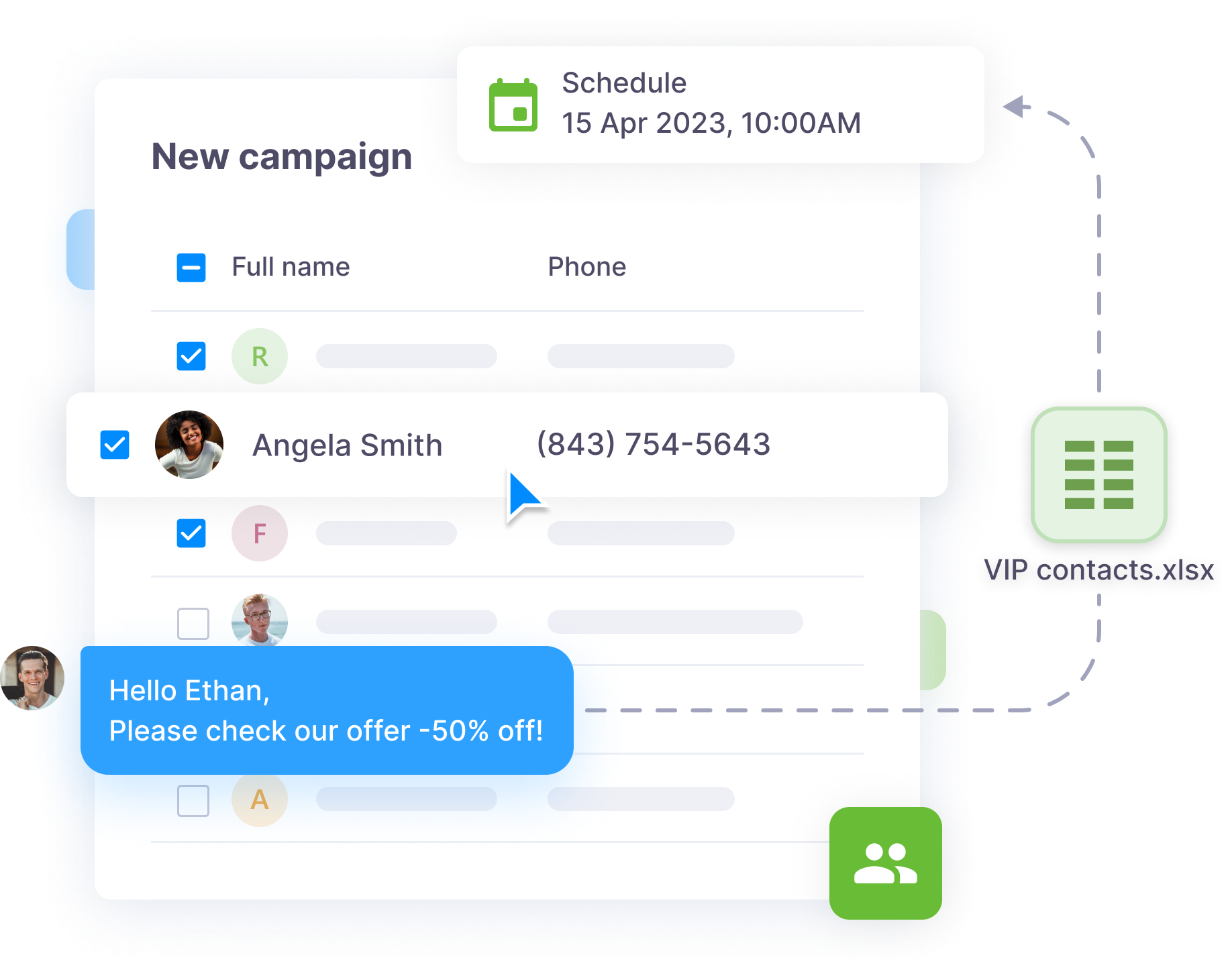
To create an SMS template in Textmagic, you can follow these steps:
- Log in to your Textmagic account.
- Click on the “Templates” tab in the navigation bar.
- Click on the “Create new template” button.
- Give your template a name and enter the message you want to use.
- Use merge fields to personalize the message if desired.
- Save the template.
Once you have created a template, you can use it to send messages to your contacts or groups. When composing a message, simply select the template from the list of available templates, and the message will be populated with the template content.
* Templates and examples marked with an asterisk exceed the length of a single-part text message, which means the price for sending it may be double, triple, etc., depending on the number of characters. If you have a limited budget, please be mindful of the character count using our SMS length calculator. Do not worry about longer messages arriving separately because you can send up to 918 characters (6 parts) in a single unit.
Frequently Asked Questions (FAQs)
Start your customer relationship on the right note with a friendly and helpful tone.
A good welcome message could say: “Hi there! Thanks for joining us. You’ll be the first to know about our latest tips, tools, and offers.”
You can create system-generated messages using marketing automation tools that connect to your database or website.
Set up triggers such as sign-ups, purchases, or inactivity to send pre-written messages automatically.
If you’re looking to automate your messaging strategy, Textmagic provides a straightforward way to send SMS based on customer activity.
There isn’t a perfect universal time to send promotional messages, but some patterns do stand out.
Many brands see strong results from messages sent late in the morning, around 10-11 AM, when customers aren’t rushing to start their day. Early evening is another strategic time; catching people after work, often when they’re browsing online or making personal decisions.
Avoid early mornings or late nights to reduce the risk of frustrating your audience.
Stick to 2-4 monthly messages for promotional content unless the customer expects more. Make sure each message has a clear value to avoid opt-outs.
Related articles
A guide to product adoption: How to measure, quantify, and improve it
Measuring and improving the product adoption rate (P...
Smishing uncovered: How to protect yourself from SMS phishing and fraud
At one point or another, you might have gotten one o...
Top 12 must-know customer service trends for 2025
Customer service plays a key role in business succes...
How to promote a new product launch with SMS marketing
Launching a new product is exciting for any business...
How to create a loyalty program customers will love
Fostering customer loyalty nowadays involves more th...