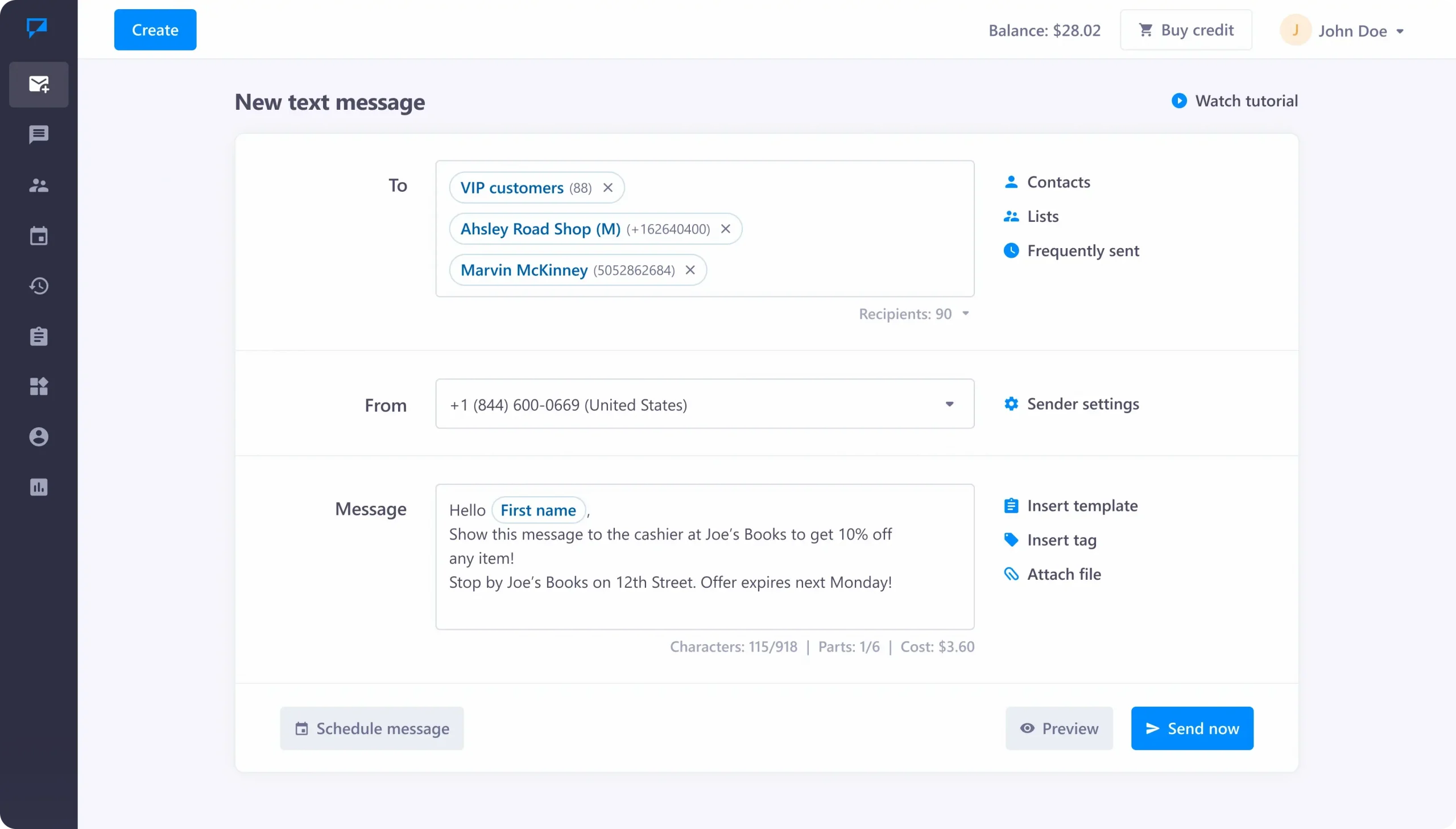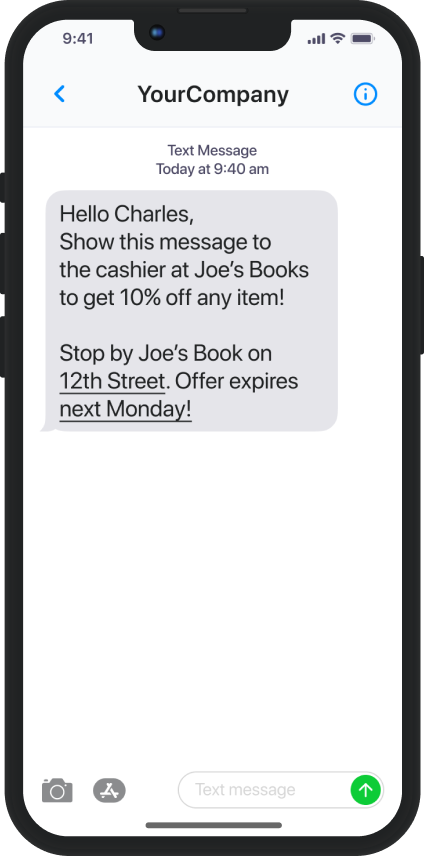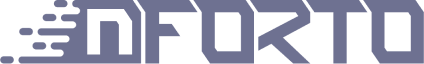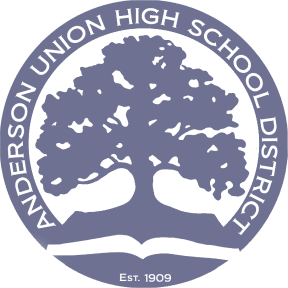Learn how businesses like yours use Textmagic
Here is how the Textmagic business texting platform is helping businesses daily to grow their revenue and improve their productivity.
Frequently asked questions
Haven’t found what you were looking for? Contact us now
Personalised sender IDs represent powerful branding tools because they can replace a regular phone number with your company’s name. Here’s how you can send SMS messages with your business name:
Step #1: Register for a Textmagic account or log in to your existing account.
Step #2: Verify your account value by purchasing SMS credit.
Step #3: Go to the Sender IDs page and click Apply for Sender ID.
Step #4: Your online text sender ID will be reviewed by a Textmagic specialist. Once it is approved, you will receive an email confirmation.
Step #5: Go to your Sender settings and choose the new sender ID as your default SMS sending option.
There are several reasons that sender IDs may not pass our manual evaluation.
The most common reason is that the sender ID has already been registered by another company.
Other reasons may include inappropriate, offensive or obscene sender ID names.
If you believe that your sender ID was rejected without reason, we recommend that you contact our support team or to submit the ID for approval again.