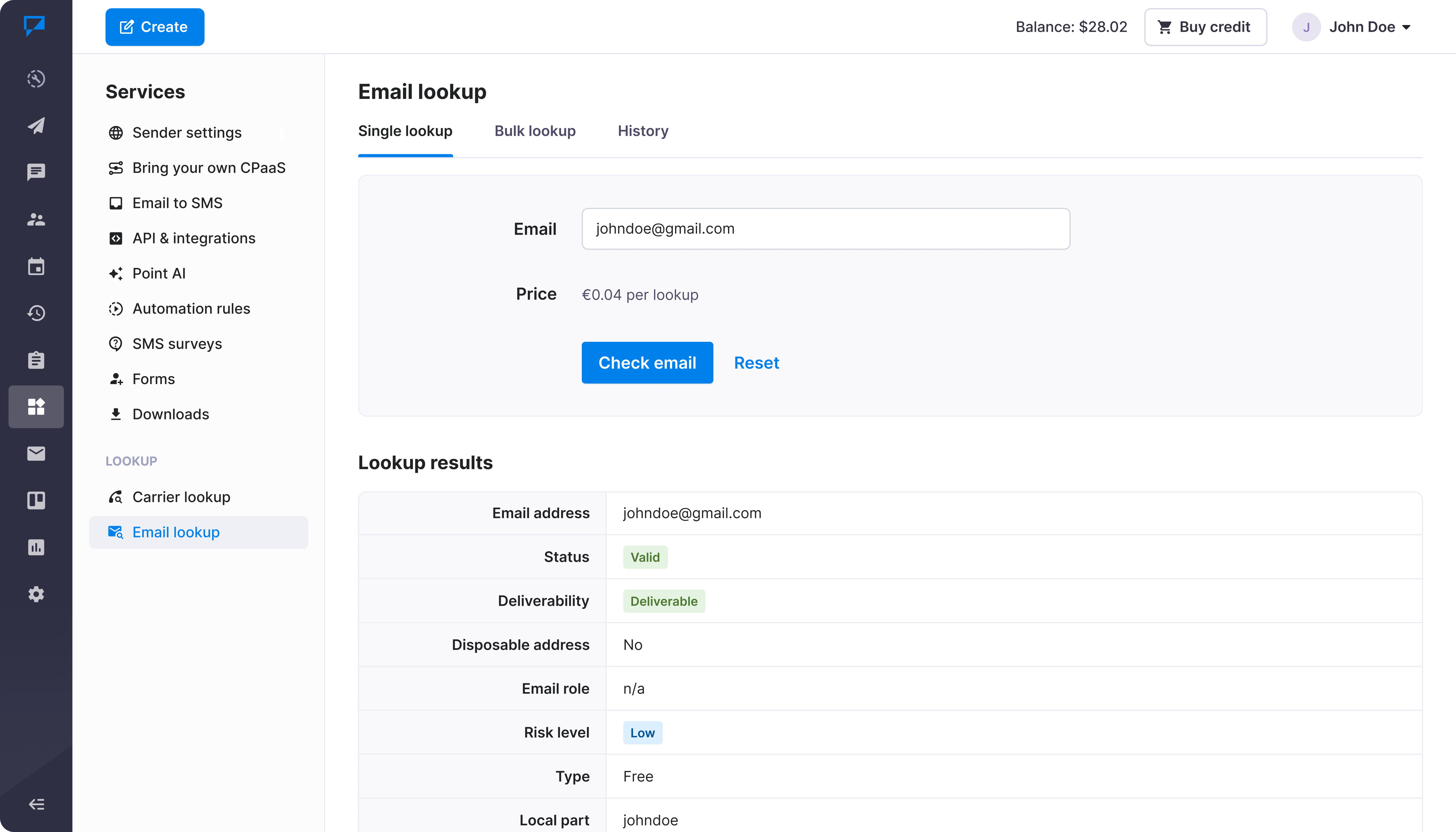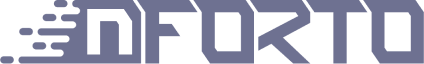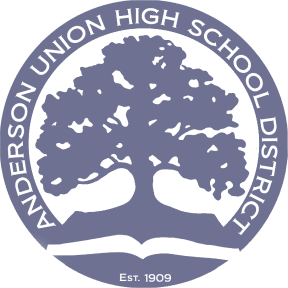Learn how businesses like yours use Textmagic
Here is how the Textmagic business texting platform is helping businesses daily to grow their revenue and improve their productivity.
Frequently asked questions
Haven’t found what you were looking for? Contact us now
How can I validate a single email address?
Here is a step-by-step guide to using our Email Lookup tool:
- Log in to your Textmagic account or sign up for a free trial.
- Navigate to Lookup -> Email Lookup.
- In the “Single Lookup” tab, write down or paste the email you want to validate. The cost of validation is displayed beforehand.
- Click on “Check Email.”
- Our tool will check if the email is valid. It will also show status and deliverability of the email address, along with other useful information such as risk level or service provider.
How can I validate or test email addresses in bulk?
From your Textmagic account, in the Lookup -> Email Lookup section, navigate to the Bulk Lookup.
Click on “New Email lookup.” You have two options when uploading the data:
- Import an Excel or CSV file with your emails.
- Manually copy and paste emails from your list.
How do you check whether the email exists or works?
Our tool connects to mailboxes through “mailbox pinging.” Email address pinging uses a start machine (e.g., desktop/server) and an end machine (e.g., the mail server). The process is pretty straightforward. Many remote mail servers have anti-spam measures in place to protect from untrusted connections (like your PC).
Our technology is trusted by most mail providers, thus making it easy for us to provide instant information about 99 percent of emails.
Will my contacts know that I tried to validate their email?
Of course not. Our email lookup tool only pings the server. The email owner will not receive any notification regarding your attempt to validate their email.