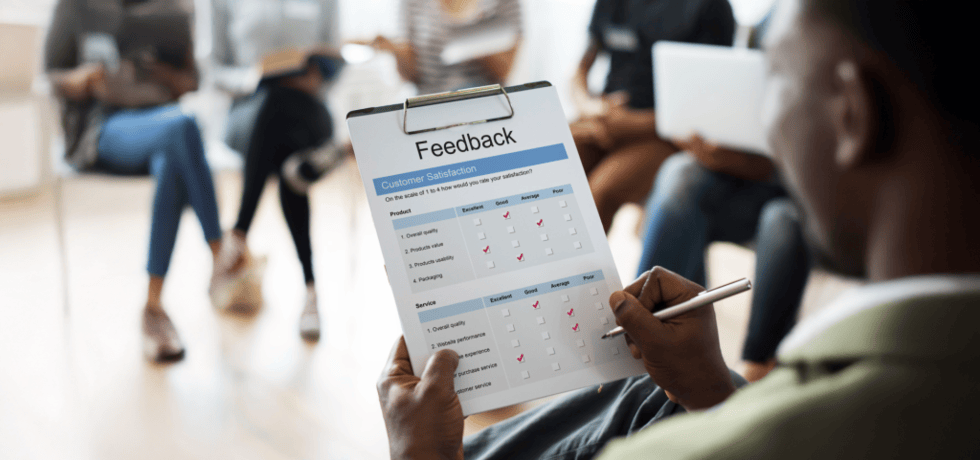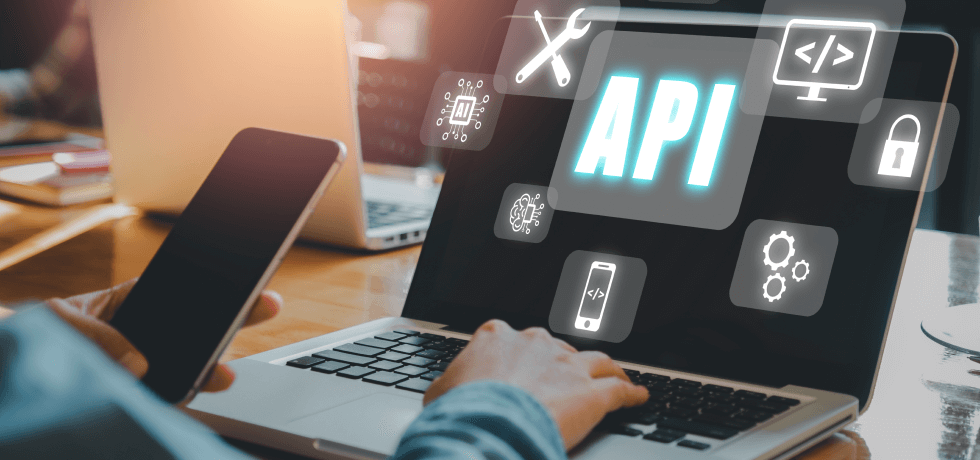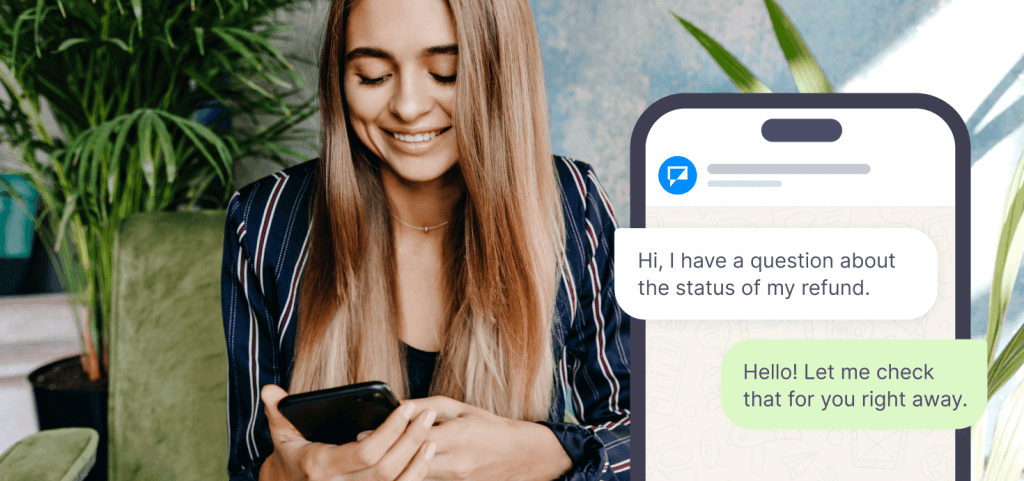
If you’ve been looking to add another channel to your support roster and maximize the reach of your communications, then WhatsApp for customer service might be the answer for you.
WhatsApp is transforming how businesses connect with their customers, offering instant, personalized, and efficient communication. In this guide, we’ll explain why WhatsApp is a great choice for customer service and how to add Textmagic to streamline your support processes.
What you’ll learn:
- Why customers prefer WhatsApp for support
- Key features of the WhatsApp Business app and API
- How to connect WhatsApp and Textmagic
- Best practices to optimize customer interactions
- Real-life examples of brands using WhatsApp for customer service
Why WhatsApp for customer service
It’s no secret that anyone would much rather receive an immediate answer to their customer support request. This is why instant communication through messaging is so appealing to brands and customers alike.
Accessibility is the main draw behind using WhatsApp for customer service. Combine that with a lack of delays that are commonly associated with more traditional channels such as phone or email, and you’ve got a winning solution.
WhatsApp’s multimedia support enables brands to provide richer, more effective answers to queries by sharing images, videos, and documents. Plus, WhatsApp’s secure and encrypted messaging gives customers confidence in sharing information.
By adopting WhatsApp for customer service, brands can offer a seamless and responsive experience to and from anywhere in the world.
Benefits and challenges
Using WhatsApp for customer support offers many advantages, yet brands should also consider potential challenges to ensure effective, secure, and scalable communication. Here’s what you need to know:
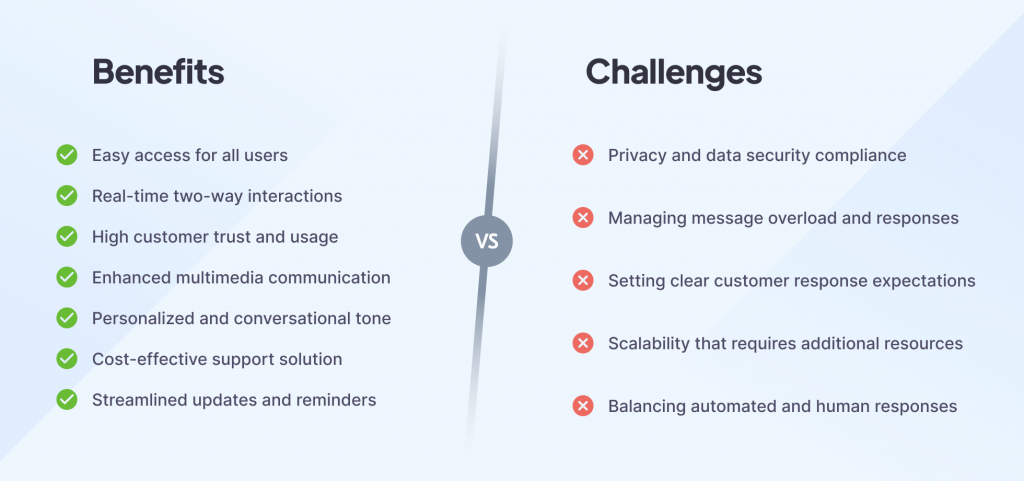
WhatsApp Business app or API?
The WhatsApp Business app is a free software designed for small businesses with a small customer base and basic use cases. It supports real-time customer interaction, automated welcome messages, and business profiles displaying essential details like work hours and location.
However, the app is limited to single-device use and isn’t built for high message volumes, making it a good choice for small businesses only.
The WhatsApp Business API offers a scalable solution with advanced features for larger companies with higher messaging volumes. Unlike the app, this solution involves conversation-based prices and requires accessing it through a third-party business texting provider such as Textmagic.
Here’s a more in-depth comparison of the two services:
| Feature | WhatsApp Business app | WhatsApp Business API |
| Target | Small businesses with basic support needs | Medium to large businesses needing scalable support |
| Cost | Free | Paid |
| Setup | Simple self-setup | Requires integration with business texting provider |
| Device access | Limited to one phone and linked devices | Multiple devices and team access via provider |
| Automation | Basic automated messages, such as welcome texts | Advanced automation, including chatbots and integrations |
| Integration | No CRM or advanced system integrations | CRM, ERP, and business tool integrations supported |
| Interaction | One-on-one real-time conversations | Support for customer and business-initiated conversations |
Provide customer service on WhatsApp with Textmagic
Textmagic’s WhatsApp integration enables businesses to provide efficient customer service through the world’s most popular messaging platform. You can get started for free and explore our full messaging capabilities with a trial account.
To connect WhatsApp to Textmagic, go to the Textmagic app under Messenger -> Settings -> WhatsApp and click Connect WhatsApp number. Log in with your Facebook account, grant permissions, and fill in your business information on the Meta form.
Choose an existing or new WhatsApp Business Account and Number, then follow the steps to complete the integration. For more information, feel free to consult our dedicated video tutorial.
Integrating WhatsApp and Textmagic comes with several benefits for your business, allowing you to:
- Reach nearly 3 billion global users
- Have instant two-way conversations
- Receive real-time delivery status updates
- Centralize all communications in one platform
- Keep a comprehensive record of customer data
Therefore, connecting your WhatsApp Business account to Textmagic has considerable advantages over standalone WhatsApp messaging, which only gives you access to basic features.
WhatsApp Business API features for customer service
The WhatsApp Business API offers essential features that enhance customer support, enabling businesses to deliver quick, interactive, and seamless experiences. Here are the main ones you need to know about.
- Customer-initiated conversations: Customers can message a business.
- Business-initiated conversations: Businesses can send updates.
- Automated replies: Set up responses for common questions.
- Chatbots: Train a bot to handle inquiries using business materials.
- Rich media support: Share videos, images, and documents.
- Interactive buttons: Simplify navigation or quick guided actions.
- Integration capabilities: Connect seamlessly with business tools.
Please note: Textmagic doesn’t currently support business-initiated conversations or chatbots. For more information on features, please refer to our dedicated WhatsApp integration guide.
Best practices for WhatsApp customer service
Using WhatsApp for customer service is easy as long as you follow a few essential best practices. Let’s examine them.
1. Promote WhatsApp availability
Add buttons, QR codes, or chat functionality to your website to ensure customers know they can reach you on WhatsApp. This visibility encourages customers to use WhatsApp as a preferred support channel, making it easy and accessible.
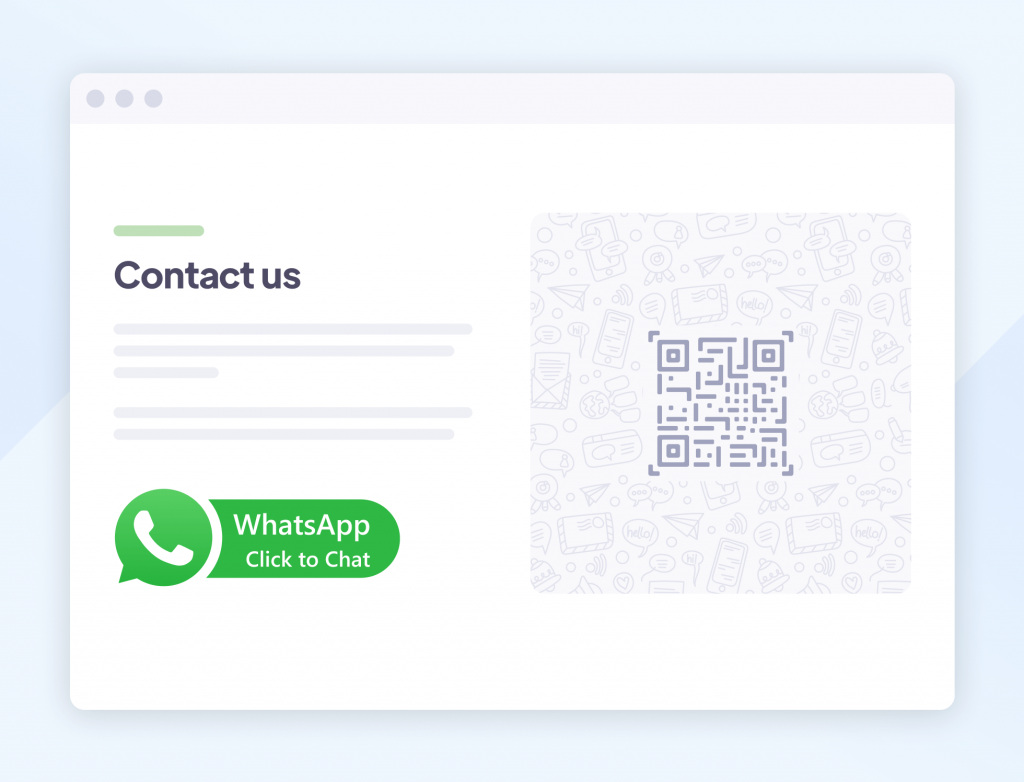
You can now add a Textmagic chat widget to your website so customers can reach out directly to your WhatsApp account. Eliminate the need for QR codes and buttons with our new feature.
2. Create quick replies
Craft preset responses for frequently asked questions to streamline communication. This allows support agents to respond faster. In addition, make sure you also add automated greetings and away messages to cover essential steps in the interaction.
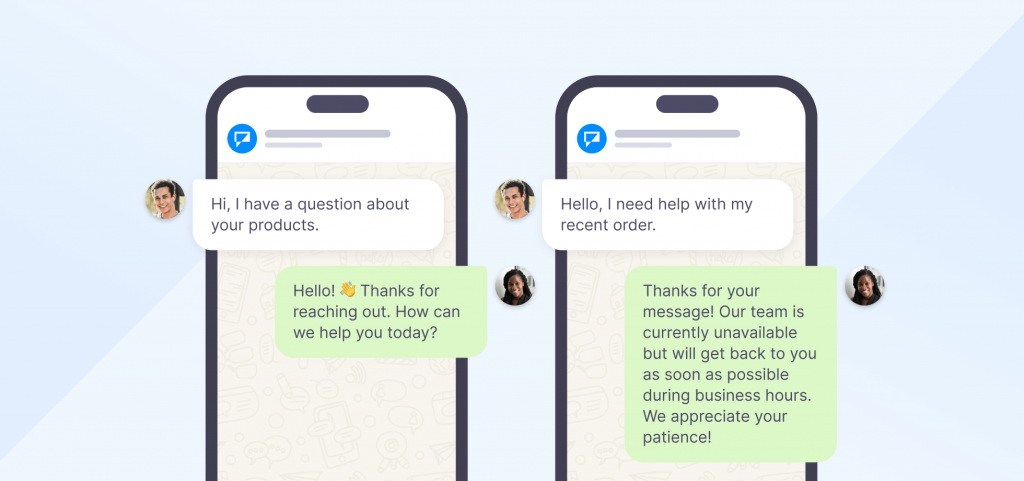
3. Develop clear guidelines
Establish templates and protocols for handling various inquiries, such as complaints, order tracking, and feedback. Consistent messaging ensures agents go about requests accurately and professionally, aligning with your brand’s tone and customer expectations.

4. Respect response times
Keep response times within WhatsApp’s 24-hour customer-initiated window. This will help you meet customer expectations and maintain quality interactions.
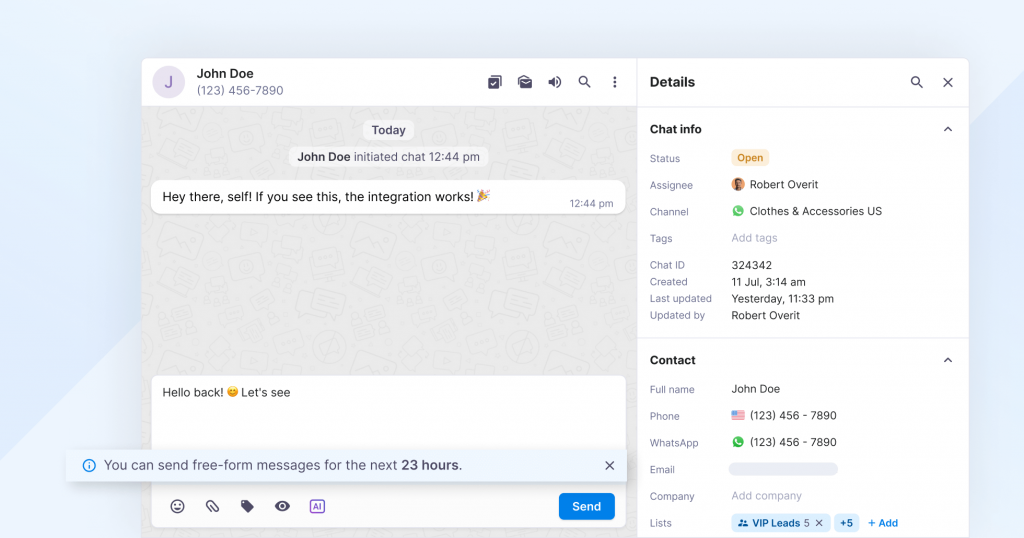
5. Personalize interactions
Use customer names and conversation context to add a friendly touch to each message. Personalization fosters rapport, showing customers they’re interacting with a real person who values their experience.

6. Use multimedia effectively
When appropriate, send images, videos, or documents to clarify answers or resolve issues. Visual content can enhance explanations, making it easier for customers to understand complex information and ensuring clear communication.
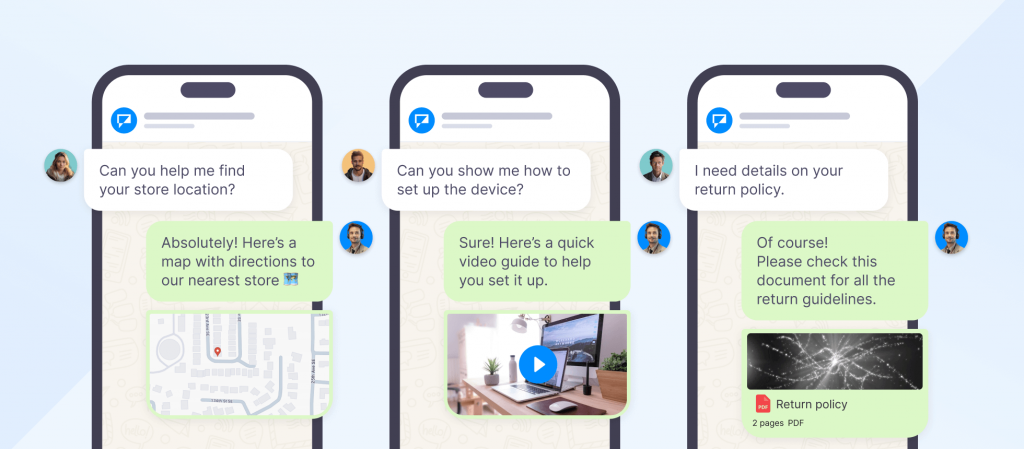
7. Ask for feedback regularly
Seek customer feedback to refine your support processes. Gathering insights on customer satisfaction helps you adjust strategies, address pain points, and strengthen your support quality.
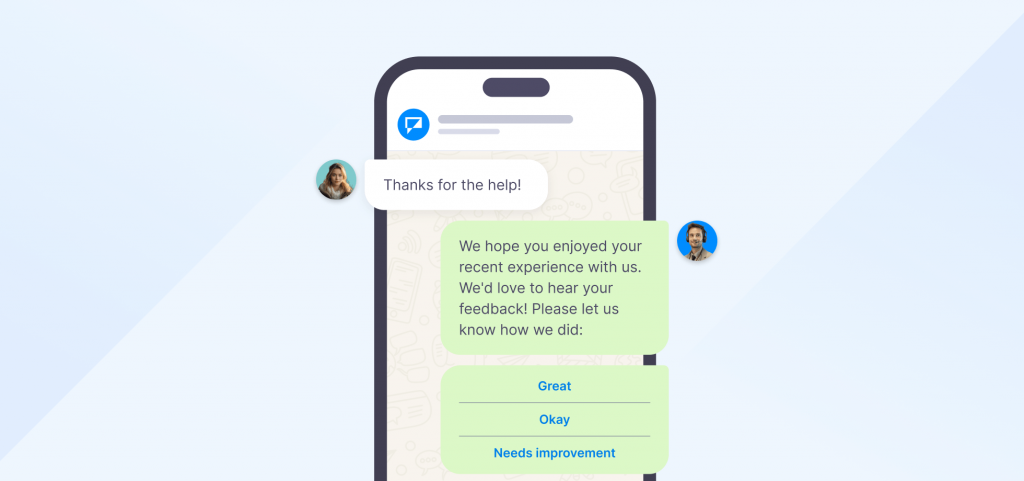
How companies use WhatsApp for support
Many organizations worldwide use the WhatsApp API for customer support across various sectors. Here are three standout examples to further illustrate the benefits of doing so.
Decathlon
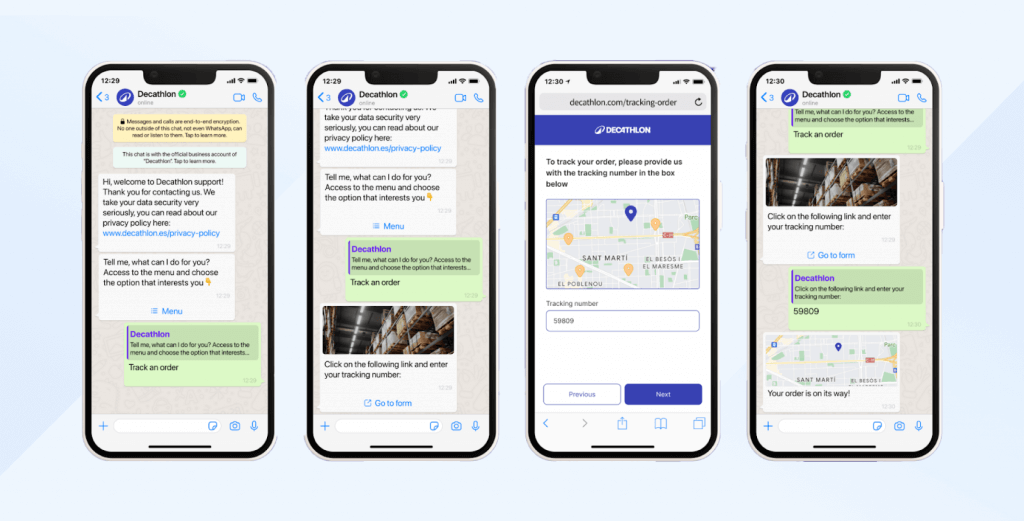
Decathlon, the world’s largest sporting goods retailer, adopted WhatsApp for customer service to increase its support team’s efficiency. While previously relying on email and phone for this task, the company noticed increasingly slower response times.
With WhatsApp, they introduced automated flows combined with agent support, which improved response times without the need for additional staff. WhatsApp’s asynchronous nature allows customers to multitask, enabling agents to handle multiple inquiries simultaneously.
This approach led to impressive results: bots now handle 22% of the company’s queries, average handling time decreased by 50%, and customer satisfaction (CSAT) scores on WhatsApp average 4.5/5.
KLM Royal Dutch Airlines
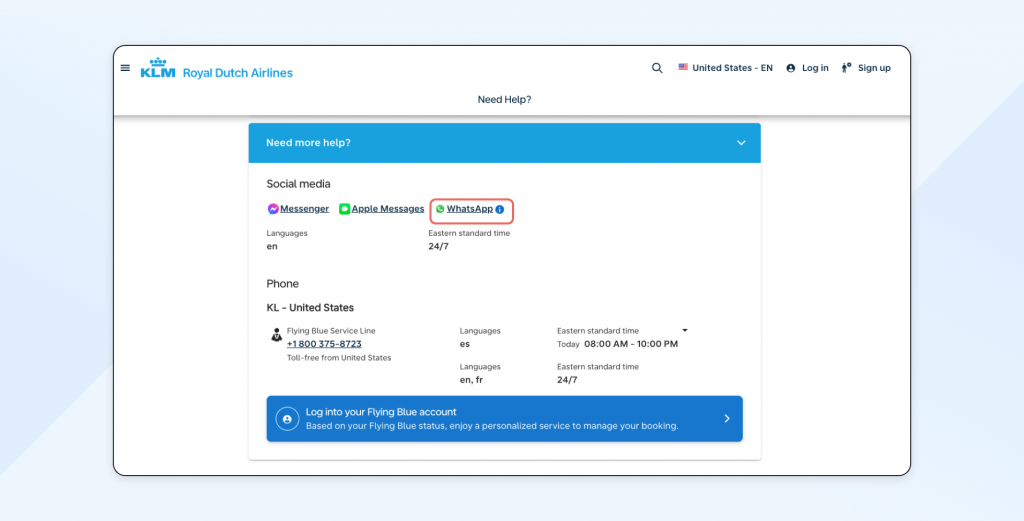
KLM Royal Dutch Airlines has been leveraging WhatsApp for customer support since 2017. Using a verified WhatsApp Business account, KLM offers real-time assistance, answering customer inquiries and providing essential updates.
The airline sends booking confirmations, boarding passes, check-in notifications, and flight updates through WhatsApp. In fact, KLM sends over 10,000 boarding passes daily and handles about 35,000 service requests weekly, with more than half coming through WhatsApp.
Visit Valencia Foundation
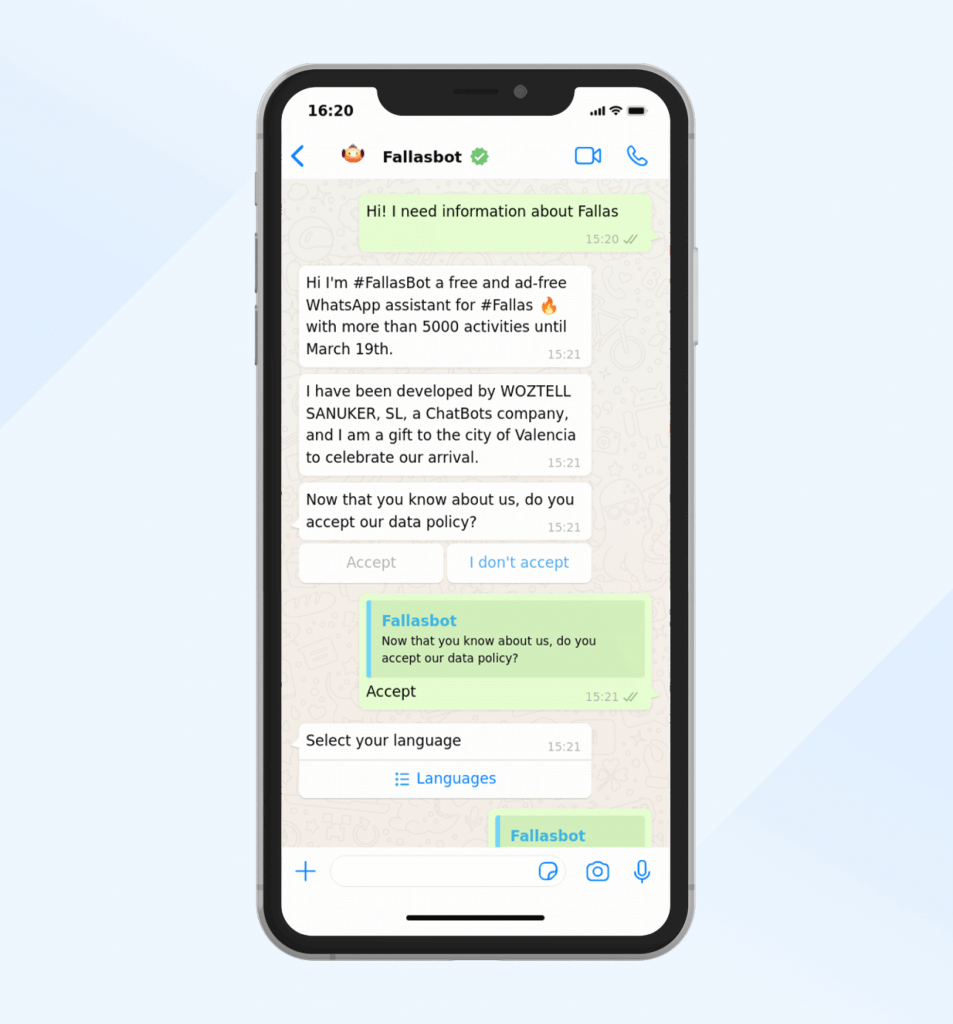
The Visit Valencia Foundation uses WhatsApp for customer support in the tourism sector, especially during the annual Las Fallas festival. By consolidating information from nearly 400 local committees, Woztell created the FallasBot for the foundation, a WhatsApp chatbot available in nine languages.
This tool helps tourists find event details on demand, sorted by time, type, or location. The initiative not only reduces crowd congestion in Valencia’s city center but also encourages visitors to explore lesser-known areas, supporting local businesses.
The results have been remarkable: 99% cost savings per interaction, a 41x increase in customer engagement, and an 82% re-engagement rate with repeat visits. WhatsApp’s efficiency and multilingual support significantly improved the tourist experience, enabling more seamless communication and enriching visitors’ time in the city.
Get started with WhatsApp for customer service
Connecting WhatsApp and Textmagic is a simple and efficient way to enhance customer support with real-time messaging, multimedia capabilities, and seamless automation. Whether you’re a small business or a large enterprise, integrating WhatsApp and Textmagic into your support strategy can transform the way you interact with customers.
Ready to streamline your customer communication? Get started with Textmagic today to easily set up WhatsApp support and provide your customers with the fast and efficient service they expect.
Related articles
8 Proven strategies to boost B2B customer retention in 2025
In a financially strained world, customer retention ...
Voice of the customer survey questions and best practices
As a business owner or marketer, you want to ensure ...
15 Brilliant cold email templates guaranteed to get you more sales
Have you ever used cold email templates and received...
SOAP vs REST API for A2P messaging: Choosing the right approach
Application-to-Person (A2P) messaging has emerged as...
How to use text messaging for beauty and hair salons
Due to its direct and personal nature, text message ...