Send email campaigns
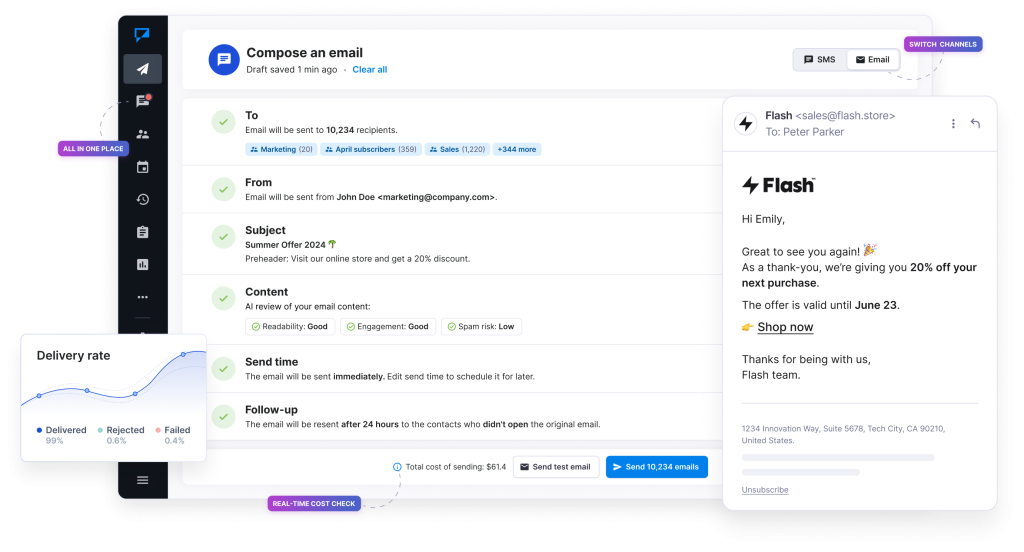
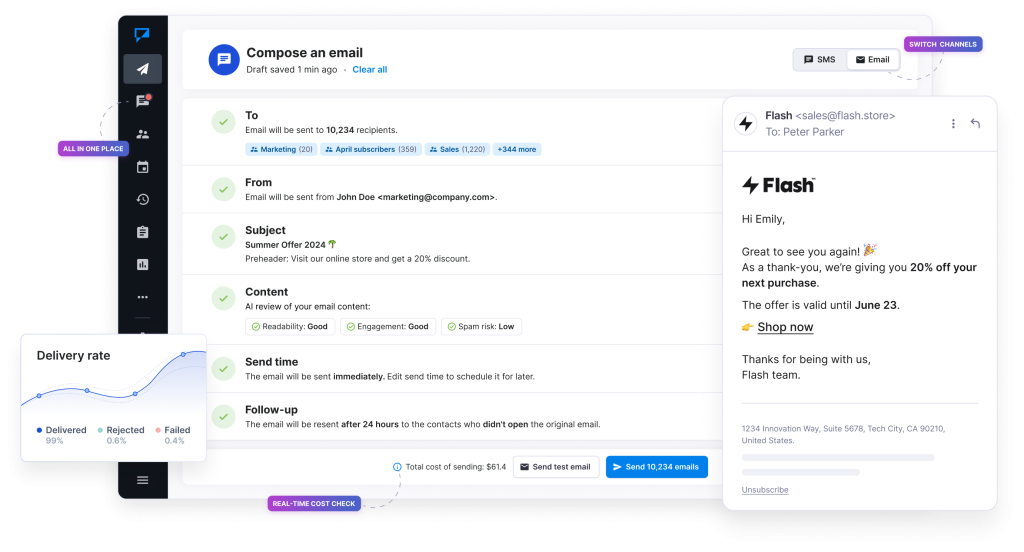
Design professional campaigns in minutes with an incredible selection of ready-made templates and an intuitive drag-and-drop editor.
1,600+ industry-ready templates
Drag-and-drop editor for quick design
Full HTML & rich text flexibility
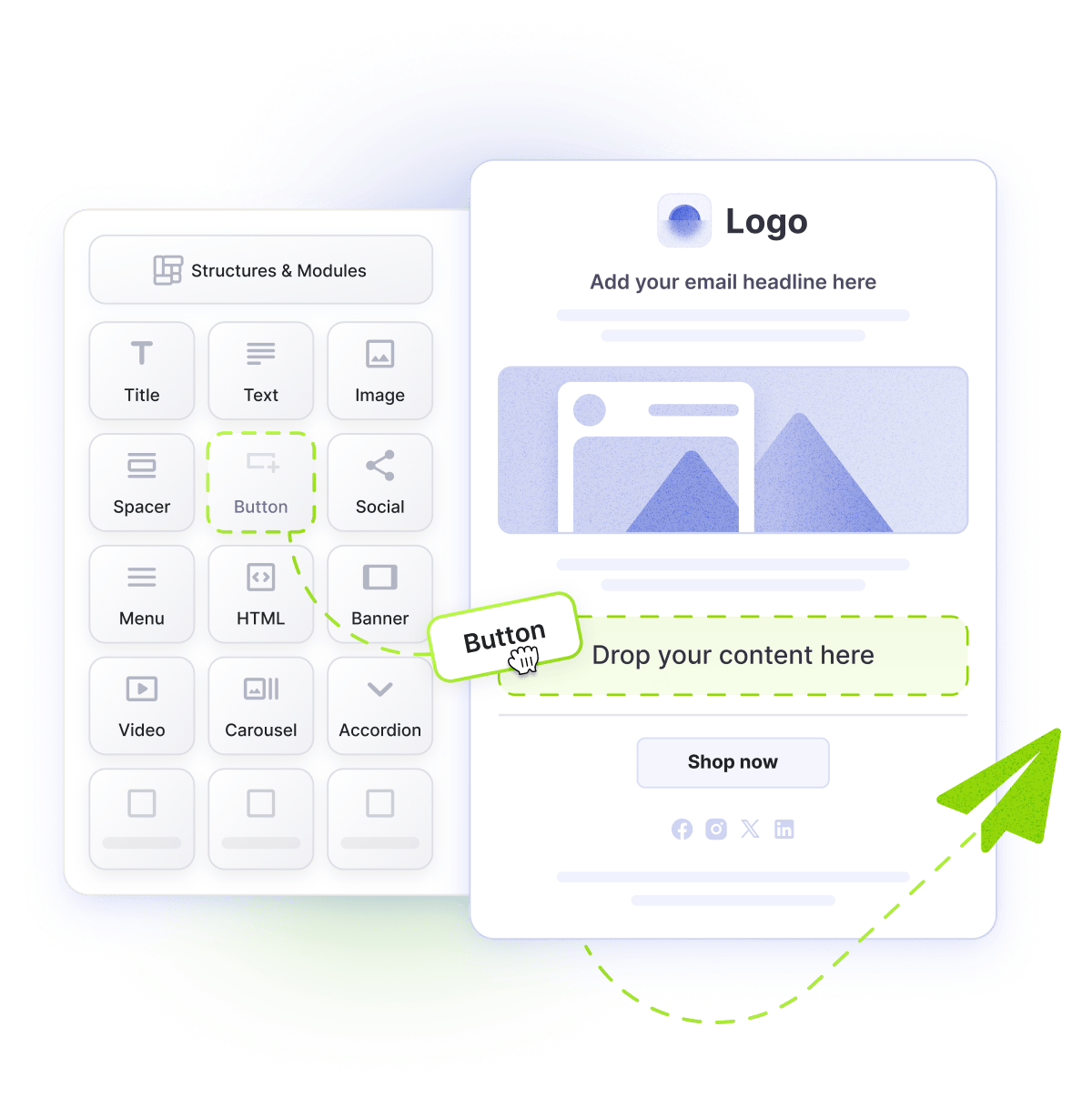
Polish your copy and optimize subject lines with smart AI suggestions that drive more opens and stronger engagement.
AI writing assistant for subject lines & copy
Smart suggestions to improve engagement
Faster editing, less guesswork
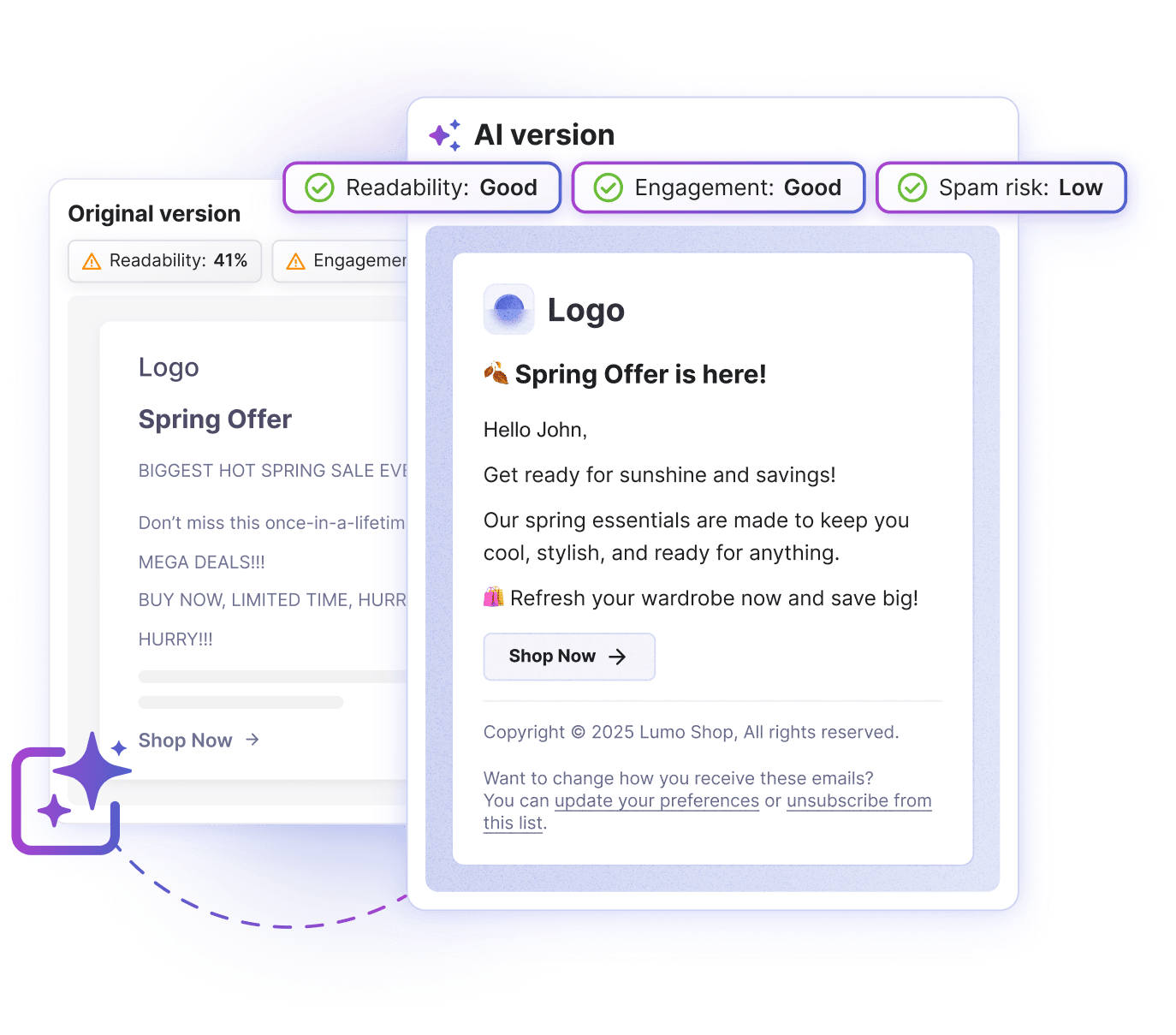
Clean your lists automatically during import to remove invalid addresses, then re-engage subscribers with follow-ups if they don’t open.
Built-in list cleanup to reduce bounces
SPF, DKIM & DMARC automatic setup
Automatic follow-ups to re-engage subscribers
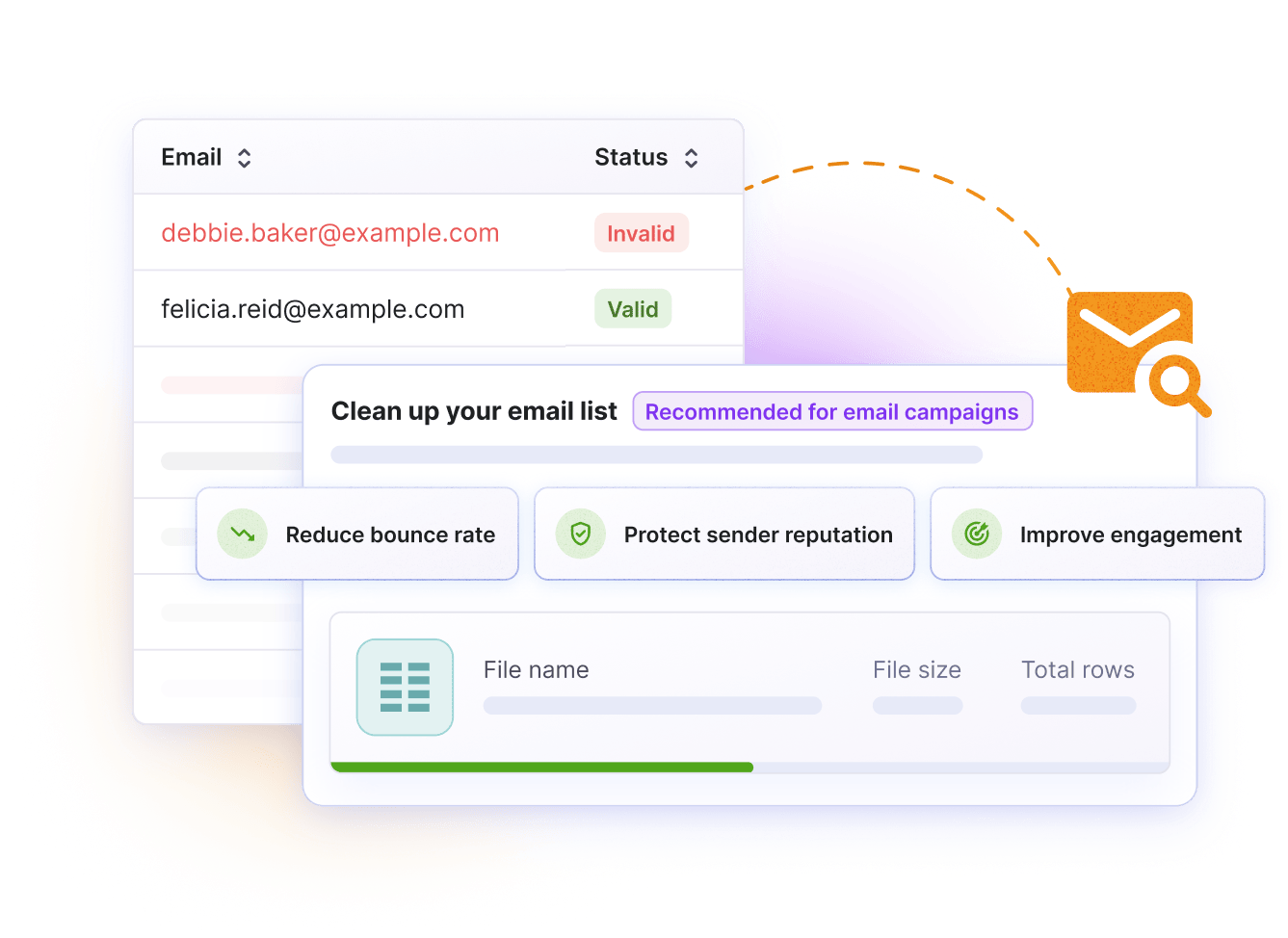
Track opens, clicks, and inbox placement in real time with a simple dashboard that shows you how to improve your next send.
Delivery & bounce rate reports
Open & click tracking in real-time
Clear & intuitive dashboard for your team
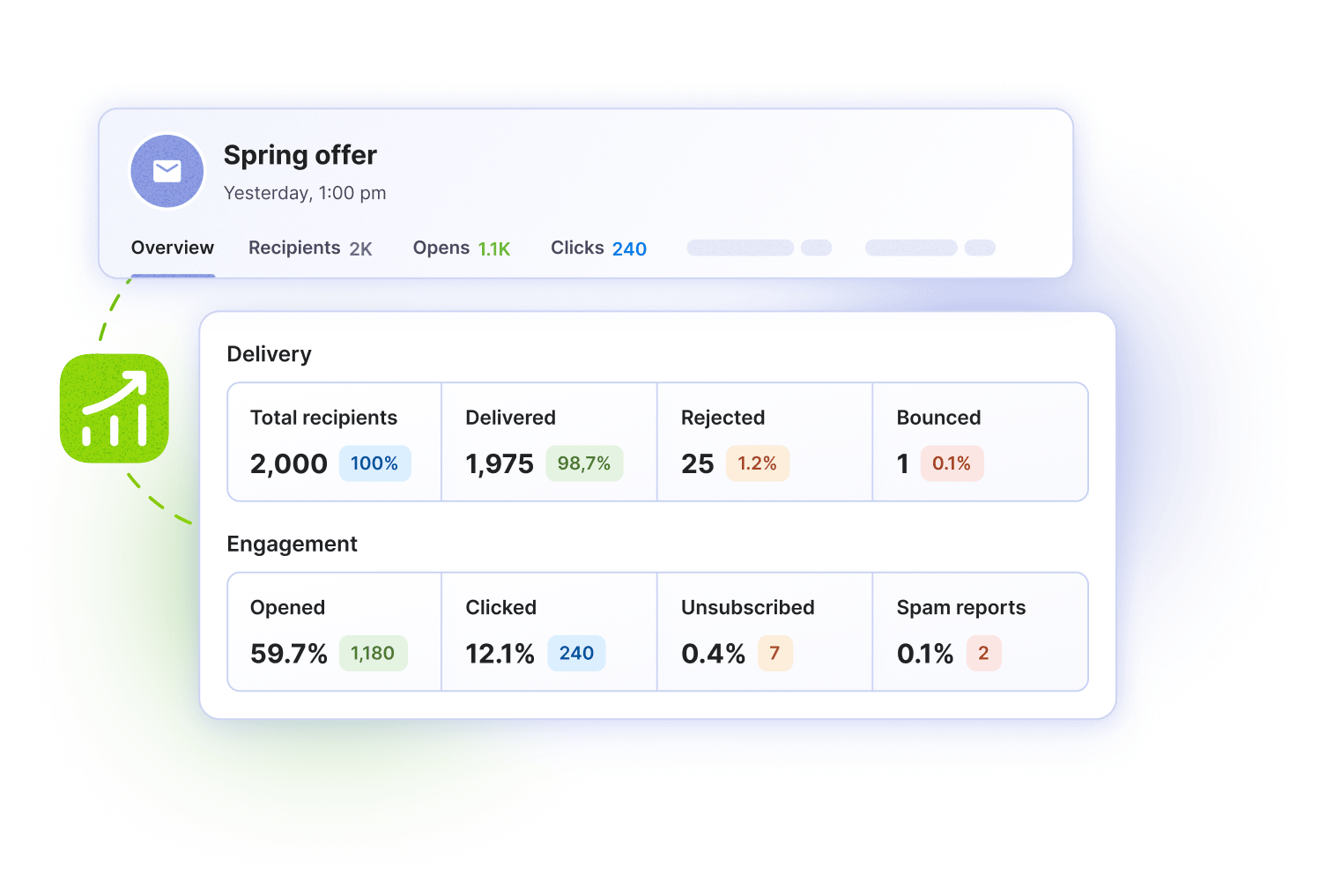
First 10,000 emails are free • No credit card required
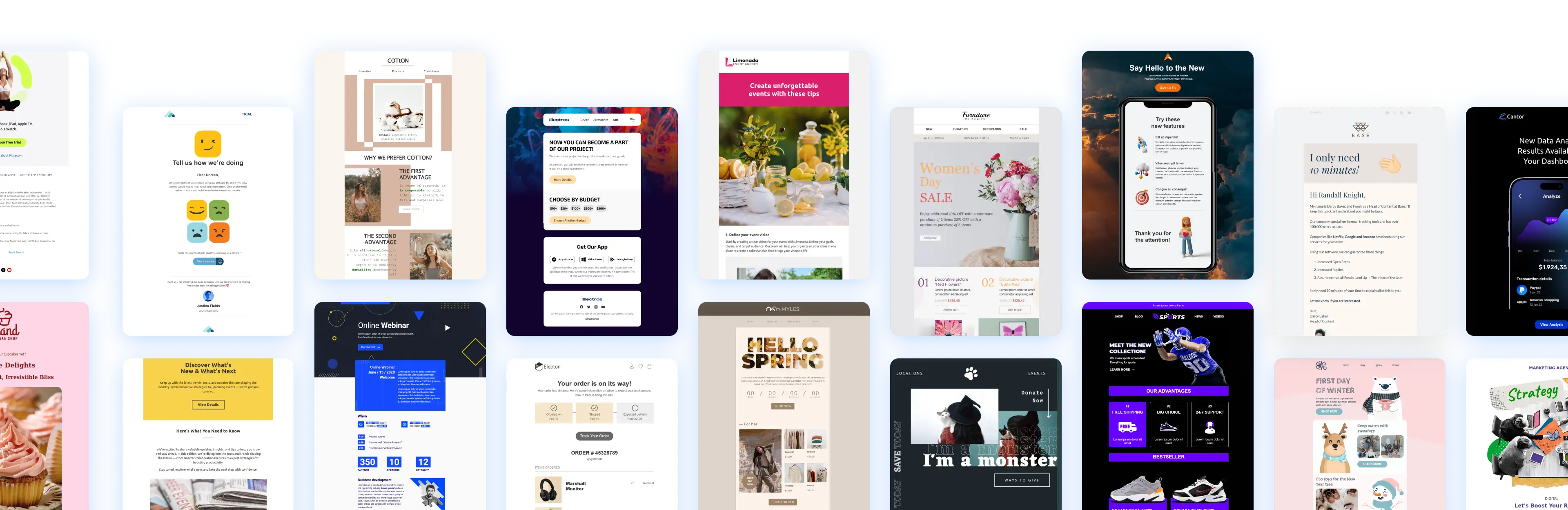
First 10,000 emails are free • No credit card required
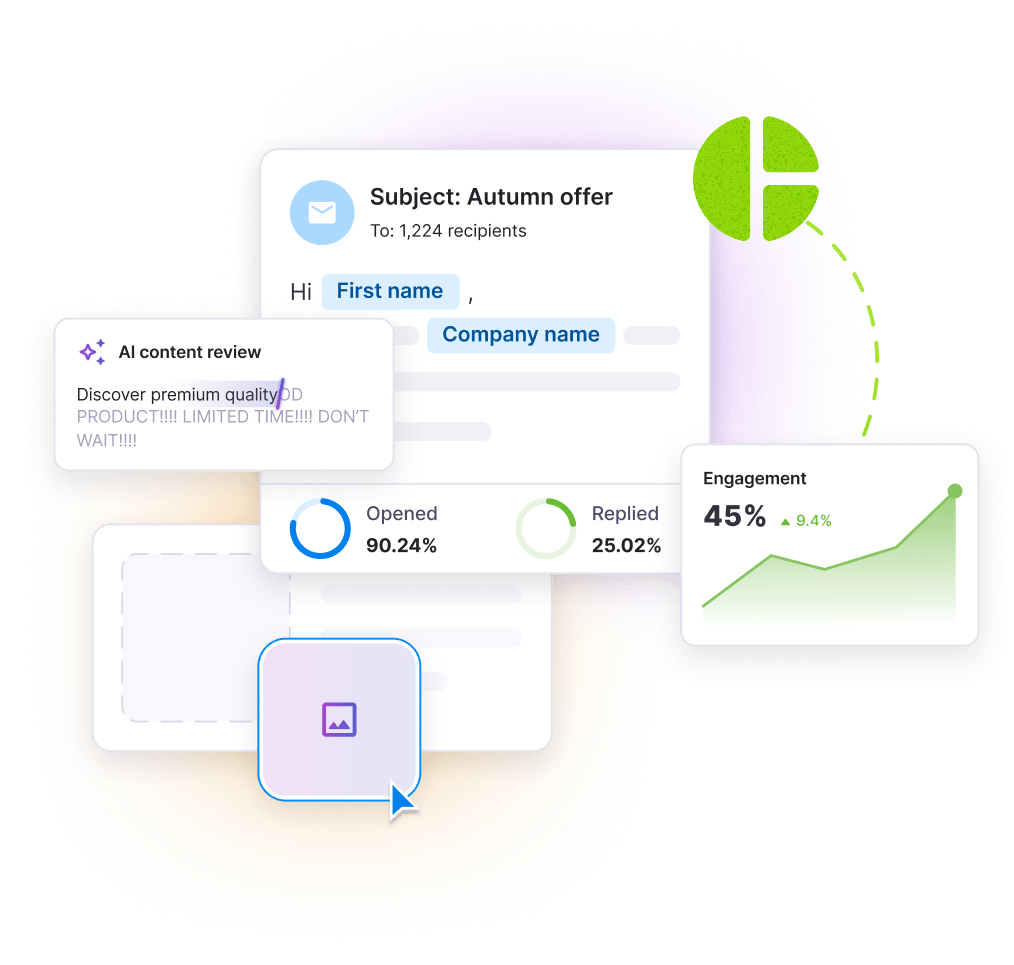
First 10,000 emails free • No credit card required
See how easy it is to launch your first email campaign with our easy-to-use app.
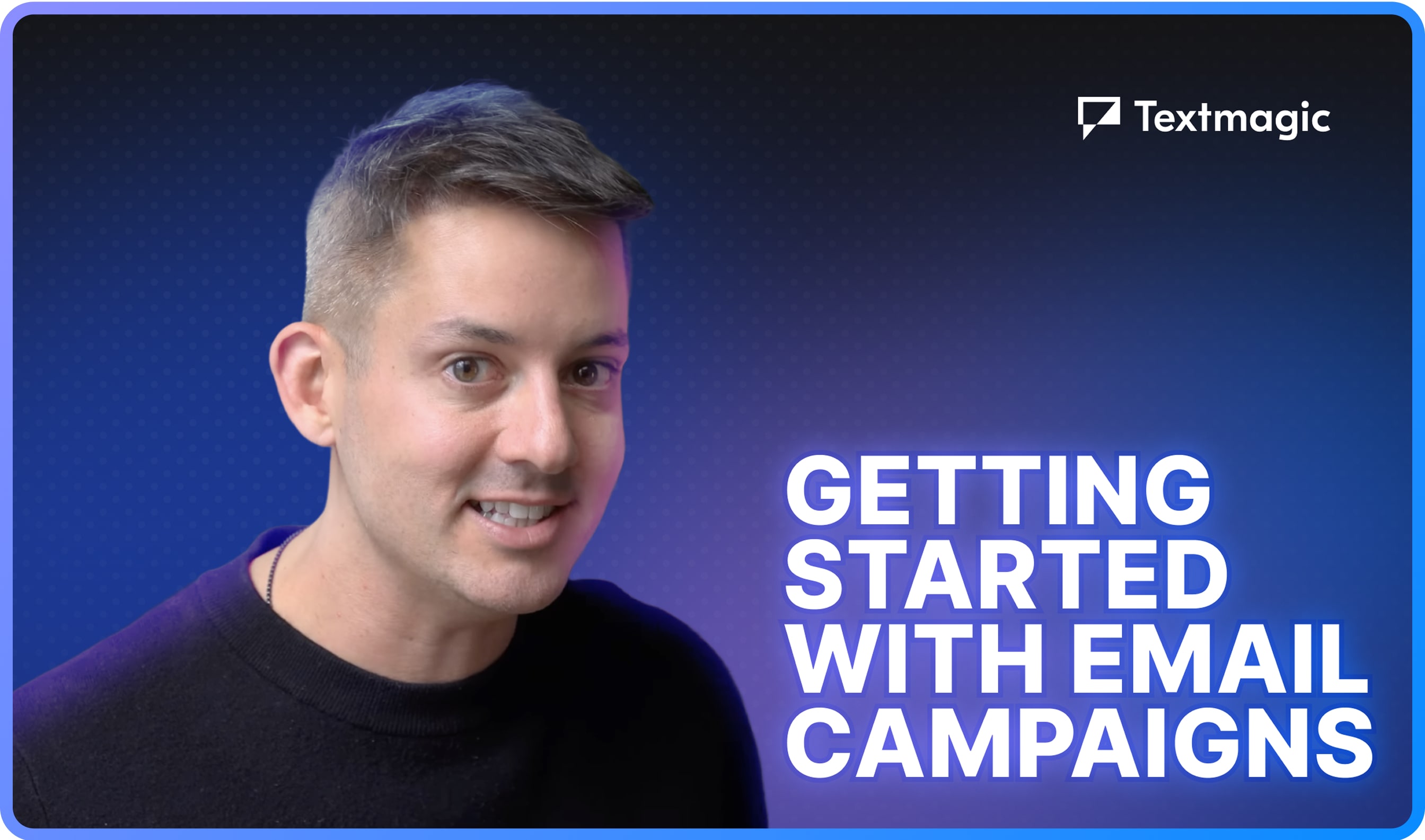
First 10,000 emails are free Verify your domain to receive 10,000 free emails and 10,000 email lookups. Bonus will be activated after approval. Further usage is billed on a pay-as-you-go basis.
Livechat
Full customization
Customize the widget to match the look and feel of your brand.
Web widget
Embed a support widget on your website. Allow customers to request help by submitting a ticket or commencing a conversation with an agent directly from the widget.
Multiple website support
Place your live chat on multiple websites at no additional charge.
Eye-catcher
Make your chat stand out with eye-catching elements that draw customers in.
File sending
Easily send and receive files while providing customer support.
Pre-chat forms
Gather relevant client information with pre-chat forms to add context and automatically route chats to the right agent.
Post-chat surveys
Collect feedback and use relevant client insights to improve your processes.
Virtual phone numbers
Dedicated phone number
With a dedicated virtual number, you can receive text messages or calls from anyone. Use the same number to send out text messages and make calls.
International numbers
Ensure foreign customers can get in touch for free or at standard local fees with international phone numbers.
Toll-free numbers
Make sure clients can contact you at a discounted or zero price with toll-free numbers.
Short numbers
Choose short, five-digit (16 xxx, 17 xxx, 18 xxx) numbers that your customers will recognize.
Number porting
Keep your existing phone numbers by porting them to Touchpoint.
Voice calls
Cloud phone system
A complete cloud-based call center solution to meet the needs of medium and small businesses.
Inbound and outbound calls
Make and receive calls directly from Touchpoint without any additional software or service.
Unlimited (simultaneous) calls
Allow different agents to have multiple calls simultaneously and on the same line.
Personalized greetings & music
Create personalized greetings and play them to callers based on specific situations (outside business hours, on hold, etc.)
IVR and call routing
Create a multi-level interactive voice response (IVR) menu to guide the caller to the correct department or agent.
Call queuing
When all agents are busy, Touchpoint automatically arranges all your incoming calls into queues.
Call recordings
Keep track of every call and quickly check factual information with automated call recording.
Voice calls forwarding
Forward individual calls according to customer need or configure forwarding for all calls based on particular situations (e.g., out-of-office hours).
Call transcripts
Call transcripts allow you to save call conversations to a text, which allows a quick overview of the content of the conversation and makes it easily searchable later.
Missed calls tracking
Immediately follow up on missed calls by defining rules that prompt timely action.
Block spam calls
Are you receiving spam calls from some numbers? Touchpoint allows you to block incoming calls from these numbers.
Call notes
Create built-in notes to communicate with context or to prepare better follow-ups with your team – no need to switch tabs.
Put call on hold
Put calls on hold and resume conversations after consulting with colleagues and performing additional research.
SMS text messaging
Send and receive SMS text messages
Send SMS text messages online to your customers, partners, and staff.
Send and receive MMS
Send and receive multimedia messages (MMS) directly from the Touchpoint dashboard.
Global SMS coverage
Reach your customers and staff worldwide with access to over 1,000 mobile networks across 150+ countries.
SMS sender ID
Display your company name as the sender of a text message, turning a simple SMS into a powerful branding tool.
Two-way SMS chat
Send and receive instant text messages and encourage two-way communication with our online SMS chat.
Long text messages
Include extra details in your texts: Touchpoint supports up to 918 characters in a single SMS.
Languages and unicode SMS
Send and receive text messages in any language: English, Arabic, Japanese, Chinese, Russian, or any other language.
Emails
Third-party email integration
Reply from Touchpoint using your own or team email address.
Multiple mailboxes and domains
When sending an email, you can specify the domain and email address used.
Touchpoint integrated inbox
Want the convenience of using the @workspacename.touchpoint.com email address without managing an external email account? Send and receive your business emails directly from the Touchpoint dashboard.
Custom email templates
Personalize communications, save time, and streamline processes using templates that include custom fields.
Rich-text emails
Send rich-text emails (formatted text, image, file, emoji, etc.).
Custom email signatures
Use a predefined personal or workspace email signature.
Email attachments
Attach files up to 10MB to your email tickets.
Ticketing system
Workflow management
Build ticket workflows and define statuses, automated actions, and more with Touchpoint.
Automated greetings
Automate ticket welcoming and confirmation messages.
SLA rules
Define the service levels within which tickets must be handled. Set escalation actions or notifications for each commitment.
Priorities
Prioritize your tickets and highlight urgent customer cases to organize your work better.
Canned responses
Send predefined responses to frequent questions and save your team essential time.
Automated follow-ups
Resolve more tickets by sending automatic reminders and follow-ups to clients after a set number of days.
Satisfaction surveys
Turn every customer interaction into relevant insights with satisfaction surveys.
Rich-text responses
Personalize ticket replies with emojis, images, or formatted text.
Internal notes
Exchange helpful info between team members and collaborate on tickets with internal notes.
Custom fields
Add different types of data fields to tickets according to your needs.
Collision detection
Real-time collision detection for all team members to avoid having multiple agents respond to the same ticket.
File sending
Send and receive files as email attachments directly from the Touchpoint dashboard.
Undo send
Accidentally sent the wrong reply to a customer? Recall the response immediately after pressing “Send” and add internal annotations for other team members.
Split tickets
Create separate workflows for each issue within a ticket and assign them to relevant teams.
Merging tickets
Combine two or more similar tickets into one and handle them together.
Signatures
Add your signature to tickets sent from Touchpoint. Define signatures for every agent or at the workspace level.
Customizable notification templates
Send personalized communications that align with your business needs and company profile.
Multi-channel messenger
Livechat, SMS, Whatsapp, and calls in same messenger
Enable customers to contact you through their preferred channel and use a universal interface to hold conversations over different channels.
360-degree customer communication overview
Get a complete view of customer interactions and aggregate data from all client touchpoints to provide tailor-fit support.
Conversation timeline
A detailed overview of the conversation’s messages and other events related to the conversation.
Advanced chat routing
Set advanced chat routing rules to assign conversations to the right agent, take over a chat, or have multiple agents collaborate on the same conversation.
Chat rating and feedback
Ask customers about their experience automatically after closing a conversation, or manually initiated by an agent. Improve your service based on customer feedback.
Rich-text messaging
Use emoticons and other text formatting to deliver more human replies to your customers.
Canned responses
Increase team productivity with pre-written responses to common questions.
Automatic translations
Touchpoint instantly translates messages received in foreign languages to help you provide seamless support to international clients. XX languages are supported.
Real-time overview of waiting chats
Get a complete overview of active conversations from a single dashboard.
Reporting and analytics
Pre-built live dashboard
Get a quick overview of your customer support performance and most common KPIs. Tailor the dashboard to your specific needs.
User and team performance reporting
Evaluate your team’s performance with custom goals and reports for agents, tickets, and more.
Conversation volume report
See exactly how many tickets your team receives and resolves with real-time reports.
Customizable reports and data exploration
Highlight important data and metrics with custom reports and advanced filters.
Deal and pipeline management
Lead management
Track, engage, and qualify new prospective customers.
Lead assignment and routing
Assign potential customers to available sales reps and streamline your sales processes.
Customizable pipelines
Edit sales pipeline stages according to your company’s needs to better visualize your sales processes and identify roadblocks.
Multiple pipelines
Create multiple pipelines and link them to specific users, teams, categories, or products.
Calendar view of deals
Gain an overview of your team’s deals in calendar view and estimate how long it will take to close them.
Drag-and-drop board view
Use drag and drop to move deals from one stage to another.
Contact management
Contact management
Easily record basic contact information and track customer interactions with your business.
360-degree contact overview
Access the complete history of your customers’ interactions and personal info from one simple dashboard.
Organization management
Manage your accounts and partners’ data from a dedicated dashboard to gain a complete overview of their related contacts and activities.
Segment management
Create and update segments automatically based on data points relevant to your business.
Contact lists management
Create, view, organize, and edit contacts lists.
Contact import from CSV, XLS
Import hundreds of contacts in a few clicks from any .CSV or .XLS file, remove duplicates, and automatically validate data fields.
Contacts import from external app
Import contacts from other tools or apps you use daily and sync data between them.
Contacts merge
Merge contacts with similar information to keep your data up-to-date and avoid creating duplicates.
Contacts timeline
Display all customer interactions in chronological order from your contacts timeline.
Contact blocking
Block messages, emails, or calls from spam contacts and focus on serving your customers.
Reporting
Sales report
Gain more insights into the performance of your sales activities with custom sales reports.
New leads report
Show information about the number, source, and status of new leads.
Sales forecast report
Based on historical data, estimate how many leads you will convert this week, month, or year.
Losses report
See exactly how many deals got lost in your sales funnel and at which stages, so you can remove roadblocks.
Activity report
Gain a detailed look at all sales activities that your team has completed over a given period.
Sales funnel report
Break down your sales performance based on funnel stages to optimize your sales processes.
Custom reporting
Customize your reports to highlight data that is relevant to your sales team.
Other
Web-to-lead capture
Generate leads with the prospecting data from your company’s website visitors.
Sales goals tracking
Track sales goals and activities to improve the performance of your sales team.
Sales automation
Eliminate repetitive, manual tasks and automate them to allow your sales team to focus on closing more deals.
Tasks and activities
Align your team with shared and individual tasks and activities.
One-click meeting scheduling
Make it easy for leads, customers, and partners to schedule time with you.
Marketing campaign management
SMS campaigns
Create, customize, and schedule SMS marketing campaigns from scratch or using templates.
Email campaigns
Design, customize, and schedule email marketing campaigns from scratch or from one of over 1,000 templates.
Unlimited contacts and messages
Pay only for the texts and emails you send, regardless of the number of contacts you have, and send as many campaigns as you want.
Dynamic audience targeting by segments
Send targeted messages to the right clients with advanced segmentation and dynamic lists.
Static audience targeting by lists
In addition to dynamic lists, Touchpoint allows you to manage static contact lists, where you can add contacts one by one.
A/B testing
Create and test multiple variations for your email campaigns, define your success metrics, and choose the winning version.
Message scheduling by time zone
Reach customers when it’s more convenient for them with accurate time-zone scheduling.
Templates
Template library
Choose from over 1,000 high-quality email and SMS templates.
Drag & drop template builder
Use our intuitive template builder to create eye-catching campaigns from scratch, import your HTML, or choose a design from our template library.
Live preview
Adjust content as you edit with live preview and follow our quick tips to create perfect marketing campaigns.
Personalization and mail merge
Personalize your campaigns by inserting merge data from your contact lists directly into your emails or texts.
Conditional content
Increase engagement with content that fits with particular client segments.
Automation
Powerful automation builder
Create and set rules for automatic actions with our intuitive workflow builder. Track every automation step and optimize your workflows.
Pre-built automations and journeys
Start with predefined automation workflows that match typical use cases and adapt them to your business’s needs
Multi-channel drip campaigns
Merge multiple communication channels into one drip campaign with our no-code workflow builder.
Split automations
Define different messaging flows depending on the customer’s profile or previous interactions.
Campaign triggering
Automatically trigger the sending of email or SMS based on customer interactions, website events, changes made to your lists, and more.
Reporting
Real-time performance overview
Get a real-time overview of your campaign performance and adjust your campaign if necessary.
Open- and click-rate tracking
Track click and open rates for your email marketing campaigns in real time.
GEO tracking
Switch to location-based reporting to see what works best for each region or country.
Custom reporting
Tailor reports to your specific needs and highlight the information that matters most to your team.
Contextual collaboration
Visual dashboards
Intuitive dashboards that smooth individual, team, and workspace interactions.
Goal tracking
Keep everyone aligned and committed to shared goals and metrics.
Internal notes and @-mentioning
Receive automatic notifications and respond faster whenever someone mentions you in tasks, tickets, deals, internal notes, or any related activity.
Followers
Follow a ticket, contact, organization, deal, or task and receive instant notifications of every action performed on them.
Task and project management
Multiple projects
Manage multiple projects in parallel and have a separate dashboard for each of them.
Tasks and subtasks management
Create and prioritize important tasks and deadlines at the team and individual levels.
Drag & drop board
Manage tasks on an easy-to-use drag & drop board. To change the status of a task, drag it to the next state.
Tasks Kanban view
Easily track task statuses, visualize progress, and zoom in on task details using Kanban boards.
Task calendar view
Check important deadlines and project timelines using the calendar view.
Tasks list view
Customize your task list view to your needs by adding the fields you want and filtering the tasks that especially interest you.
Tasks automation
Let the automation module perform repetitive predefined tasks, and where user intervention is required, let the automation flow create a task for the right Touchpoint user.
Associate tasks with tickets, chats, deals, campaigns
Link tasks, tickets, deals, and campaigns to improve company-level communication.
Notifications and reminders
In-app reminders
Use in-app alerts to stay on top of urgent tasks and deadlines.
Email reminders
Subscribe to receive email notifications for important changes or updates within Touchpoint.
SMS reminders
Get instant SMS reminders for critical events, tasks, or deadlines in Touchpoint.
Notifications in Slack
Connect Touchpoint to Slack and receive notifications of selected events in the channel of your choice.
Flexible management of notifications
Configure custom reminders that are relevant to your work.
Snooze notifications
If you wish, Touchpoint allows you to snooze in-app notifications for a specified period.
Calendars
Personal calendar
Add individual events and check associated activities in your personal calendar.
Shared team calendars
Get an overview of team members’ calendars by looking at one or more of their calendar items at a time.
360 degree activities overview
Bring together all your essential workspace activities: campaigns, deals, deadlines, etc., in a single calendar view.
Flexible filtering
Filter calendar items by event or task type, priority, and assignee.
Month, week, day view
Zoom in or out in the calendar to see the period that matters to you.
List view of calendar activities
Get an overview of all the activities on your own and your team’s calendar in an easy-to-follow calendar item list.
Shared files
Shared files management
Share and securely organize files with your team or customers from a single dashboard.
Content preview
Easily preview the content of common file formats without downloading or opening them.
Folders and tags
Organize your files by dividing them into folders and adding tags.
Flexible permission management
Set the access rights to files precisely as needed. Make files available to all users, share files with specific team members, or give access to only a few specific users.
Access log
Access the complete history of who viewed, shared, or downloaded a specific file.
Workspace and users management
Teams management
Organize your users into teams, improve coordination, and ensure that everyone has all the information they need.
Company microsite
Create a microsite to share important information about your company and contact points.
Business hours management
Define your business hours to let customers know your support availability and automatically adjust auto-response messages and call voice greetings.
Custom roles & permissions
Define and assign user roles and permissions to suit your organizational structure and security policies.
Dedicated domain for workspace
When registering a Touchpoint account, you receive a dedicated subdomain for your company workspace: company.touchpoint.com. You can also use @company.touchpoint.com to create email addresses for your team.
Search and filtering
Full-text search over the workspace
Finding relevant information is easy. Search data across Touchpoint modules with intuitive full-text search.
Section specific search
Perform module-specific searches and find relevant tickets, contacts, chats, campaigns, etc.
Flexible filtering options
Each Touchpoint section has flexible data filtering options to help you find relevant information according to your search criteria.
Customizable filtered views
Save sets of filters as views, and access them easily from your dashboard.
Data management
Custom fields
Add custom fields to tickets, contacts, organizations, deals, and tasks.
Bulk actions for chats, tickets, tasks, contacts
Perform bulk actions on chats, tickets, tasks, or contacts to save time.
Cloning and copying items
Duplicate or clone contact lists, segments, deals, tasks, or other items, and create modified versions based on the information therein.
Tagging
Assign tags to chats, tickets, contacts, lists, and deals to organize your data better.
Associations
Define associations between tickets, tasks, deals, contacts, organizations, and chats to achieve a 360 overview of your customers and provide contextual support.
Activity log
View every agent and system activity on the log.
Import and export
Data export (PDF, CSV, XLSX)
Export complete data lists and detailed data views (e.g., the content of a single ticket or chat) to Excel, CSV, or PDF.
Data import
Import your contacts and leads with unlimited custom fields using Excel and .CSV files.
Migration from other CRMs
Migrate data from popular platforms, such as SalesForce, Pipedrive, Zendesk, Hubspot, Intercom, etc. Please get in touch with us if you are using any other platform, and we will outline your data import options.
Data storage and backup
File and data storage
Secure and reliable data storage for up to 2GB per user.
24/7/365 Data backup
In the unlikely event of a problem with one of our secure servers, none of your data will be lost, and your business will not be affected.
Secure billing & payments
Touchpoint does not store credit or debit card details on the website. A third-party, PCI-compliant payment gateway securely stores all payment data.
Regional data hosting
Control your data storage location – choose your preferred data center location.
Dedicated instance
On special request, we allow enterprise customers to use an isolated, dedicated Touchpoint instance, which means separate virtual servers and a client-based custom configuration.
Integration API
Simple API for integrations
Pull and feed various data to your Touchpoint via the REST API, which allows for creating custom integrations.
Zapier
Connect Touchpoint with 2,000+ apps using Zapier.
Direct integration with third-party tools
Google Meet
Seamlessly integrate Google Meet into Touchpoint.
Gmail
Connect one or more Gmail business accounts to Touchpoint.
Slack
Communicate with your team, organize huddles, and send notifications directly to your preferred channels.
Zoom
Have meetings directly from your sales dashboard by connecting to Zoom.
MS Teams
Communicate with prospects or clients and organize meetings via MS Teams.
MS Exchange
Connect your Microsoft Exchange mailbox to Touchpoint.
Jira
Unify your support and engineering teams by forwarding tickets to Jira.
TeamViewer
Create and join remote support sessions with your customers.
Identity and access management
2-factor authentication (2FA)
Improve your security using Google authenticator or mobile 2-step verification when logging in.
Log in with Google or Microsoft
Easily manage user authentication using your Google or Microsoft Account to access Touchpoint.
Single Sign-On (SSO)
Touchpoint supports enterprise-grade or cloud SSO solutions (based on SAML 2.0).
Access restriction
You can restrict access to your Touchpoint instance to a limited number of IPs.
Security
256-bit SSL secure connection
Keep your data safe with the SSL encryption protocol.
Custom security policies
Apply safety measures that align with your organization’s security policies (Force 2FA, location-based restrictions on logins, define session length, etc.).
Security dashboard
Get a complete overview of all critical security events related to the workspace – see all login attempts, repeated password attempts, etc.
Build-in anti spam protection
Protect your Touchpoint inbox from spam or malware with advanced security filters.
Security alerts
Receive prompt alerts of potential security events to minimize risk.
Audit logs
Keep track of all changes made in the settings and data.
Compliance
GDPR compliance
Touchpoint has dedicated considerable resources to fully complying with the EU data protection requirements set forth by the General Data Protection Regulation (“GDPR”)
SOC2 compliance
Textmagic is SOC 2 Type II certified. This confirms that our company information security practices, policies, procedures, and operations meet the highest security standard.
Customer support
Chat support
Contact the Touchpoint support team via live chat and get your problem solved in minutes.
Email support
Do you prefer to communicate with customer support by email? Contact us at [email protected], and we’ll find a solution to your problem.
Phone support
You want to talk to customer support instead of writing. Call us!
Touchpoint help center
Online self-serve resources to help you successfully set up and efficiently use Touchpoint.
Webinars
Join our quarterly webinars to be the first to find out about new product features and to learn how to use Touchpoint better.
Tutorial videos
Check out our short video tutorials to quickly onboard Touchpoint and learn how to use every feature.
Enterprise solutions
Dedicated account manager
Our dedicated account managers will help you personalize your Touchpoint experience, receive support from a single point of contact, and learn how to take full advantage of our software.
Dedicated customization
Want to customize Touchpoint to your specific needs? Contact us, and our product team will analyze your request and develop possible solutions.
Haven’t found what you were looking for? Contact us now
This feature lets you send email campaigns, compose and personalize content with dynamic data fields, and track delivery and engagement, all in one place.
It’s designed to help you connect with your audience more quickly and efficiently and adds another communication channel to the Textmagic platform.
It is very easy to get started with email campaigns.
Verification ensures your emails reach your recipients’ inboxes and reduces the chances of being flagged as spam. It also helps maintain a professional reputation and improves security. Textmagic focuses on combatting spam and fraudulent emails.
You can choose where to receive replies to your email campaigns:
Option 1: Your own email inbox – Replies will go to the email address you are sending from.
Option 2: Textmagic inbox (Tickets section) – To receive replies as Tickets in Textmagic, you need to:
Set up a Textmagic inbox in the Tickets settings.
Choose your Textmagic inbox as the “Reply-to” address when sending emails. This way, you can track and manage replies directly within the Tickets section of the app.
1. Get consent before sending
Only email people who have explicitly opted in to receive communication from you. This aligns with regulations like the CAN-SPAM Act.
2. Provide an unsubscribe option
Include a visible and functional unsubscribe link in every email. Make sure the process is easy and immediate.
3. Use verified domains
Always send emails from a verified email domain to ensure deliverability and credibility.
4. Avoid misleading subject lines
Use clear and honest subject lines that accurately reflect the content of your email. Misleading subjects violate the CAN-SPAM Act.
5. Include your business information
Add your company’s name, physical mailing address, or registered P.O. box in every email footer, as required by the CAN-SPAM Act.
6. Avoid buying email lists
Use contact lists where recipients have willingly signed up to receive your emails. Purchased lists often lead to complaints and non-compliance issues.
7. Segment your audience
Send relevant messages based on audience preferences to avoid overloading recipients with unwanted emails.
8. Avoid spam triggers
Refrain from using phrases or words that may trigger spam filters, such as “Get rich quick” or “Act now,” to improve email deliverability.
9. Track complaints and bounces
Monitor metrics like bounce rates and spam complaints. High rates can indicate poor compliance or list quality.
10. Follow U.S. email regulations
The CAN-SPAM Act applies to all commercial emails sent in or to the U.S. Familiarize yourself with its rules to avoid penalties.
These steps ensure compliance while helping you build a trusted connection with your audience.
Join thousands of businesses that rely on Textmagic for email marketing. No setup costs, cancel anytime.