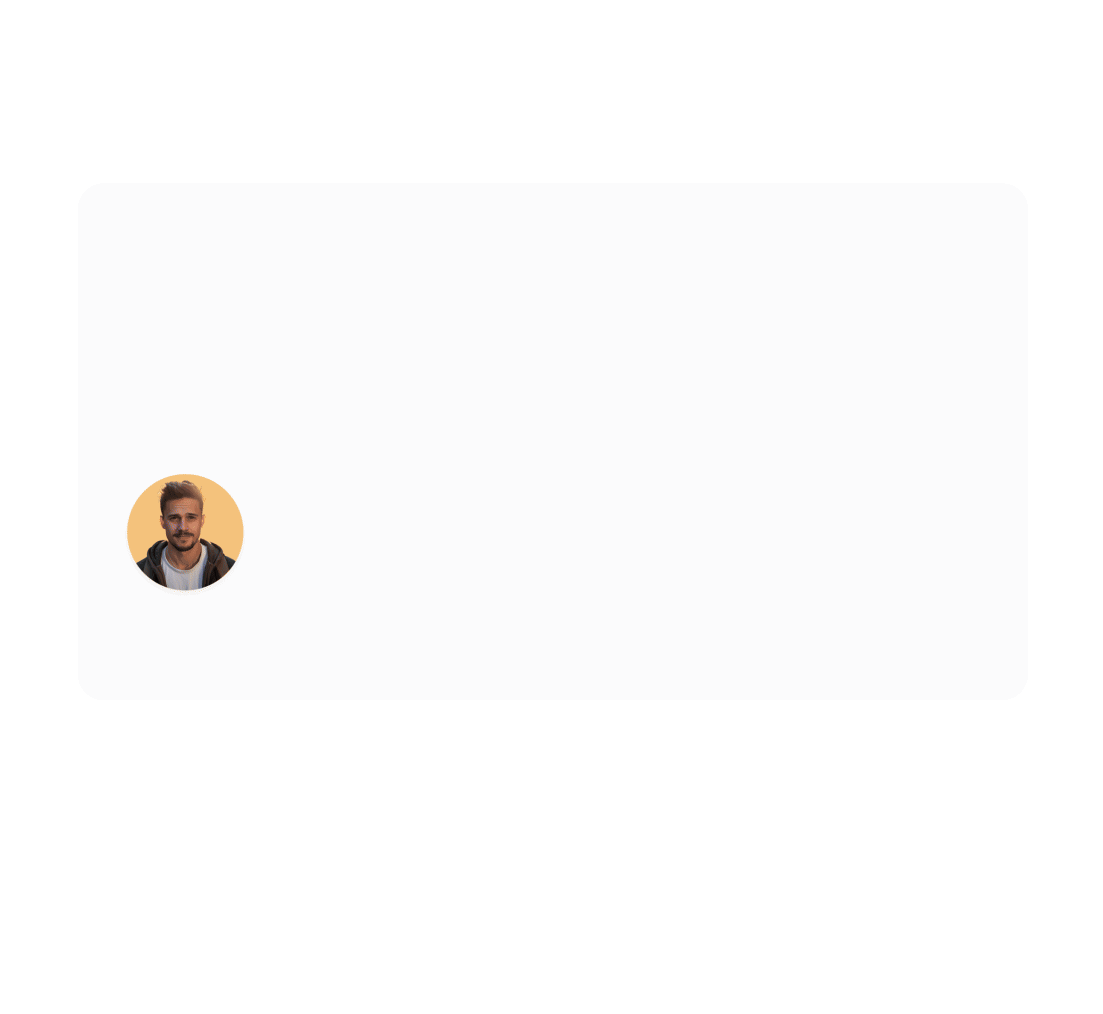Point AI:
Turn your knowledge into instant replies
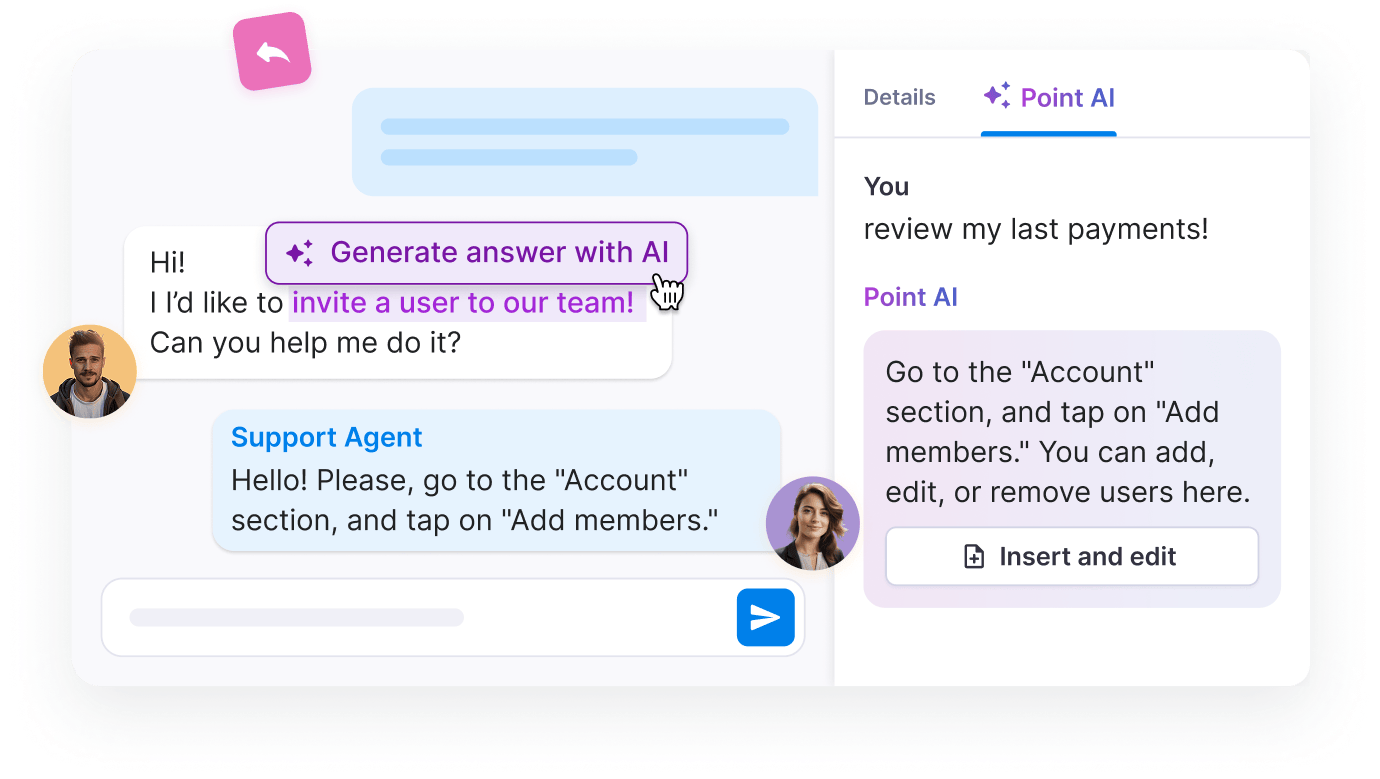
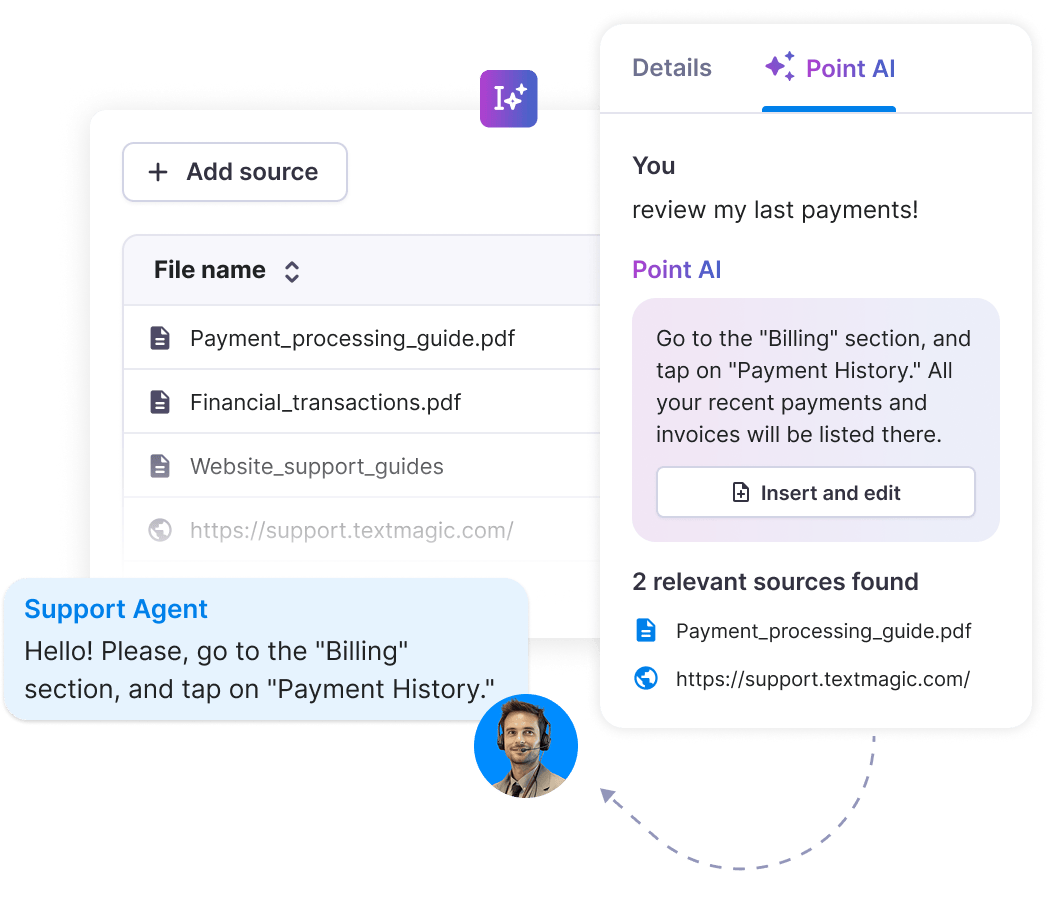
Teach our AI assistant
exactly how you work
Give your team instant and accurate answers based on your knowledge base. Point AI learns from your documentation.
- Context-aware responses Point AI responds with the right information, straight from your documents.
- Multi-language support Assist teams and customers in their preferred language.
- Instant replies Point AI suggests responses in real-time for quick insertion into conversations.
- Increased agent efficiency Automates repetitive queries, allowing agents to focus on complex issues.
- External URLs & files import Train AI using data from uploaded documents or linked websites.
- Flexible source management Easily update, add, or remove knowledge sources.
- Real-time synchronization Allows users to manually update resources and access the latest data in AI chats.
- Verified answers AI responses are based on trusted and approved knowledge sources.
- AI-powered summaries Convert long documents or threads into easy-to-read summaries.
- Easy integration Set up Point AI with a few clicks, no code needed.
Why use Point AI in Textmagic?
resources, all while staying within the Textmagic Messenger interface.
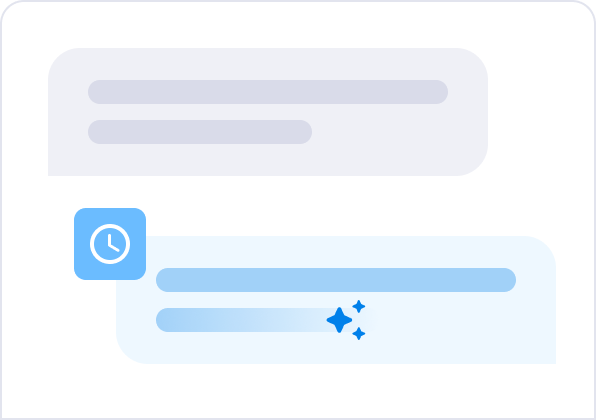
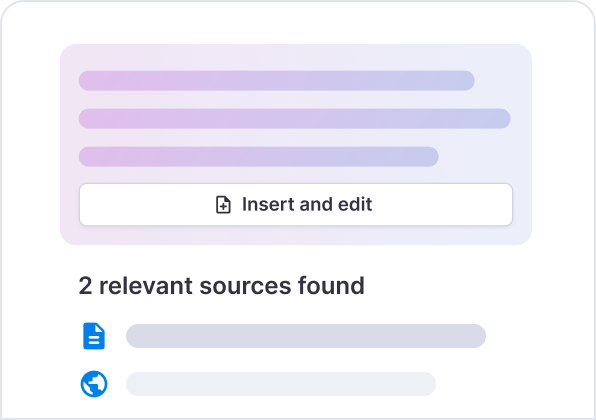
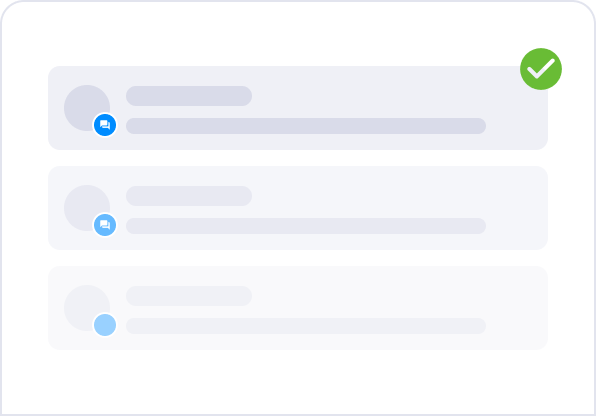
Boost productivity across departments
with AI-powered responses
insights, tailored to your business needs.
How to generate an answer using Point AI
information it needs to generate accurate and relevant answers:
Provide a trusted website link or upload files like PDFs and Word documents. Point AI will scan the content to generate replies.
Once added, Point AI syncs and analyzes the data, ensuring your assistant has up-to-date and accurate resources to work with.
Type a query in the Textmagic Messenger screen. Point AI will generate a response based on your uploaded content.
Review the response to ensure it meets your expectations. Once satisfied, send it directly to your customer or team.