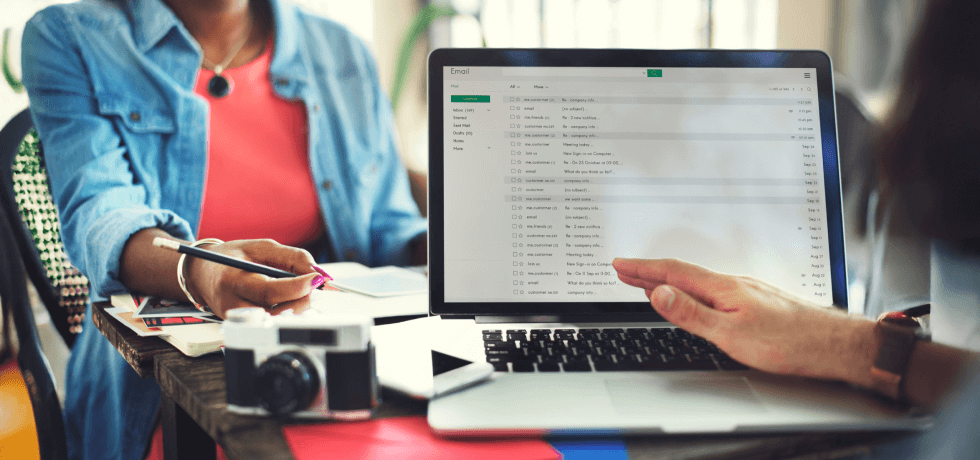Good internal documentation is like a map for people inside your company so that they can understand and navigate your business. It fosters a common understanding of important aspects of the business, bridging gaps between teams that may have varying levels of expertise.
When people have access to easy-to-understand instructions, guides, and tips, tasks become easier, and mistakes are reduced. New employees can quickly get up to speed, reducing onboarding time.
A notable 44% of employees express a desire for broader integration and utilization of internal communication tools. This shows that internal communication is poor or entirely lacking in some companies.
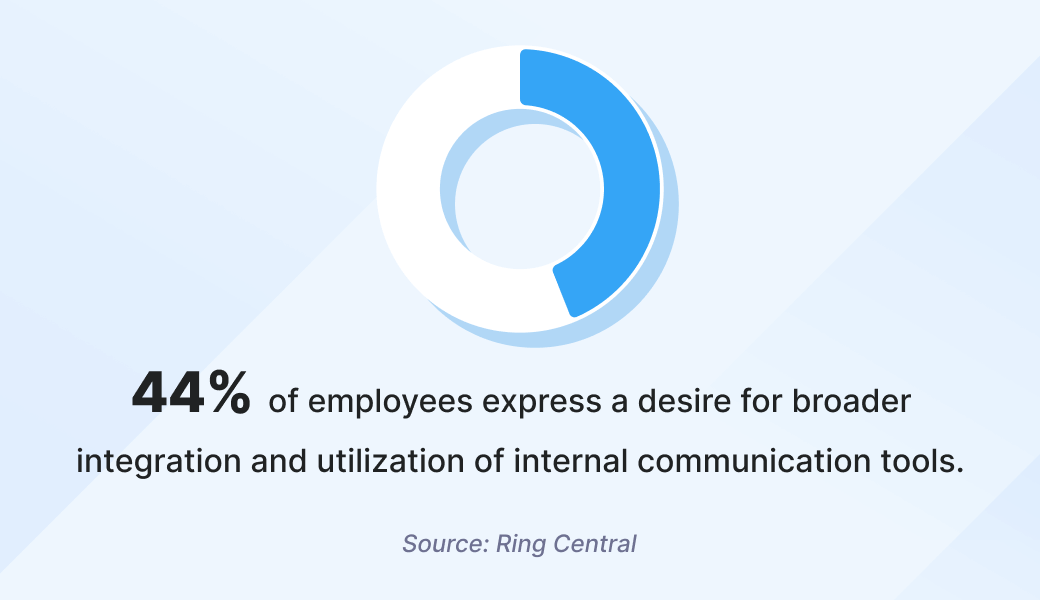
This article covers the theory and practicalities that we considered in creating superior internal product documentation. It also features common internal documentation challenges and actionable tips on how to tackle them.
Let’s start with the fundamental question.
What is internal documentation?
Internal documentation refers to documents, records, and information created and maintained within an organization for internal use only.
Its purpose is to create useful notes for employees to share. These notes ensure that everyone is aware of how things work. They provide guidance on how employees should do their tasks and on the processes they should follow.
Internal documentation can cover a wide range of topics, such as procedures, project details, functional and technical specifications, and more. Now that we’ve covered what it is, let’s see why it matters so much.
Why is documentation important?
Let’s be honest — “documentation” doesn’t sound like the most exciting part of a project. However, solid internal documentation is the secret spice that keeps everything running smoothly. Whether you’re working on a project, building a product, or trying to remember why you wrote that code, having clear internal documentation is a game-changer.
Here’s why.
- Good internal documentation means everyone’s on the same page. Literally. It reduces misunderstandings, ensures consistency, and makes teamwork less of a headache.
- New team members? Onboarding goes easy. Clear docs help new hires hit the ground running instead of asking a million questions — or worse, guessing and breaking things.
- When everything’s spelled out, you don’t waste time searching for answers or reinventing the wheel. Need to troubleshoot? Follow the guide. Need to replicate something? Done in less than you anticipated.
Internal vs. external documentation
As opposed to internal documentation, external documentation is meant for sharing with people outside the company, like customers, clients, or the public. It can include user manuals, guides, FAQs, and other materials that help users understand and use a company’s products or services.
Types of internal documentation
Here are the most common types of internal documentation that organizations create:
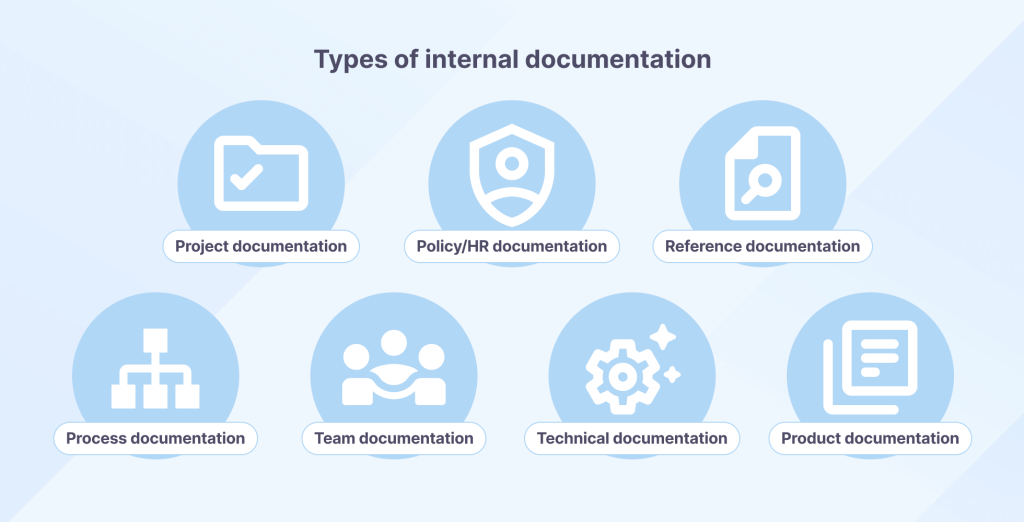
Project documentation
This type of documentation focuses on the details of a specific project, including its objectives, scope, milestones, and timelines.
👨💻 Example: A project kickoff document outlining the goals and roles for a new software development project.
Policy/HR documentation
HR documentation covers company policies, rules, and guidelines. It can also include human resource-related materials like employee handbooks and codes of conduct.
🏥 Example: An employee benefits guide outlining health insurance and vacation policies.
Reference documentation
This kind of documentation provides quick access to additional information on a certain topic, often in the form of manuals, cheat sheets, or guides.
🛠️ Example: A troubleshooting guide for common issues regarding software provided by an external partner or vendor.
Process documentation
Process documentation explains step-by-step procedures for various tasks within the company, which helps ensure operational consistency.
🤝 Example: A process document detailing the steps to onboard a new employee.
Team documentation
Team documentation focuses on how a specific team functions and its goals, responsibilities, and workflows.
👥 Example: A team charter explaining the purpose of and roles within a marketing team.
Technical documentation
This type of internal documentation explains complex technical details, such as software architecture, application programming interfaces (APIs), and hardware specifications.
🗒️ Example: A schema document explaining the structure, relationships, constraints, and attributes pertaining to a database.
Product documentation
Product documentation aims to describe how a product or service will behave from a user’s perspective and outlines its core functionalities and other business-level requirements.
📊 Example: A document encompassing core features, user stories, and navigation paths. It can also contain other related product-related business rules, such as user roles and permissions, descriptions of user interface (UI) elements, data management requirements, integration points, security and privacy, etc.
Our approach to internal product documentation
At Textmagic, our product managers ensure a smooth documentation life cycle. They understand that internal product documentation is essential for effective knowledge sharing and team efficiency. Why? Because they manage a feature-rich product and a large, remote team.
Let’s examine the methodology behind crafting our internal product documentation to streamline the development of new Textmagic features.
1. Creating the initial version
At the heart of our product documentation lies a creative and collaborative process. Product managers collaborate with designers to create mockups and prototypes of the UI, along with detailed documentation.
This phase involves competitor research, design experimentation, and in-depth discussions about implementation details. By addressing crucial questions and aligning with the development team’s feedback, we lay the foundation for a robust product positioning and a clear development roadmap.
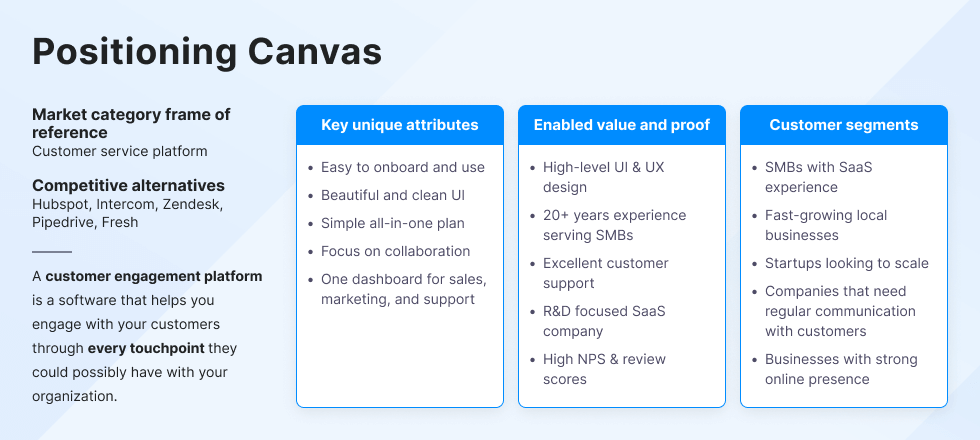
2. Peer review by another product manager
Before introducing the documentation to the development team, our product managers conduct an internal review. During this crucial step, open questions and potential areas for improvement are identified and discussed. This peer review ensures that the documentation is precise, coherent, and ready for the development team’s assessment.
3. Introduction to the dev team
Based on the prepared documentation, the development team evaluates the scope of work required and seeks further clarifications. Our documentation is then linked to Jira stories, facilitating seamless integration with the team’s agile workflow.
The process involves using feedback from the development team. This feedback improves the documentation and helps the implementation process reach the final solution.
4. Keeping documentation up to date
Documentation remains a living entity throughout the development phase. Queries from developers and the QA team are addressed through Slack channels, and product managers are responsible for ensuring that the documentation promptly reflects clarifications.
We encourage team members to add comments to the document. We also encourage them to have discussions with developers and testers. This helps maintain a dynamic documentation ecosystem.
5. Structure of the documentation
The documentation uses user stories to explain the page or view, going into detail about specific user stories. Rich with screenshots, it details the expected user behavior and clarifies interactions between various elements of the product.
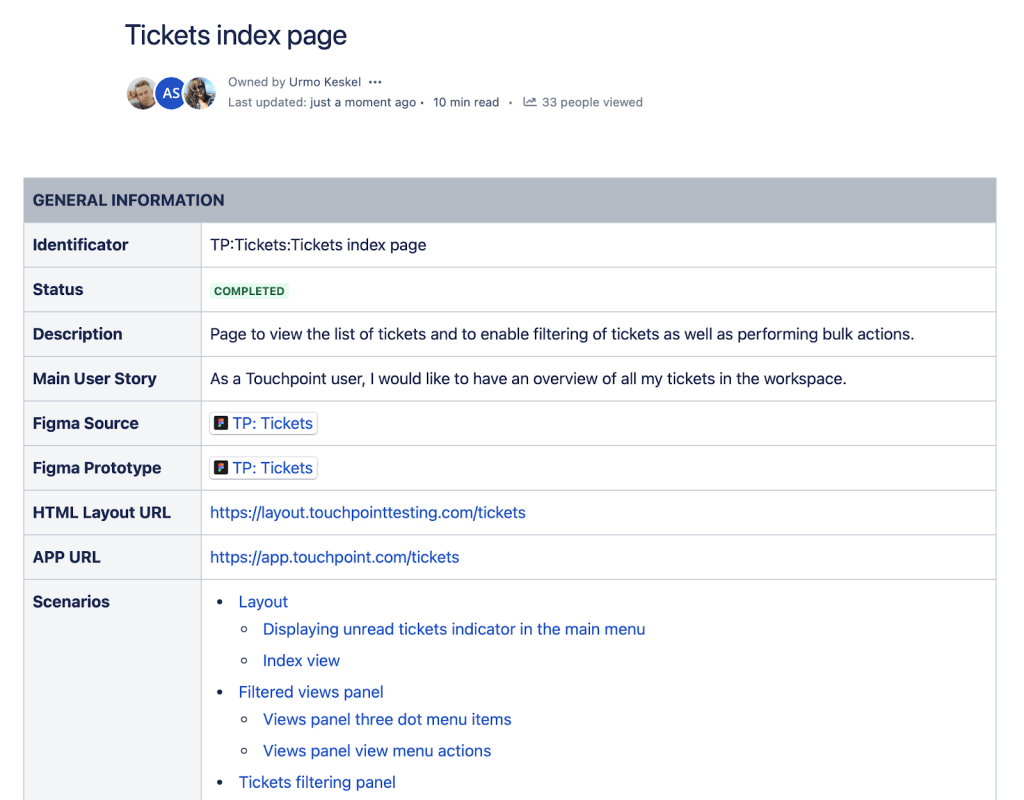
Textmagic product managers use interlinking to connect general components and rules, streamlining the documentation process and fostering application consistency across different sections. Each document contains a header that includes the most general information and external references about the documentation.
Internal product documentation template
This is one of the templates we use to standardize product documentation across teams. Feel free to tweak it according to your needs.
1. HEADER
- Document title: Clearly indicate the feature or component name.
- Version: Specify the current version of the document.
- Date: Record the creation or last updated date.
- Author: Name of the person responsible for the document.
- External references: Include links to related documents or resources.
2. OVERVIEW
- Purpose: Summarize the objective of the feature or component.
- Scope: Define the boundaries and limitations.
- Assumptions: List any assumptions made during development.
3. USER STORIES
- Present each user story that the feature addresses.
- For each user story, provide:
- Title: Concise description of the user story.
- Description: Detailed explanation of the user’s needs and expectations.
- Acceptance criteria: Conditions that must be met for the story to be considered complete.
4. DETAILED DESCRIPTIONS
- Screenshots: Include annotated images to illustrate the feature.
- Expected user behavior: Describe how users are anticipated to interact with the feature.
- Element interactions: Explain how different elements within the feature interact with each other.
5. INTERLINKED COMPONENTS AND RULES
- To ensure consistency across the application, provide links to general components and rules related to the feature in question.
6. REVISION HISTORY
- Track changes made to the document over time, including dates, descriptions of changes, and the individuals who made them.
Internal product documentation challenges
Given the growing demand for internal communication tools, businesses (ourselves included) face certain challenges with internal product documentation. Here are the most common ones.
Difficulty in maintaining relevance
Keeping internal product documentation up to date requires continuous effort. As software, processes, and strategies evolve, documentation can quickly become outdated. Ensuring that documents reflect the most current information can be a time-consuming task.
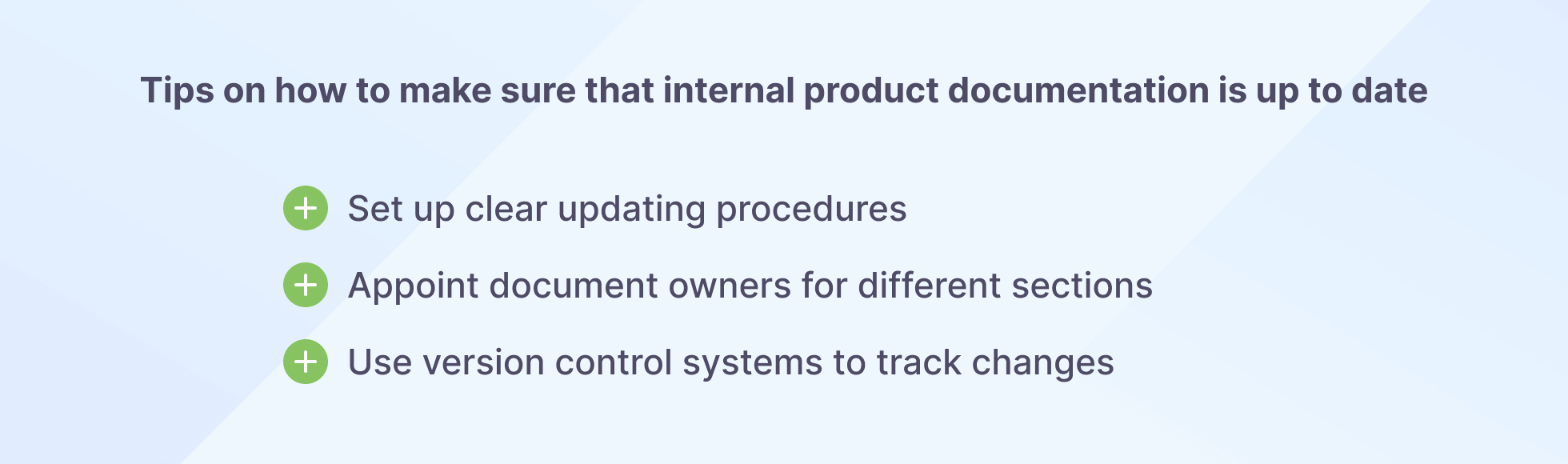
Accessibility issues
It is crucial to make documentation accessible to all relevant team members. Yet, in larger organizations or those with distributed teams, ensuring that everyone has easy access to the right documents can be a challenge. This is especially true when documentation is scattered across various platforms or folders.
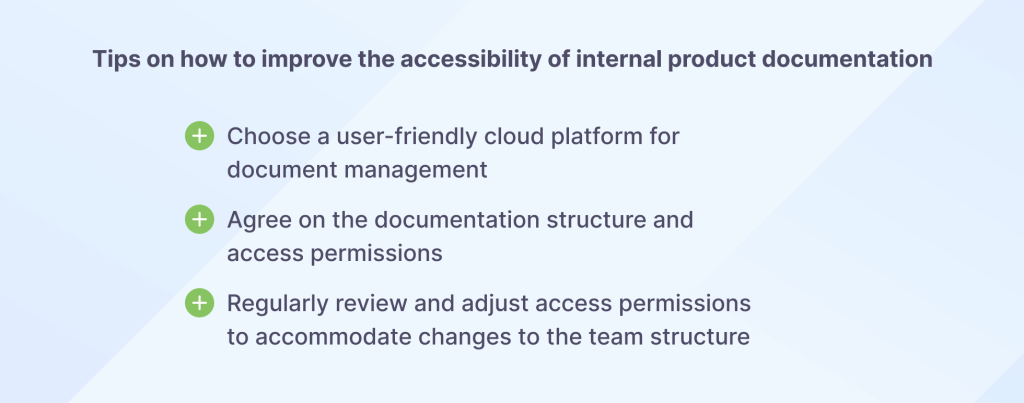
💡Pro tip: Employees should always use the company workspace to access internal documentation, even when someone leaves the company. Google Workspace or Microsoft SharePoint can provide a unified space for documentation storage and access, regardless of team location.
Inadequate customization
Different teams might have varying needs when it comes to internal documentation. Giving customized information to each team is a delicate task, as a universal approach may not meet everyone’s individual needs.
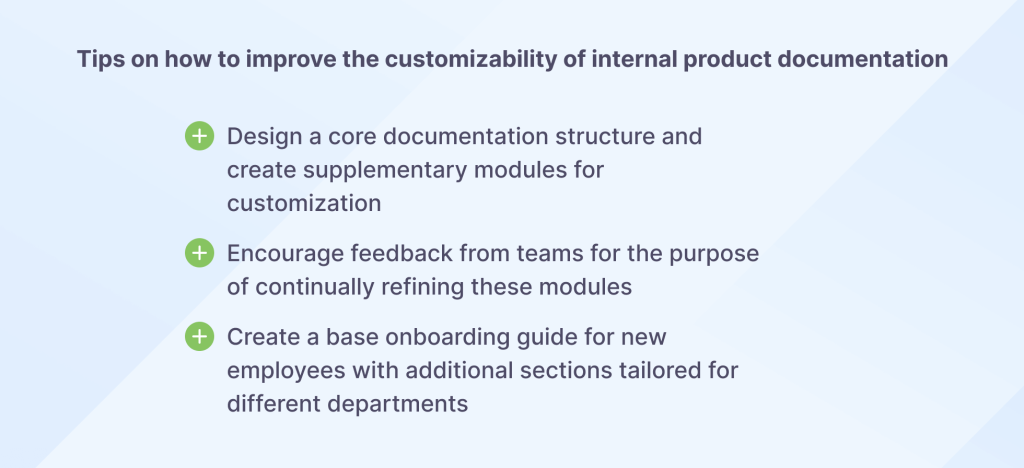
A lack of documentation images
Visual aids like screenshots, diagrams, and flowcharts can significantly enhance the clarity of technical documentation. The absence of such images can make understanding complex processes or setups more difficult for readers.
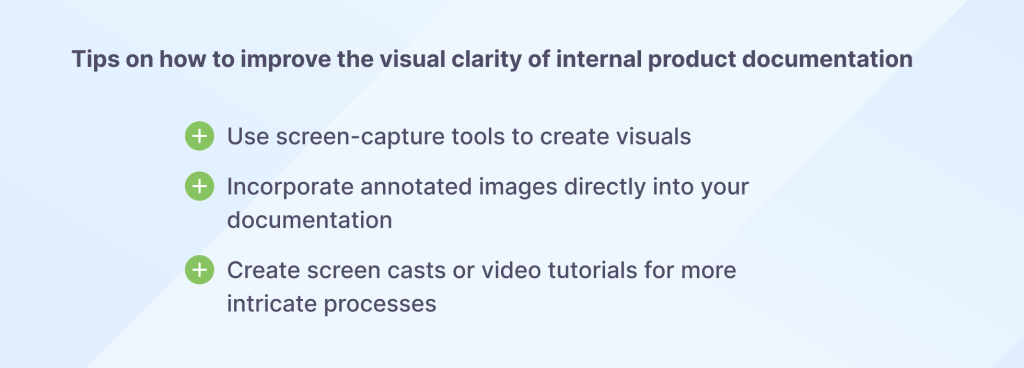
💡Pro tip: Platforms like Snagit or Loom can help you capture and share visual content effectively. For example, when explaining a complex software setup, include annotated screenshots to guide users step by step.
Examples of internal documentation platforms
The following examples of internal documentation systems demonstrate how effective cross-departmental communication can be implemented within an organization.
Atlassian Confluence
Atlassian Confluence is a popular collaboration and documentation platform used by various companies, including ourselves. It provides a centralized space for teams to create, share, and collaborate on internal documentation. Teams can create pages for different projects, processes, or topics and include various types of content such as text, images, tables, and even code snippets.
Confluence document management simplifies the process further by offering templates for common documentation needs, like meeting notes, project plans, and knowledge bases. It also allows for integrations with other Atlassian tools, such as Jira.
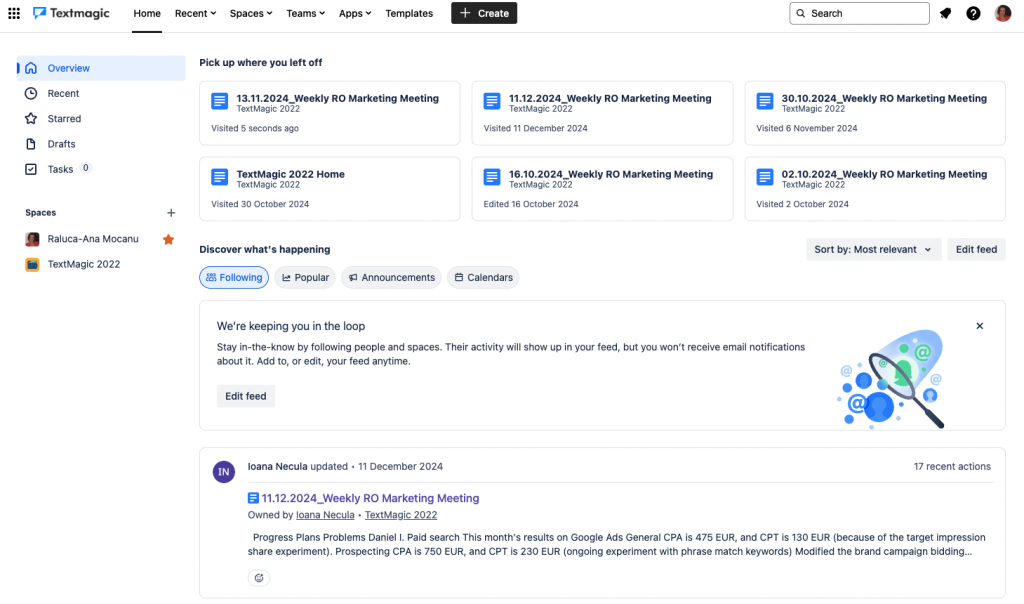
Limitations
One potential limitation of Confluence is that, without proper organization and structure, the abundance of information can become overwhelming. If not managed effectively, finding specific documents or information might become challenging.
While Confluence offers a good foundation for documentation, some advanced features require integration with other tools. Such features include SSO (Single Sign-On), which requires integrations with SSO solutions like Okta or OneLogin.
Another limitation we’ve experienced is that as spreadsheets within Confluence pages grow larger, the page starts glitching, freezing, and taking an extended time to load. This can disrupt workflows and frustrate users managing extensive data within the platform.
🔎 For more robust search capabilities and content indexing, integrating Confluence with search engines like Elasticsearch can improve document discovery.
Pricing
The free plan allows you to experience Confluence with up to 10 users, 2 GB of storage, and essential team collaboration features.
If you wish to include more than 10 users or up to 250 GB of storage, you can enroll in a 7-day free trial of either their Standard ($5.16 per user per month if billed monthly) or Premium plan ($9.73 per user per month if billed monthly).
GitHub
GitHub, a widely used platform for version control and collaboration in software development, includes a feature called GitHub Wiki. This feature allows teams to create and maintain internal documentation directly within their code repositories.
Teams can create pages using Markdown, a lightweight markup language, in order to document project-specific information, coding conventions, development workflows, and more. The wiki is tightly integrated with the code, making it easy for developers to access relevant documentation and link documentation with code.
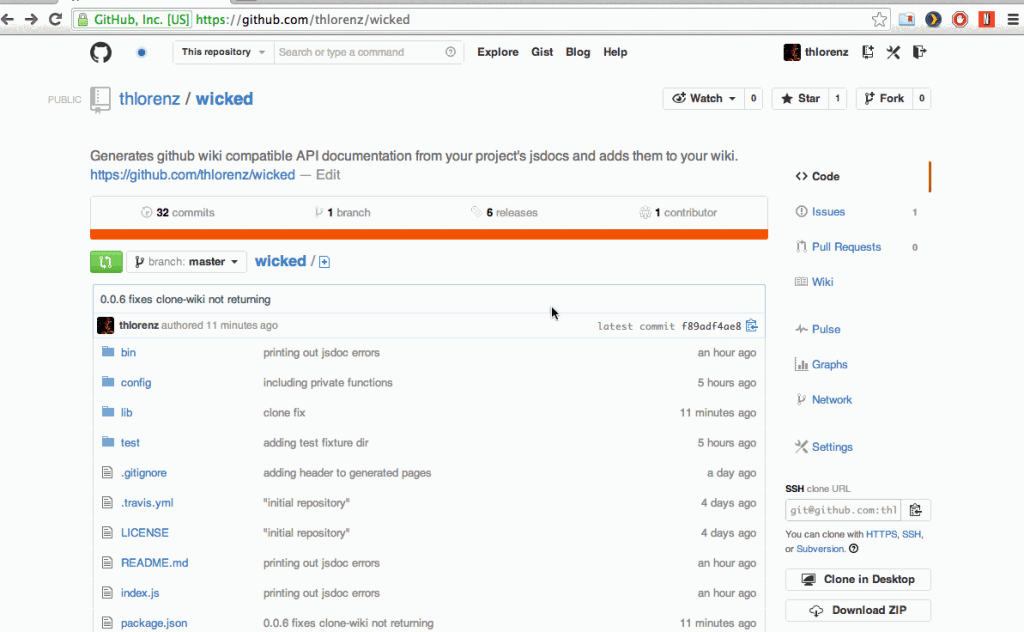
Image source: github.com
Limitations
GitHub Wiki is useful for documenting software projects. However, it may not offer as many customization and formatting options as other dedicated platforms. Additionally, the wiki might not be as well suited for non-technical documentation needs, like HR policies or company-wide procedures.
Pricing
GitHub provides three pricing versions:
- The free version
- The Team version costs $4 per user per month
- The Enterprise version is available for $21 per user per month
Google Docs
Google Docs is a cloud-based document collaboration platform that allows teams to create, edit, and share documents in real time. It offers a simple and user-friendly interface for creating and organizing internal documentation.
Teams can collaborate on documents, track changes, and leave comments. Google Docs is useful for different types of documentation, like project plans, reports, and knowledge sharing. It also seamlessly integrates with other Google Workspace applications, such as Google Sheets and Google Slides.
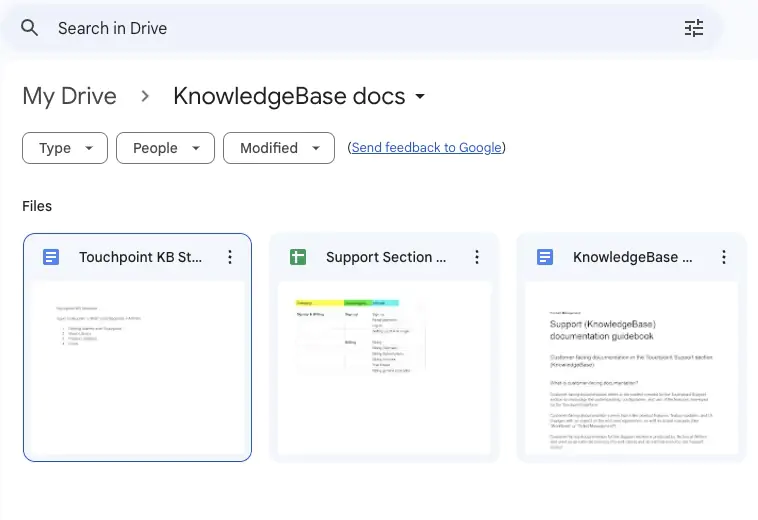
Limitations
Google Docs is flexible and easy to use, but it lacks the structure and organization found in specialized platforms like Confluence. It does not have built-in features like workflow automation or code version control, so you may need extra tools or integrations for these.
Pricing
Business-level Google Docs comes with the entire Google app suite and is offered in four distinct pricing tiers:
- The Starter plan is priced at $6 per user per month
- The Standard plan is available at $12 per user per month
- The Plus plan is offered at $18 per user per month
- The Enterprise plan requires you to contact their sales department
Ready to craft your internal documentation?
As we continue to evolve and innovate, the relationship between our product managers and the development team remains a key driver of success. Using a proactive approach to internal documentation management enables us to create products that truly stand out in the market.
Take charge of your documentation by keeping it up-to-date, accessible, and tailored to your team’s needs. Customize layouts to fit your workflows, ensure that everything is easy to find, and use visuals to make your content engaging and clear.
Start creating documentation that works for you — streamlined, helpful, and ready to support your team’s success!
Frequently Asked Questions (FAQs)
The key difference lies in audience and focus.
Product documentation translates business goals into functional requirements, while technical documentation offers precise, low-level instructions for building and maintaining those features.
An internal source document is any original file or record created within a company that informs internal operations, workflows, or decisions.
In the context of product documentation, it could be anything from a project kickoff brief to a user story draft, mockup, or process description.
Characteristics of internal documentation include clarity, relevance, and adaptability. It clearly explains roles, processes, and product behavior in ways teams can easily follow and reference.
Good technical documentation combines clarity with depth, providing detailed explanations of product features alongside practical examples and visuals.
It supports cross-team alignment by incorporating feedback loops and linking to related tasks. The goal is to reduce guesswork and make knowledge easily accessible across roles.
Related articles
Why is CPaaS a game-changer for A2P messaging?
In today’s dynamic business ecosystem, keeping...
Top 10 customer service certifications to elevate your skills
Recent studies show that excellent customer support ...
Scam text message examples and how to stay safe from phishing
Text message scams, also known as SMS scams or text ...
The ultimate guide to professional appreciation emails: 16 Templates and best practices
Whether you’re thanking a customer for their b...
How we created our product video: 10 Best practices to try
Discover the steps we took for crafting our first-ev...