Learn how businesses like yours use Textmagic
Here is how the Textmagic business texting platform is helping businesses daily to grow their revenue and improve their productivity.
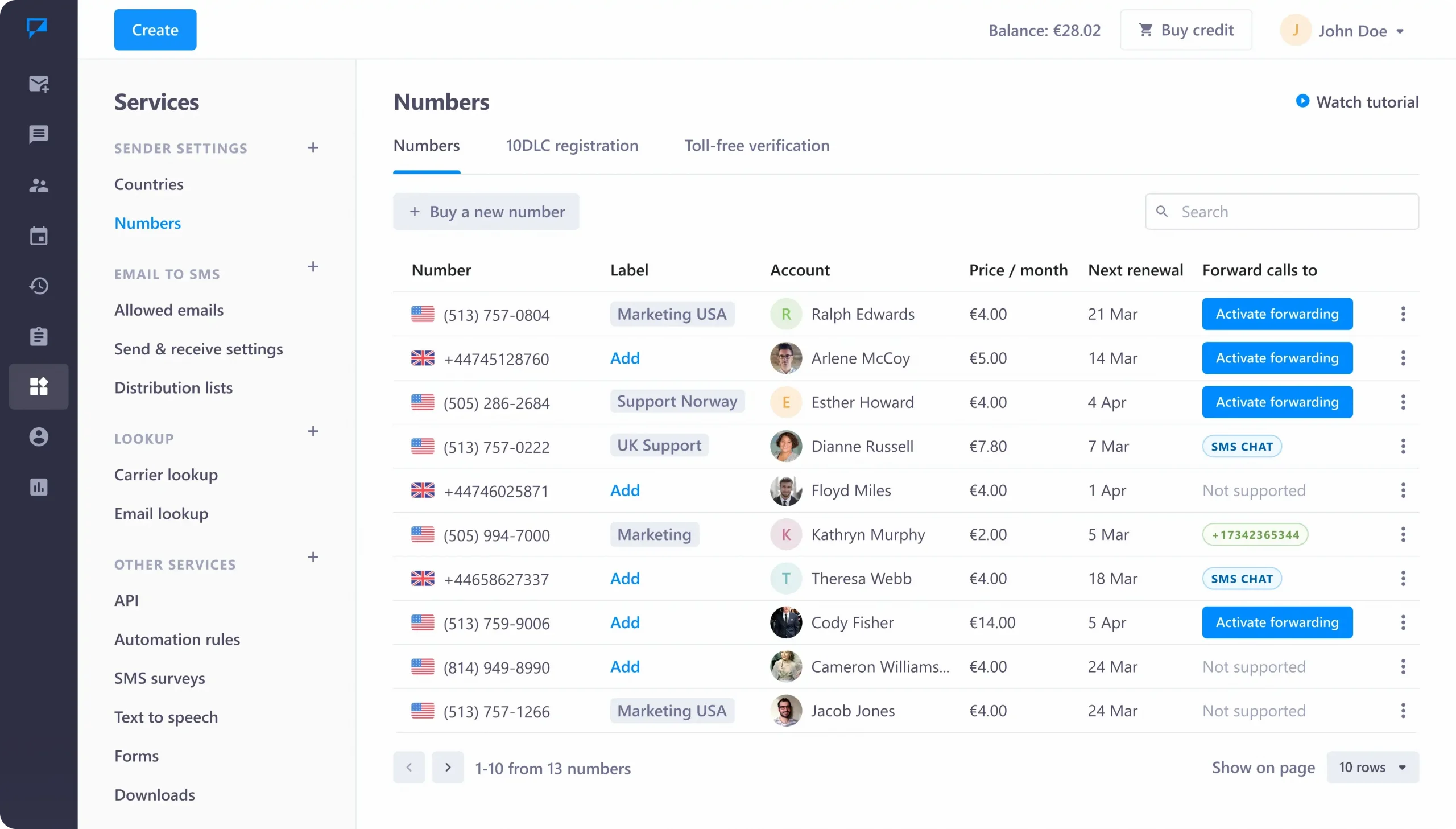
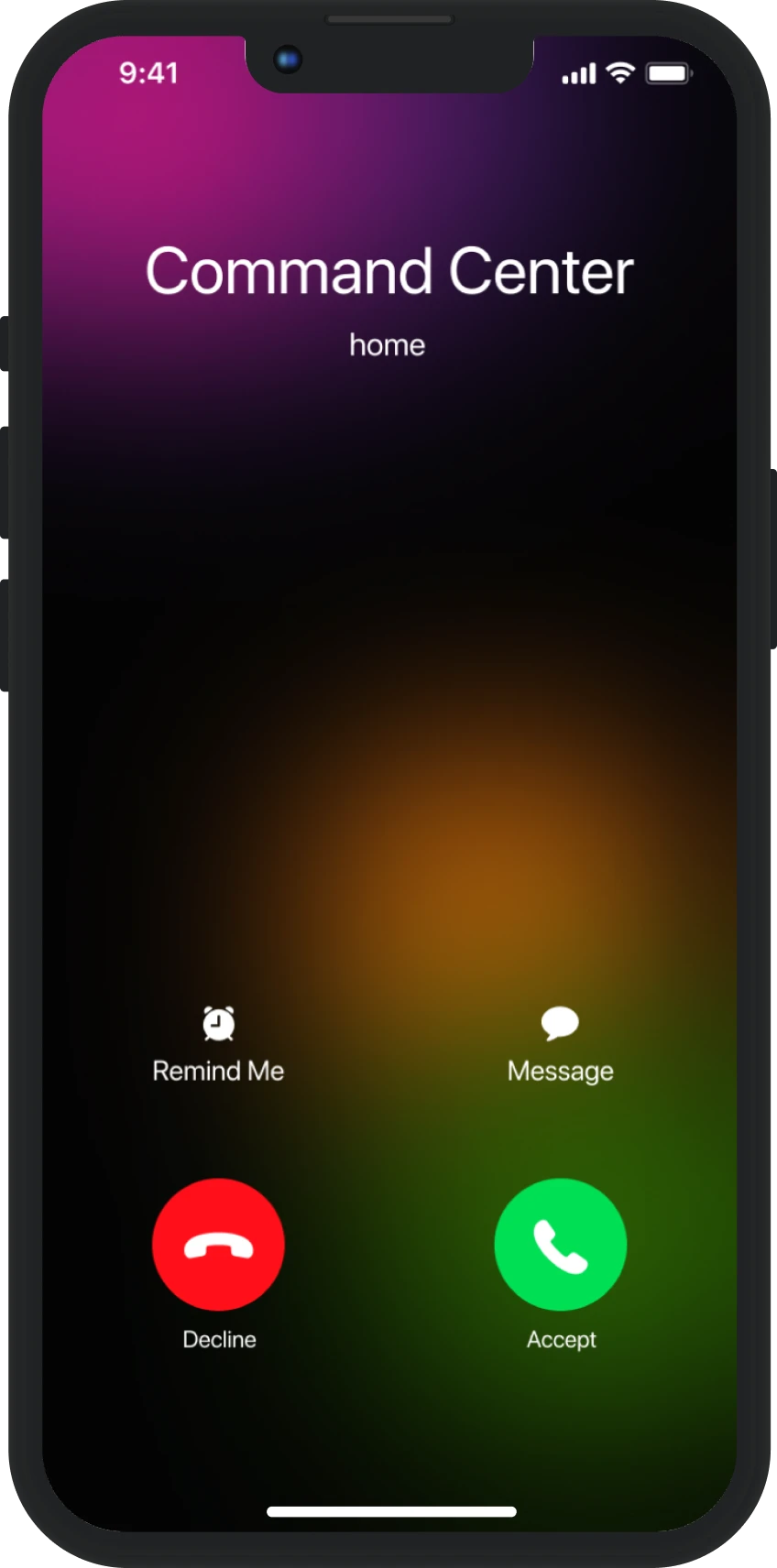

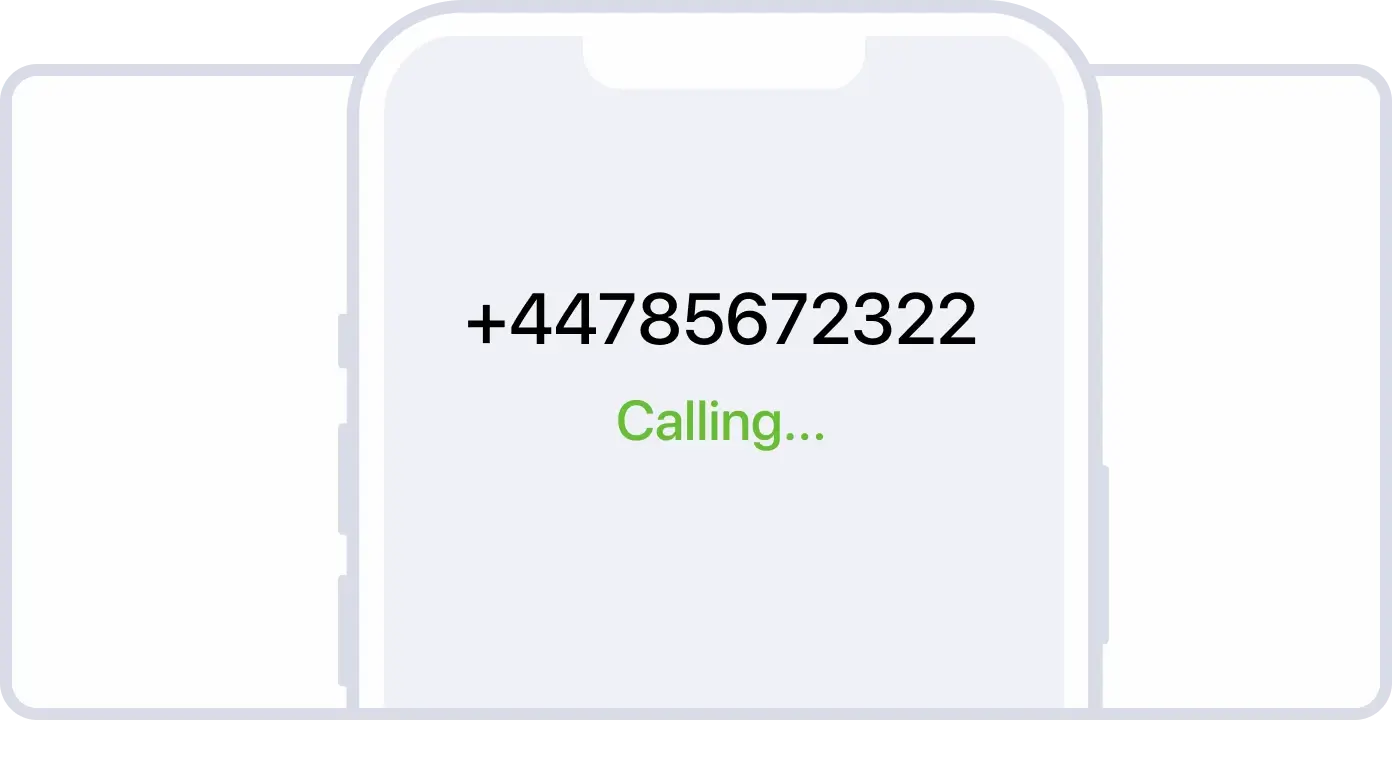
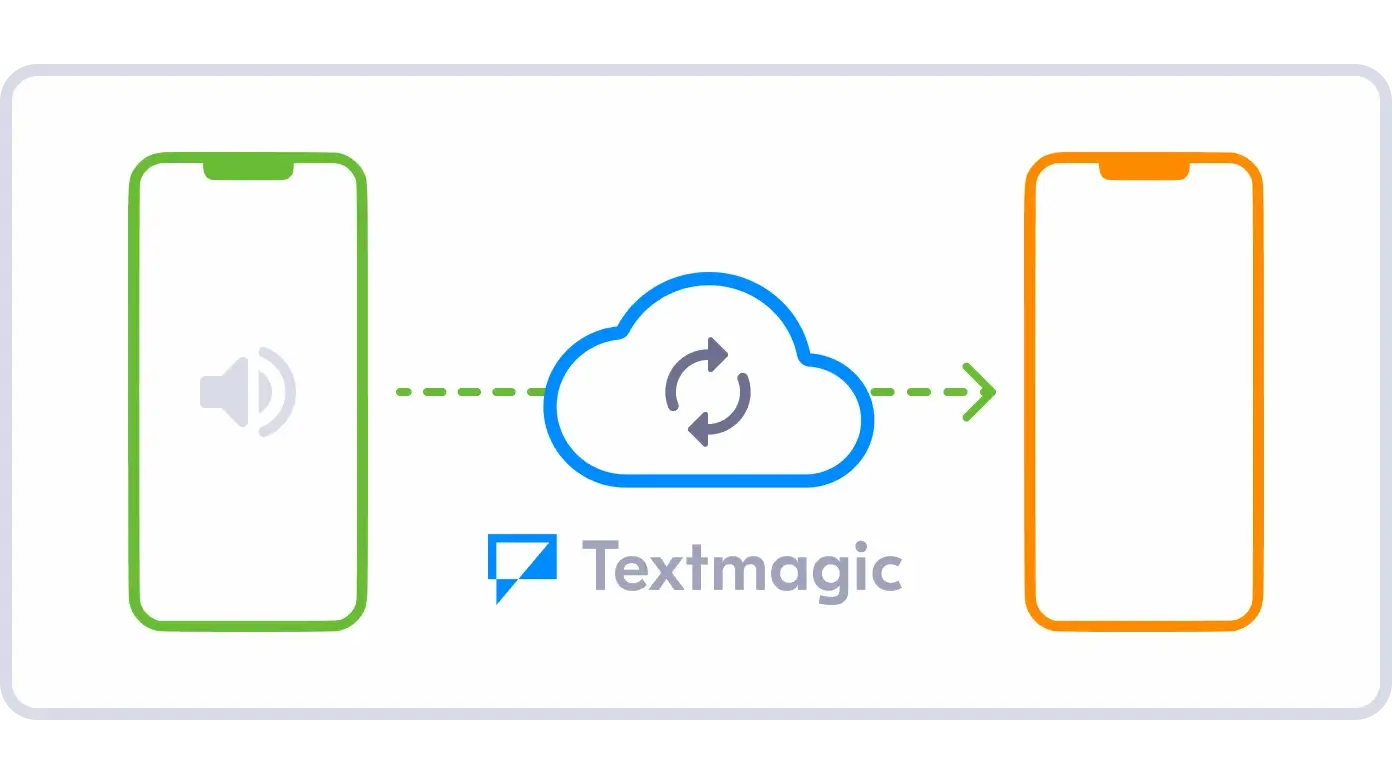
$15.00/month
$29.00/month
$6.80/month
$7.00/month
$4.10/month
$7.00/month
$10.00/month
$15.30/month
$7.00/month
$10.00/month
$13.00/month
$13.00/month
$5.50/month
$5.80/month
$9.50/month
$8.30/month
$35.40/month
$9.60/month
$9.60/month
$20.00/month
$9.50/month
$4.10/month
$17.60/month
$10.00/month
Haven’t found what you were looking for? Contact us now
You should make use of virtual number forwarding to keep up with your clients, provide better customer service and ultimately offer subscribers an alternative to text messaging. Here’s how you can quickly set-up voice call forwarding with Textmagic’s SMS gateway:
Step #1: Log in to your existing Textmagic account. If you’re new, simply register for an account. You will have to add credit and purchase a dedicated number before setting up voice call forwarding.
Step #2: Access the Services -> Numbers tab from the Textmagic dashboard. You will see a list of your dedicated numbers. Click the green Activate forwarding button.
Step #3: Set the phone number where you want your inbound calls to be forwarded. The software will automatically calculate your cost per minute. If you want, you can record a personalised audio greeting and add it to your voice call forwarding.
Step #4: Click on the Next button to complete the setup. The inbound number will become active immediately. Click on Finish.