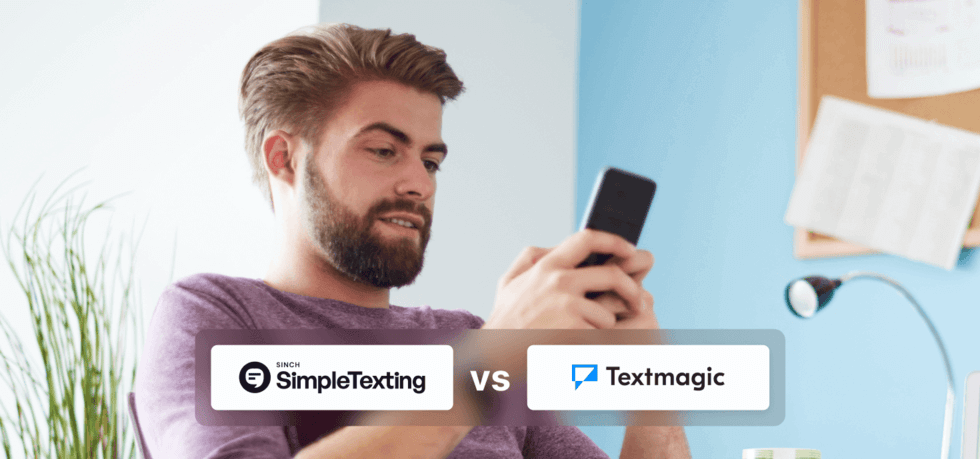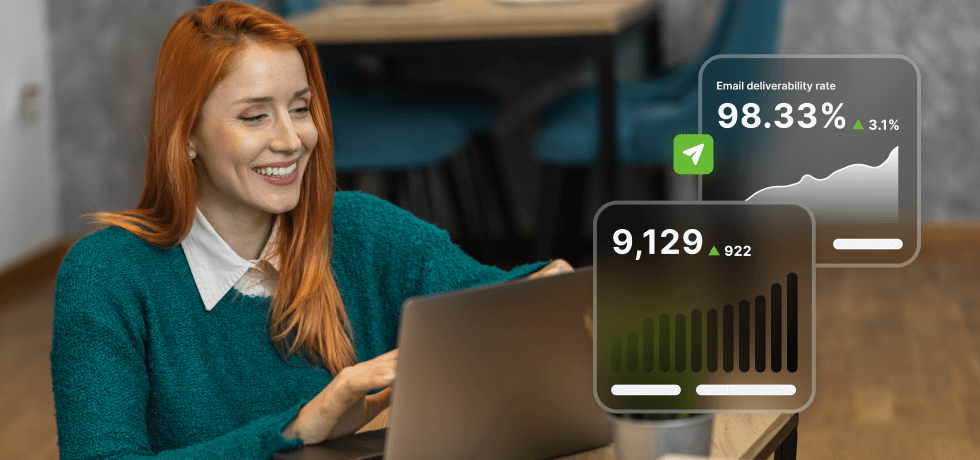
Getting an email campaign delivered doesn’t mean it actually reached the inbox. Delivery only confirms the message made it to the server, but inbox placement determines whether it lands in spam or gets seen by your subscribers.
With major providers like Gmail, Yahoo, and Outlook tightening their standards in 2025, sender reputation, authentication, and compliance play a bigger role than ever, especially for marketing campaigns and transactional emails sent in bulk. While one-to-one business emails sent through platforms like Google Workspace or Microsoft 365 follow a different path, many of the content and best-practice guidelines below still apply across the board.
This checklist focuses on the essentials – the 20% of actions that yield 80% of your email campaign deliverability success. Let’s dive in!
Design email campaigns that render correctly
Poor design can break your message or cause it to be clipped, blocked, or ignored, especially on email clients like Outlook or Gmail. You can design beautiful email templates with AI using Touchpoint.
Even if you use a drag-and-drop editor, make sure your email is designed to display reliably across inboxes.
✅ Avoid custom fonts
Stick to web-safe fonts like Arial, Helvetica, or Times New Roman. Custom fonts often default or break your layout.
✅ Avoid external stylesheets and <link> tags
Most email inbox clients don’t support them. Use inline styles for all formatting.
✅ Don’t rely on background images
They’re often blocked. Use solid colors and make sure key info isn’t image-only.
✅ Never include JavaScript or forms
Email clients strip these out. Avoid anything interactive beyond simple links and buttons.
✅ Use tables for layout
CSS Grid and Flexbox won’t work reliably. Tables are still the standard for email structure.
✅ Optimize image sizes and total message weight
Gmail clips messages over 102 KB. Compress your images and aim to stay under 100 KB total.
Comply with sending regulations
Email laws vary by region, but most have a few non-negotiable rules in common. Failure to comply can not only get you blocked, but it can also get you fined.
Most email platforms automatically include unsubscribe links and manage opt-outs for you, but it’s your responsibility to understand what’s required in your region.
✅ Include a visible unsubscribe link
Required by CAN-SPAM (US), GDPR (EU), CASL (Canada), PECR (UK), Spam Act 2003 (Australia).
✅ Only email contacts who gave explicit consent
Especially important under CASL and GDPR. Many platforms support double opt-in to help with this.
✅ Avoid misleading subject lines or sender names
Honesty builds trust and protects you from spam reports.
Authenticate emails properly
Without authentication, mailbox providers may see your emails as suspicious, even if your content is solid.
Most email service providers guide you through SPF, DKIM, and DMARC setup during onboarding, and you usually only have to do it once per domain.
✅ Set up SPF, DMARC, and DKIM records for all your sending domains
These are foundational protocols for email legitimacy.
✅ Send from your branded domain (not Gmail, Yahoo, Outlook, etc.)
Avoid sending marketing emails from Gmail, Outlook, or other free email addresses.
✅ Test your setup using mail-tester.com or Gmail Postmaster Tools
These tools help you monitor whether inbox providers trust your setup.
Build and maintain sender reputation
Sender reputation is the #1 reason emails get filtered. Providers look at your past behavior to decide where your next email lands.
Textmagic’s Email Lookup feature helps verify if an email address is valid and associated with a custom domain, an important step for improving deliverability and sender reputation. You can check addresses individually or validate emails in bulk using our lookup service. Supported file types for import include Excel (.xls or .xlsx) and CSV (.csv).
If you don’t yet have a custom domain or website, you can easily build one using AI tools to get started quickly.
✅ Warm up new domains and IPs slowly
Ramp up volume gradually to avoid being flagged as spammy.
✅ Send on a consistent schedule
Spiky, irregular sending patterns are a red flag for ISPs.
✅ Remove contacts who mark your email as spam
Continuing to email complainers damages your domain reputation.
Send content that drives engagement
Your content is one of the top behavioral signals mailbox providers use to determine if your messages deserve inbox access.
Most platforms provide drag-and-drop editors with clean, tested templates, but it’s still important to avoid content that looks like spam.
✅ Avoid spammy formatting
All-caps subject lines, clickbait phrasing, or shortened URLs can trigger filters.
✅ Use clean, structured HTML
A good balance of text and images with proper formatting improves legitimacy.
✅ Include a plain-text version
Not all inboxes handle HTML well; plain-text backups increase compatibility.
Keep your email list healthy
A clean, well-maintained list and a regular email deliverability audit are key signals of a legitimate sender.
Nearly all modern tools remove hard bounces automatically and offer re-engagement campaigns to help you manage inactive subscribers.
✅ Remove hard bounces after every campaign
Bounced emails can hurt your reputation and metrics.
✅ Regularly remove inactive subscribers
Low engagement = lower deliverability. Try re-engagement campaigns first.
✅ Never use purchased or scraped lists
These violate nearly every anti-spam regulation and will quickly damage your sender reputation.
Prefer a printable version? Download the full checklist and share it with your team.
Conclusion
Improving email campaign deliverability in 2025 isn’t about doing everything, but doing the right things consistently. When you combine strong adherence to sender regulations with technical best practices and thoughtful content, your emails will reach more inboxes and perform better overall.
Use the checklist in this guide as your go-to reference, and revisit it often to stay compliant, visible, and successful in the long run.
Launch email campaigns with Textmagic
Ready to apply everything in the checklist? Create, send, and track business emails from the same platform you use for SMS.
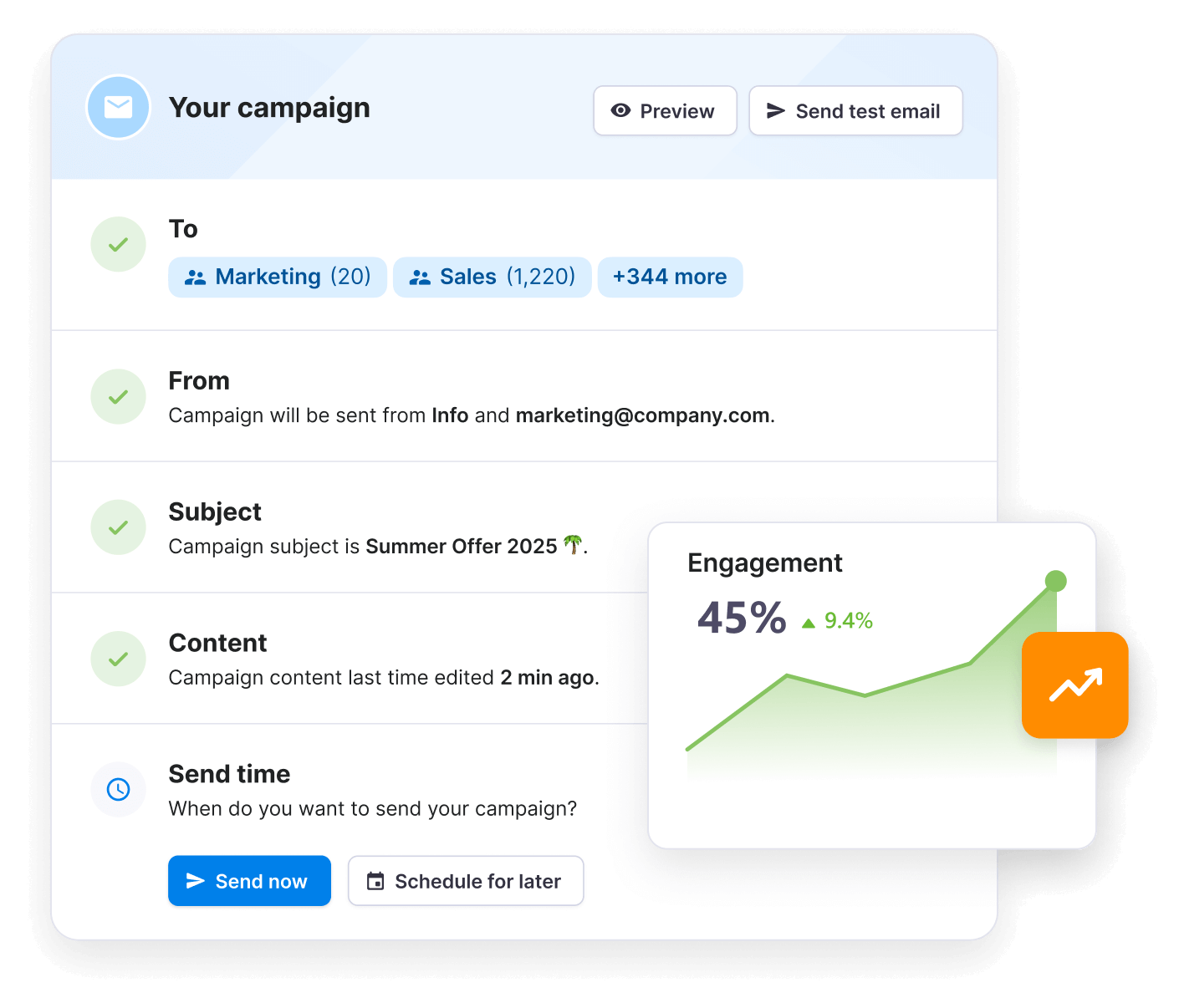
Frequently Asked Questions (FAQs)
A strong email deliverability rate is 95% or higher, indicating that your messages are reaching inboxes. Rates between 90% and 94% are still solid but may require occasional attention. Anything below 90% signals that something needs to be improved.
Email delivery can fail due to invalid addresses (bounces), failed authentication (missing or incorrect SPF, DKIM, or DMARC), spam filters flagging your content, poor sender reputation, or rate limits imposed by mailbox providers.
Use a custom domain with proper SPF, DKIM, and DMARC setup. Warm up new senders gradually, monitor reputation and engagement, avoid spammy content, and maintain clean, permission-based email lists.
IP reputation is based on the sending server’s history, and it’s important if you use a dedicated IP. Domain reputation tracks the behavior of your actual domain across platforms. In 2025, domain reputation is more relevant, especially for senders using shared IPs.
Mail providers distrust new domains with no history. Sending too much too fast can trigger blocks or spam filtering. Warming the domain up by starting with small, consistent sends helps build trust and establish a positive reputation
Not directly, but timing affects engagement, and engagement influences deliverability. Sending when your audience is most likely to open and click (e.g., weekday mornings) can improve your sender’s reputation over time.
Related articles
15 Must-track customer success metrics for accelerated growth
Ignoring customer success metrics is like navigating...
10 Ecommerce SMS templates to help you sell by text
Texts adverts and promotions represent an excellent ...
Top 10 customer service certifications to elevate your skills
Recent studies show that excellent customer support ...
How to recover deleted text messages: Essential tips and tools
There are plenty of ways to lose an important text f...
SimpleTexting vs Textmagic: Which platform is right for you?
SimpleTexting and Textmagic are leading business tex...