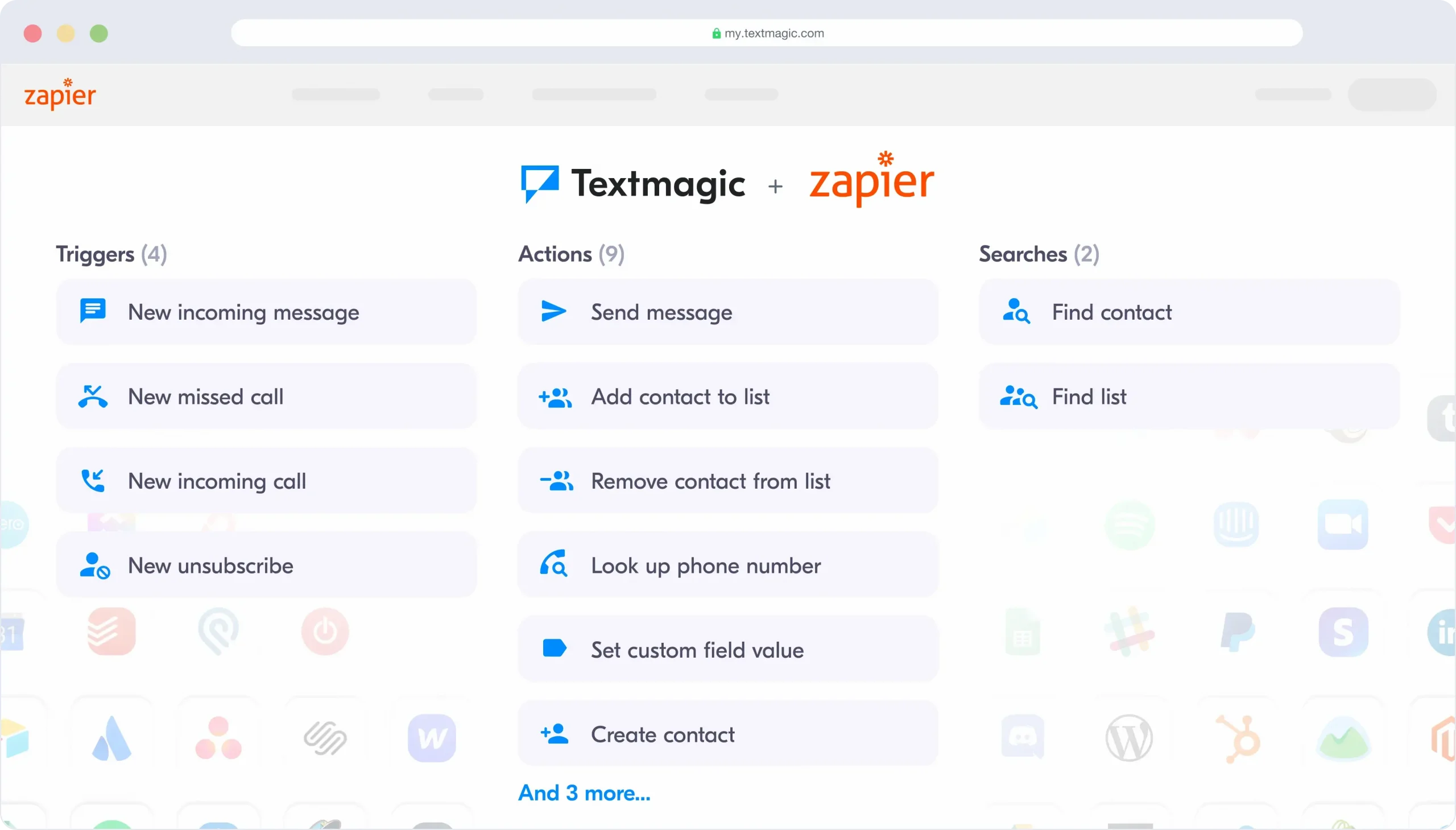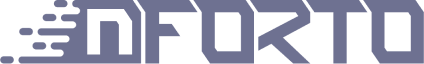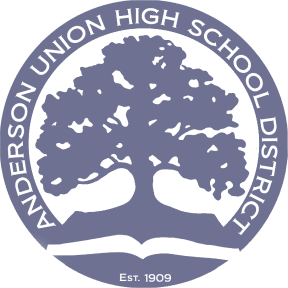Learn how businesses like yours use Textmagic
Here is how the Textmagic business texting platform is helping businesses daily to grow their revenue and improve their productivity.
More ways Textmagic and Zapier can improve your business
Save time and increase efficiency by using Zapier integrations to automate repetitive actions within your text message marketing workflow. Choose from our library of ready made Zaps below, or create your own.
Frequently asked questions
Haven’t found what you were looking for? Contact us now
How do I create SMS Zaps?
Zapier SMS integrations are super-easy to use. Here’s a step-by-step guide to creating your first zap:
- Go to our Zapier page and click on “Make a zap”.
- Choose Textmagic as your trigger app from the list.
- Give Zapier access to your Textmagic account by clicking “Connect a new account”. A pop-up will appear asking you to provide your username and API key. The API key is available in the API section of Textmagic. If no API key is available, you will have to click “Add new API key”. Copy and paste the API key into Zapier.
- After you’ve connected the accounts click on “Test”. If the accounts are connected you will receive a “success” message. Save and continue.
- From the list, choose the app you want to integrate. Set up your integration rules and click “Continue”. You will have to provide the API keys for each new app you connect through Zapier.
- Test your new integration by clicking “Create + Continue”.
Will Zapier work on existing data?
No. Zapier is an event-based automation tool. For something to happen, you need a new trigger in your zaps. Data that has been created before your Zapier integration will not be acted upon.
Will app updates affect Zapier’s performance?
Most supported apps update without any issues. If issues do arise, the tool will automatically turn off your zap and you will be notified of errors in your Zapier SMS integrations.
Can I remove connected accounts?
Yes. From the “Connected accounts” section of your Zapier account you can test, remove, or reconnect your accounts. However, removing or deactivating accounts will disable related zaps. You can also view all completed tasks in the “Task history” section of your account.
I can’t create my Zap. Can you help me?
Of course! Just leave a message in the chat box below, or use our contact form and we’ll get back to you as soon as we can. But please read our related help section before sending a message as these solve most queries.