Australian bulk SMS service: Elevate your business messaging
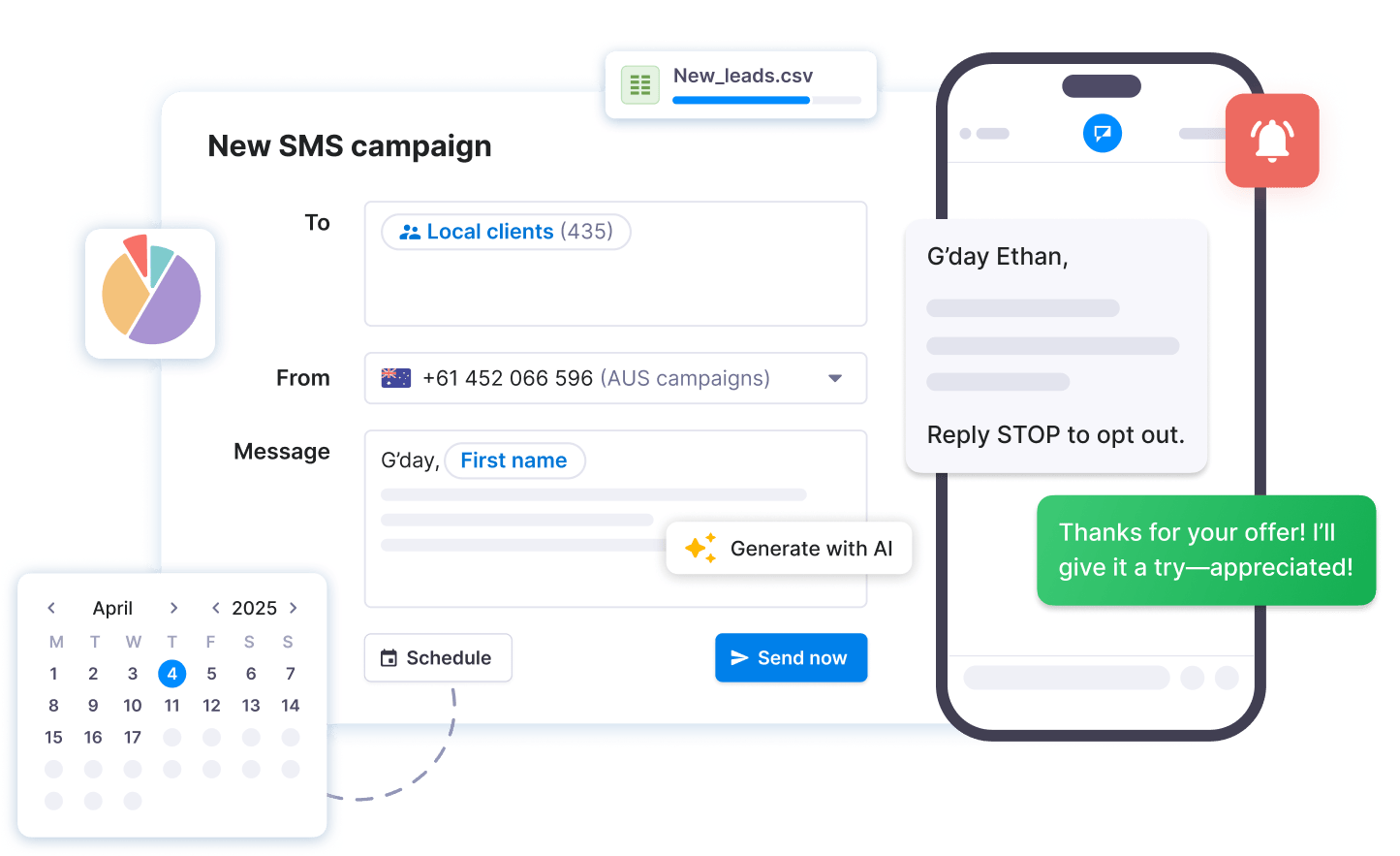
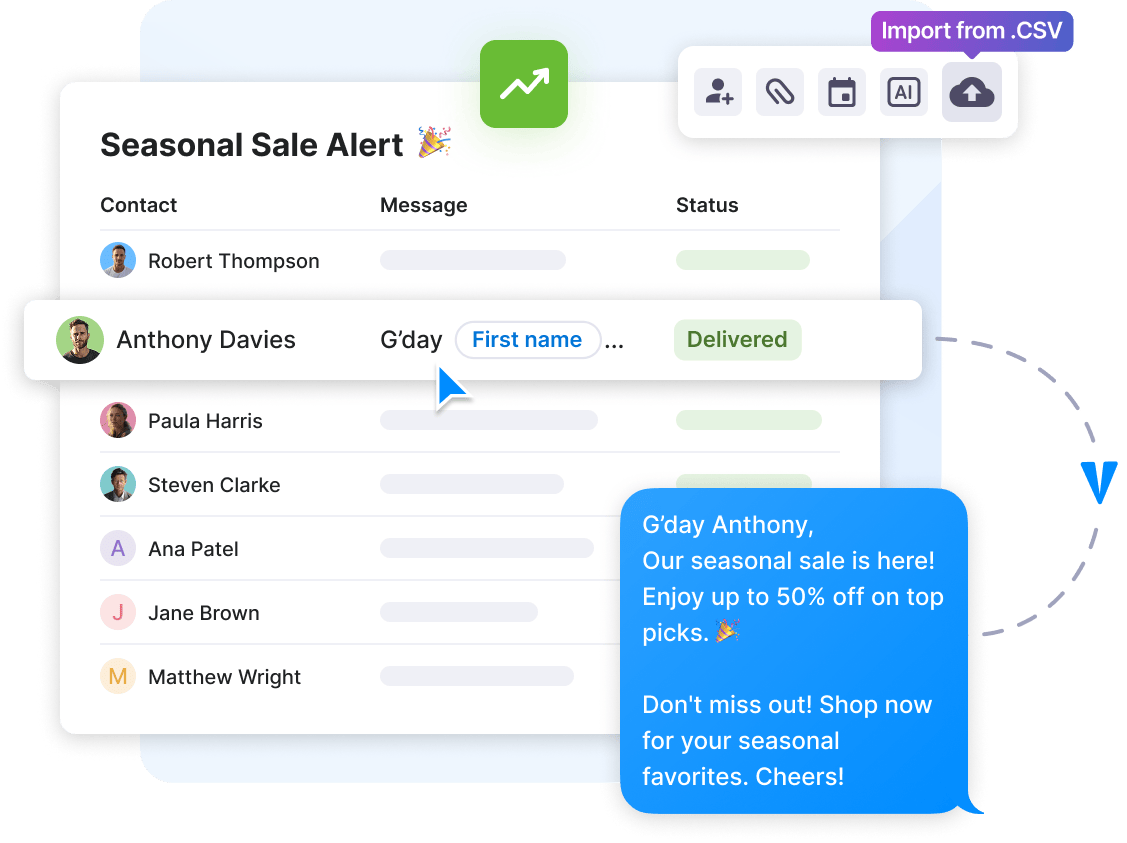
Everything you need to master bulk messaging with ease
Reach thousands in Australia and beyond with bulk texting campaigns designed for effective communication.
- Bulk SMS campaigns
- Two-way SMS inbox
- Contact management
- Embeddable subscribe forms
- Dynamic fields
- Scheduled & recurring texts
- Opt-out management
- Dedicated business numbers
- Dedicated sender IDs
- SMS surveys
- API & Zapier integrations
- Auto-responders
- Reporting & analytics
- SOC2 compliance
Compliant business texting with a
trusted SMS broadcast platform
calendar, BYOC, import options, and subscribe forms, all in one platform.

Why Australian businesses choose bulk SMS services?
Bulk texting makes it easy to connect with large audiences across Australia, offering scheduling, tracking, and compliance with local regulations. Textmagic streamlines the entire process, so you can focus on growing your business and engaging with customers.Whether you’re sharing critical updates, running special promotions, or sending SMS blasts, our bulk texting services are designed to ensure your messages are effective and on time, keeping your audience informed and engaged.
Texting is transforming the way businesses communicate
People open texts more than emails, showing how much a quick text is preferred.
Text messaging is the most widely used communication channel in the world.
Businesses using SMS marketing see their customer engagement levels soar.
Text reminders are extremely effective to avoid missed appointments.
Create meaningful connections with
targeted bulk SMS campaigns
and timely reminders.
Protect your sender reputation with Textmagic
Ensure compliance with the Spam Act with features to manage opt-ins, opt-outs, and data privacy.
- Transparent consent management: Use our custom subscribe forms to collect recipient consent and ensure compliance.
- Message data security: Send messages with confidence - your text data is encrypted and securely stored.
- Automatic opt-out handling: Easily manage recipient preferences with built-in opt-out features that help you follow regulations and maintain trust.
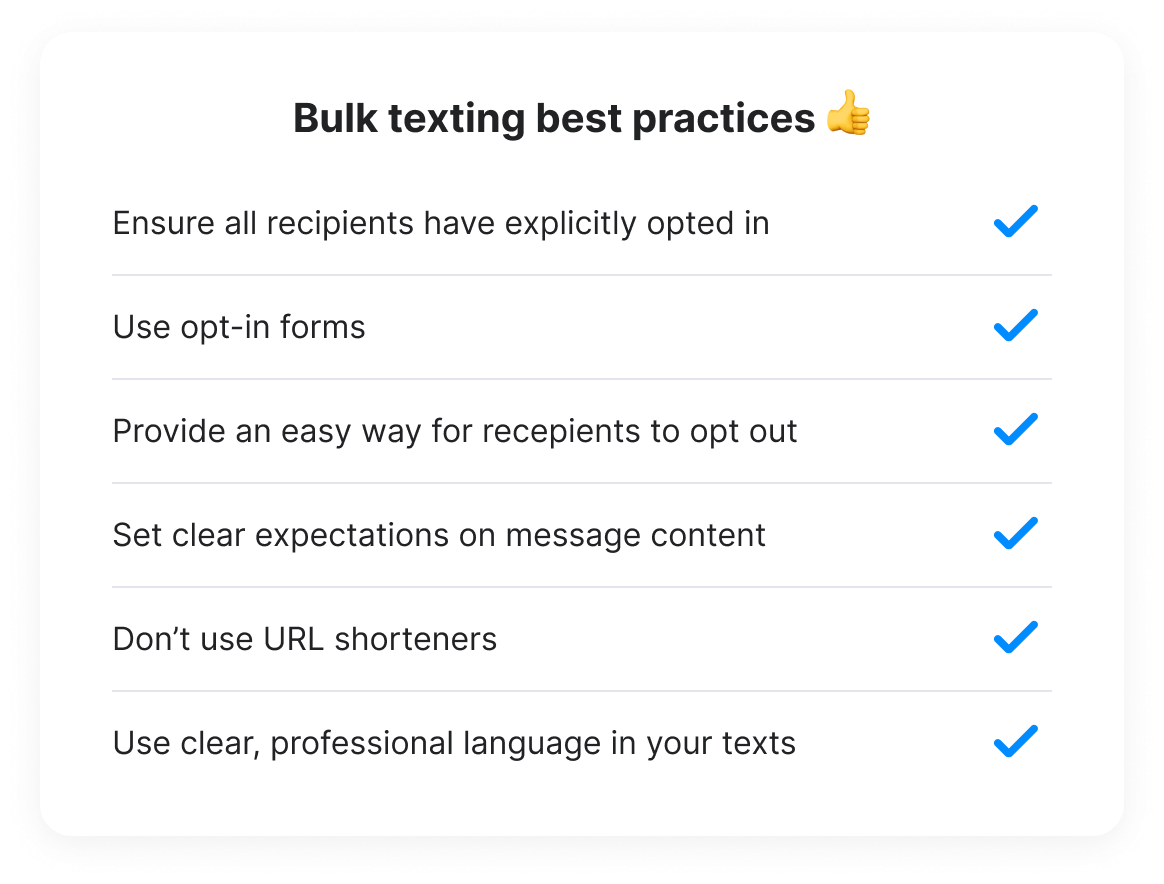

Intercom
Live chat
Zendesk
Ticketing system
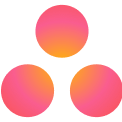
Asana
Project management

Mailchimp
Email campaigns

Zoho CRM
CRM

Shopify
eCommerce

Intercom
Live chat
Zendesk
Ticketing system
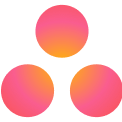
Asana
Project management

Mailchimp
Email campaigns

Zoho CRM
CRM

Shopify
eCommerce

Intercom
Live chat
Zendesk
Ticketing system
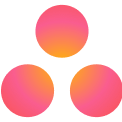
Asana
Project management

Mailchimp
Email campaigns

Zoho CRM
CRM

Shopify
eCommerce

Intercom
Live chat
Zendesk
Ticketing system
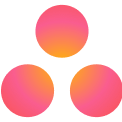
Asana
Project management

Mailchimp
Email campaigns

Zoho CRM
CRM

Shopify
eCommerce
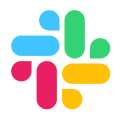
Slack
Team chat

Pipedrive
CRM

Google Drive
Cloud storage

Google Calendar
Events & meetings

Gmail

Trello
Project management
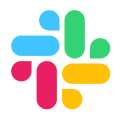
Slack
Team chat

Pipedrive
CRM

Google Drive
Cloud storage

Google Calendar
Events & meetings

Gmail

Trello
Project management
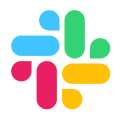
Slack
Team chat

Pipedrive
CRM

Google Drive
Cloud storage

Google Calendar
Events & meetings

Gmail

Trello
Project management
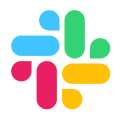
Slack
Team chat

Pipedrive
CRM

Google Drive
Cloud storage

Google Calendar
Events & meetings

Gmail

Trello
Project management

Bandwidth
CPaaS
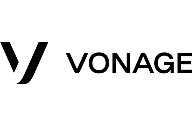
Vonage
CPaaS

Twilio
Cloud storage
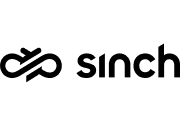
Sinch
CPaaS

Bandwidth
CPaaS
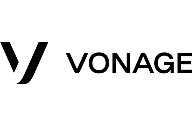
Vonage
CPaaS

Twilio
Cloud storage
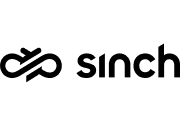
Sinch
CPaaS

Bandwidth
CPaaS
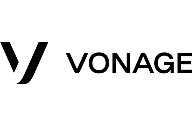
Vonage
CPaaS

Twilio
Cloud storage
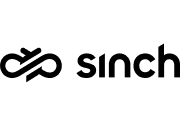
Sinch
CPaaS

Bandwidth
CPaaS
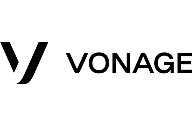
Vonage
CPaaS

Twilio
Cloud storage
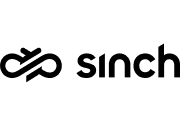
Sinch
CPaaS
Seamless integration with 1,000+ business apps
Improve efficiency with automated messaging workflows. Our no-code Zapier integrations and robust APIs connect TextMagic to all your favorite apps and tools.
Our commitment to your data security
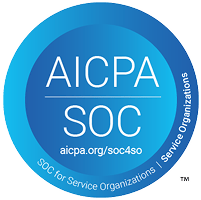
Textmagic is SOC 2 Type II certified. This confirms that our information security practices, policies, procedures, and operations meet the highest security standard. Our Information Security Program is also communicated throughout the organization with the help of Secureframe.

Since 2017, Textmagic has dedicated considerable resources to fully comply with the EU data protection requirements set forth by the General Data Protection Regulation ("GDPR"). View our dedicated GDPR page for more info about our security and compliance roadmap.
Trusted by 5,000+ Australian businesses
“After looking into a variety of texting services we chose Textmagic because of the variety of features it offers along with the price.”
“The CPaaS integration provided the perfect solution. Now, all therapist communications are directed to one number, centralizing our communication effectively.”
“Choosing Textmagic for our medical practices was the best decision for our business! Patient communication at its best!”








Bulk text messaging FAQs
Everything you need to know about bulk SMS services in Australia.
To send SMS in Australia through Textmagic, you’ll need to register your virtual number and sender ID first. If you're using a custom sender ID, approval is required before you can begin sending messages. For detailed steps, check out our support guide on texting in Australia.
To purchase and set up a dedicated virtual number with Textmagic:
- Step #1: Log in to your Textmagic account and go to Services → Sender Settings → Numbers.
- Step #2: Click Buy new number.
- Step #3: Select the desired country, and choose your number from the available list. The monthly price will be shown automatically.
- Step #4: Assign the number to the appropriate account.
- Step #5: Click Activate number and configure call forwarding if needed.
- Step #6: Hit Continue to complete the setup.
Once activated, you can use your Australian virtual number to send and receive messages via Textmagic’s full suite of tools.
To apply for a Sender ID in your Textmagic account:
- Step #1: Log in and go to Services → Sender Settings → Sender IDs.
- Step #2: Click Apply for a Sender ID.
- Step #3: Enter your desired Sender ID (up to 11 characters, letters and numbers only) and briefly explain how you'll use it.
- Step #4: Make sure the Sender ID is clearly related to your business name (it cannot be generic or unrelated).
- Step #5: Click Apply now to submit your request.
Once approved, you’ll be able to send one-way outbound SMS to Australian mobile numbers using your Sender ID as the sender name.
To send multiple messages at once using Textmagic:
- Step #1: Log in to your Textmagic account.
- Step #2: Go to Messaging → New Message.
- Step #3: Add recipients manually, upload a file, or select a saved contact list.
- Step #4: Write your message - use dynamic fields to personalize each SMS.
- Step #5: Choose to send it immediately or schedule it for later.
- Step #6: Click Send to launch your text message blast.
Textmagic makes it easy to manage and track large-scale text messaging campaigns in real time, all from one platform.
Yes. Textmagic allows you to schedule messages for specific dates and times, so you can prepare and automate your SMS campaigns. This is useful for appointment reminders, event announcements, or marketing messages that need to go out at optimal times.
Textmagic automatically tracks and processes opt-out requests. When a recipient replies with a keyword like STOP, they are instantly added to your unsubscribe list and won’t receive future messages.
You can view and manage opt-outs by going to Contacts → Unsubscribed. From there, you can review details or manually remove contacts if needed. This helps you stay compliant and respect customer preferences effortlessly.

