
As the business landscape becomes increasingly digital and customer-centric, the importance of knowing how to create a knowledge base (KB) continues to grow. Businesses can ensure happier customers and support reps with a well-built knowledge base.
The figures speak for themselves. An astounding 88% of customers expect to be provided with a self-service portal, and 92% would use a knowledge base if it were available. Furthermore, four out of ten users report solving their issues faster using self-service options than traditional customer service.
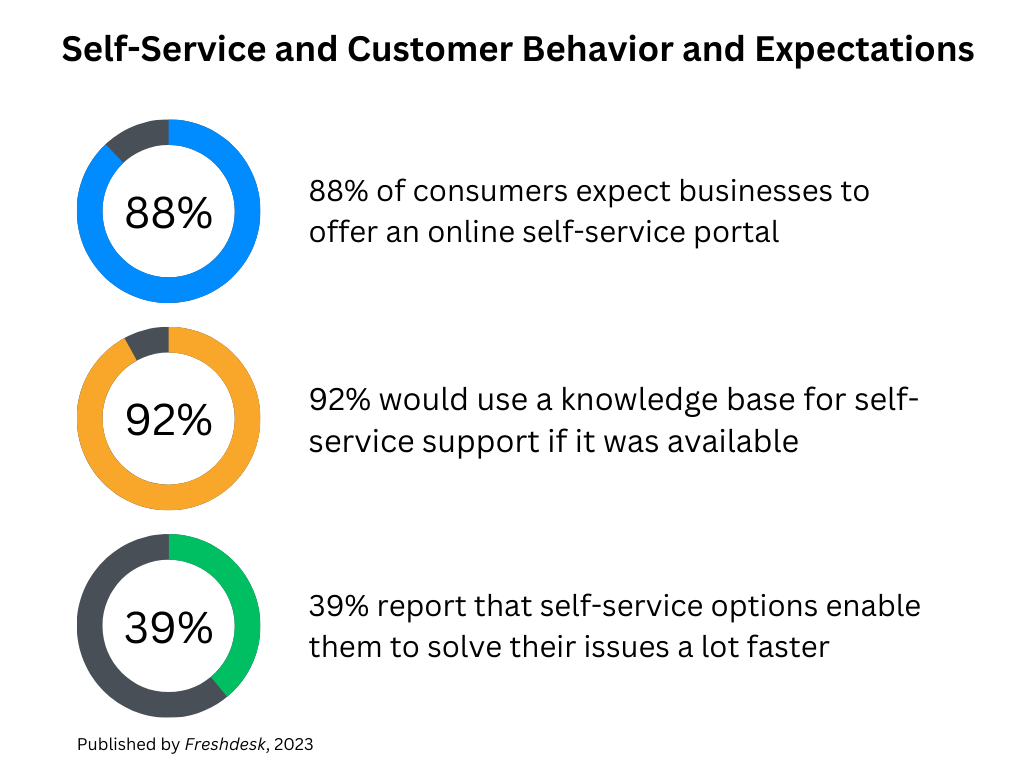
With these numbers in mind, we’ll explore the essence of knowledge bases and their importance for businesses and customers. We aim to equip you with all the insights and strategies you need to stay up-to-date with current self-service trends. You’ll also find a step-by-step guide on how to create a knowledge base.
Types of knowledge bases
Businesses can benefit from two types of knowledge bases:
- An internal knowledge base – this is an internal resource hub available primarily for employees. It’s designed to enhance operational efficiency and clarify organizational processes.
- A customer-facing knowledge base – this is a repository intended to answer customer queries. It offers guidance on product usage and improves overall user experience.
For this article, we will be focusing on external (or customer-facing) knowledge bases.
What is a customer-facing knowledge base?
A knowledge base is an online resource hub. It offers detailed information on various subjects, such as products, services, or specific departments. It encompasses an array of content types provided by experts in the respective fields. Examples include frequently asked questions (FAQs), manuals, troubleshooting guides, and runbooks.
The primary purpose of a knowledge base is to streamline access to critical information. It also ensures that the right data is available to the right people at the right time.
The defining feature of a knowledge base is its readability, which is ensured for both humans and machines. Human readability ensures easy accessibility and comprehension for users. Machine readability allows computer systems like AI-based chatbots to process the data, facilitating automated response generation.
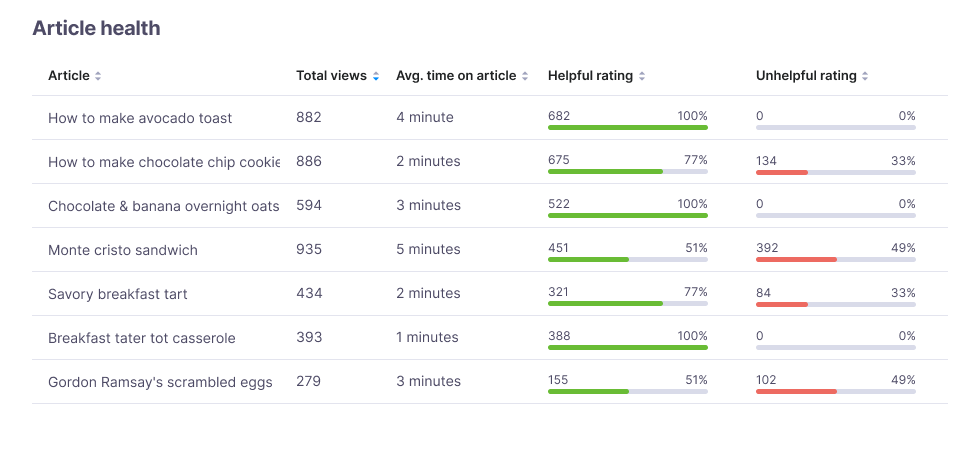
Knowing how to properly create a knowledge base provides a comprehensive, accessible repository of information. It serves as an efficient solution for query resolution for both humans and machines.
🚀 Applying AI to automate incoming support requests can increase customer support efficiency.
The importance of external knowledge bases
Knowledge bases hold immense value both from the customers’ and business’s perspectives.
Why are knowledge bases important for customers?
A customer knowledge base can significantly improve the user experience in many aspects:
- Speed: Customers can quickly find solutions to their problems, reducing wait times and enhancing satisfaction.
- Interactivity: The variety of content channels available makes the experience more engaging and dynamic.
- Convenience: With information accessible anytime, anywhere, customers can seek answers at their convenience.
- Seamless product adoption: A knowledge base can streamline customer onboarding and pave the way to customer success.
- Problem identification: Detailed content helps customers understand and identify their issues better.
- Empowerment: A KB provides customers with the resources to resolve issues independently, fostering a sense of accomplishment.
- Accessibility: KBs transcend language and geographical barriers, making information universally available.
What’s the importance of knowledge bases for businesses?
Building a knowledge base can bring multiple strategic advantages to organizations. It can help them streamline operations and stand out with:
- Support relief: KBs reduce pressure on the customer support team by immediately answering common questions. This contributes to faster ticket handling and improved SLA response time.
- Availability and accessibility: Information can be accessed anytime, anywhere, promoting seamless operations.
- Cost efficiency: Building a KB is a one-time investment. It leads to long-term savings by reducing support costs.
- Customer experience and retention: A robust knowledge base enhances customer experience, promoting loyalty and advocacy.
- Employee engagement: Having easy access to necessary information via an internal knowledge base boosts support reps’ engagement and productivity.
- Brand image and competitive advantage: Offering a well-structured, comprehensive KB can enhance your brand’s image and give you an edge over competitors.
💡 A well-designed and developed knowledge base can offer a golden chance to differentiate yourself from the competition.
Seven clear steps to create a knowledge base
As the research cited above suggests, inefficient self-service support wastes time and is even more detrimental than not offering a self-service option at all. Therefore, it’s vital to create a knowledge base that is resourceful and user-friendly.
Let’s review the steps to developing a helpful and efficient platform that enhances user experience, boosts operational efficiency, and propels your business forward.
1. Know your audience and their pain points
To create a knowledge base that effectively meets your audience’s needs, you must understand these needs. So, once you’ve identified your target audience, ask questions like:
- What common issues do they encounter?
- How are they related to our products or services?
- What information would help them create/use our products or services better?
- What is most important to them?
This will shape the content of your knowledge base, ensuring it provides relevant and valuable information.
2. Strategically organize the content
Ensuring your knowledge base content is logically structured is pivotal for user navigation and accessibility. Adopt a logical and intuitive structure, with the user’s perspective at the forefront.
- Utilize categories: Arrange content into meaningful categories and subcategories to guide users through your knowledge base.
- Opt for a logical hierarchical organization: Starting with high-level categories, such as “Getting Started,” and then drilling down into more specific topics will make the user journey smoother.
- Make everything consistent: Maintain uniformity in design and structure across all your knowledge base pages. This will help your customers understand the principle of organization of your content and optimize their search accordingly.
- Ensure discoverability: Highlight frequently visited and read articles on the main page, increasing their visibility. Enhance search capabilities, so users can readily locate solutions to their unique issues.
- Facilitate navigation: Use breadcrumbs, interlinking, and consistent on-page navigation options like menus or back and forward links.
- Have a minimalist design: You wouldn’t want to distract visitors from finding solutions. Utilize the same design as your business website but with less accent on the brand elements.
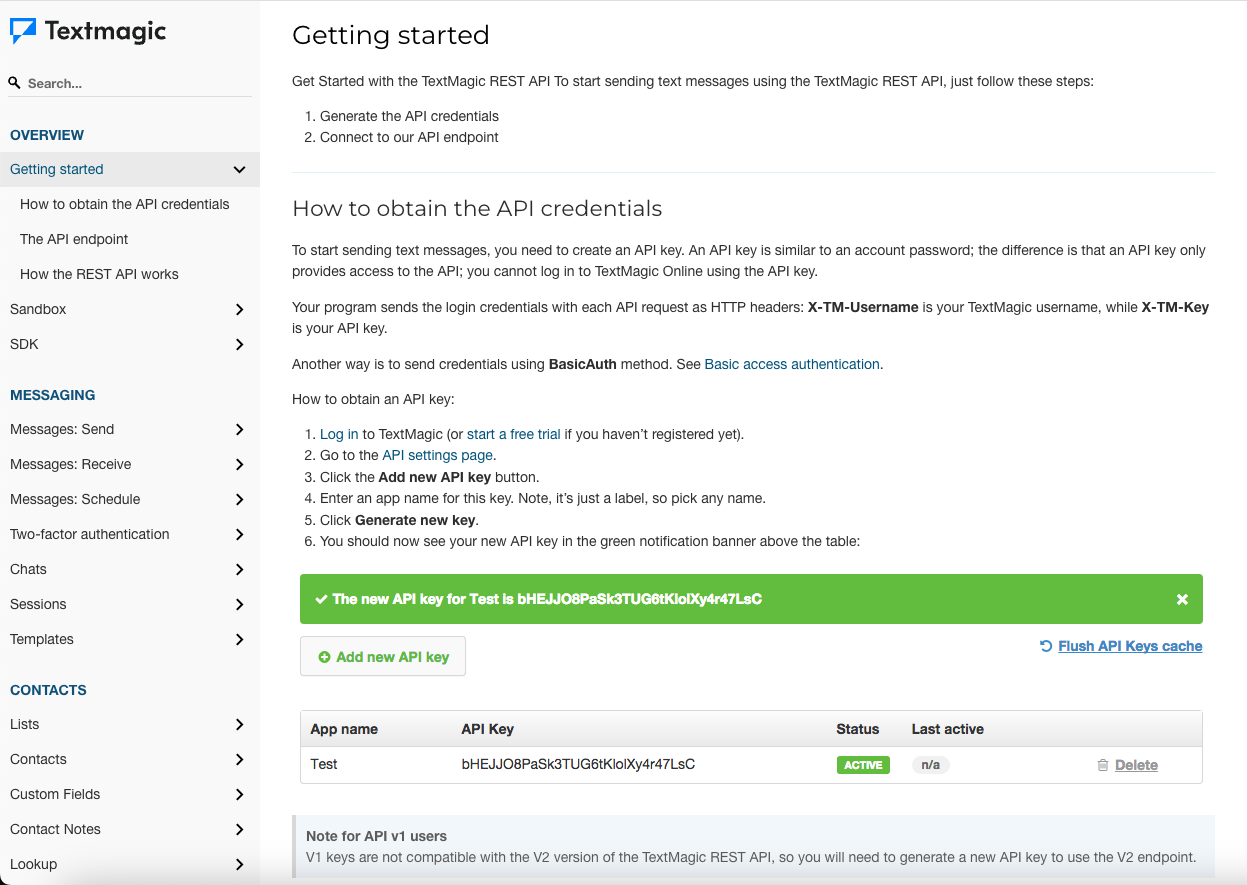
⚡ An easily navigable and visually coherent knowledge base enhances user experience and facilitates quicker problem resolution.
3. Decide on the content elements to use
The next step in the process to create a knowledge base is determining its elements. Decide on the format of your knowledge base articles and the types of content you’ll include in them. You can make use of the full range of options:
- Comprehensive resources (articles or guides) providing extensive solutions to complex issues or detailed explorations of certain topics
- Tips and tricks on how to utilize your products or services effectively
- Video tutorials are perfect for users who learn visually or prefer a step-by-step walkthrough of processes
- FAQs that provide answers to common customer inquiries
- Insights on various business departments to foster a comprehensive understanding of your organization and operations
- Essential company information that promotes transparency and builds trust with your users
Note that combining different content types and formats improves efficiency. It makes your knowledge base useful and helpful for all consumers. So, consider integrating features like an FAQ section, a contact support link, and a user-friendly search function. This is a go-to strategy, pivotal in meeting accessibility standards.
4. Write the content
Crafting your customer knowledge base content entails a thoughtful blend of information, practicality, and visual appeal. Begin with basic, broad topics. And then, delve into specifics addressing queries a user might have at every stage of the journey – from initial use to advanced functionality. This way, both novice and experienced users will find value.
Remember to:
- Start simple, then advance. Introduce fundamental topics before moving to more complex ones.
- Clarity is key. Make your content skimmable using clear headings, bullet points, and concise paragraphs. Use tools, such as Hemingway editor, to improve the quality and readability of your content.
- Keep it short and sweet. Maintain brevity and keep in mind that crisp paragraphs and bullet points enhance readability and skimmability.
- Position yourself as an expert problem solver. Employ a professional tone while remaining user-friendly. Make sure to provide valuable, trustworthy, and relevant content.
- Prioritize visuals. Integrate images, GIFs, videos, or infographics to enhance accessibility, understanding, and engagement.
- Utilize KB tools. Employ knowledge base software to expedite content creation and import data from various formats. You can opt for solutions like Zendesk, HelpSuite, or Document360.
SEO optimization plays a vital role when writing your content. This includes:
- Adding meta tags, titles, and descriptions for articles
- Interlinking related articles
- Crafting descriptive page URLs
- Strategically inserting relevant keywords into your content
5. Publish the content
Publishing the content marks a crucial phase in setting up your knowledge base. Here are some steps to take before letting your knowledge base go live to ensure the quality and correctness of your content.
- Use tools like Grammarly for spell check and grammar correction before publishing.
- Preview the content before it goes live to check for any formatting issues. Have your PR rep, a subject matter expert, or even a QA tester review your KB content to make sure it is correct and understandable.
- Ensure that the ‘last updated’ date is visible to users, providing transparency.
- Keep an option to schedule your content, especially if it’s tied to a product launch or update.
- Consider implementing a task manager like Trello or Notion, which will enable you to better manage and track the content management process. Identify and update the article status using options such as “In Progress,” “Ready for Review,” “Ready for Revision,” and “Ready to Publish.”
After creating, reviewing, and refining your content, make it available and easily accessible for your audience. Ensure that your articles are mobile-friendly, as many users will access your KB through smartphones or tablets. You can make it directly available on your desktop or mobile app for easier access.
💡 Consider translating your content into various languages to enhance inclusion if your user base is diverse. To accelerate indexing and increase visibility, update your sitemap and RSS feed regularly.
6. Continuously improve the content
A knowledge base is not a static repository but a dynamic asset. It constantly evolves with your product, services, and customers’ needs. Listen to customer feedback and track content usage patterns. These insights can help you identify areas of confusion, frequently asked questions, or topics that require more in-depth coverage.
Also, consider the overall structure and organization of your knowledge base. As you add more content, it’s vital to maintain a clear structure. Regularly go through and update your categories and subcategories. This way, you’ll ensure your knowledge base is user-friendly, comprehensive, and robust.
7. Track the performance
Monitoring the performance of your knowledge base is essential to understand its effectiveness and areas for improvement. A variety of metrics can provide insightful data to inform your content strategy.
- Traffic analysis: Monitor the number of visits to your knowledge base. If the traffic is low compared to your user base and support tickets, consider strategies to increase visibility or identify potential technical issues.
- Self-service score: Calculate this score by dividing the total user sessions on your help center by the total number of users who submit tickets. A higher ratio suggests more effective self-service.
- Article metrics: Track the most and least-read articles to identify product areas that may require more support or improved accessibility.
- Bounce rate: A high bounce rate could suggest issues with user experience, content relevancy, or readability. Analyze visitor behavior for a nuanced understanding.
- Support ticket volume: A reduction in support tickets can indicate an effective knowledge base. Keep an eye on ticket topics to ensure your knowledge base covers those areas adequately.
- Customer feedback: Regularly conduct surveys and allow users to rate your content. This qualitative data can provide valuable insights to guide your content strategy.
- Usability tests: Observing user interactions with your knowledge base can unveil valuable insights into its ease of navigation and usability.
- Search metrics: Review what users are searching for within your knowledge base and whether they’re finding the necessary information. Fill in any content gaps identified.
⚡ Regularly tracking and analyzing these metrics will ensure your knowledge base remains effective.
Three excellent knowledge base examples
Evaluating successful knowledge bases can provide valuable insights for developing your own. Here are three excellent examples:
Canva
Canva’s knowledge base is known for being easy to use. It has a simple design and lets users search for anything they need.
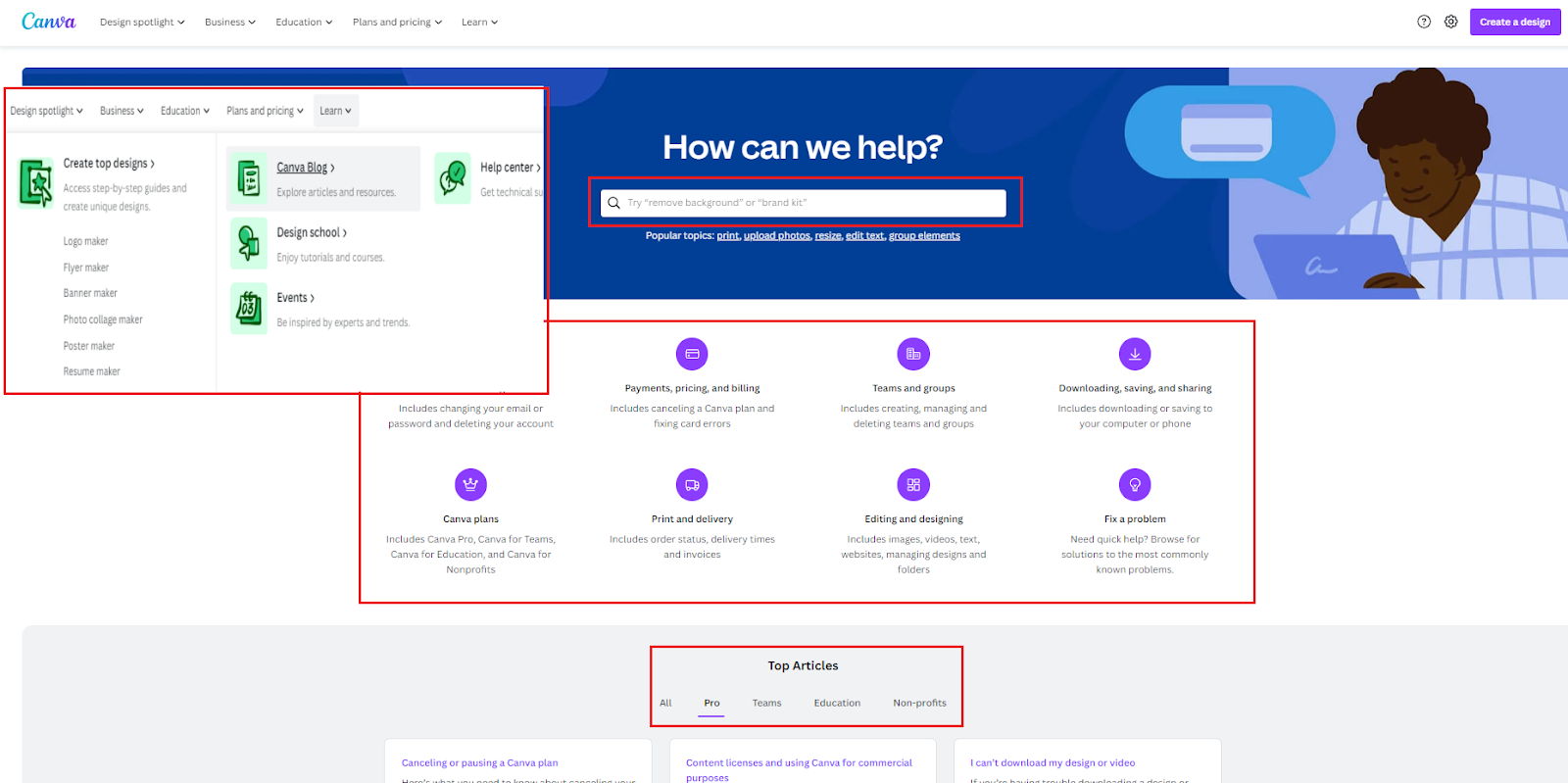
Users are led from broad categories to more specific subcategories. Also, users can provide quick and easy feedback. They can click on one of the two options and share their feedback on the article. This is an effective way to learn what parts of the knowledge base need improvement, thus meeting user needs and expectations.
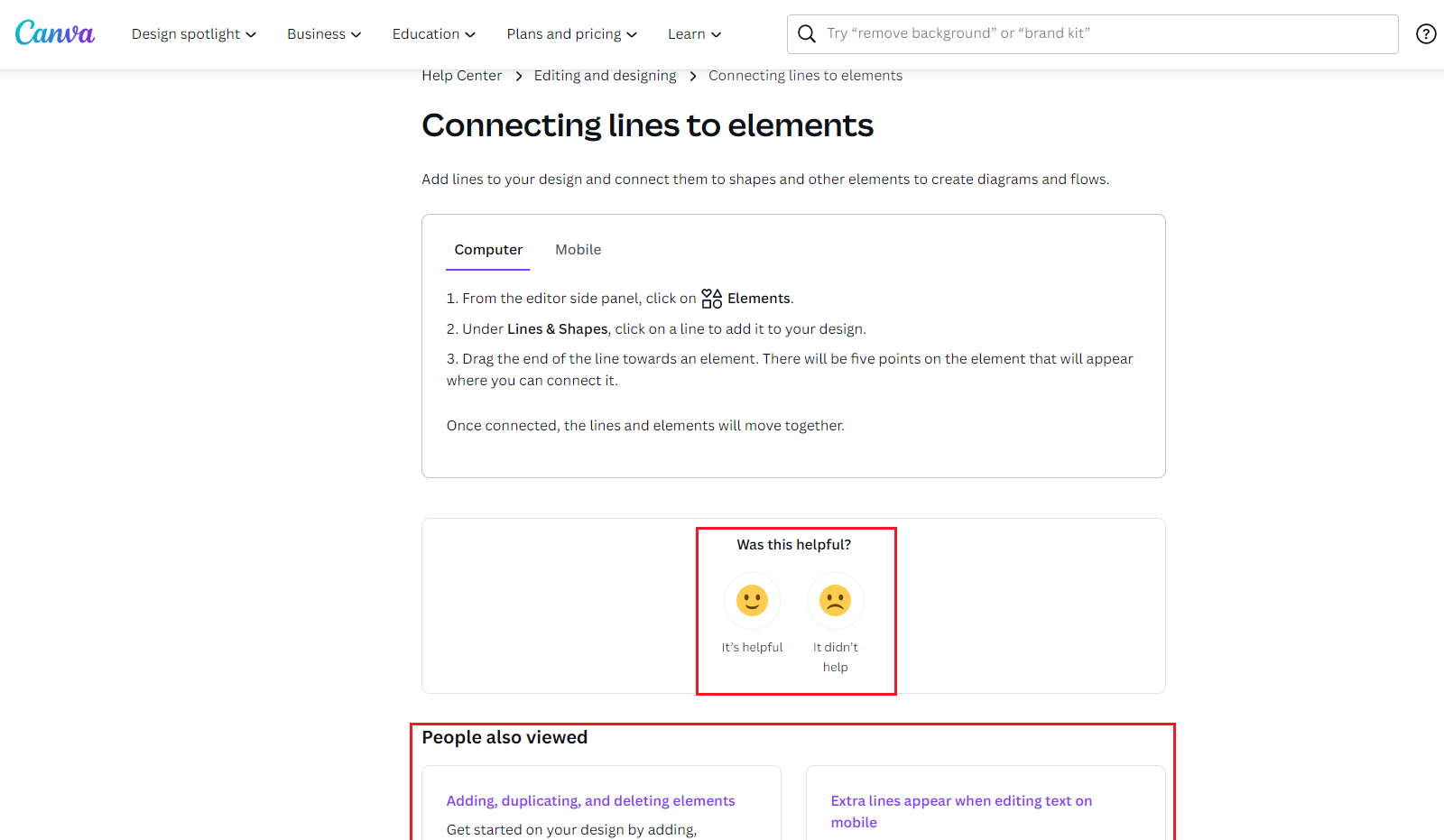
Microsoft
Microsoft offers an exceptionally comprehensive, well-organized knowledge base.
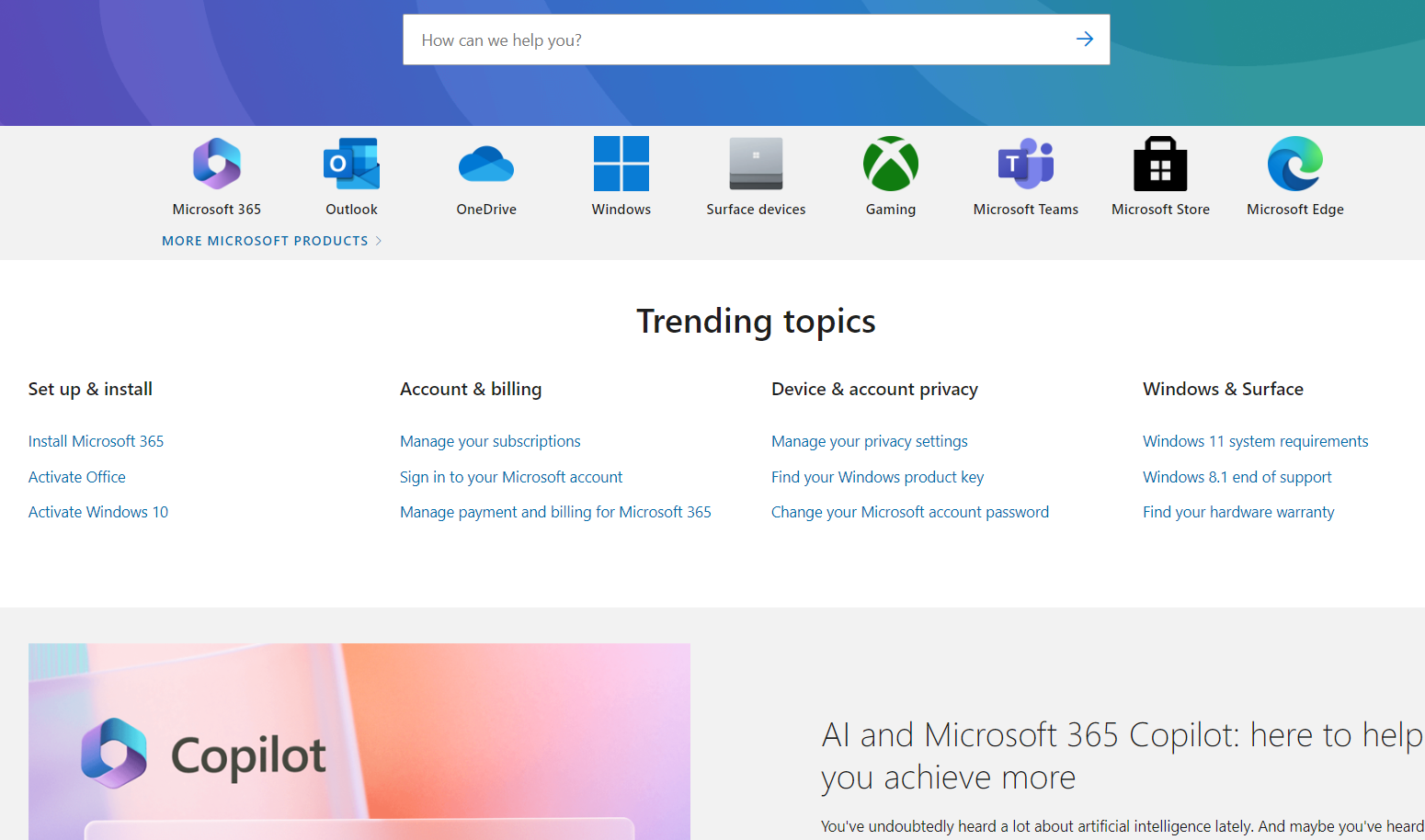
The landing page focuses on the top user concerns, reflecting their keen understanding of customer needs. Their knowledge base articles are easy to navigate, link to related content, and allow users to rate the quality of the content, ensuring continuous improvement.
Also, Microsoft’s knowledge base features extensive training opportunities for all their products, empowering users to make the most out of their experience.
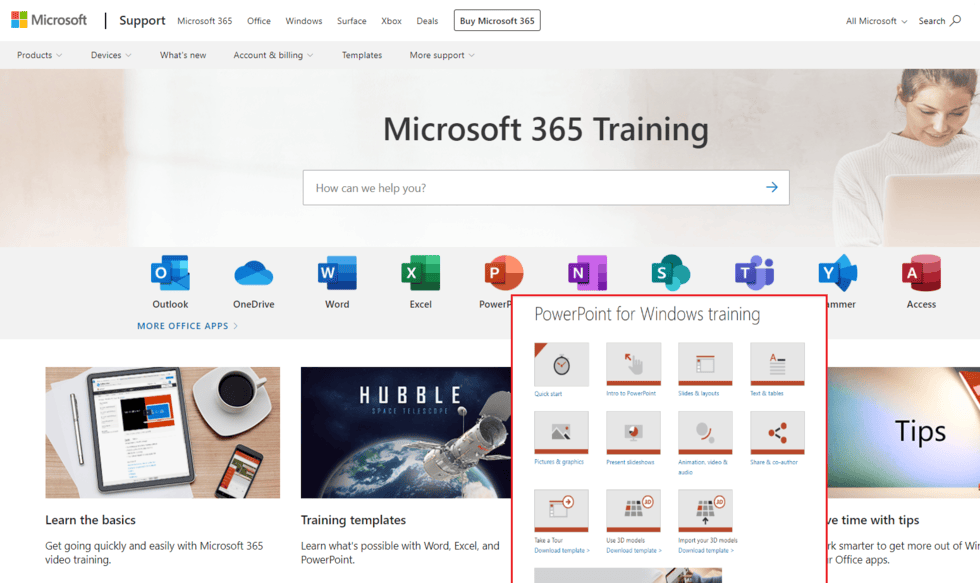
Textmagic
Our knowledge base covers a broad spectrum of topics, catering to users at different stages of their journey. It’s updated regularly to ensure relevance and accuracy, and it incorporates FAQ pages for quick answers.
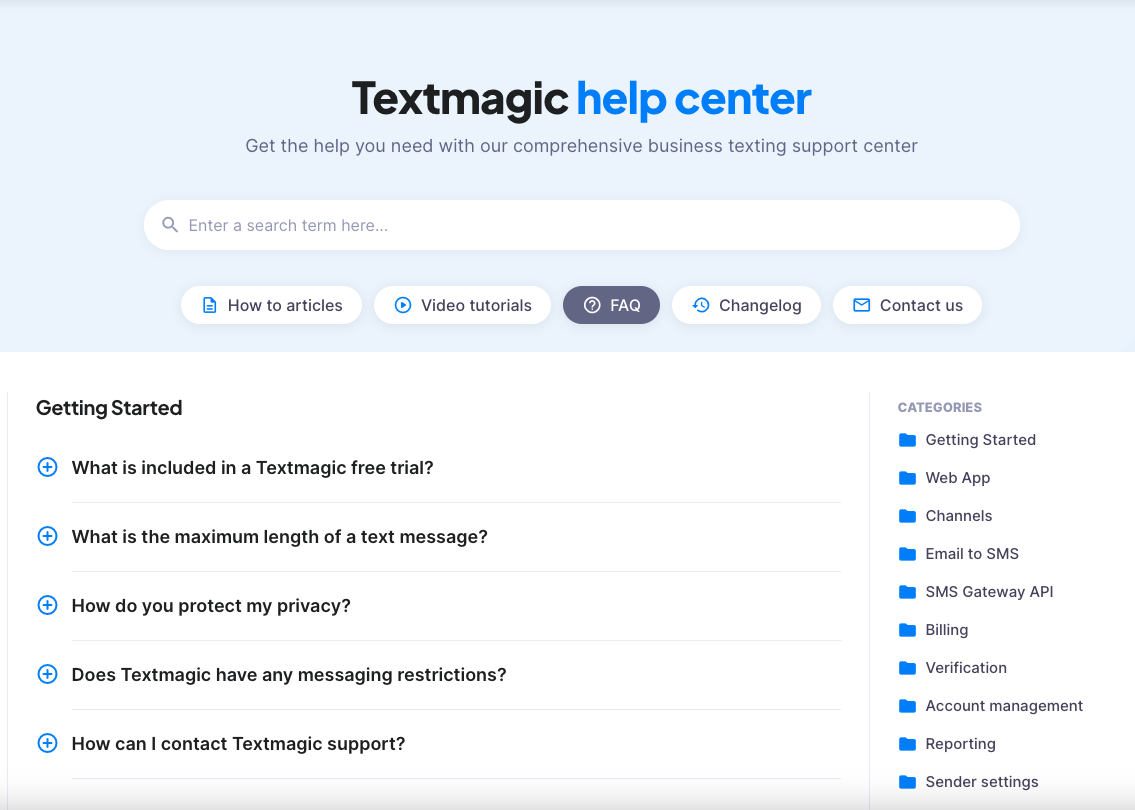
We also include video tutorials, which can be particularly useful for demonstrating more complex processes.
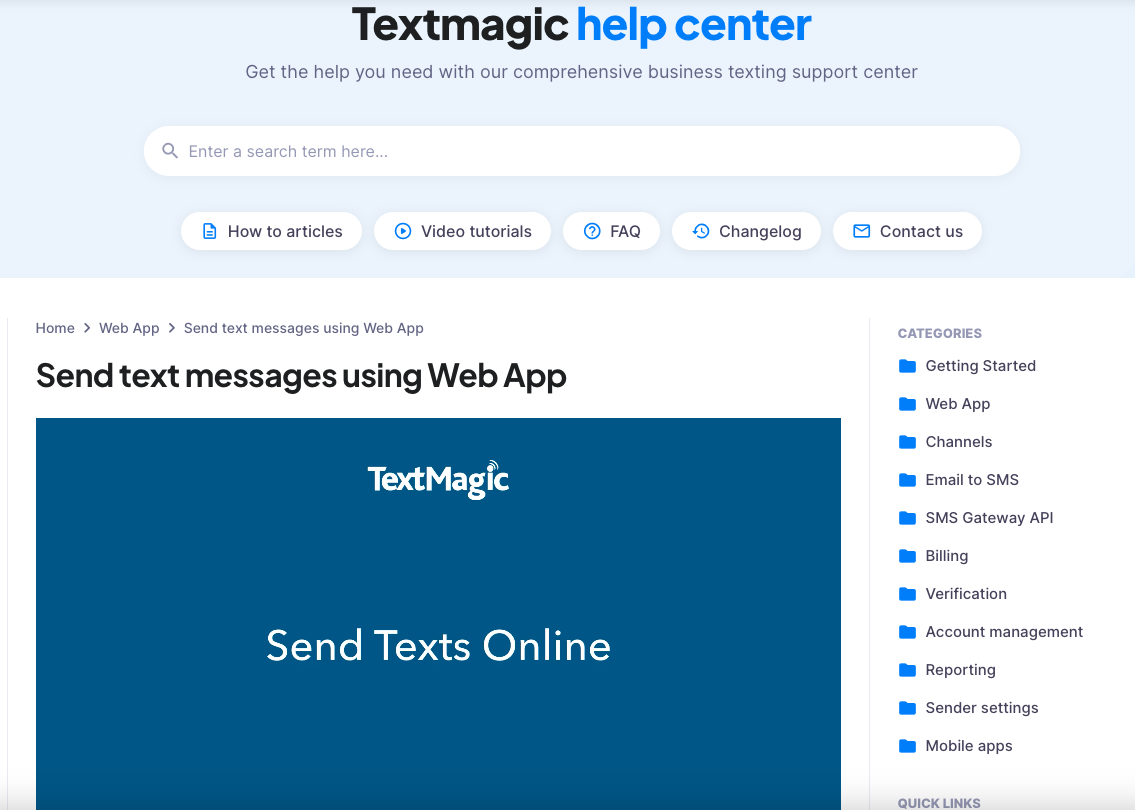
To keep users informed on the most recent additions and updates we make to our product, we maintain a comprehensive changelog that details every new feature, improvement, and bug fix. It’s a transparent way for customers to track changes and stay up to date with the latest enhancements.
Best practices to create a knowledge base
Here are some additional strategies to ensure smooth and seamless interactions of your customers with your knowledge base.
- Know your audiences. Conducting email surveys using ready-to-fill templates can help you collect customer feedback effortlessly.
- Incorporate knowledge in your overall marketing strategy. Brand your knowledge base using your brand colors, themes, fonts, and designs.
- Increase accessibility and inclusion. Make sure to develop all kinds of content for each potential issue.
- Ensure easy access from every platform. Enable customers to locate and take advantage of your knowledge base.
- Speak your audience’s language. Deliver the relevant information in a reader-friendly and easy-to-understand manner. Avoid professional jargon and make sure to simplify complex concepts. So, users will easily learn how to solve their issues.
- Always keep your knowledge base fresh. Update it in line with the latest development and modifications of your products and services.
- Ensure easy navigation. Link relevant pages logically, so customers can reach the information they need fast and easily.
Happier support reps and customers with KBs
When implemented effectively, knowledge bases can significantly enhance customer and employee satisfaction. They facilitate quick and easy access to critical information. So, a knowledge base empowers users with streamlined issue resolution. This leads to happier customers, satisfied with their user experience.
Frequently Asked Questions (FAQs)
A knowledge base supports both customers and employees across varied scenarios, offering flexible formats like videos, articles, and changelogs.
SOPs usually stick to strict internal procedural formats, outlining required actions in sequence.
The most user-friendly knowledge bases follow a minimalist design that keeps focus on content rather than unnecessary branding elements.
Consistency in layout, font, and navigation elements across articles builds familiarity and allows users to locate information faster.
Setting up an internal knowledge base starts with identifying the most common operational questions or gaps employees encounter. Mapping these out forms the foundation for what content should be created first.
Next, group the information into categories to streamline navigation. Choose a platform with quick searching features and simple updates. Develop focused articles or guides for each section.
Launch the knowledge base with clear communication and provide training to help your employees get comfortable with the system.
You can use AI to help build a knowledge base by analyzing existing documents, emails, and support tickets to identify common questions and important topics.
AI tools can automatically generate draft articles or summaries based on this data, saving you time on content creation.
Additionally, AI can organize information into logical categories and suggest missing topics to cover.
While Excel can store structured information like lists of FAQs, categories, or article titles, it lacks the interactive design features of dedicated knowledge base creation software.
Using Excel might suit very small teams or internal use cases. However, it may not be appropriate for larger companies that require interactive and easy-to-navigate systems designed to support a growing knowledge base.
Related articles
3 Easy Google Calendar SMS reminder automations with Textmagic and Zapier
Managing schedules has become effortless thanks to d...
SMS for customer service: 7 Tips to delight customers
Flawless customer service is essential in this crowd...
7 Ways to easily grow your florist business with SMS marketing
Adopting a new marketing technique can be challengin...
10 Ways to improve your customer self-service strategy
Find out how you can implement self-service for your...
4 Easy HubSpot SMS automations with Textmagic and Zapier
Today, we will continue our series of integration tu...




