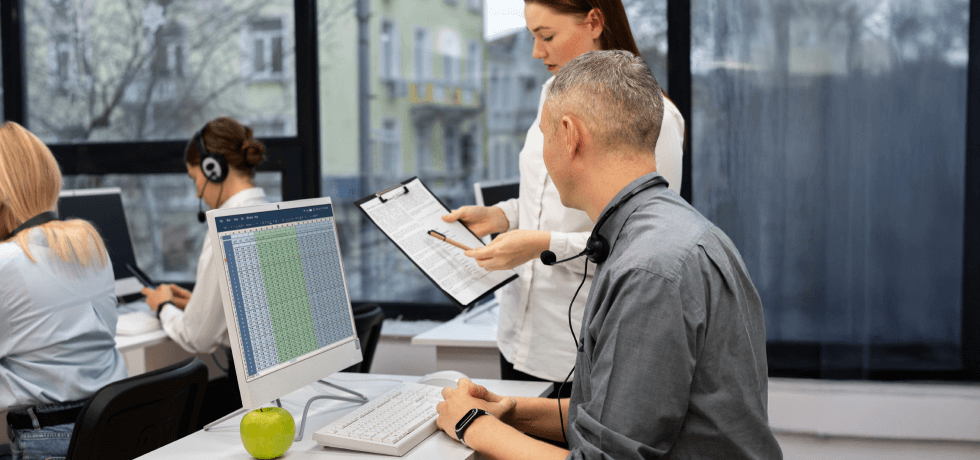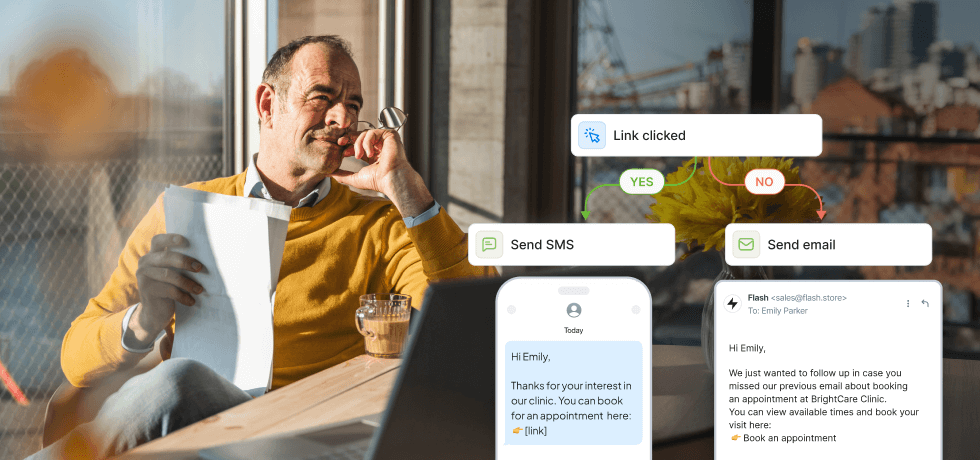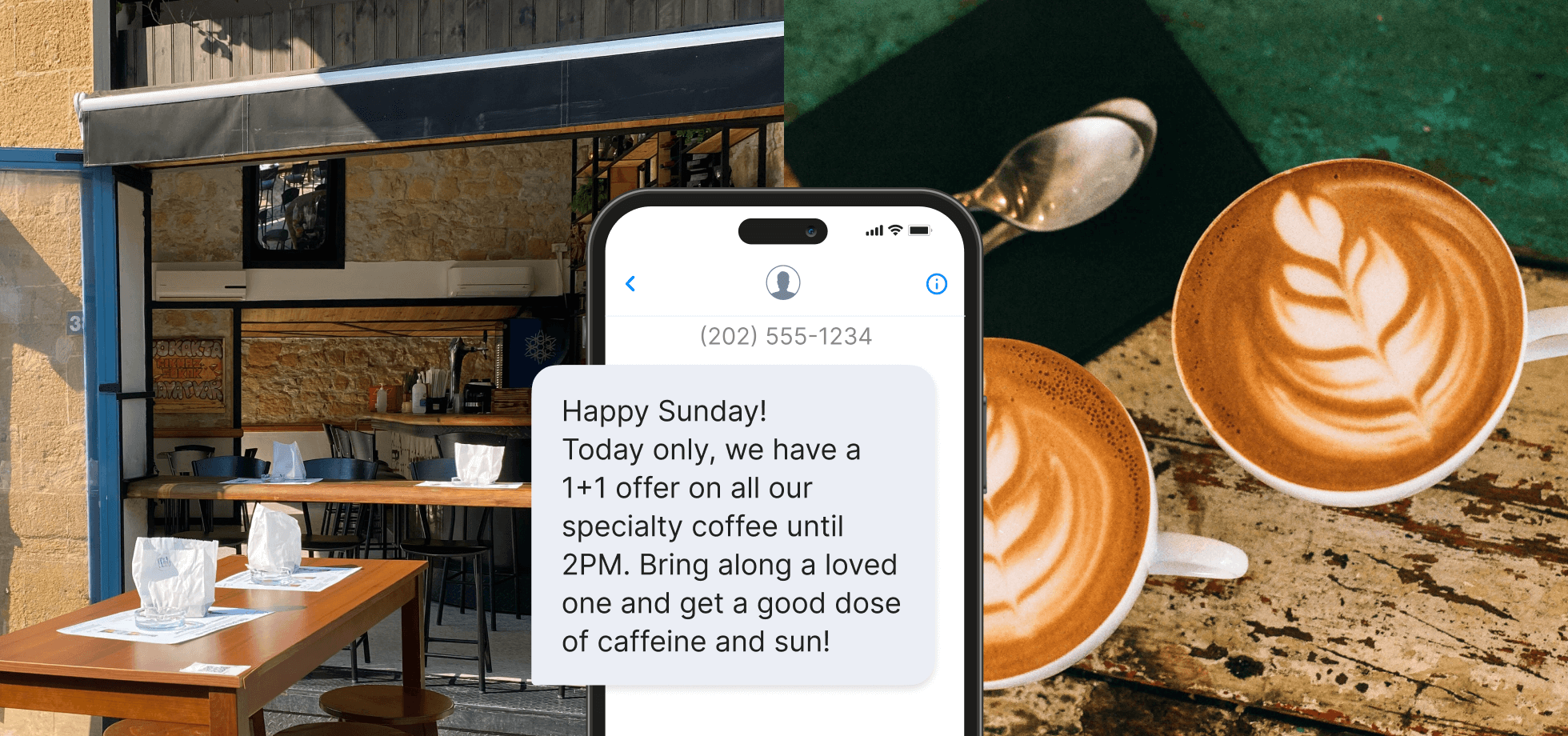Ever been ghosted by someone you emailed days before? You’re not alone. Delivering a reminder email without sounding annoying has truly developed into an art. Whether it’s a forgotten meeting, an unpaid invoice, or that RSVP you desperately need, these emails are like digital post-it notes that stick in someone’s inbox until action is taken.
Approximately 25% of emails are opened within an hour of being received. But here comes the plot twist — only if they’re worth reading. Polite, clear, and effective emails don’t just nudge people; they spark action.
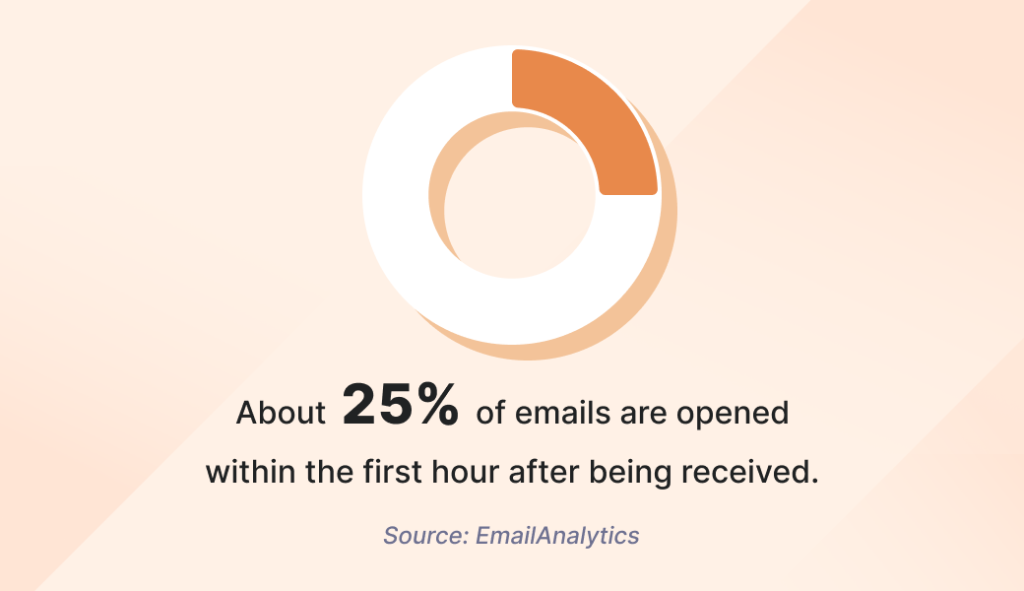
The challenge lies in finding that balance where you don’t sound like a song that’s been playing on repeat. This article will show you how to send reminder emails that actually get results — whether you’re chasing a coworker for that overdue report or politely reminding your best friend about dinner plans without risking a passive-aggressive tone.
Let’s start turning those emails into your secret superpower for rewarding relationships.
When to send a professional reminder email
These are the most common scenarios that require reminder emails.
- Missed deadlines or deliverables: Missed deadlines can disrupt workflows, especially when tasks are interdependent. A gentle reminder can help identify the cause of the delay and get things back on track.
- Upcoming appointments or meetings: People’s schedules are often packed, and even the most important meetings or appointments can be forgotten. Sending a timely reminder ensures that everyone is on the same page.
- Pending payments or invoices: Delayed payments disrupt both cash flow and professional relationships. A polite but firm reminder ensures that financial commitments are addressed.
- Follow-ups after no response to an initial email: Emails can get lost or overlooked, especially in busy inboxes. Following up shows persistence and ensures that your message is seen without appearing impatient.
Timing can make or break your reminder’s effectiveness. Navigating the sweet spot depends on the context, so let’s see how to maintain relevance without annoying the recipient.
How early is too early?
Reminding someone about a meeting scheduled two weeks away or nudging someone about a deliverable well before they’ve had time to work on it is out of the question. Here’s what works for each scenario:
- Appointments or meetings: 24-48 hours in advance
- Deliverables: 2-3 days before the deadline
- Payments: 3-5 days before the due date
How late is too late?
As a general rule, you shouldn’t wait months or even weeks after the event you’re addressing. In exceptional cases, you can delay the reminder as long as you’ve maintained contact with your recipient. Here are some tips for impeccable timing.
- Appointments or meetings: At least 24 hours after.
- Deliverables: Within 24 hours of the missed deadline.
- Payments: Within 1-3 business days.
- Follow-ups: 2-3 days after your initial contact.
Trigger responses
with Textmagic
Apply these timing tactics and send professional reminder messages by email or SMS.
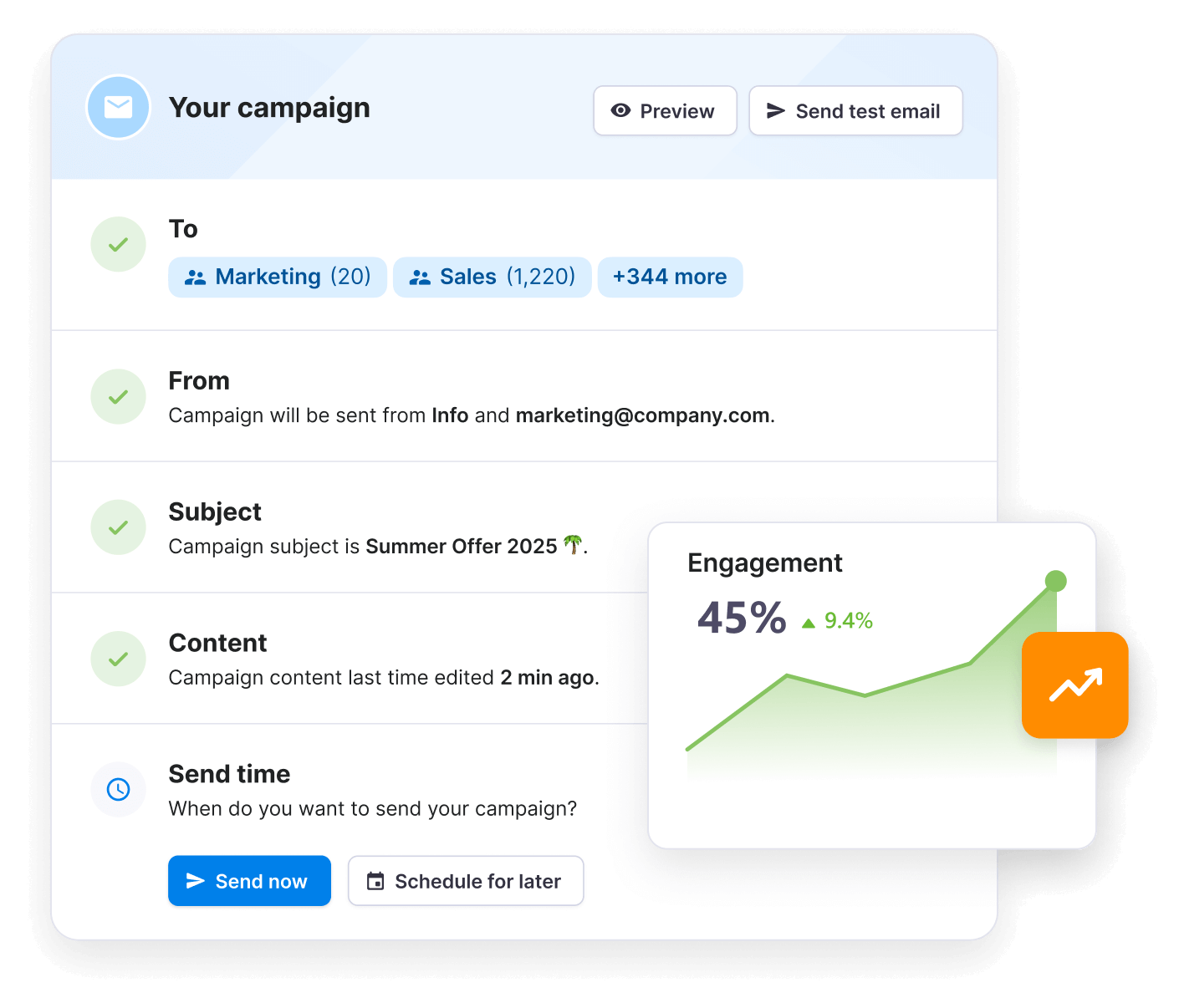
How to write a reminder email
This is what your reminder emails should contain in order not to go unnoticed:
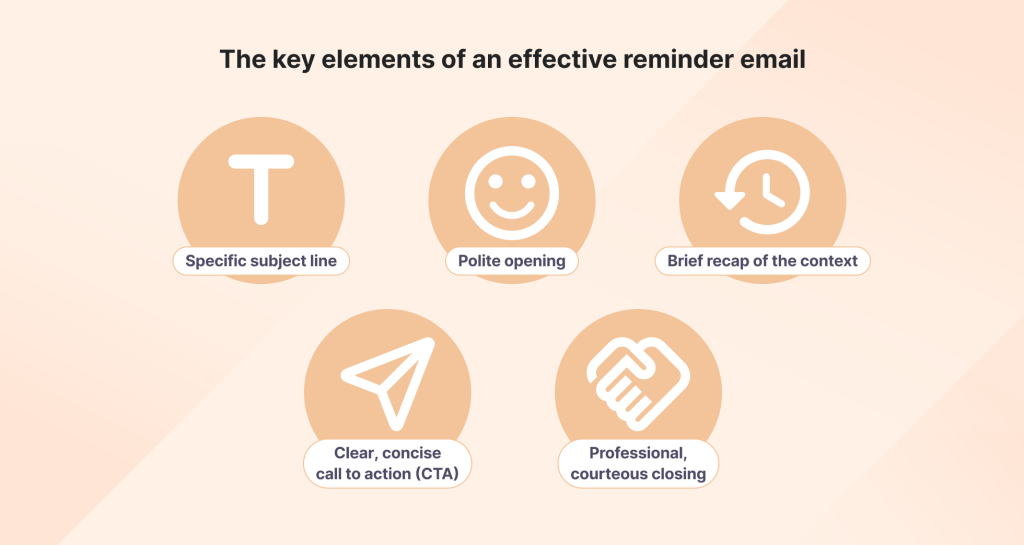
1. Specific subject line
Your subject line sets the tone and ensures that the email gets noticed in a crowded inbox. Make it clear and to the point, using phrases like “Friendly reminder” or “Quick follow-up.” To keep things effective, include the topic or action item for context.
Example subject lines:
- “Friendly reminder: Project proposal due [date]”
- “Quick follow-up: Payment for invoice [#12345]”
- “Reminder: Team meeting scheduled for tomorrow”
2. Polite opening
Start on a positive note to show professionalism and maintain goodwill. A polite opening avoids coming off as pushy or aggressive, creating a positive vibe that eases into the purpose of the email.
Example openings:
- “I hope this email finds you well.”
- “I wanted to follow up on our previous conversation.”
- “I’m just reaching out with a quick reminder about [specific topic].”
3. Brief recap of the context
Provide a quick refresher to help the recipient understand your email. Mention relevant dates, previous emails, or discussions to ensure that the recipient doesn’t have to dig through old emails to understand the context.
Example recaps:
- “This is a reminder about our scheduled meeting on [date] at [time].”
- “As discussed in our meeting on [date], the [deliverable/action item] was due on [date].”
- “I sent an email on [date] regarding the payment for invoice [#12345], and I wanted to check in.”
4. Clear, concise CTA
Your email’s purpose should be obvious. Be direct about what you’re asking the recipient to do and include any deadlines or details they need. Make the CTA actionable and easy to follow, so there’s no confusion about the next steps.
Example CTAs:
- “Please confirm once the payment has been made.”
- “If possible, please share the completed draft by [date].”
- “Could you let me know if you’ll be attending the meeting?”
5. Professional, courteous closing
End on a polite and collaborative note to leave a good impression. Reassure the recipient that you’re available for assistance if needed. Include your contact information for convenience, and sign off professionally (e.g., “Best regards,” “Kind regards,” or “Thanks”).
Example closings:
- “I appreciate your attention to this and look forward to your reply.”
- “Thanks again, and I’m here to help if there’s anything you need.”
- “Thank you for your time, and please don’t hesitate to reach out if you have any questions.”
6. Tone considerations
Ensure that the tone of your email aligns with the context of the reminder — whether it’s a formal business interaction or a casual note to a colleague or friend.
- For formal situations (e.g., overdue payments, corporate deadlines), use professional language, avoid contractions, and maintain a respectful tone. For example:
“I’m writing to follow up on the invoice dated [date], which remains unpaid. Please let me know if there are any issues requiring assistance.”
- For casual situations (e.g., team updates, informal meeting reminders), keep the tone light and conversational. Use contractions and approachable phrasing. For example:
“Hey [Recipient name], just a quick nudge about our team huddle tomorrow at 10 AM. Let me know if you need me to resend the agenda!”
Common pitfalls to avoid
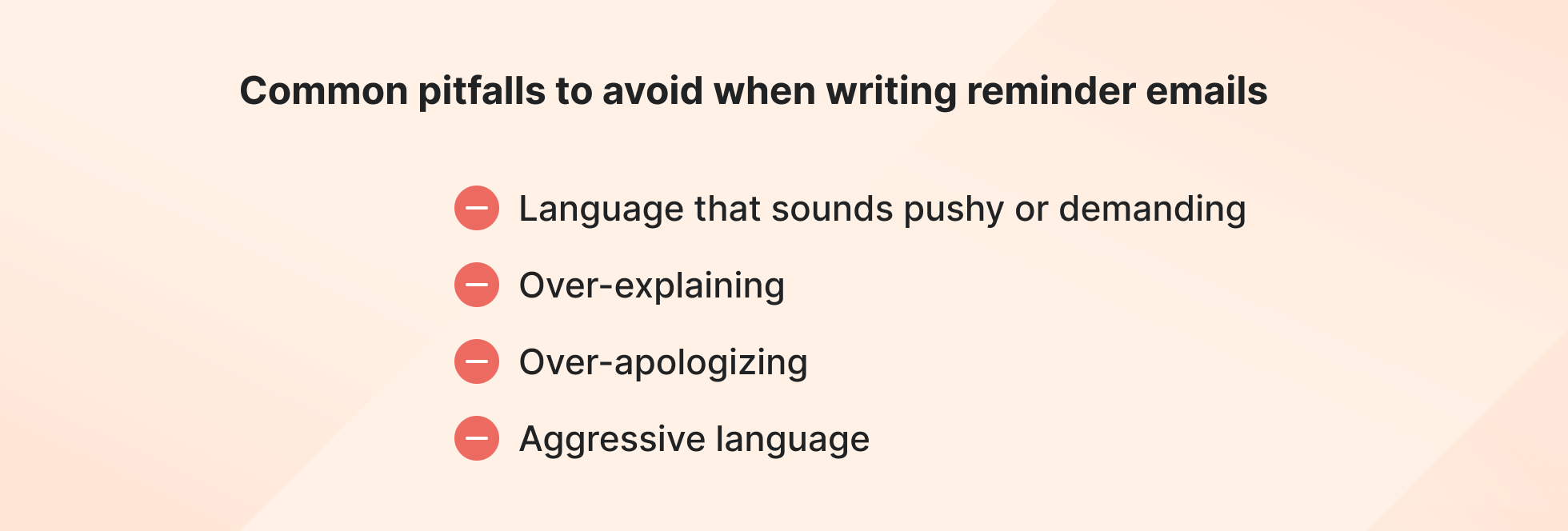
Language that sounds pushy or demanding
A pushy reminder email risks damaging relationships and can make the recipient less likely to respond positively. The goal is to nudge, not pressure.
- Use collaborative language: Frame your request as a partnership rather than a demand. Instead of “You need to complete this ASAP,” say, “Could you let me know if you’ll be able to complete this by [date]? I’m happy to discuss adjustments if needed.”
- Acknowledge delays with empathy: Show understanding of potential issues. For example, use “I understand things can get busy, so I wanted to gently remind you about [specific action].”
- Focus on solutions, not problems: For example, “If there’s anything holding up the payment, please let me know — I’d be happy to help resolve it.”
Over-explaining
Adding too many details or repeating information from previous communications will make your email confusing and overwhelming. Instead of diluting the main message and risking losing the recipient’s attention, clarify the purpose of the reminder from the start.
- Try sticking to key points such as the reminder’s topic, the action needed, and the relevant deadline.
- Enhance clarity by breaking content into short paragraphs and include bulletpoints for clarity.
❌ Example of over-explaining:
“I’m sending this reminder about the report we discussed during our meeting on [date], where we outlined the next steps for the project. As you know, we agreed on the timeline, and I wanted to ensure that the draft is submitted by the due date, which is [date].”
✅ Simplified version:
“Just a reminder about the draft report, which is due on [date]. Let me know if you need any clarification or assistance before then.”
Over-apologizing
This will only undermine your confidence and make your reminder seem unnecessary, shifting the focus away from the required action. Stay polite, but confident, and get straight to the point.
❌ Example of overly apologetic language:
“I’m so sorry to email you again, but I just wanted to remind you about the payment for invoice [#12345]. I hate to follow up, but I wasn’t sure if you saw my previous email.”
✅ Confident version:
“Just a quick reminder about invoice [#12345], which was due on [date]. Please let me know if there’s anything I can do to assist with processing it.”
Aggressive language
Aggressive language can alienate the recipient. Try focusing on resolutions, rather than on assigning blame. Stick to facts while avoiding emotional tones, capital letters, or bolded text.
❌ Example of aggressive language:
“This is the third time I’ve emailed you about this overdue payment! Why haven’t you responded?”
✅ Professional version:
“I wanted to follow up regarding the payment for invoice [#12345], as it appears to still be pending. Please let me know if there are any issues I can assist with to resolve this promptly.”
Eight reminder email samples to create your own
These templates cover various scenarios, from meeting follow-ups to payment reminders, to help you create effective and professional messages.
1. Friendly reminder email
Subject line: Friendly reminder — [topic/event name]
Hi [Recipient name],
I hope you’re doing well! Just a quick reminder about [topic/event name] happening on [date/time]. Let me know if you need any additional details or if there’s anything else I can assist with.
Looking forward to it!
Best regards,
[Your name]
2. Gentle reminder email
Subject line: Gentle reminder — [specific action/deliverable name]
Hi [Recipient name],
I wanted to remind you about [specific task/action item] that we discussed on [date]. If there’s any way I can help you complete this, please don’t hesitate to let me know.
Thank you, and I look forward to hearing from you!
Best regards,
[Your name]
3. Polite reminder email
Subject line: Reminder — [specific action/deadline]
Hi [Recipient name],
I’m writing to remind you about [specific action/deliverable/payment] that is due on [date]. Please let me know if you’ve encountered any issues or need further clarification to complete it.
Your attention to this matter is greatly appreciated. Please confirm once it’s been addressed.
Thank you,
[Your name]
4. Polite follow-up email
Subject line: Following up — [previous email topic]
Hi [Recipient name],
Just wanted to follow up on my previous email sent on [date] regarding [specific topic/request]. I understand things can get busy, so I just wanted to check if you’ve had a chance to review it.
Please let me know if there’s anything I can do to assist or if there’s a better time to reconnect. Looking forward to hearing from you!
Best regards,
[Your name]
5. Kind reminder email
Subject line: Kind reminder — [specific action/task]
Hi [Recipient name],
I hope you’re having a great day! I wanted to send a kind reminder about [specific task/action]. If there are any updates or if there’s something holding it up, I’m more than happy to help in any way I can.
Thank you so much, and I truly appreciate your time and effort.
Warm regards,
[Your name]
6. Reminder following-up email
Subject line: Reminder — [previous topic/action]
Hi [Recipient name],
I’m following up again regarding [specific task/action/payment] that we’ve discussed previously. I completely understand that schedules can be hectic, so I wanted to check if you might need any further details or assistance from my end.
Please let me know at your earliest convenience. Your input is crucial, and I’d like to help move things forward.
Thanks so much for your attention!
Best regards,
[Your name]
7. “Just a reminder” email
Subject line: Just a reminder — [topic/event name]
Hi [Recipient name],
Just a quick reminder about [specific task/event/meeting] happening on [date/time]. Nothing urgent — just wanted to make sure it’s still on your radar!
Let me know if there’s anything you’d like to discuss before then. Looking forward to catching up.
Cheers,
[Your name]
8. Encouraging nudge email
Subject line: Quick nudge — [topic/opportunity]
Hi [Recipient name],
I just wanted to give you a quick nudge about [specific task/opportunity/event] happening on [date/time]. This is a great chance to [highlight benefit/importance].
If you need any further details or support, I’d be happy to help — just let me know!
Looking forward to hearing from you and seeing how things progress.
Warm regards,
[Your name]
Launch email campaigns with Textmagic
Ready to use these templates in real campaigns? Create, send, and track business emails & SMS in one single platform.
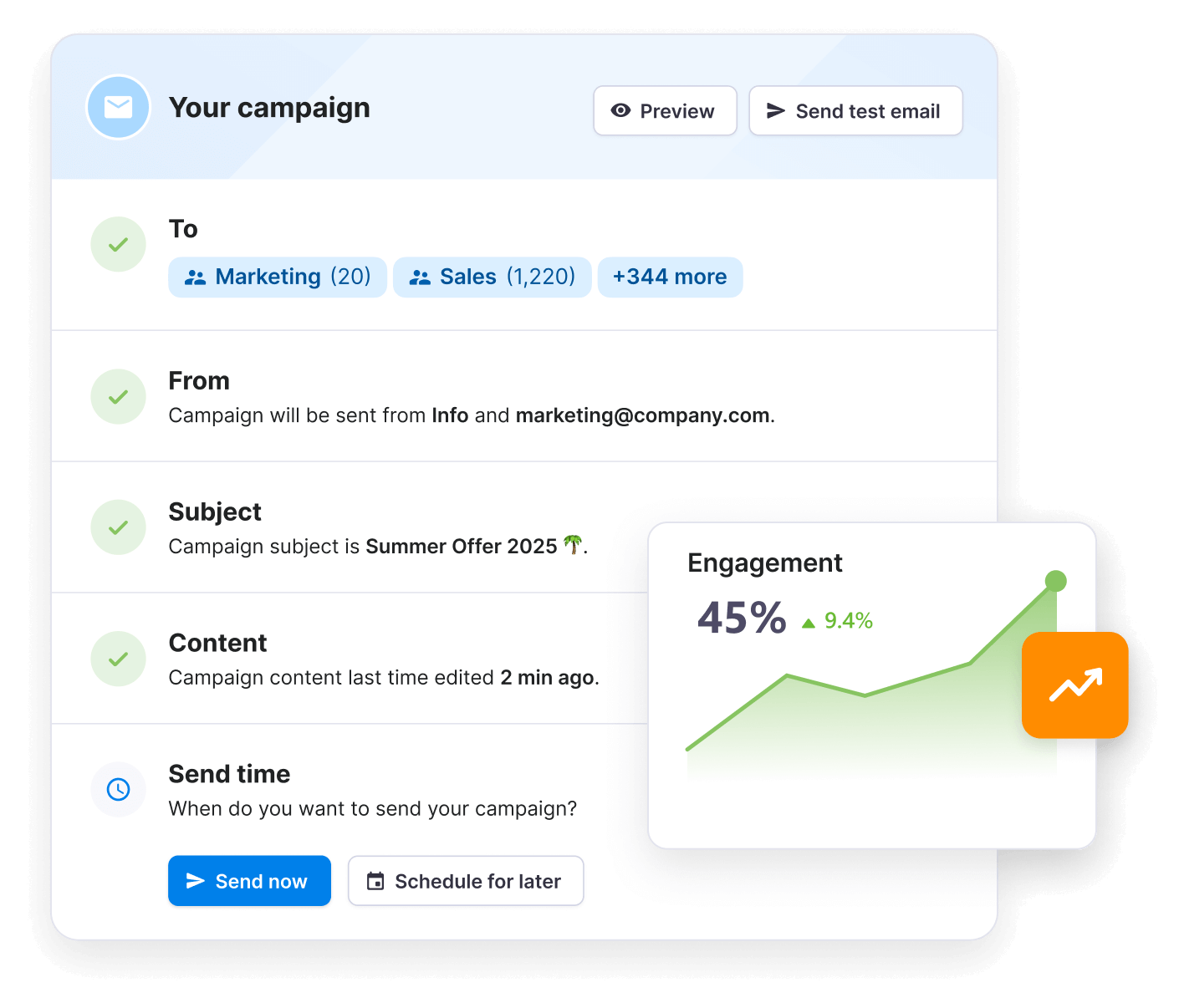
Five reminder email examples to inspire you
Still struggling to write that email? We’ve compiled some examples to give you inspiration for different situations.
IDEOU: Last-chance reminder email
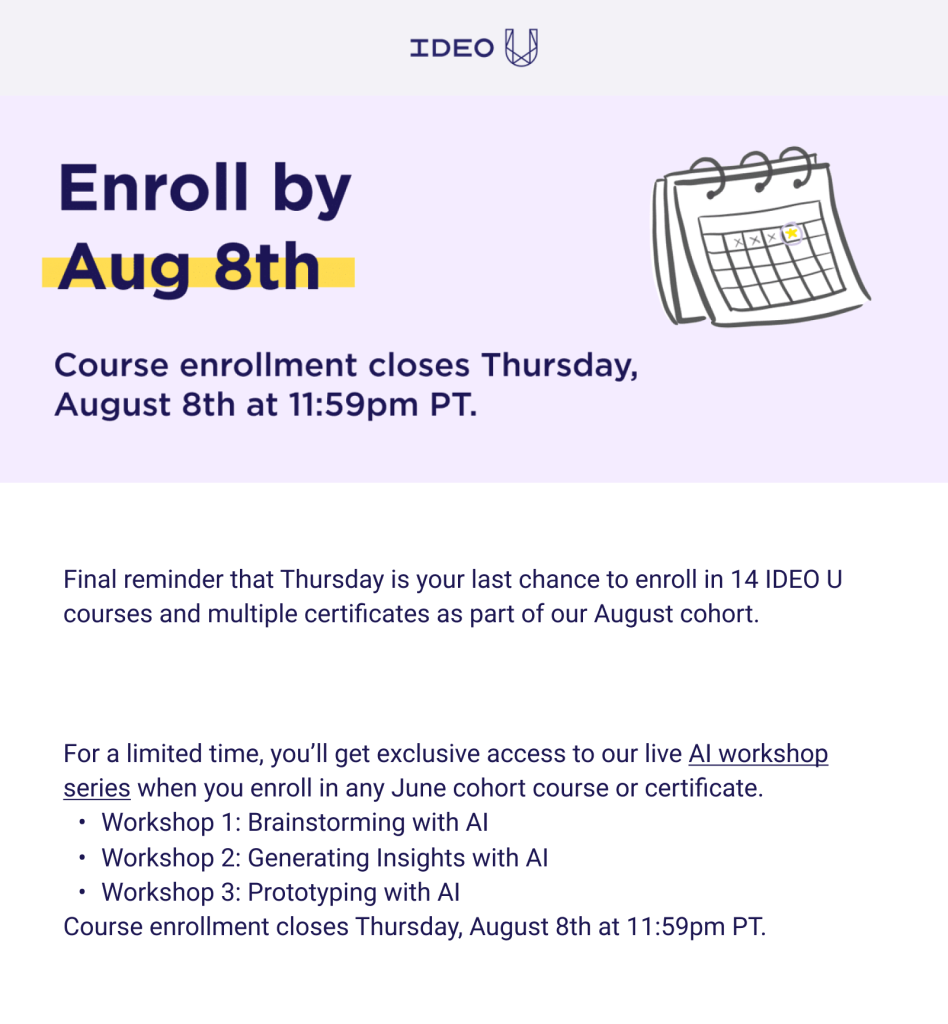
Why we like it
- Concise and organized layout: Courses and certificates are listed in an easy-to-read format, catering to different interests.
- Value-added incentives: Offering exclusive access to a live workshop series adds a compelling, limited-time bonus for enrolling, making the decision feel more rewarding and harder to pass up.
- Clear sense of urgency: The subject line and the repeated deadline references (“Final reminder,” “last chance,” “closes […] at 11:59 PM”) create a time-sensitive context, encouraging readers to act now rather than procrastinate.
How to make it your own
If you’re marketing a software platform, use urgency to help users envision their success. The goal is to make readers feel that they’re seizing an unmissable opportunity for growth or convenience.
- You could replace the “August cohort” bit with “Secure your [X]% discount before it’s gone!”
- Your list could highlight key product features tailored to the recipient’s needs — like “Automated reminders,” “Team collaboration tools,” or “Customizable dashboards.
- Tie the incentive to immediate usability: “Sign up today and unlock premium features free for 3 months.”
ActiveCampaign: Trial conversion reminder
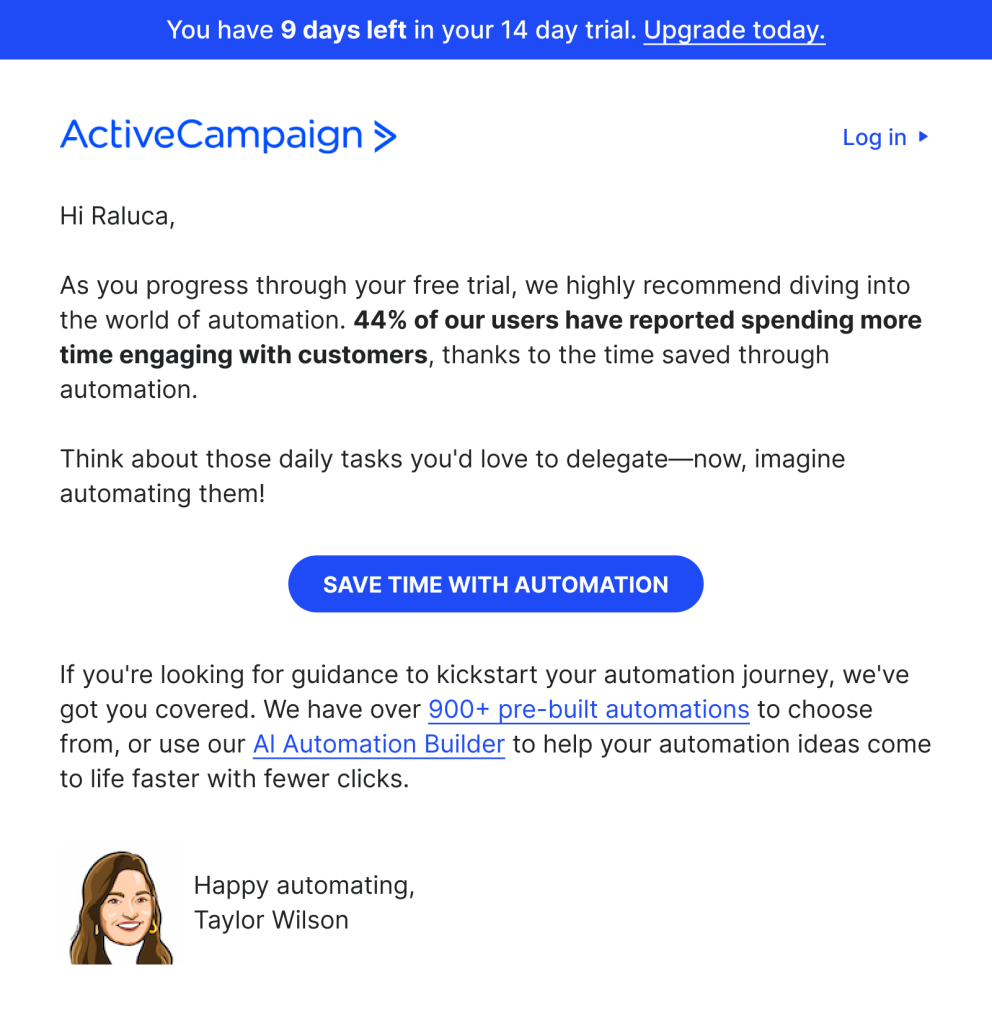
Why we like it
- Clear focus on value: The email highlights a specific benefit — saving time through automation. This is reinforced with a statistic, making the claim credible and relatable.
- Personal touch and accessibility: Signing off with a friendly closing and offering the option to reply for additional guidance makes the email feel approachable.
- Emphasis on resources: By mentioning “900+ pre-built automations” and the “AI Automation Builder,” the email removes potential barriers like complexity or time investment, making automation seem easy and accessible.
How to make it your own
If you’re in the e-commerce industry, your main focus probably includes encouraging repeat purchases. In this case, you can adapt the email to focus on personalization and ease.
- For example, “Did you know our AI Recommender helps you find products you’ll love? Add items to your cart with one click!”
- Also, you can replace the trial deadline with urgency around limited stock or time-sensitive discounts: “Your personalized recommendations expire in 3 days.”
Planable: Feature recap reminder email
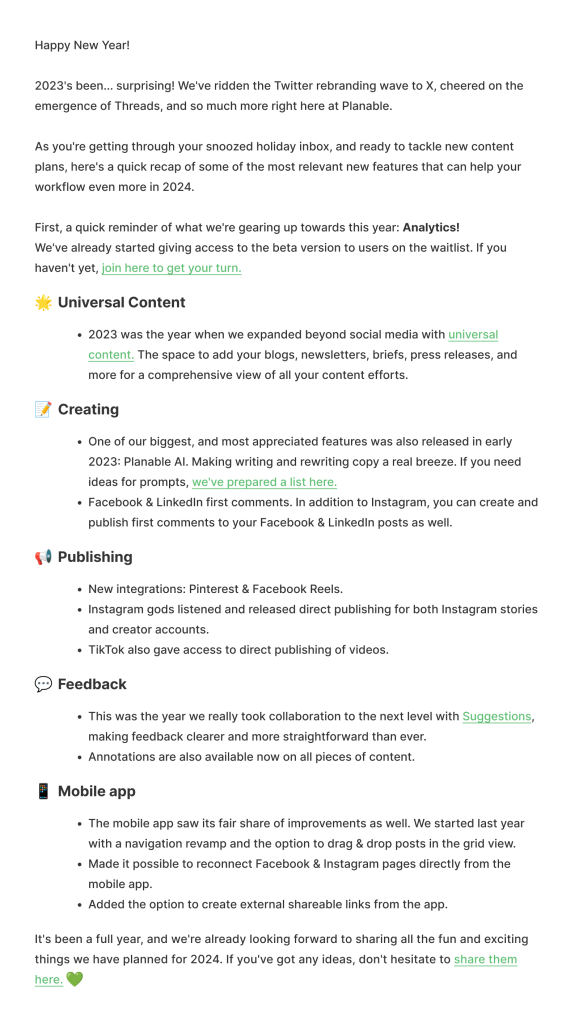
Why it works
- Celebratory tone: Highlighting achievements from the past year gives a sense of momentum and credibility, making users feel they’re part of a forward-thinking platform.
- Feature recap: A summary of useful updates reinforces the product’s relevance and value. Including diverse features ensures that different user needs are addressed.
- Engagement opportunities: Inviting feedback and sharing the Ambassador Program encourages users to contribute ideas and advocate for the product.
How to make it your own
Let’s say you’re running an educational platform. What else could inspire learners more than highlighting learning milestones and upcoming offerings?
- State your achievements using actual numbers: “Last year, over 10,000 students earned certifications through our platform!”
- Look ahead to future success: “2025 will bring advanced career tracks in data science and AI. Be the first to enroll!”
- Last but not least, focus on personal engagement: “Have a skill you’re eager to learn this year? Reply and let us know.”
CXL: Last-chance subscription reminder email
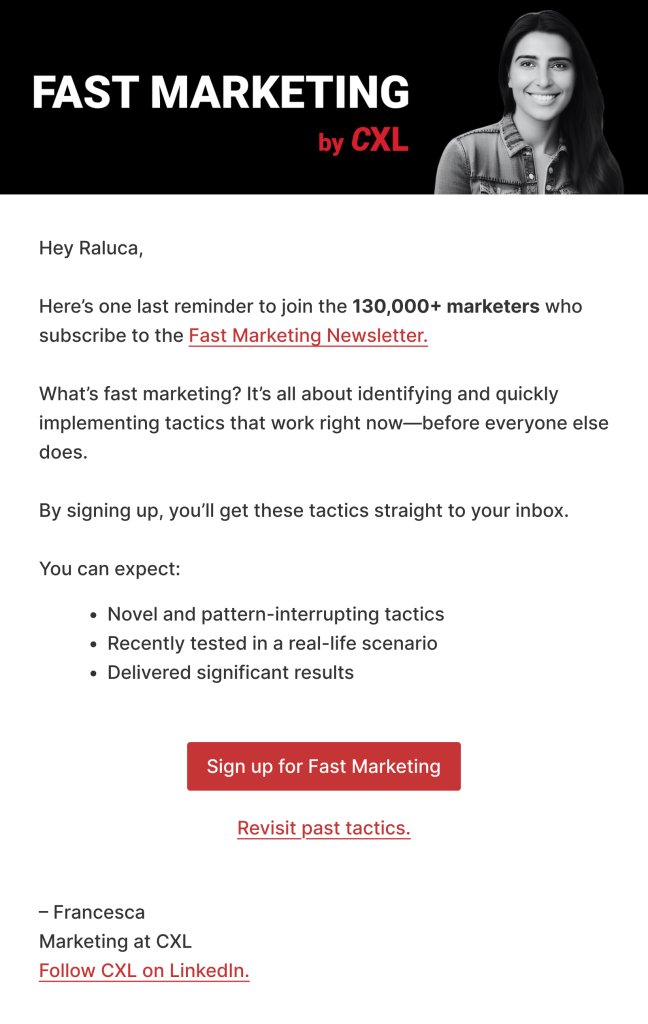
Why it works
- Urgency with fear of missing out (FOMO): Phrases like “one last reminder” and the exclusivity of being part of “130,000+ marketers” create a sense of urgency and FOMO. The recipient feels they’ll miss out on valuable insights if they don’t act now.
- Clear value proposition: The email highlights what makes the newsletter unique — “fast marketing” focuses on timely, actionable tactics that deliver results before they become mainstream. This appeals to a results-driven audience.
- Concrete benefits: The promise of “novel and pattern-interrupting tactics” and “real-life tested scenarios” adds credibility and makes the benefits tangible.
How to make it your own
Let’s say you’re trying to position yourself as a thought leader offering professional services.
- Try promoting a newsletter or content series highlighting your expertise: “Don’t miss out: Join 10,000+ professionals learning from our latest industry insights!”
- Replace the existing benefits with: “What you’ll gain: Weekly actionable strategies, expert advice, and proven case studies.”
- Wrapping up, highlight urgency as a final touch: “Next week’s exclusive guide is for subscribers only.”
SEO Estonia: Karl Kangur
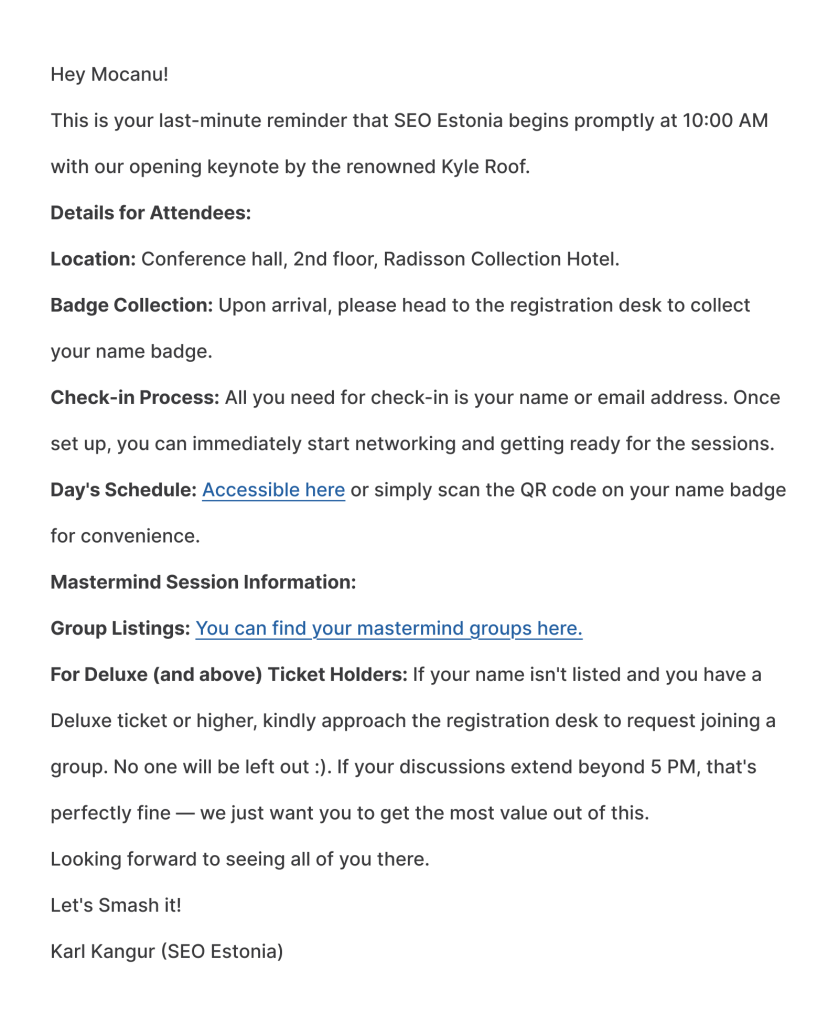
Why it works
- Clear logistics: Including practical details reduces friction and makes it easier for attendees to show up prepared.
- Comprehensive yet well-structured: Key details are well-organized in bullet points, ensuring that the email is easy to skim while covering everything attendees might need.
- Inclusive tone: The note for Deluxe ticket holders “No one will be left out :)” is reassuring and fosters a positive experience.
How to make it your own
If you’re in the event industry and want to provide a great experience for your attendees, you should emphasize the seamless organization of your event.
- Make sure that your reminder is timely: “This is your final reminder — [Event name] starts in just 1 hour!”
- Focus on the logistics: “Location, check-in, and session details are all included below to help you arrive stress-free.”
- Generate excitement by highlighting keynote speakers or featured sessions.
How to send a reminder email the right way
Creating great messages is pointless if they’re not seen. With the right tools and strategies, you can optimize timing, track engagement, and follow up seamlessly to get the most out of your client interactions.
Key tips for ensuring success
Follow these steps to optimize the sending of your reminder emails with little to no effort.
1. Use scheduling tools
The key to effective reminder emails is scheduling them ahead of time so that they reach your recipient at the right time. This is easily done using scheduling tools. Simply create your email, select the desired send time, and let the tool automate delivery based on time zones or recipient activity patterns.
- Mailchimp offers advanced scheduling options, along with analytics to measure campaign performance.
- Boomerang for Gmail allows you to schedule emails directly from your inbox and set reminders for follow-ups.
- HubSpot’s email tool integrates with your customer relationship management system, letting you send personalized emails at optimal times for your recipients.
2. Track read receipts and follow-ups
Knowing if and when recipients open your email is part of the optimal guide for your follow-up strategy. Platforms like Gmail, Outlook, or HubSpot offer built-in read receipt options.
You can easily enable the read receipt option when composing your email. It’s available on most platforms under settings or advanced options). If you need in-depth insights, tools like Mailtrack or Mixmax provide detailed tracking, including link clicks and email opens.
3. Respect boundaries
Respect the recipient’s time and avoid sending back-to-back emails within a short period. A good rule of thumb is to wait at least 2-3 days between follow-ups.
After 2-3 polite reminders, consider using a different communication method or waiting longer before reaching out again.
Bonus: How to remind someone to pay you
We’ve all been there — waiting for a payment for days. As a result, we’ve compiled these strategies so that you can tactfully address overdue payments.
Acknowledge previous communications
Showing that you’re aware of prior interactions reassures the recipient that this isn’t a random or premature follow-up. It also helps frame the email as a continuation of an ongoing discussion rather than a sudden demand.
- Keep the tone neutral and understanding.
- Reference specific details like the date of the invoice or previous emails.
Offer flexible payment options
Flexibility shows empathy and can help remove barriers to payment, especially if the delay is due to financial difficulties. It demonstrates that you’re willing to work together to find a solution.
- Use inclusive language like “Let’s explore what works best for you.”
- Propose convenient options like partial payments, extended deadlines, or installment plans.
Maintain professionalism to preserve the relationship
Professionalism ensures that your message is taken seriously and avoids any unnecessary tension. Maintaining a positive tone reinforces that you value the relationship beyond the payment issue.
- Avoid accusatory language. Instead of “You haven’t paid yet,” say, “The payment appears to be pending.”
- Close the email on an optimistic note.
Mariana Delgado, marketing director at DesignRush, was kind enough to share some tips for payment reminder emails:
“We keep these things in mind when formulating our payment reminder emails:
- We keep the tone polite and professional, especially in the initial reminders.
- We include all relevant details (invoice number, amount, due date) to avoid back-and-forth.
- We make the payment process as easy as possible by providing links or direct instructions.
- If payments remain unpaid, we gradually escalate the tone in follow-ups, moving from friendly to firm while remaining respectful.”
Here is a sample script that you can use for a polite payment reminder.
Subject line: Friendly reminder — invoice [#12345]
Hi [Recipient name],
I’m writing to follow up on invoice [#12345] for [Your product/service name], which was due on [date]. As of today, the payment appears to be pending.
If there’s been any issue processing the payment, please let me know — I’d be happy to assist in resolving it. Additionally, if it would help, I’m open to discussing flexible payment options to accommodate your needs.
Please confirm once the payment has been made, or let me know how you’d like to proceed. I value our working relationship and appreciate your attention to this matter.
Looking forward to your reply!
Best regards,
[Your name]
[Your position]
[Your contact information]
A friendly reminder of what we’ve covered
Now that we’ve covered everything there is to know about reminder emails, let’s stop seeing them as just another occasion to pester people; they’re really about building better communication.
When done right, they show you’re thoughtful, and on top of things. They help projects move forward, keep relationships smooth, and ensure that nothing important slips through the cracks.You’ve mastered the theoretical bit, so it’s time to put these tips into action. Let’s face it — the world could use more emails that people actually want to read.
Smart reminders + reliable delivery = Textmagic
Schedule reminders, personalize message timing, and monitor response rates without juggling multiple tools.
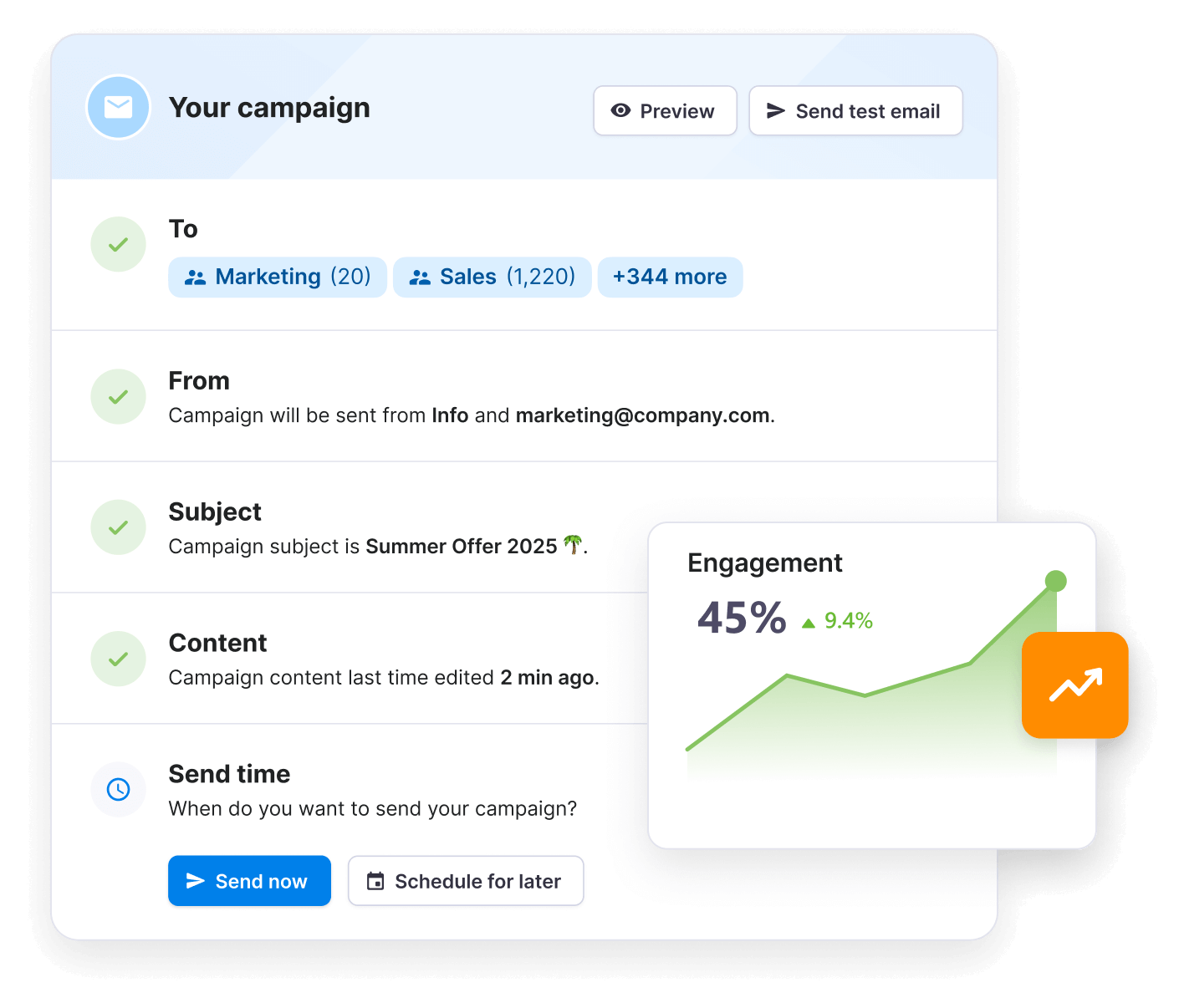
Frequently Asked Questions (FAQs)
For time-sensitive events like appointments or payments, it’s most effective to send the first reminder 24 to 48 hours in advance, followed by a final reminder a few hours before the event. Textmagic supports scheduled messaging, allowing you to plan these touchpoints precisely.
You can personalize bulk reminder emails and SMS messages in Textmagic using dynamic fields. By uploading a contact list with variables like name, appointment time, or service type, you can automatically insert unique details into each message.
Yes, Textmagic allows you to schedule recurring reminders for any event or activity. You can automate messages to be sent on a regular basis (daily, weekly, or monthly) by combining scheduled messaging with contact lists and templates.
A strong reminder message should include:
- The recipient’s name (personalization)
- The event or purpose (e.g., “upcoming appointment”)
- The exact date and time
- A call-to-action (like confirmation or cancellation link)
- Your contact information
Textmagic makes it easy to include these via rich templates and dynamic fields.
Yes, Textmagic is a multichannel platform that supports sending reminders via SMS, email, and chat. From a single dashboard, you can manage different channels, customize message templates, and track delivery and engagement in real-time.
Related articles
Transform your call center: Top 11 workforce management practices
Customer expectations are on the rise, and customer ...
6 Reasons customers prefer texting over calling
Ironically, people prefer to use smartphones, not fo...
Automate Email & SMS with Textmagic: 6 flows for busy teams
Imagine replying to every customer within minutes, e...
Top 12 customer contact channels to boost engagement in 2025
70% of customers are willing to purchase more from b...
A practical guide on how SMS marketing impacts business growth
When inboxes overflow and social feeds scroll endles...