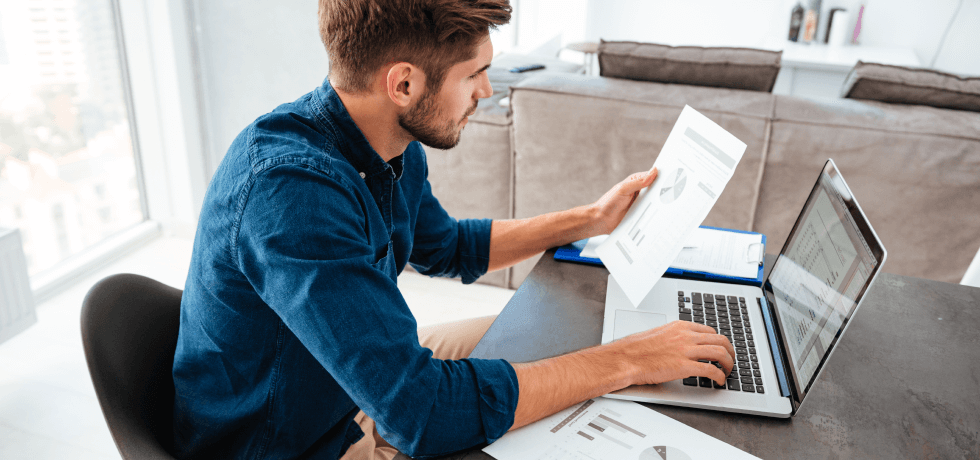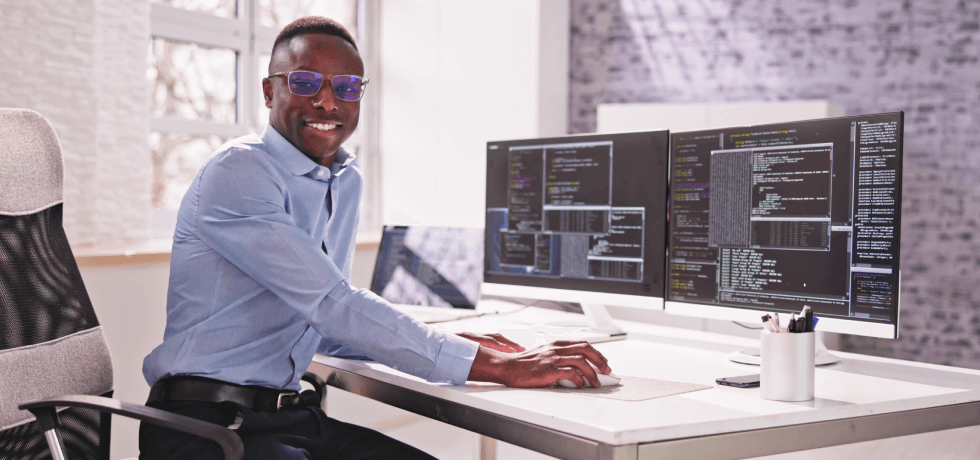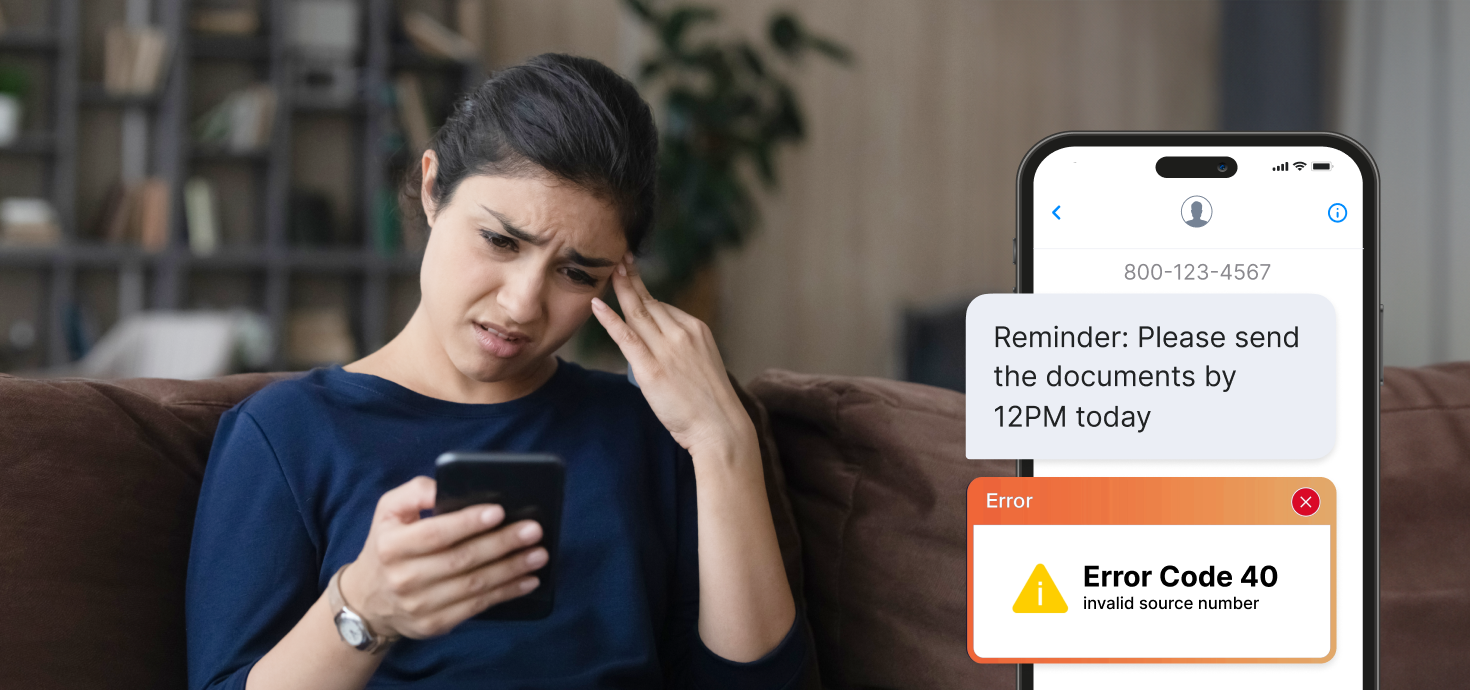Small businesses often struggle with growing their client base, mainly due to a lack of proper client management. Keeping track of client interactions and managing them across every channel is a hassle, even for large companies. Customer relationship management (CRM) systems address these issues and help small businesses reach their full potential.
The best CRM for small businesses maximizes efficiency using limited resources, automates routine tasks, and helps organizations scale up even with limited staff.
This post reviews the 10 best CRMs for small businesses to help you find the one that works best for your company. We’ll examine features, benefits, pricing, and even shortcomings to unveil the winning platform for your team.
- Zoho — cheapest CRM
- HubSpot — best sales CRM
- ServiceTitan — best CRM for the service industry
- Pipedrive — best CRM for integration
- Monday.com — best CRM for ease of use
- Shopify — best CRM for e-commerce integration
- ActiveCampaign — best CRM for marketing automation
- Salesforce Essentials — best customization CRM
- Wealthbox — best CRM for financial services
- Insightly — best CRM for remote teams
Why small businesses need CRMs
Let’s explore the numerous benefits CRMs have for small businesses and how each ultimately impacts your bottom line.
- Improved customer relationships: Centralizing customer data allows you to gain a deeper understanding of your customers’ needs, preferences, and behaviors. You can better manage and nurture customer relationships to foster long-term loyalty.
- Enhanced data organization and accessibility: CRMs organize data in one place, making it accessible to everyone in your company. Small companies struggle with growing, varied data, so CRMs help support reps manage urgent inquiries quickly.
- Streamlined processes and automation: CRMs automate repetitive tasks such as sending follow-up emails, scheduling appointments, and managing leads. This saves time and reduces the risk of human error.
- Optimal communication: Small businesses struggle with consistent communication. CRM systems prevent leads from slipping through the cracks by scheduling communication in advance. The right messages reach your clients at the right time.
- Increased sales and customer retention: Small businesses often struggle to track the customer journey. CRMs offer detailed insights into every touchpoint, which leads to higher retention and increased sales as a result of targeted marketing campaigns.
- Comprehensive analytics: Another major problem is tracking and centralizing marketing efforts. Using a CRM system is essential for determining customer segments and tracking the performance of your campaigns.
Key features to look for in a small business CRM
In case you don’t know where to start when choosing your CRM platform, we made a list of essential features for driving growth and streamlining operations:
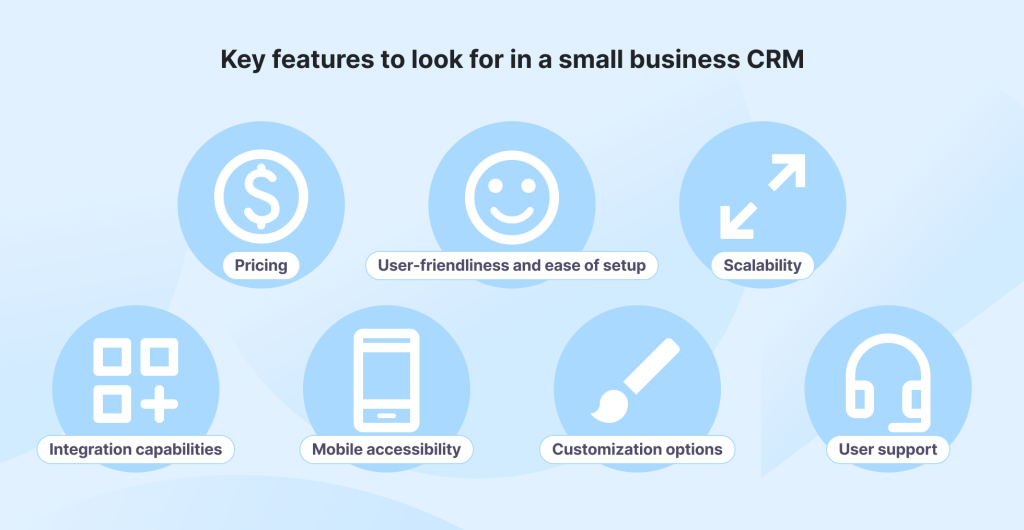
Pricing
Go for a CRM platform that tailors its pricing plans for small businesses as well, considering that options must stay flexible as the team grows. Stay within budget without cutting back on features you require. Always test before committing — choose platforms with free trials or freemium versions, and watch out for hidden fees.
User-friendliness and ease of setup
An effective CRM must have a clean, easy-to-navigate interface. Combine that with quick, hassle-free setup processes that require no prior training, and you have a winner. Tutorials help, too, especially for team members who are visual learners.
Scalability
As your business grows, you will need more advanced features and a higher user capacity. Choose the platform that can scale up or down, depending on your needs, and pricing models to match. Go with flexible plans that don’t overcharge in case you register a surge in profit and expand your business on short notice.
Integration capabilities
If you’re an online vendor, basic integrations should include email marketing platforms, accounting software, and e-commerce systems. Application programming interfaces work best for more advanced integrations with very specific tools or systems, like tailor-fit loyalty programs or in-house inventory systems.
Mobile accessibility
Your team should be able to access and modify client information from any device at any time. Choose a platform that supports cross-device compatibility and includes real-time synchronization. Once you take on a task on your desktop at work, for instance, you should be able to continue it from any other device with no time or data loss.
Customization options
A CRM platform may be way less effective without customization. Every business has different needs that require custom fields, modules, personalized workflows, and specific automation rules. Reports are equally important, as each business looks into different metrics. Make sure that your platform covers all this.
User support
The basics you’re looking for in support involve multiple contact channels, including chat, mail, SMS, and phone. 24/7 support is nice to have, and a user community where you can ask questions directly to existing users is also a bonus. To make the most of the platform, look for an extensive knowledge base that includes tutorials and guides.
Small business CRM comparison
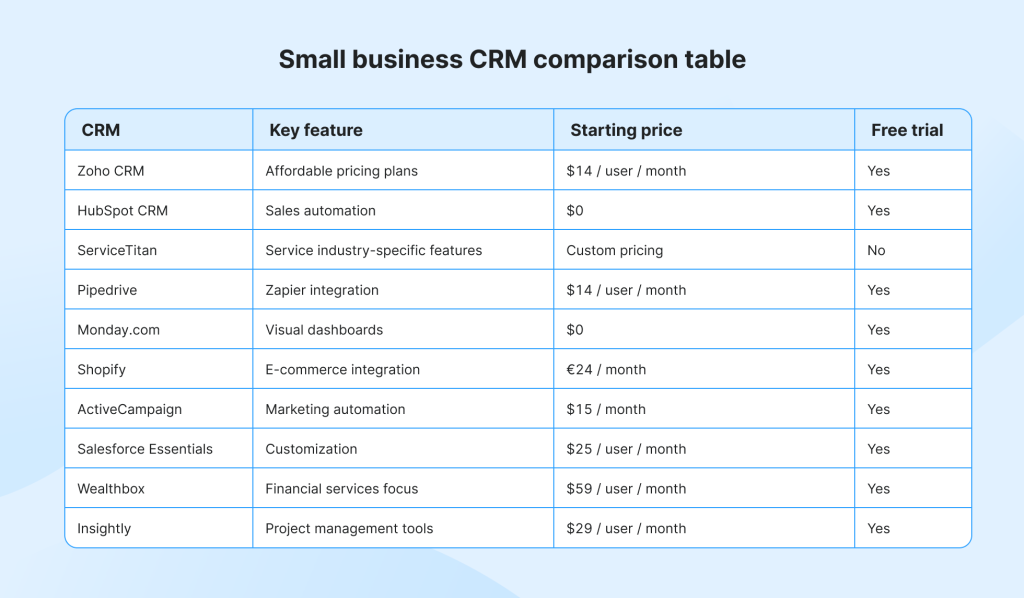
The 10 best CRMs for small businesses
We considered the criteria below when we tested the CRM software for small businesses available on the market. We also looked at user reviews and ratings on trusted platforms like G2, Capterra, and Trustpilot to get a better assessment, so we suggest you do the same.
- Specificity: We chose CRMs tailored for various industries, like financial services, home service industries, etc.
- Ease of use: Only CRMs that had intuitive interfaces made the cut.
- Cost efficiency: Small businesses have a harder time adopting CRMs mainly due to budget restrictions, so we selected platforms that offered high value without putting a major dent in their budget.
- Extensive customization: We included platforms that allow you to customize your workflows to fit your company’s profile and internal processes.
Here are the CRM solutions that provide the best mix of features, flexibility, and ease of use.
1. Cheapest CRM for small businesses: Zoho CRM
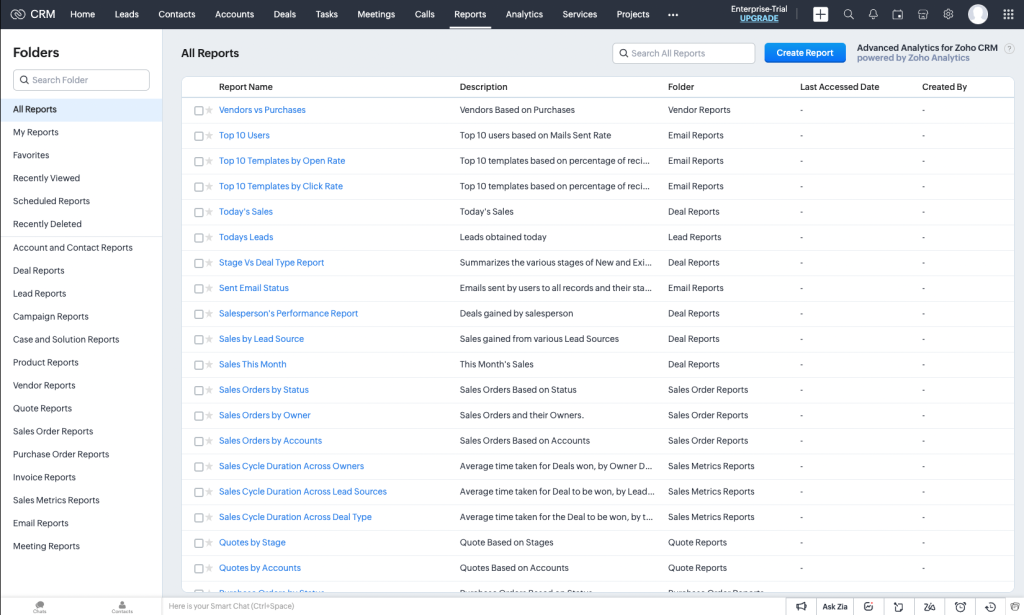
Zoho CRM is a versatile and affordable solution tailored for small to medium businesses. It offers an extensive range of features for sales, marketing, and customer support, all within an easy-to-use platform. Zoho CRM excels in its scalability and integrations, making it an ideal choice for businesses looking to grow without the complexity or cost of larger CRMs.
Key features
- Streamlines routine tasks via customizable workflows
- Automates lead management, follow-ups, and sales processes
- Integrates with popular apps like Google Workspace, Mailchimp, and Slack
Pros:
- Scalable pricing
- Strong automation features
- Users appreciate its affordability
Cons:
- The user interface can be complex for beginners
- Some advanced features are only available in higher-tier plans
- Some users mention a steep learning curve when navigating the platform
Pricing
- A free trial is available
- Paid plans start from $14 per user per month
2. Best sales CRM for small businesses: HubSpot CRM
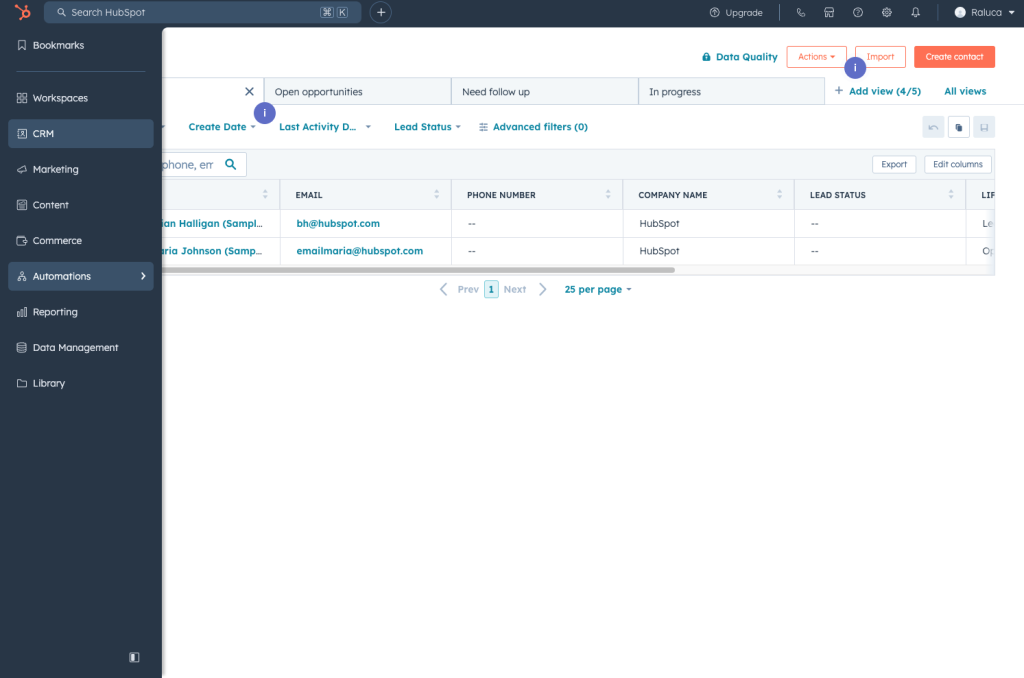
HubSpot CRM is a popular, user-friendly CRM designed to help you manage sales operations effectively. It’s known for its powerful features and intuitive interface. Its seamless integration with other HubSpot tools allows for scalable growth, making it a cost-effective solution that simplifies sales processes while supporting business expansion.
Key features
- Easily tracks leads and deals
- Monitors email open rates, clicks, and responses
- Provides access to comprehensive reports and analytics
- Automates routine sales tasks like follow-ups and task assignments
Pros:
- User-friendly interface
- Extensive free plan with powerful features
- Users value its ease of use and the value provided by the free plan
Cons:
- Limited customization options in the free plan
- Advanced features can be costly in higher-tier plans
- Some users say that costs can increase quickly as their business scales up
Pricing
- A free plan is available
- Paid plans start from $15 per user per month
3. Best CRM for the service industry: ServiceTitan
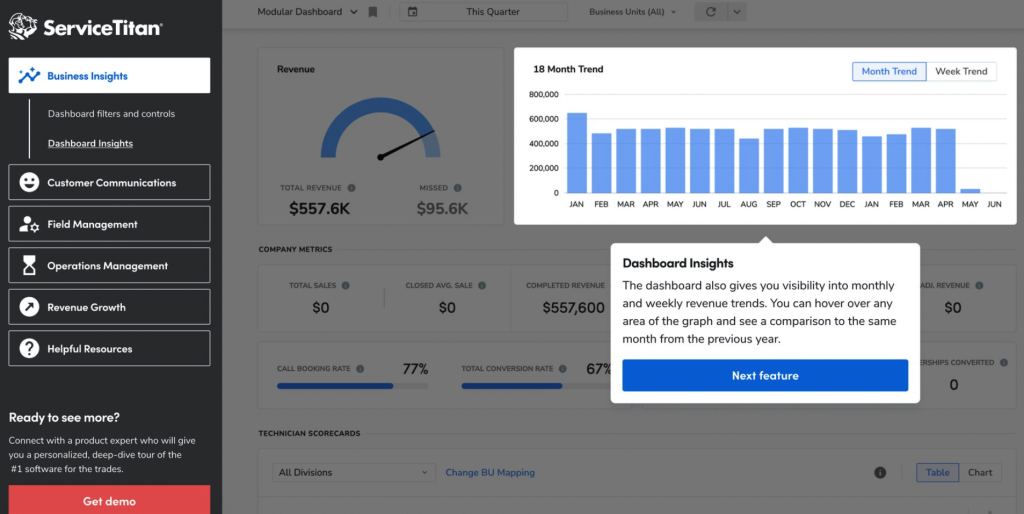
Image source: servicetitan.com
ServiceTitan is a powerful CRM built for the service industry, including plumbing, electrical, and HVAC businesses. It offers tools to streamline operations, provide actionable insights, and enhance profitability. Scalable and adaptable, ServiceTitan grows with your business, making it an ideal solution for small businesses looking to expand.
Key features
- Manages and tracks service contracts
- Schedules and dispatches technicians to designated jobs
- Simplifies billing with easy invoicing and payment collection
- Enhances customer interactions with automated communication and follow-ups
Pros:
- Strong tools for managing day-to-day operations
- Extensive customer support and training resources
- Users choose it for its capabilities that help improve customer service
Cons:
- Can be costly for small businesses
- Some users note the initial learning curve
- Some others find the interface complex to navigate
Pricing
- Customized based on business needs
- You will need to request a pricing quote on their site
4. Best CRM for integration: Pipedrive (with Zapier)
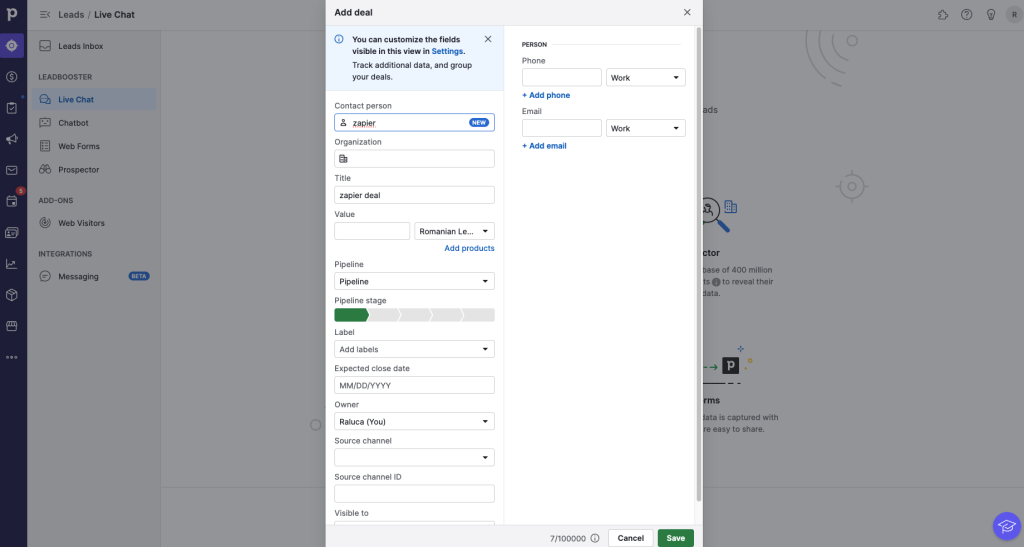
Pipedrive is a sales-focused CRM known for its user-friendly interface, powerful automation, and seamless integration with apps like Zapier. It’s ideal for small businesses, offering advanced reporting and affordability. Designed to streamline sales processes, it supports growth without overwhelming resources.
Key features
- Allows you to tailor dashboards
- Seamlessly integrates with email platforms
- Easily tracks deals with a clear, visual sales pipeline
- Automates repetitive tasks and integrates with over 2,000 apps
Pros:
- Highly intuitive and easy to use
- Flexible customization to fit various business needs
- Users highlight the ability to automate tasks via Zapier as a key advantage
Cons:
- Lacks some advanced features found in other CRMs
- Pricing increases substantially with added features and integrations
- Some users say it may lack the depth needed for more complex sales operations
Pricing
- A free trial is available
- Paid plans start from $14 per user per month
5. Best CRM for ease of use: Monday.com
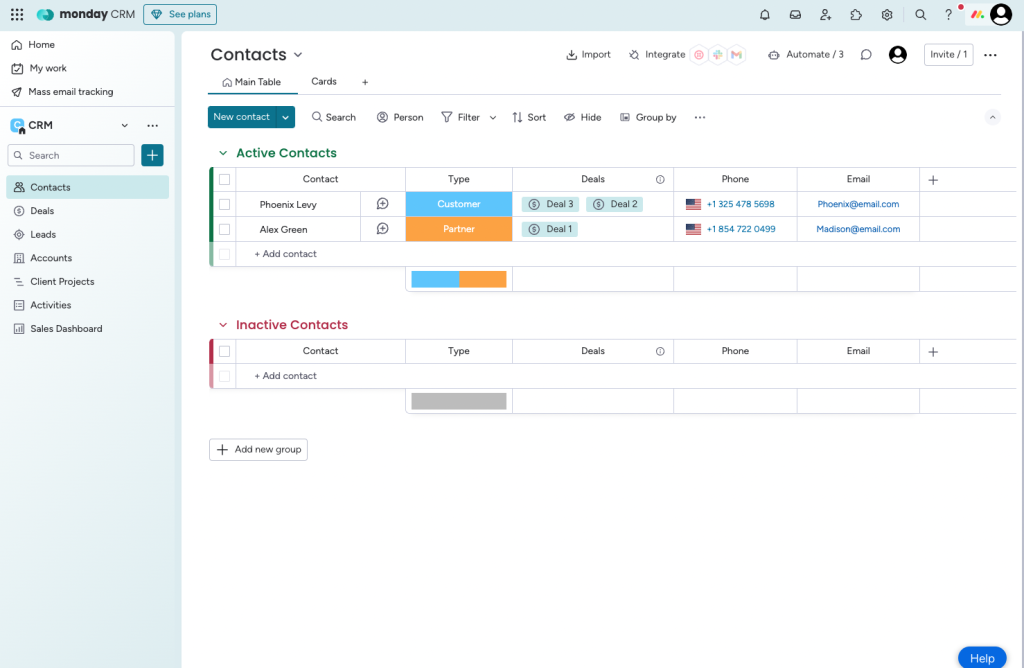
Monday.com is a versatile CRM that integrates seamlessly with project management tools. Its user-friendly interface allows teams to quickly adapt the platform to their needs without extensive training. With robust collaboration features like visual project tracking, the CRM improves team efficiency, offering a flexible solution that grows with your business.
Key features
- Includes customizable workflows that fit individual processes
- Allows you to track progress and manage tasks through clear dashboards
- Seamlessly integrates with popular apps like Slack, Zoom, and Google Workspace
- Facilitates collaboration in the workplace with shared boards and real-time updates
Pros:
- Highly intuitive and easy to learn
- Flexible to suit various business needs
- Users cite the visual approach to task management as a favorite feature
Cons:
- Limited advanced CRM features compared to other platforms
- Can become pricey with more advanced features and higher-tier plans
- Some users note that it may lack the depth needed for more complex needs
Pricing
- A free plan is coming soon
- Paid plans start at €12 per user per month (minimum three users required)
6. Best CRM for e-commerce integration: Shopify
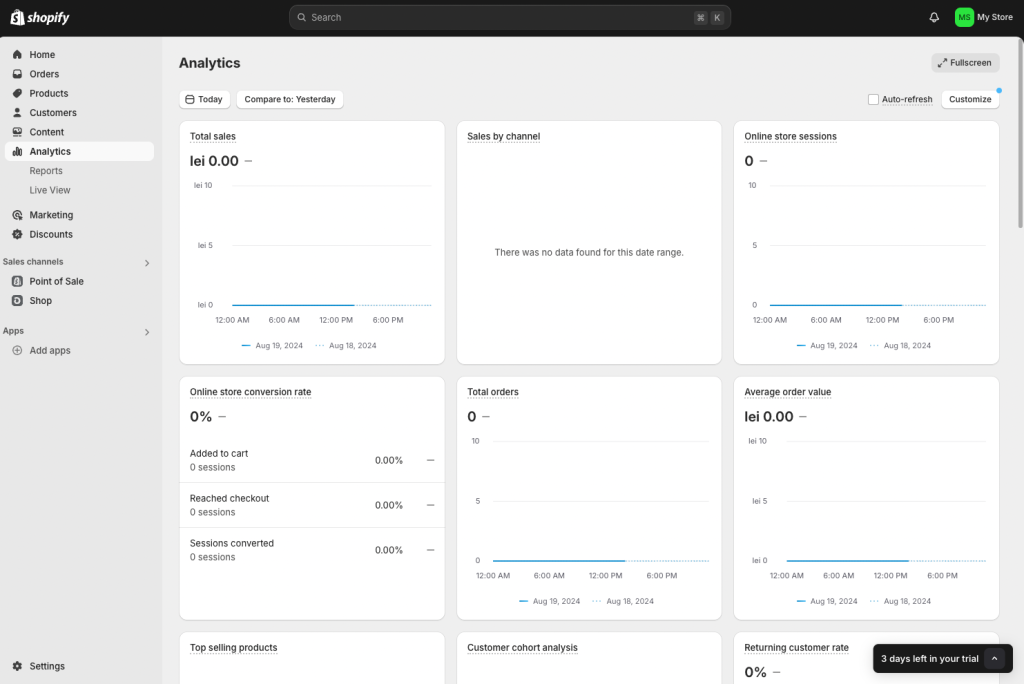
Image source: apps.shopify.com
Shopify CRM is built for e-commerce, integrating with Shopify stores to manage customer relationships, sales, and marketing in one place. It’s ideal for small businesses due to its automation features and powerful tools like personalized marketing and customer segmentation. It helps businesses grow without the need for deep technical expertise.
Key features
- Tracks orders and manages inventory directly from the platform
- Allows you to create and manage email campaigns within the platform
- Helps build detailed customer profiles with purchase history and preferences
- Provides access to sales reports showing performance and customer behavior
Pros:
- User-friendly interface
- Built-in tools for email marketing and sales tracking
- Users appreciate how it simplifies e-commerce management
Cons:
- Limited functionality for non-Shopify users
- Higher costs associated with advanced features
- Some users dislike that it’s less suitable for non-Shopify-integrated stores
Pricing
- A free trial is available
- Paid plans start from €24 per month
7. Best CRM for marketing automation: ActiveCampaign
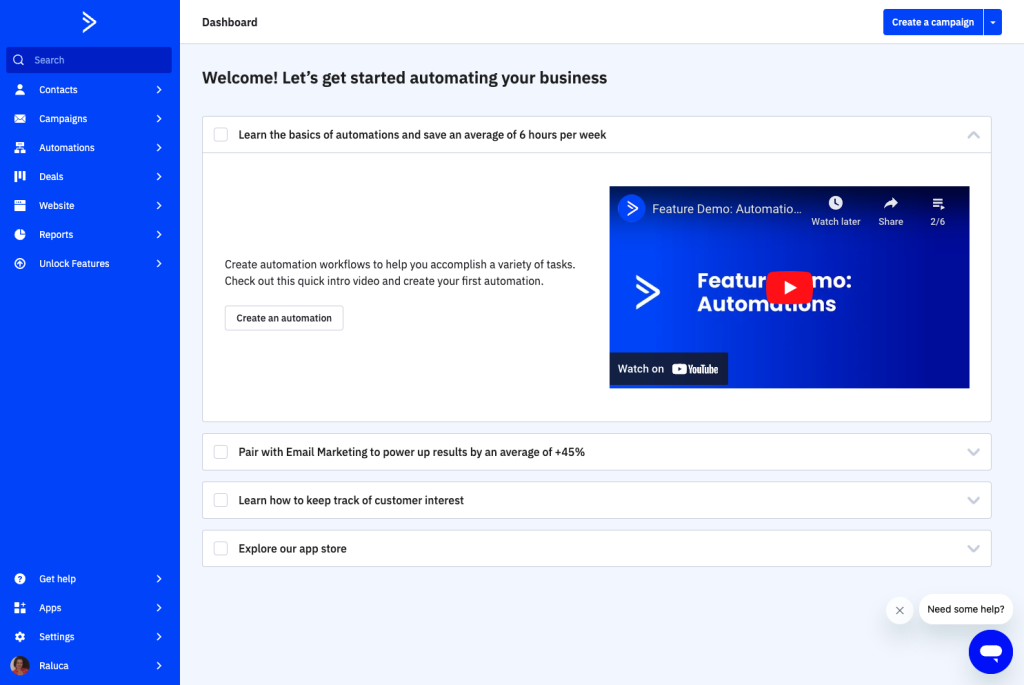
ActiveCampaign is a powerful CRM that combines email marketing, marketing automation, and sales automation. It allows for easy creation of personalized customer journeys and precise audience segmentation, driving better engagement and conversions. The platform offers small businesses advanced CRM tools without the complexity or high costs of enterprise solutions.
Key features
- Organizes contacts into segments for targeted marketing
- Automates follow-ups, deal management, and lead scoring
- Provides access to analytics on campaign performance and customer engagement
- Creates automated email campaigns based on customer behavior and segmentation
Pros:
- Advanced marketing automation tools
- Integration with numerous third-party apps
- Users note that it significantly improves campaign effectiveness
Cons:
- Advanced features lead to a significant price increase
- Some users find the platform’s initial setup to be somewhat complex
Pricing
- A free trial is available
- Paid plans start from $15 per month
8. Best customization CRM: Salesforce Essentials
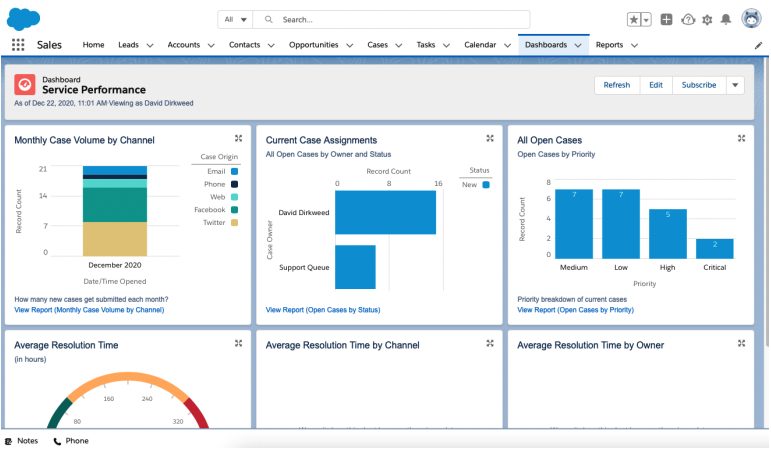
Image source: pcmag.com
Salesforce Essentials is a robust, entry-level CRM tailored for small businesses. It offers a simplified version of Salesforce’s top-tier tools, making it easy to manage customer relationships, track sales, and automate tasks. Salesforce Essentials provides the perfect balance of power and simplicity — ideal for small businesses looking to scale efficiently.
Key features
- Automates workflows for repetitive tasks and processes
- Includes comprehensive reporting with customizable criteria
- Has customizable dashboards to display the metrics that matter most
- Boasts a vast marketplace of apps to extend and customize your CRM
Pros:
- Scalable as your business grows
- Extensive third-party integrations
- Users praise it for its flexibility and customization options
Cons:
- Steeper learning curve for beginners
- Can become costly with any additional feature
- Some users note that it can be complex to set up and navigate
Pricing
- A free trial is available
- Paid plans start from $25 per user per month
9. Best CRM for financial services: Wealthbox
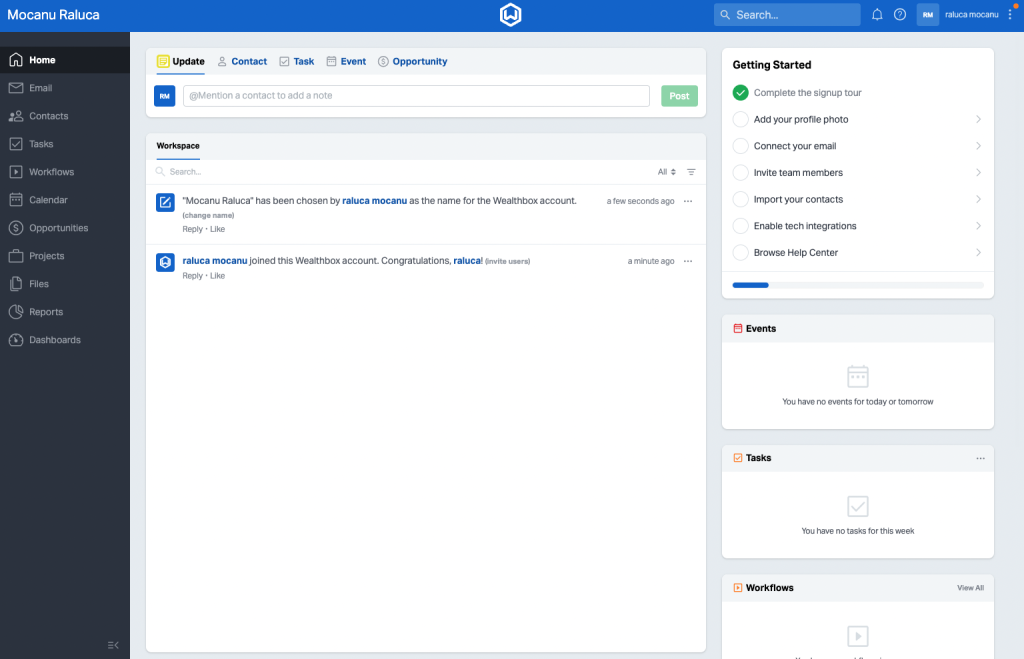
Wealthbox is a modern CRM designed specifically for financial advisors and wealth management firms. It stands out for its robust features like task management and secure data storage, making it an ideal choice for enhancing efficiency and client satisfaction in smaller financial practices.
Key features
- Offers workflow automation for repetitive tasks
- Integrates with financial tools like Orion, Redtail, and Zapier
- Monitors compliance with robust tracking and reporting features
- Provides advanced client management with detailed profiles and activity tracking
Pros:
- Easy-to-use interface
- Minimal learning curve
- Users appreciate it for its simplicity and effectiveness
Cons:
- Higher price point for smaller firms
- Some users note that it may lack customization options found in other CRMs
Pricing
- A free trial is available
- Paid plans start from $59 per user per month
10. Best CRM for remote teams: Insightly
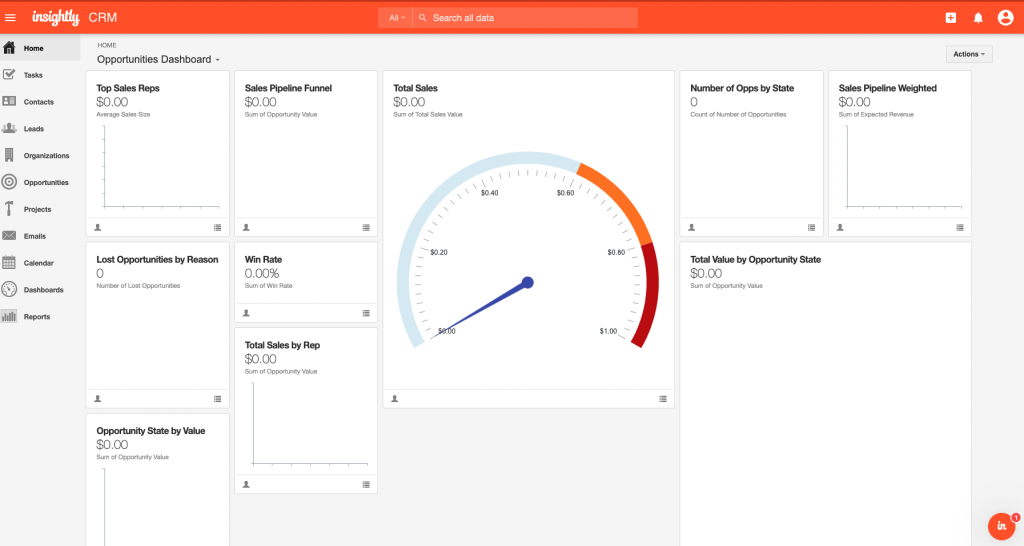
Image source: capterra.ca
Insightly is a robust CRM and project management platform ideal for small to medium businesses. Designed for remote teams, Insightly ensures secure, real-time collaboration from anywhere, making it a top choice for growing businesses seeking an efficient, user-friendly solution.
Key features
- Allows for seamless coordination of tasks and deadlines
- Integrates with popular tools like Gmail, Outlook, and Slack
- Allows you to access CRM features on the go with a powerful mobile app
- Automates workflows to streamline operations and keep remote teams aligned
Pros:
- Combines CRM and project management in one platform
- The wide range of features makes it a valuable tool for remote work
- Users appreciate its ability to manage both customer relationships and projects
Cons:
- Some advanced features require higher-tier plans
- Some users mention that the platform can be complex at first
Pricing
- A free trial is available
- Paid plans start from $29 per user per month
👨🏫 Aside from regular free trials, try finding platforms that offer personalized demos. These are like guided tours where you can ask specific questions to assess if the CRM is the right fit for your business needs. Go for options that do not require in-depth training and test the specific features you want.
The best CRM is the one that fits your needs
The right CRM will definitely impact your business’ success. Whether that impact is negative or positive depends on how thorough you are when choosing the platform. Take your time considering factors like pricing, features, scalability, and user-friendliness.
A CRM that aligns with your business goals can increase sales performance by up to 75%, so choose wisely. Once you’ve decided on your platform, calibrate it to fit your growing business needs, ensuring it keeps fueling growth.
Frequently Asked Questions (FAQs)
The best CRM depends on your needs. For example, HubSpot is great for marketing and sales integration, Zoho offers flexibility and affordability, and Pipedrive is ideal for simplicity and ease of use.
Salesforce is the most widely used CRM globally, especially among enterprises. For small businesses, HubSpot and Zoho are among the most popular choices.
Yes. A CRM helps small businesses manage customer relationships, track interactions, and streamline sales and marketing, leading to better organization and growth.
Zoho is better for budget-conscious businesses seeking customization. HubSpot is a better fit for teams needing strong marketing tools and an easy-to-use interface, though pricing can be higher at scale.
Prices vary. Many CRMs offer free plans, with paid options ranging from $12 to $50 per user per month for small business features. Custom solutions cost more based on complexity.
CRMs like Wealthbox or Pipedrive are known for their simplicity, making them ideal for small teams without dedicated tech staff.
Related articles
10 Examples of critical success factors to transform your support
Customer service is vital for success, often surpass...
How to improve hospitality business with SMS marketing
Automated texting, the newest advancement in guest m...
16 Key metrics for measuring and improving customer engagement
Customer engagement metrics assess the emotional con...
Text message errors: Why SMS delivery fails and how to fix it
You know that moment when you hit “send”...
26 Customer service memes that made our followers LOL
Humor plays a crucial role in building personal conn...