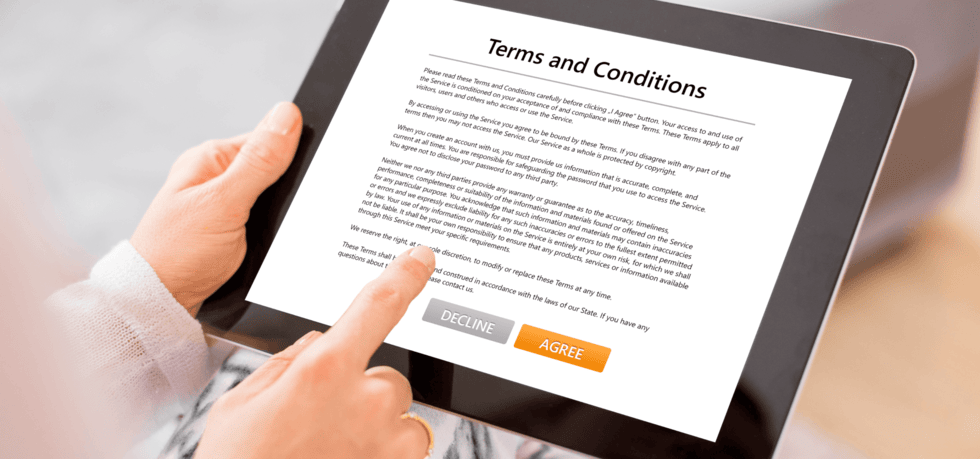If you’re running a small business, you know how difficult it is to deal with limited budgets, time constraints, and overwhelming competition. Creating a great product or service is useless if people don’t know about it. Visibility has become imperative, since the right exposure marks the difference between slow growth and limitless momentum.
Studies show that 47% of small businesses find implementing the right marketing tactics to be a significant obstacle.

Sound familiar? Instead of stretching your team to the limit, give them the right tools to do more with less.
This guide features 20+ marketing tools that save you hours of research while letting you build polished, on-brand assets. All this, without the need to hire a designer or any outside help. Simply connect with customers where they already are, and track what’s actually driving results.
| Tool | Category | Price | Stand-out feature |
|---|---|---|---|
| Google Trends | Market research | Free | Real-time search-trend data |
| SurveyMonkey | Market research | €30 / user / mo | Customisable branding |
| AlsoAsked | Market research | $12 / mo | Deep search & timeline |
| Squarespace | Website creation | €11 / mo | 24 / 7 support |
| Edicy | Website creation | $9.99 / mo | Built-in SEO tools |
| Shopify | E-commerce | €27 / mo | 1 000+ apps |
| WooCommerce | E-commerce | Free | Full code access |
| Semrush | SEO & marketing | $139 / mo | Technical site audits |
| Google Business Profile | SEO & marketing | Free | Q&A, reviews, messaging |
| Moz Local | SEO & marketing | $16 / mo | On-page suggestions |
| Canva | Content design | $100 / user / year | 600 000+ templates |
| Adobe Express | Content design | €4.20 / user | Pro templates |
| Textmagic | Email & SMS | Pay-as-you-go | Omnichannel chat widget |
| ActiveCampaign | Email & SMS | $15 / mo | Dynamic content |
| Social Champ | Social media | $4 / mo | AI content ideas |
| Buffer | Social media | $5 / mo | Post scheduling |
| Google Ads | Advertising | Bidding | Keyword targeting |
| Facebook Ads Manager | Advertising | Bidding | Advanced targeting |
| HubSpot CRM | CRM | €264 / user / mo | Automation workflows |
| Zoho CRM | CRM | €25 / org / mo | Tiered pricing |
| Google Analytics | CRM | Free | Goal tracking |
Why small businesses need marketing tools
Automation tools handle email campaigns, social posts, and ad spend while you focus on customers. SEO suites (e.g., Semrush, Ahrefs) surface keywords you can actually rank for, and free analytics like Google Analytics show what’s converting, so budget isn’t wasted.
Most of the marketing tools in this list also offer free credits or trials to help you get started. For small businesses navigating limited time, budget, and resources, the easiest way to think about these tools is based on what you’re trying to accomplish. Here are four core areas where tools can make a big difference:
- Understand your audience and market. This includes tools for market research, SEO, local SEO, and analytics, designed to help small businesses uncover trends, identify opportunities, and make informed decisions before taking action.
- Build and manage your marketing foundation. Website creation, ecommerce platforms, content planning tools, and CRMs help small businesses establish a strong online presence, stay organized, and maintain consistency across marketing efforts.
- Reach and engage your customers. From social media management to content creation, email and SMS marketing, and advertising platforms, these tools make it easier to connect with your audience, extend your reach, and drive meaningful engagement.
- Measure and improve performance. Analytics, SEO monitoring, and CRM reporting tools provide insights into what’s working and what needs adjustment, so small businesses can optimize their marketing and grow smarter over time.
🏆 Whether you’re lining up social posts, sending emails while you sleep, or checking who’s visiting your site, the right marketing tools help you save time, make every dollar count, and show up like a business twice your size.
20+ Best marketing tools for small businesses
Ordinary marketing tools won’t cut it when you’re up against industry giants. Small businesses they need effective, affordable, and versatile options that fit their unique needs.
We tried and tested most of the below tools ourselves and focused on the most common challenges small business owners face to make our selection. Here’s what made the cut:
Market research and planning tools
These tools gather insights into customer preferences and industry trends.
1. Google Trends
Google Trends analyzes the popularity of search queries over time, providing insights into market trends and consumer interests.
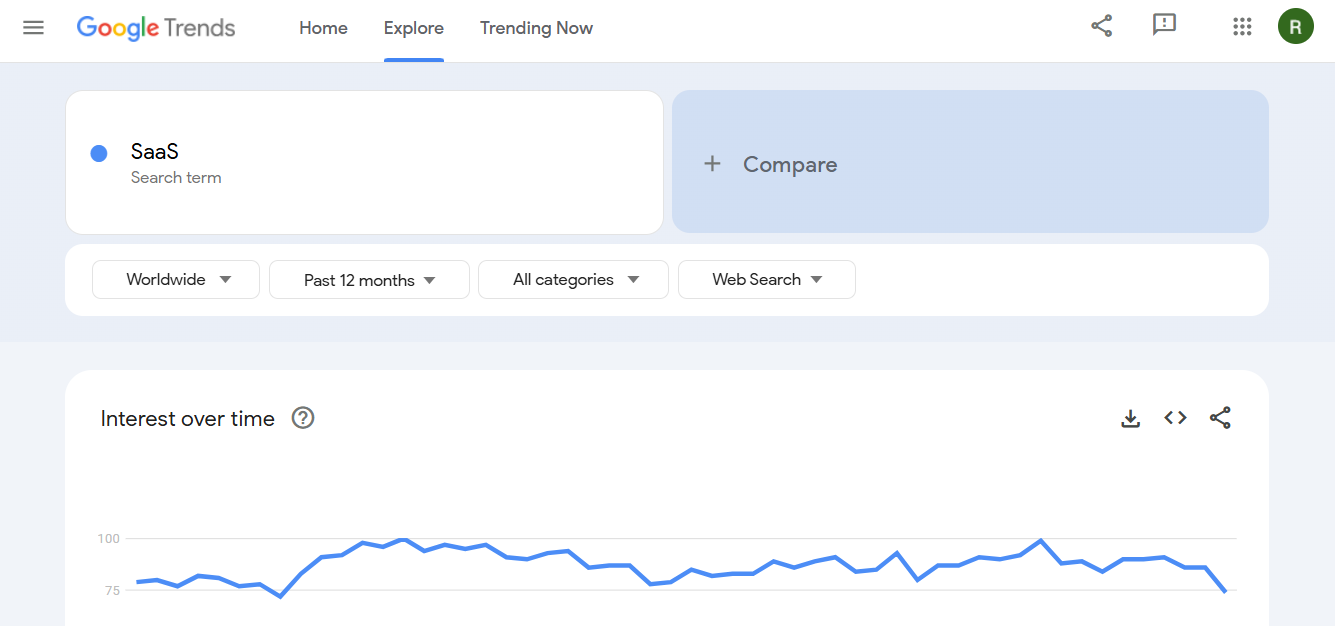
Image source: Google Trends
Pricing
- Free
Standout features
- Historical data analysis
- Real-time data on search trends
- Comparison of multiple search terms
- Geographical breakdown of search interest
Limitations
- Does not provide exact search volume numbers
- Limited to data from Google searches, excluding other search engines
Reviews
- G2: 4.6/5 -appreciated for its simplicity and valuable insights
- Capterra: lacks extensive reviews
2. SurveyMonkey
SurveyMonkey is a popular tool for gathering feedback and insights from your target audience.
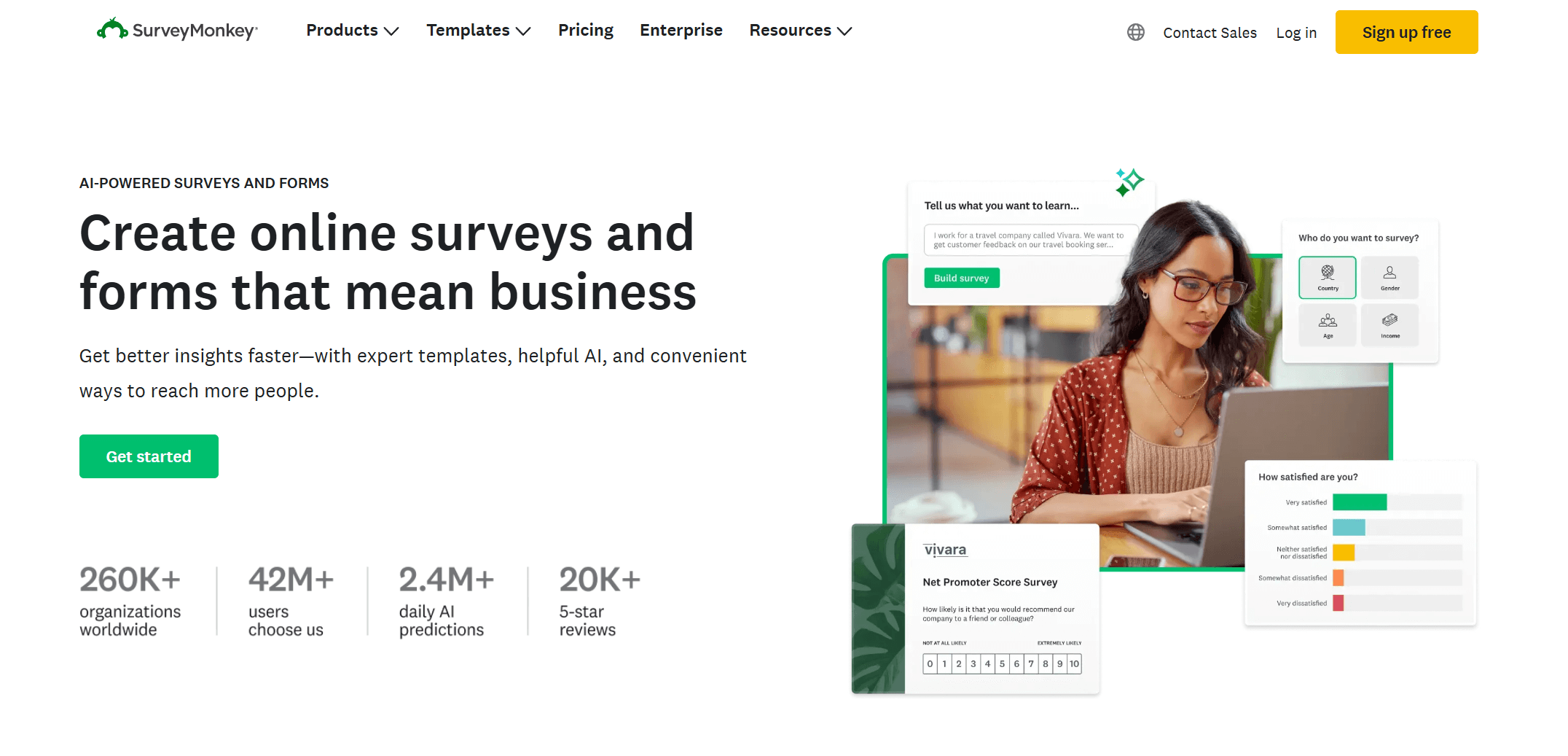
Image source: SurveyMonkey
Pricing
- A free plan is available
- Paid plans start at €30 per user per month (billed annually)
Standout features
- Customizable branding options
- A vast array of survey templates
- Advanced analytics and reporting tools
- Integration with various third-party applications
Limitations
- Some users report a learning curve with advanced features
- The free version has significant restrictions (limited questions and responses)
Reviews
- G2: 4.4/5 – praised for its robust features and ease of use
- Capterra: 4.6/5 – noted for its comprehensive survey tools and analytics
3. AlsoAsked
AlsoAsked is keyword-research tool that pulls the “People Also Ask” box from Google and turns it into easy-to-read question trees (PNG or CSV). Great for building FAQ sections, topical clusters and optimizing content for real search intent.
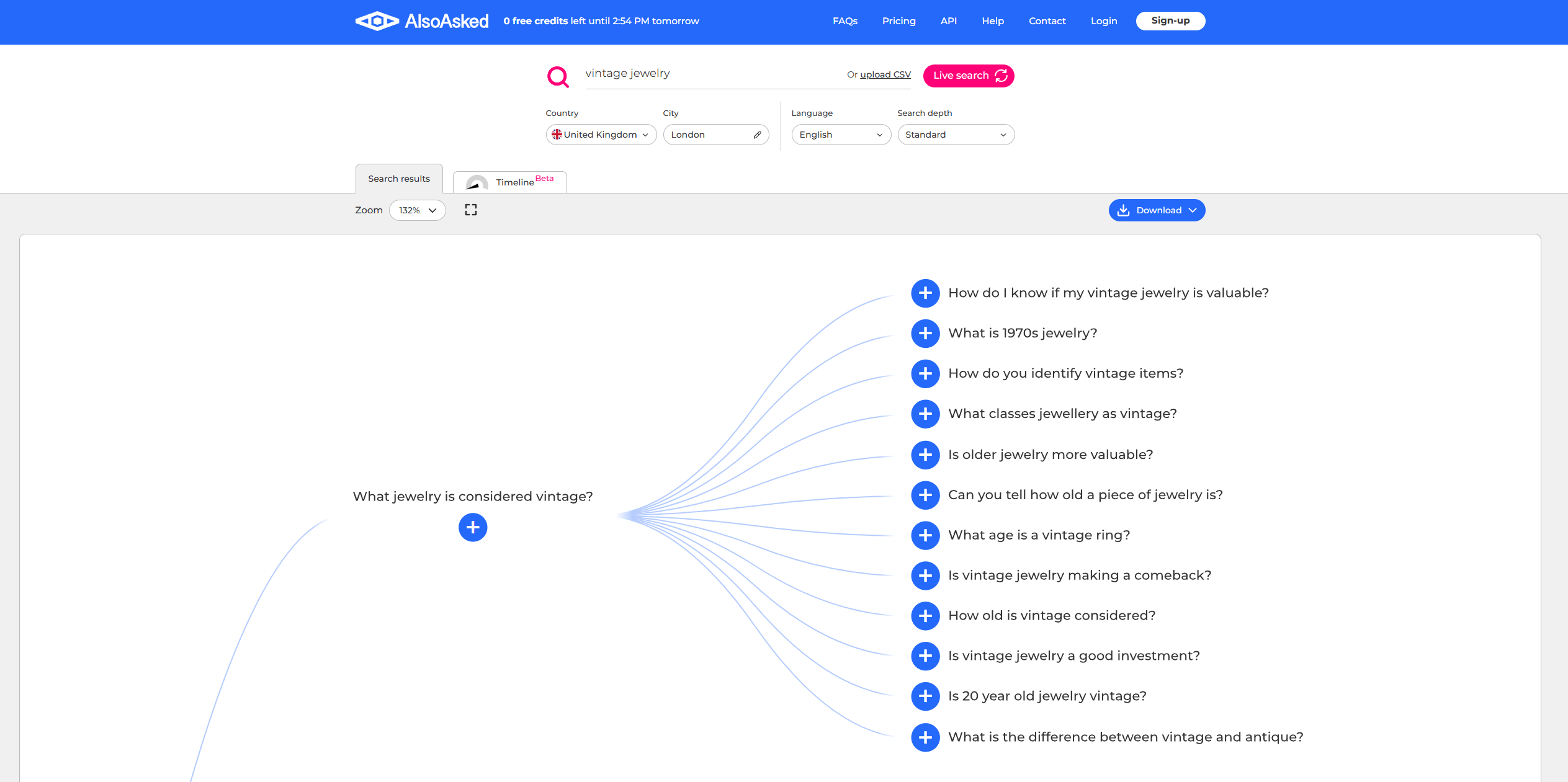
Image source: AlsoAsked
Pricing
- 3 credits available per day for free
- Paid plans start at $12 per month (or $144 per year) + tax
Standout features
- Visual question trees and topic clustering
- Region & language switcher
- Real-time, live data from Google
- Historic timelines show you when a topic’s intent has changed
Limitations
- Credits reset monthly and do not carry over
- CSV export restricted to Lite+
Reviews
- ProductHunt: 5/5 – users find it very useful and underrated
Website creation and management tools
4. Squarespace
Squarespace is a versatile website builder with professional templates and e-commerce tools. It allows you to design and manage your brand online.
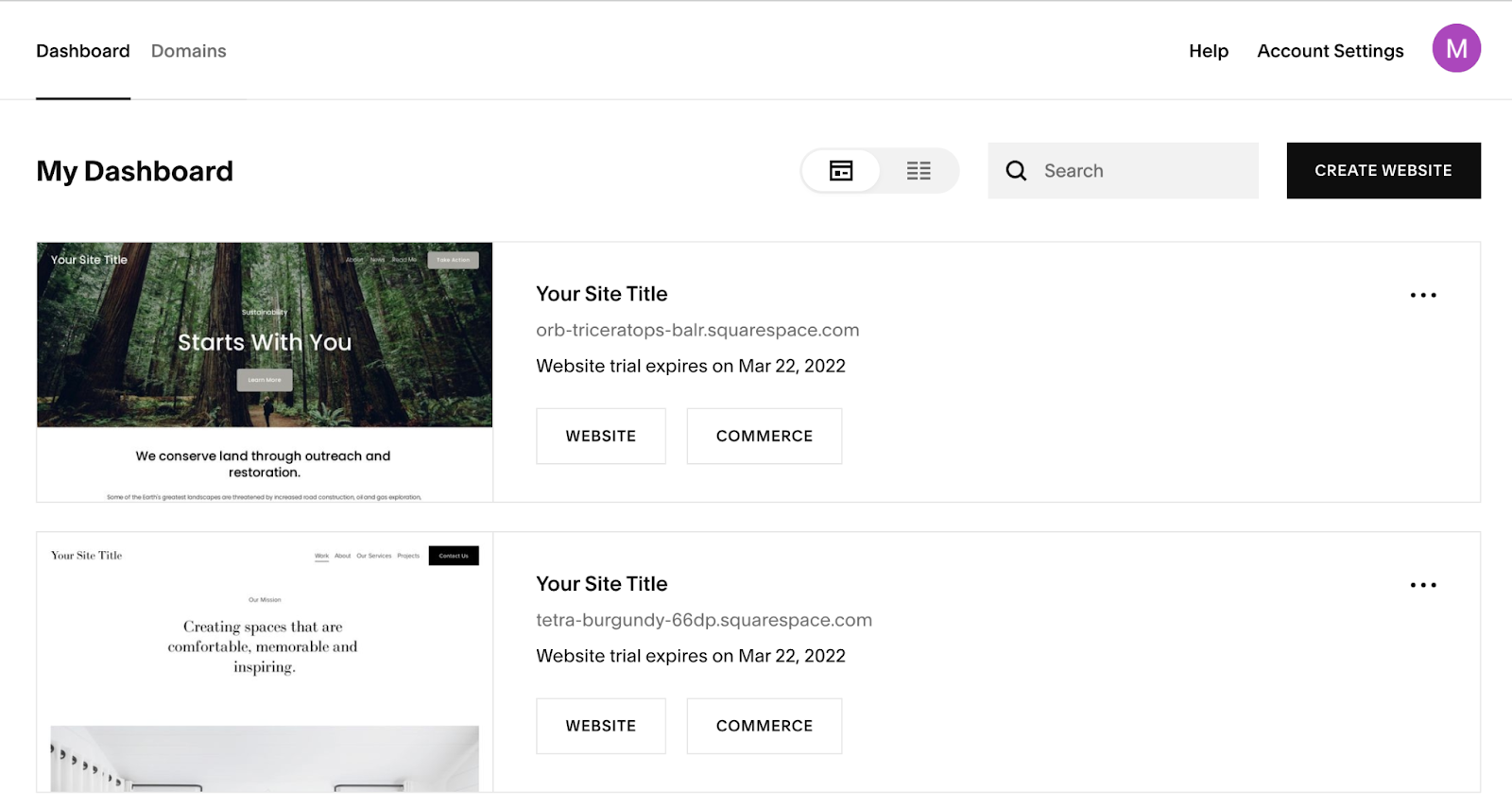
Image source: docs.cinnox.com
Pricing
- A free trial is available
- Paid plans start at €11 per month if billed annually (€15 if billed monthly)
Standout features
- Round-the-clock user support via email and live chat
- Professionally designed, mobile-responsive templates
- Integrated blogging, e-commerce, and marketing tools
Limitations
- Pricing plans are relatively high, especially for e-commerce functionalities
- While user-friendly, some users may find that the interface requires time to fully master
Reviews
- G2: 4.4/5 – praised for the platform’s reliability and design quality
- Capterra: 4.6/5 – commended for its aesthetic templates and robust features
5. Edicy
Edicy simplifies website creation with an intuitive landing page builder and editor. It is ideal for businesses seeking a simple yet impactful online presence.
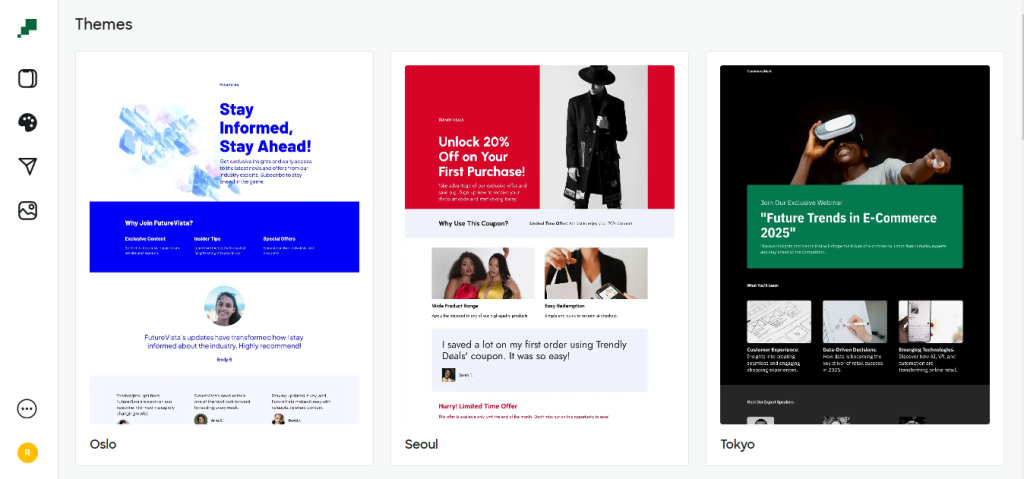
Image source: Edicy
Pricing
- $9.99 per month with the Early bird early discount
Standout features
- Guided onboarding and templates to build landing pages quickly
- Built-in SEO tools to enhance website visibility on search engines
- Intuitive drag-and-drop editor, making it accessible for users without technical expertise
Limitations
- Fewer third-party integrations compared to other platforms
- The range of templates and customization options is somewhat limited
Reviews
- Capterra: 4.5/5 – appreciated for its simplicity and multilingual capabilities
- Trustpilot: praised for its ease of use for beginners
E-commerce tools
6. Shopify
Shopify enables businesses to build and operate online stores with robust e-commerce features, including product management, payments, and shipping.
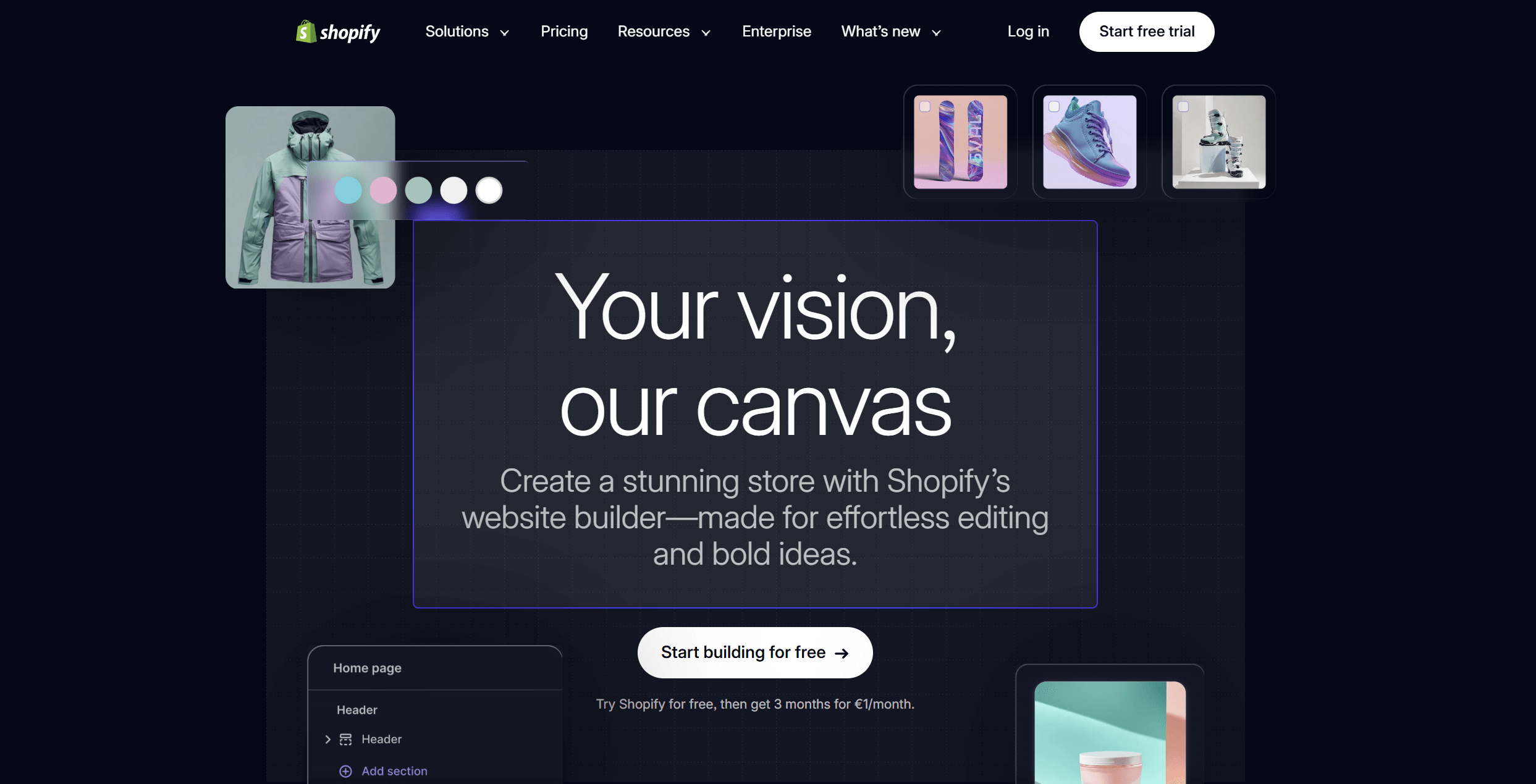
Image source: Shopify
Pricing
- A free trial is available
- Paid plans start at €27 per month if billed annually (€36 if billed monthly)
Standout features
- Suitable for businesses of all sizes
- Comprehensive suite of product management, payment processing, and shipping tools
- Access to thousands of apps to extend functionality (marketing, SEO, customer engagement tools)
Limitations
- Unless using Shopify Payments, additional transaction fees apply
- While offering numerous themes, deep customization may require coding knowledge
Reviews
- G2: 4.4/5 – appreciated for its extensive app ecosystem and support
- Capterra: 4.5/5 – praised for its robust e-commerce capabilities and scalability
7. WooCommerce
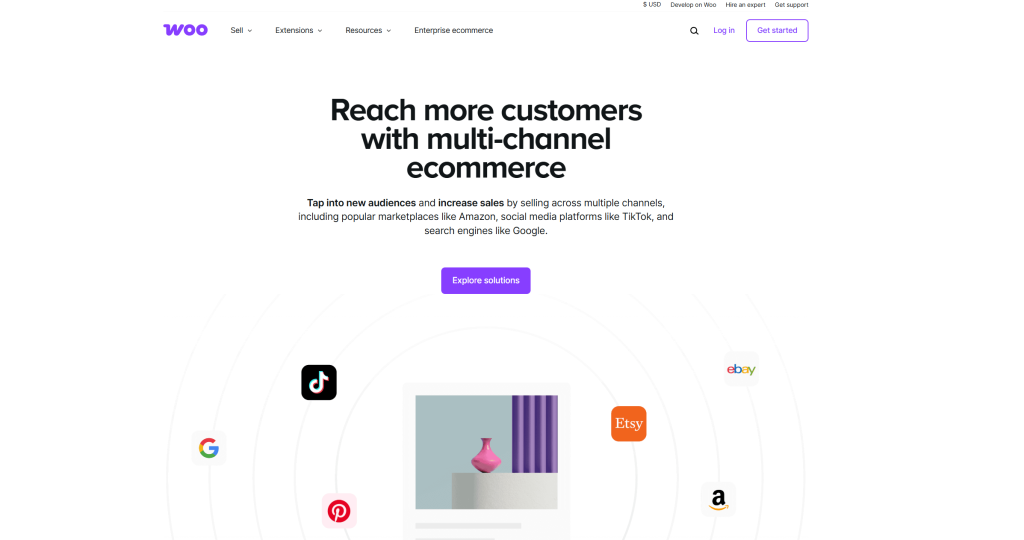
Image source: Woocommerce
WooCommerce is a customizable, open-source eCommerce plugin for WordPress that allows businesses to turn their websites into fully functional online stores with complete control over product listings, payments, shipping, and more.
Pricing
- Free core plugin available
- Costs may apply for premium themes, extensions, hosting, and additional functionality
Standout features
- Seamlessly integrates with WordPress, giving full control over store design and functionality.
- An extensive library of free and paid extensions for shipping, marketing, accounting, and more
- No transaction fees from WooCommerce itself (depends on the chosen payment processor)
- Highly customizable with full access to the underlying code
Limitations
- Requires separate setup for hosting, domain, and WordPress installation
- Some extensions and advanced features can lead to increased complexity and cost
- May require technical knowledge or a developer for deeper customization
Reviews
- G2: 4.3/5 – valued for its integration with WordPress and customization potential
- Capterra: 4.4/5 – appreciated for its flexibility and control
📈 Closing more sales starts with the right tools. Explore our expert list of the best sales software for small businesses and uncover new ways to grow your revenue.
SEO optimization tools
These marketing tools for small businesses allow you to optimize website content for search engines, track keywords, and analyze SEO performance.
8. Semrush
Semrush is an all-in-one digital marketing suite offering tools for SEO, pay-per-click (PPC), content marketing, and competitive research.
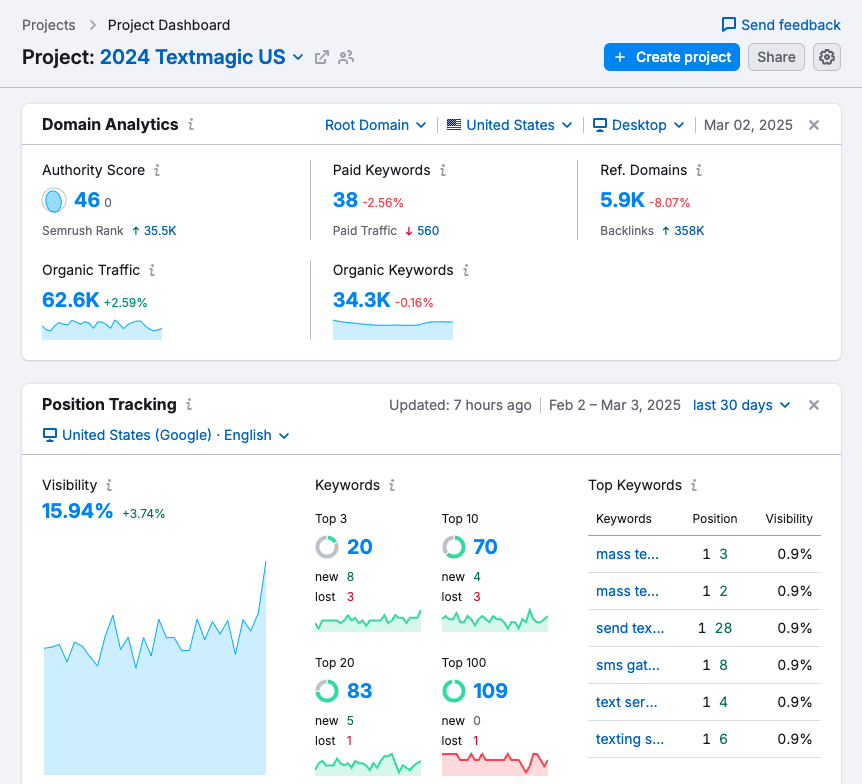
Image source: Semrush dashboard for Textmagic
Pricing
- A free plan is available
- Paid plans start at $117.33 if billed annually ($139.95 if billed monthly)
Standout features
- Competitive analysis and domain comparison
- Comprehensive keyword research and tracking
- Site audit tool for identifying technical SEO issues
- Content marketing toolkit for topic research and optimization
Limitations
- Higher pricing tiers may be costly for small businesses
- Some users find the interface complex and overwhelming
Reviews
- G2: 4.5/5 – valued for its extensive feature set and data accuracy
- Capterra: 4.7/5 – appreciated for its comprehensive tools and reporting capabilities
Jonathan Feniak, general counsel at LLC Attorney, was kind enough to share how he uses Semrush:
“Semrush helps us attract high-quality leads by identifying the exact keywords potential clients are searching for. In our first three months of using SEMrush, we observed a 25% boost in client inquiries by focusing on keywords like “LLC formation services” and “small business legal compliance.” The Keyword Magic tool highlighted phrases we hadn’t considered, allowing us to adapt content to these searches.
Additionally, the Competitor Analysis tool has been invaluable for spotting content gaps. By tracking keywords where competitors rank well but we don’t, we identified multiple topics — like “multi-state LLC regulations” — we hadn’t covered that were high-interest. We swiftly created targeted blog posts and FAQs, which saw engagement rates rise by 33% and helped us capture a previously untapped audience.
Furthermore, the Backlink Audit feature improved our SEO ranking by allowing us to see which high-authority sites linked to competitors. We utilized this information to reach out and earn similar links, enhancing our domain authority and online credibility.”
9. Google Business Profile
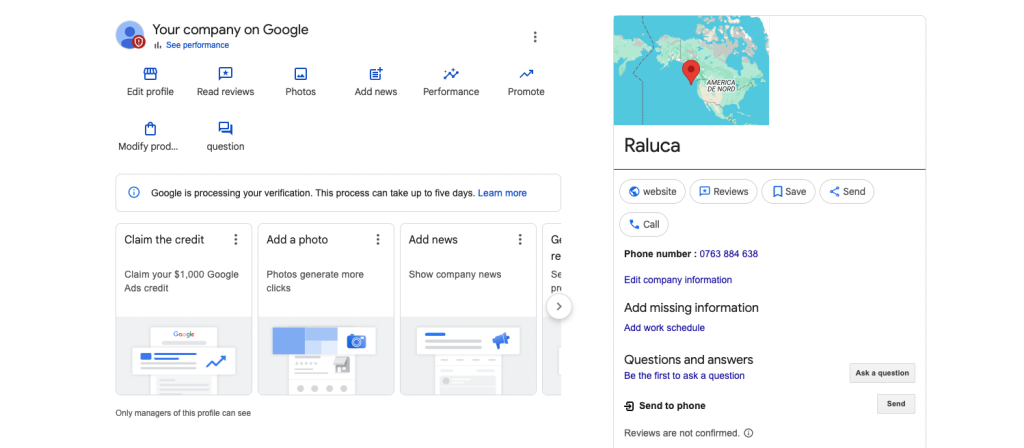
Google Business Profile (formerly Google My Business) helps businesses manage how they appear on Google Search and Maps, making it easier for local customers to find and connect with them online.
Pricing
- Completely free to use
Standout features
- Show up in local search and Google Maps with key business info (hours, location, contact, reviews)
- Post updates, offers, and events directly to your business profile
- Engage with customers through Q&A, reviews, and messaging
- Access insights on how customers find and interact with your business listing
Limitations
- Limited design customization and branding options
- Reliant on Google’s platform, sudden changes to features or algorithms can impact visibility
- Messaging features are not available in all regions or business categories
Reviews
- G2: 4.5/5 – praised for its effectiveness in driving local traffic and customer engagement
- Capterra: 4.6/5 – praised for its local visibility benefits and ease of use
10. Moz Local
Moz offers SEO tools and resources aimed at improving search engine visibility and rankings.
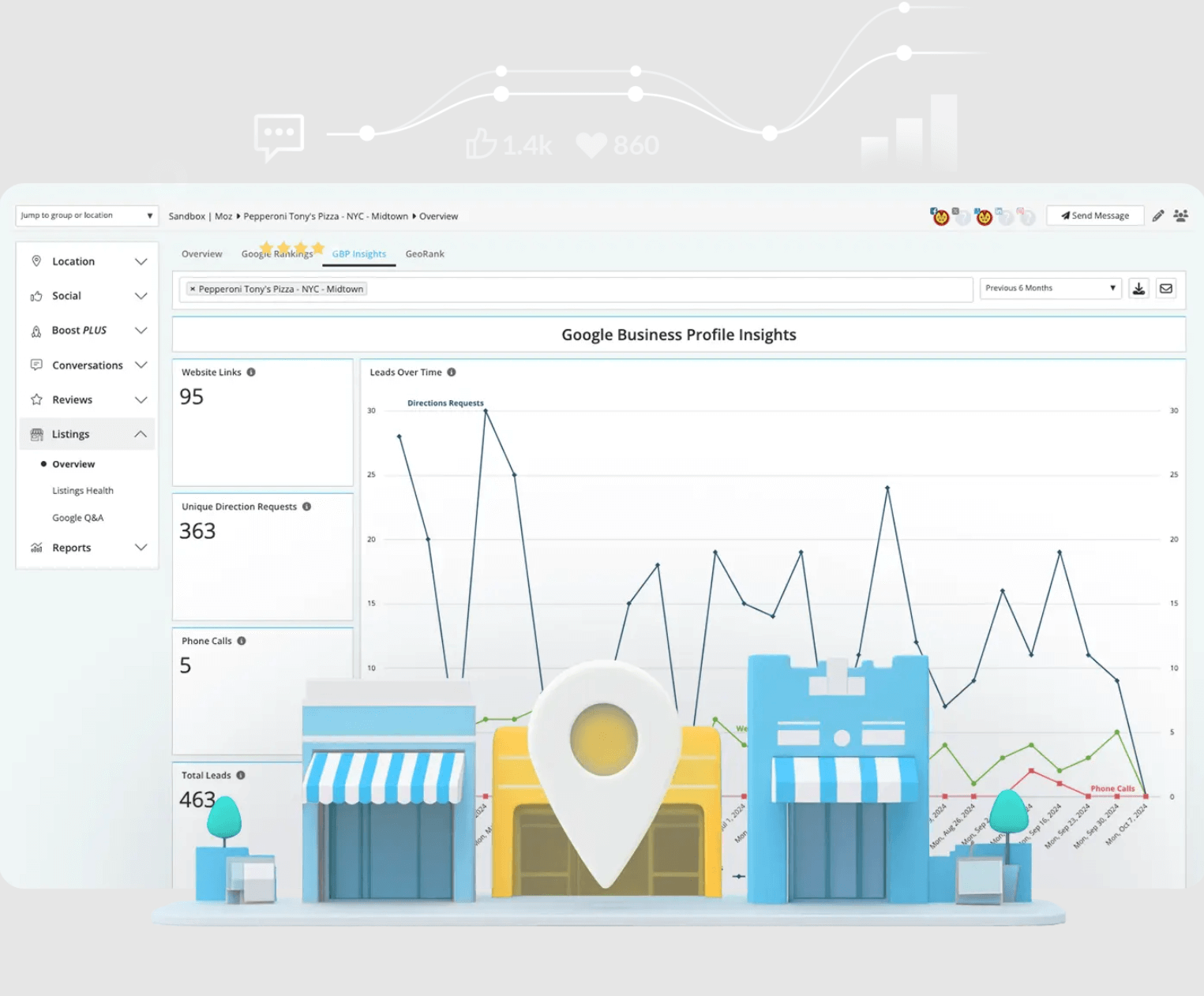
Image source: Moz.com
Pricing
- A free trial is available
- Plans start at $16 per month if billed annually
Standout features
- On-page optimization suggestions
- Rank tracking to monitor keyword performance
- Site crawl for identifying and fixing SEO issues
- Keyword explorer for in-depth keyword analysis
- Moz Local for managing business listings, monitoring online reviews, and improving visibility in local search results
Limitations
- The interface may feel dated to some users
- Some users report that the backlink database is smaller compared to competitors
Reviews
- G2: 4.3/5 – praised for its user-friendly tools
- Capterra: 4.5/5 – appreciated for its educational resources and community support
Content creation and design tools
11. Canva
Canva allows you to create stunning visual content easily, offering templates and design tools for social media, presentations, and more. It’s one of the most widely-used design tools out there, which means you’ll find tons of tutorials, user guides, and quick answers online. Plus, Canva offers an extensive library of educational content tailored to its platform, which makes it especially beginner-friendly.
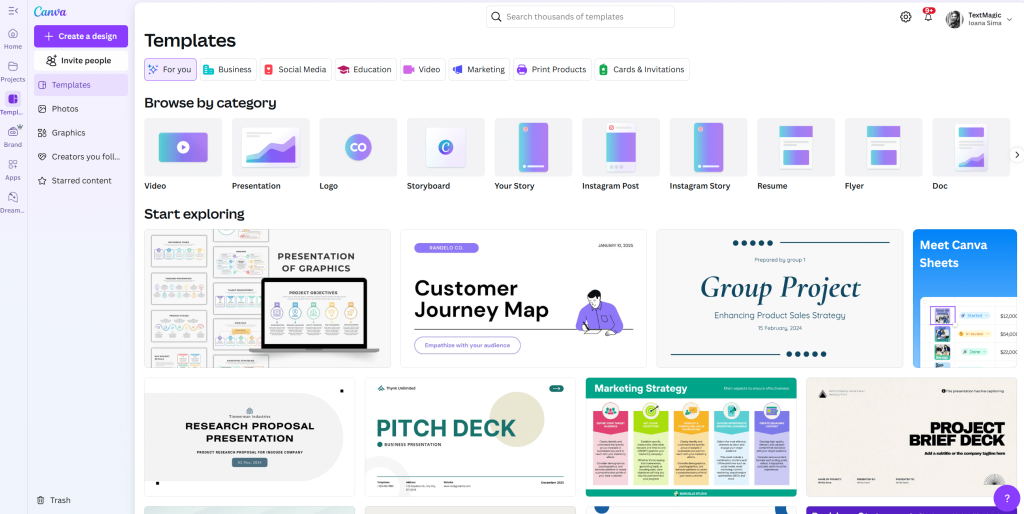
Image source: Canva
Pricing
- A free plan is available
- Paid plans start at $100 per user per year for Canva Pro
Standout features
- AI-powered tools for enhancing creativity and streamlining the design process
- Real-time collaboration for team members to work together seamlessly on projects
- Extensive template library with over 600,000 templates covering various categories
- Intuitive drag-and-drop editor for making design accessible to users without experience
Limitations
- Access to premium templates and more advanced tools requires a paid subscription
- While suitable for general design needs, it may not offer the depth of customization provided by specialized design software
Reviews
- G2: 4.7/5 – praised for its collaborative features and user-friendly interface
- Capterra: 4.7/5 – appreciated for its its ease of use and extensive template library
12. Adobe Express
Adobe Express enables you to create visually engaging graphics, videos, and web pages with a simple and user-friendly interface.
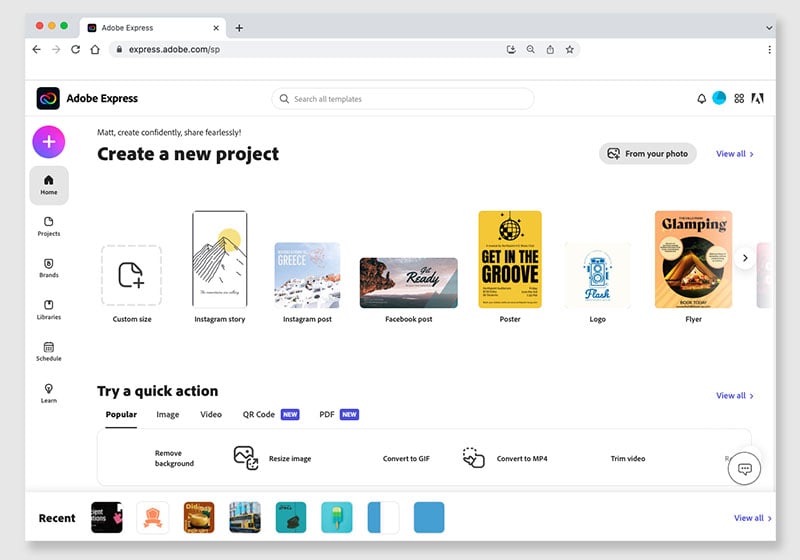
Image source: stylefactoryproductions.com
Pricing
- A free plan is available
- Paid plans start at €4.20 per user per month if billed monthly (€42 annual, prepaid)
Standout features
- Seamless integration with other Adobe products
- Professional templates suitable for various branding needs
- AI-powered features to generate images and apply brand elements
Limitations
- Users unfamiliar with Adobe’s interface may require time to adapt
- The free plan offers fewer templates and design elements compared to competitors
Reviews
- G2: 4.5/5 – appreciated for its robust features and AI capabilities
- Capterra: 4.6/5 – commended for its integration with Adobe Creative Cloud and high-quality templates
💪 Stronger engagement drives stronger sales. Discover more top-rated customer engagement platforms for small businesses in our latest roundup.
Email and SMS marketing tools
13. Textmagic
Textmagic is a user-friendly communication and marketing platform designed for small businesses that want to reach customers quickly and directly. It supports both occasional campaigns and high-volume messaging, making it a flexible option for growing businesses.
Whether you’re sending appointment reminders, promotions, or surveys, Textmagic helps you connect with your audience in real time, without a steep learning curve.
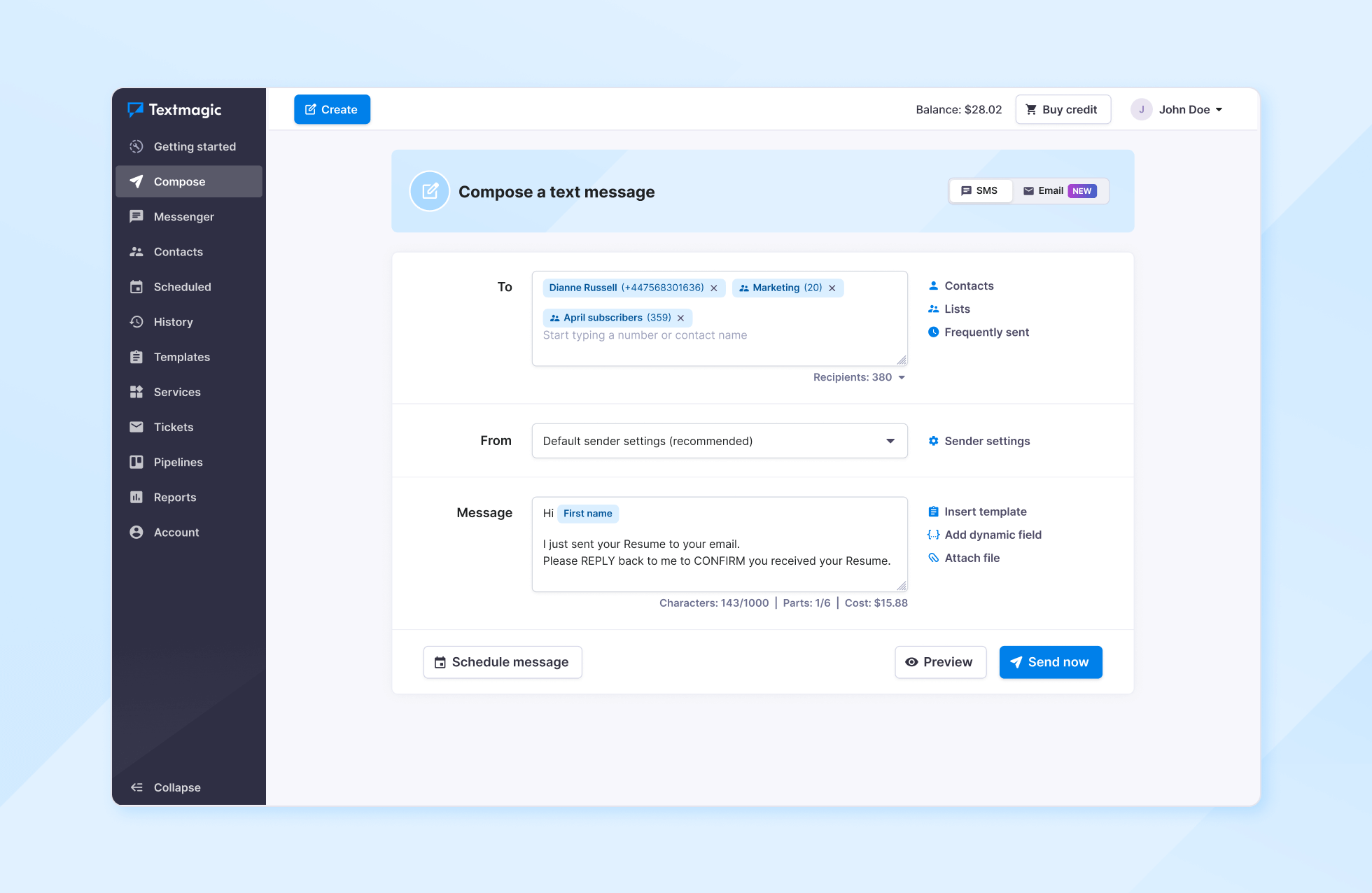
Pricing
- A free trial is available
- Texts start at 4.9 cents per text (prices vary based on the recipient’s country)
Standout features
- Mass texting capabilities
- Two-way messaging, allowing responses from recipients
- Zapier integrations and application programming interfaces
- Omnichannel chat widget you can easily emebed on your website
Limitations
- Costs can accumulate with high-volume messaging
- In some geographical areas sending SMS campaigns requires approval from network operators.
Reviews
- G2: 4.5/5 – appreciated for its ease of use and reliability
- Capterra: 4.6/5 – praised for its user-friendly interface and customer support
14. ActiveCampaign
ActiveCampaign is a marketing automation platform specializing in email marketing, sales automation, and CRM integration.
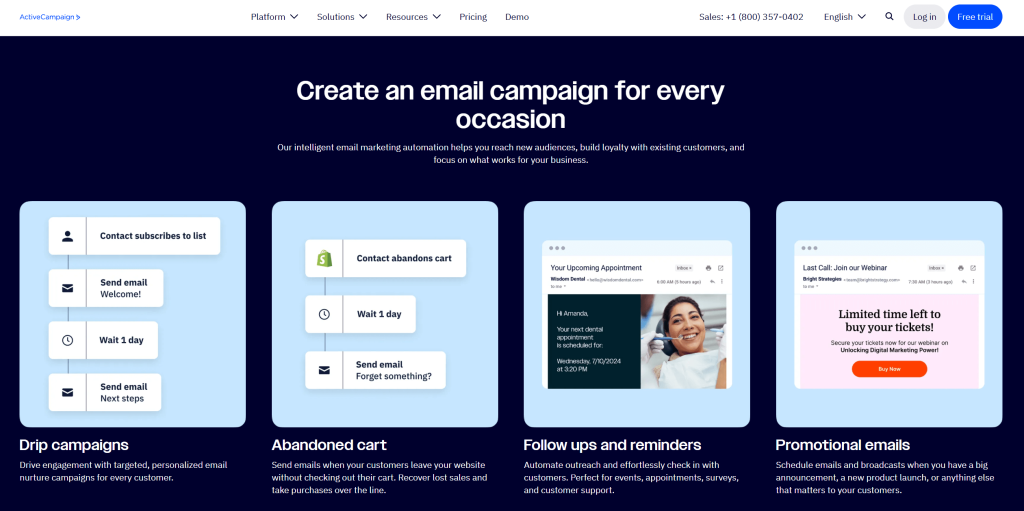
Image source: ActiveCampaign
Pricing
- A free trial is available
- Paid plans start at $15 per month if billed annually ($19 if billed monthly)
Standout features
- Built-in CRM for sales automation
- Integration with over 850 applications
- Advanced email marketing automation
- Segmentation and dynamic content capabilities
Limitations
- No free plan
- Some users report a learning curve with advanced automation features
Reviews
- G2: 4.6/5 – appreciated for its powerful automation and user-friendly interface
- Capterra: 4.6/5 – commended for its comprehensive email marketing tools and user support
🤖 Ready to automate your marketing and boost results? Check out our in-depth guide to the best marketing automation tools for small businesses.
Social media management tools
These marketing tools for small businesses help you schedule and manage social media posts, engage with followers, and track performance.
15. Social Champ
This is an all-in-one social media scheduler gaining popularity with small businesses. Its AI-powered automation and collaboration features make it especially useful for small teams managing multiple platforms.
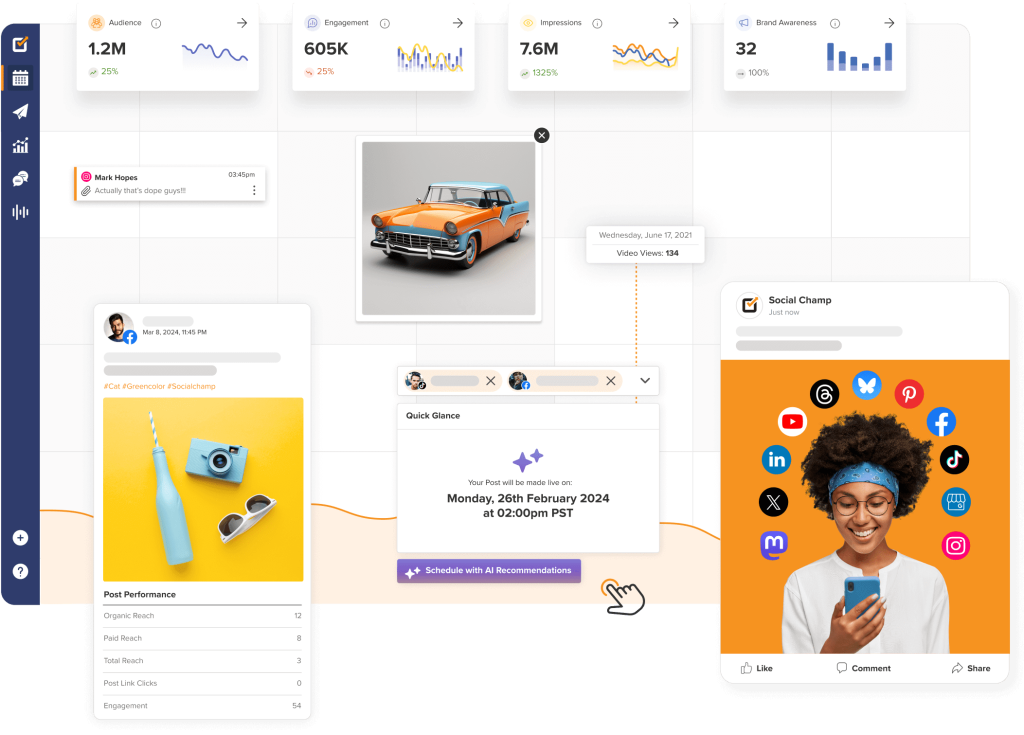
Image source: socialchamp.com
Pricing
- A free plan is available
- Paid plans start at $4 per month
- Business plan available
Standout features
- AI-powered content suggestions and automation
- Bulk scheduling for multiple social media accounts
- Social media calendar for easy content planning
- Social listening to monitor brand mentions and trends
Limitations
- The free plan has limited scheduling slots
- No direct TikTok posting (requires reminders)
Reviews
- G2: 4.5/5 – praised for its ease of use and affordability
- Capterra: 4.4/5 – appreciated for its customer support and value for money
16. Buffer
This is a user-friendly platform that simplifies social media scheduling, publishing, and analytics.
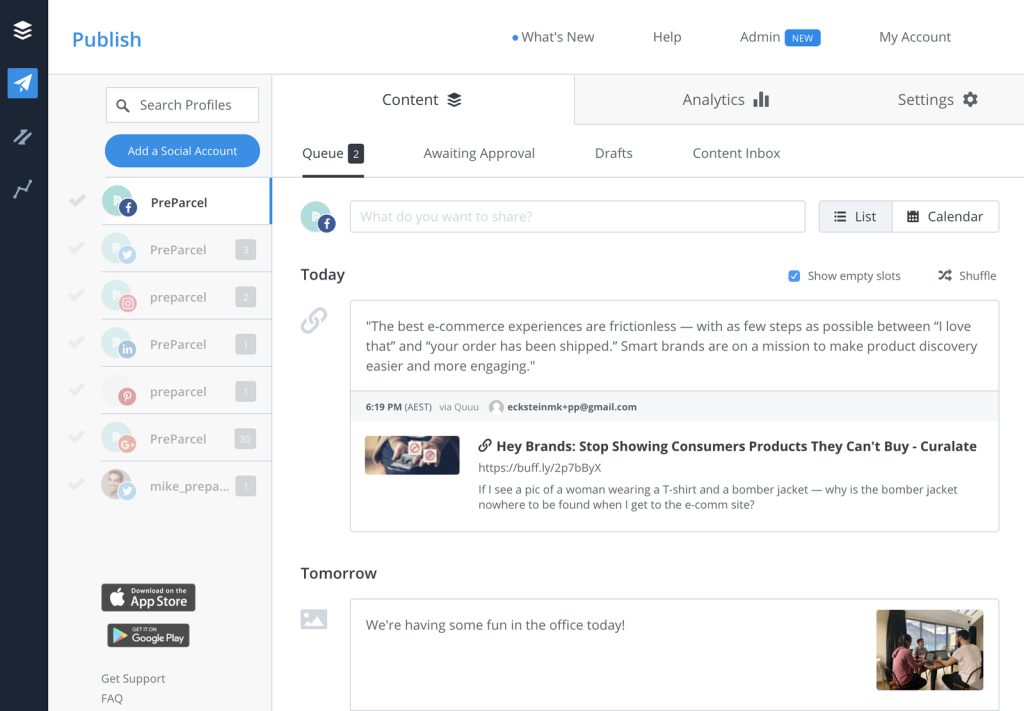
Image source: softwareadvice.com
Pricing
- A free plan is available
- Paid plans start at $5 per month per channel ($6 if billed monthly)
Standout features
- Intuitive interface, suitable for beginners
- Analytics for gauging content effectiveness
- Planning and queuing posts across multiple platforms
- Browser extension for sharing content directly from the web with a single click
Limitations
- Advanced analytics and engagement features are limited compared to competitors.
- The free plan offers minimal functionality (up to three social channels), necessitating upgrades for more features
Reviews
- G2: 4.3/5 – noted for its straightforward scheduling process
- Capterra: 4.5/5 – recommended for its simplicity and ease of use
Advertising and promotion tools
17. Google Ads
This PPC advertising platform enables you to display ads on Google’s search engine results pages and its advertising network.
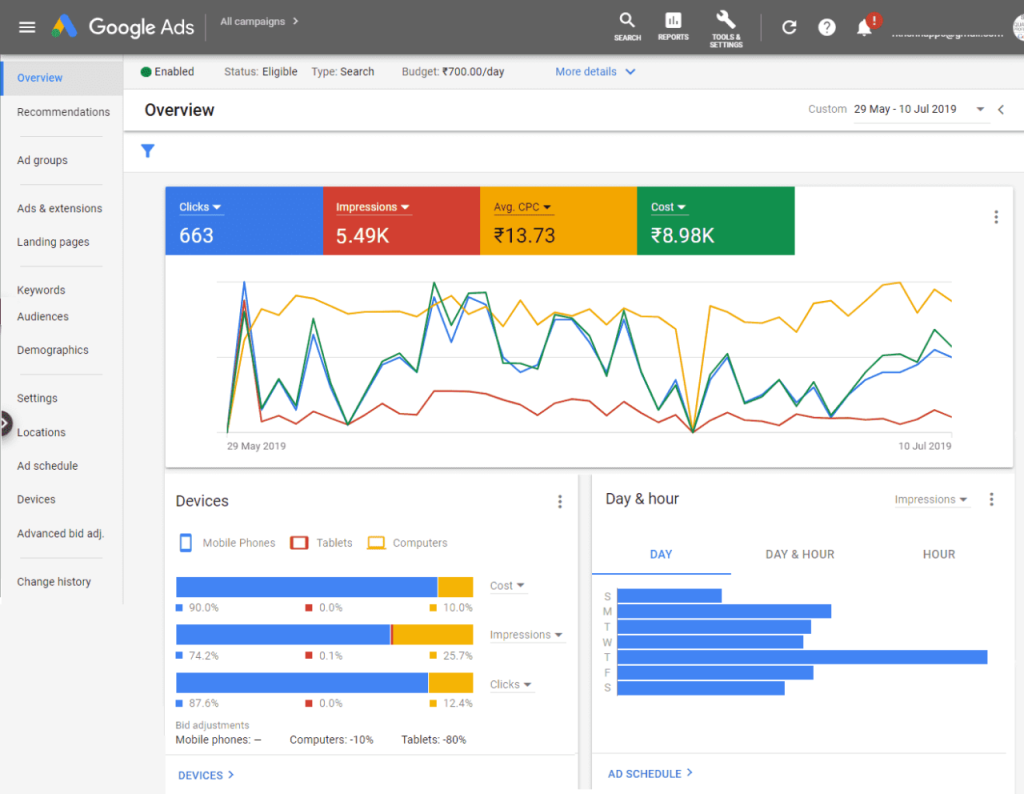
Image source: endtrace.com
Pricing
- It operates on a PPC model (you pay each time someone clicks on your ad)
- There’s no minimum spend requirement, allowing flexibility for various budget sizes
- The cost per click (CPC) varies based on industry competitiveness and keyword demand
Standout features
- Keyword targeting for reaching users searching for products similar to yours
- Ad extensions for additional information like location, phone number, or page links
- Remarketing for re-engaging visitors who have previously interacted with your site
- Performance tracking for monitoring ad performance and return on investment (ROI)
Limitations
- Competitive industries may experience higher costs per click
- The platform can be complex for beginners, requiring a learning curve to optimize campaigns effectively
Reviews
- G2: 4.3/5 – appreciated for its extensive reach
- Capterra: 4.5/5 – praised for its effectiveness in driving targeted traffic
18. Facebook Ads Manager
Facebook Ads Manager is a platform for creating and managing ads on Facebook, Instagram, Messenger, and the Audience Network.

Image source: facebook.com
Pricing
- Facebook Ads operate on a bidding system (costs vary based on audience targeting, ad placement, and competition)
- There’s no minimum spend, making it accessible for various budget sizes
Standout features
- A/B testing for assessing different ad creatives and strategies
- Diverse ad formats (image, video, carousel, slideshow, collection ads)
- Integration with Instagram for seamlessly running ads across both platforms
- Advanced targeting for demographics, interests, behaviors, and custom audiences to reach specific customer segments
Limitations
- Ad approval processes can be stringent, sometimes leading to delays or disapprovals
- Organic reach on Facebook has declined over time, making paid advertising more essential
Reviews
- G2: 4.2/5 – recommended for its powerful targeting capabilities
- Capterra: 4.5/5 – noted for its user-friendly interface and effective audience reach
Customer relationship management (CRM) tools
19. HubSpot CRM
This all-in-one inbound marketing, sales, and customer service platform is designed to help you attract visitors, convert leads, and close customers.
Its free plan includes a powerful CRM that gives small businesses the tools to manage contacts, track deals, and streamline communications. It’s a great starting point for businesses looking to get organized and grow without a big upfront investment.
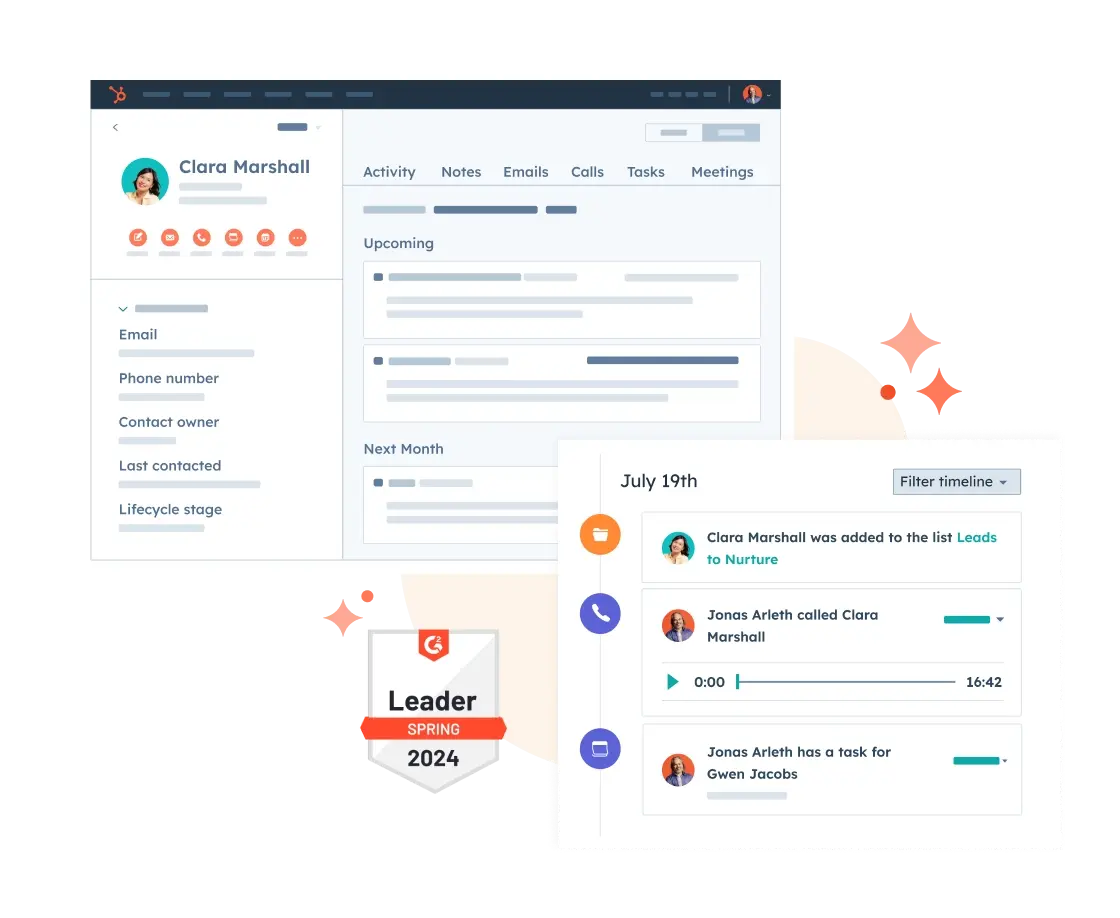
Image source: Hubspot
Pricing
- A free plan is available (limited features, up to two users)
- Paid plans start at €264/user/month for the Marketing Hub Professional Suite
Standout features
- Detailed analytics and reporting dashboards
- Marketing automation with personalized workflows
- Content management system for website and blog creation
- Comprehensive customer relationship management (CRM) system, even on the free plan
- Contact management, task tracking, pipeline management, and email tools all in one place
Limitations
- Higher-tier plans can be expensive for small businesses
- Some advanced features require additional onboarding fees
Reviews
- G2: 4.4/5 – praised for its feature set
- Capterra: 4.5/5 – appreciated for its robust tools and user support
20. Zoho CRM
Zoho CRM offers a comprehensive, user-friendly CRM that enhances customer engagement and sales tracking.
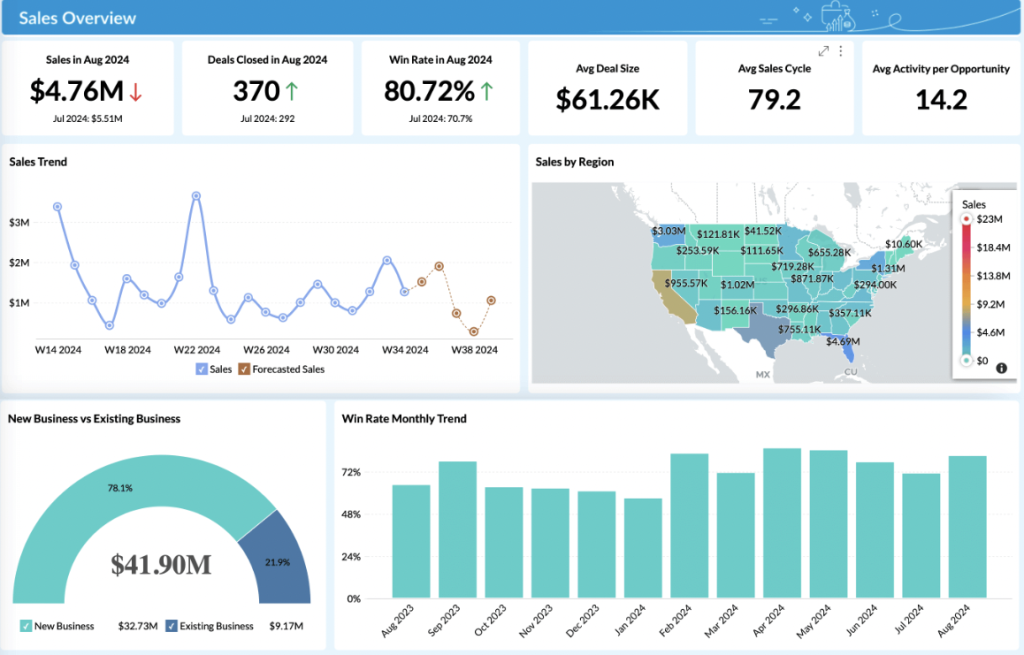
Image source: zoho.com
Pricing
- A free plan is available
- Paid plans start at €25 per organization per month if billed annually
Standout features
- User-friendly interface with a shorter learning curve
- Seamless integration with other Zoho products and third-party applications
- Wide range of pricing plans, making it accessible for businesses of all sizes
Limitations
- Some advanced functionalities are limited to higher-tier plans
- While customizable, it may not match the depth offered by other competitors
Reviews
- G2: 4.1/5 – praised for integration capabilities
- Capterra: 4.3/5 – recommended for its value for money and ease of use
🤝 Want to find the right CRM to grow your business? Explore our expert picks for the best CRM software for small businesses.
Analytics and performance tracking
21. Google Analytics
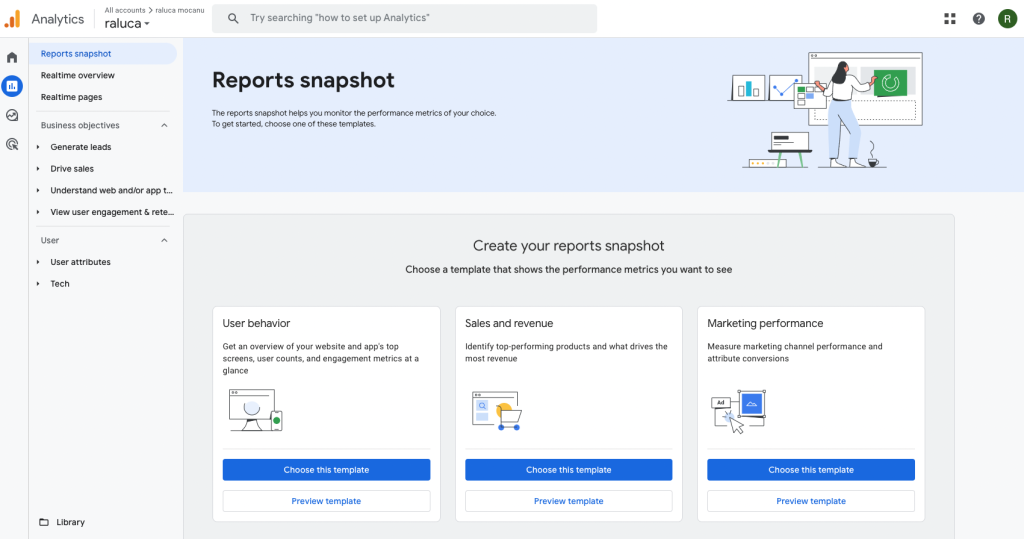
Google Analytics is a powerful, free platform that helps small businesses understand how visitors interact with their websites. It offers detailed insights into traffic sources, user behavior, top-performing pages, and conversion paths, making it easier to improve your site and marketing strategy based on real data.
Pricing:
- Free of charge
Standout features:
- Real-time and historical website performance data
- Audience demographics and behavior tracking
- Goal-setting for campaign and conversion tracking
- Integration with Google Ads, Search Console, and more
Limitations:
- Complex interface can be overwhelming for beginners
- Setup and configuration require some technical knowledge
Reviews:
- G2: 4.5/5 – praised for depth of insights
- Capterra: 4.7/5 – valued for robust reporting and integration
🧲 Want to keep customers coming back? Learn how to boost loyalty and retention with our guide to the best customer retention tools for small businesses.
Make marketing effortless with the right tools
When every minute and dollar counts, the right marketing tools for your business turn effort into traction. They streamline your business efforts, saving time and resources while boosting your ROI. 63% of businesses have already increased their digital marketing budgets in recent years, recognizing the undeniable value marketing tools have in driving growth.
Our suggestion is to start with a few tools that solve your most urgent challenges, whether that’s building a website, growing your email list, or improving your local SEO. As your business grows, your marketing stack will effortlessly scale with you.
Related articles
The 20 best sales enablement tools to empower your sales team
Discover the best sales enablement tools for B2B and...
How to create 10DLC-compliant Terms of Service and Privacy Policies
Your Terms of Service and Privacy Policy play an int...
Best ways to communicate effectively in the workplace
Any communication in the workplace should be clear, ...
What is the digital customer experience? The ultimate guide
Discover the key strategies to enhance your digital ...
Communication breakdown: What it is and how to avoid it
Discover practical strategies to prevent and swiftly...