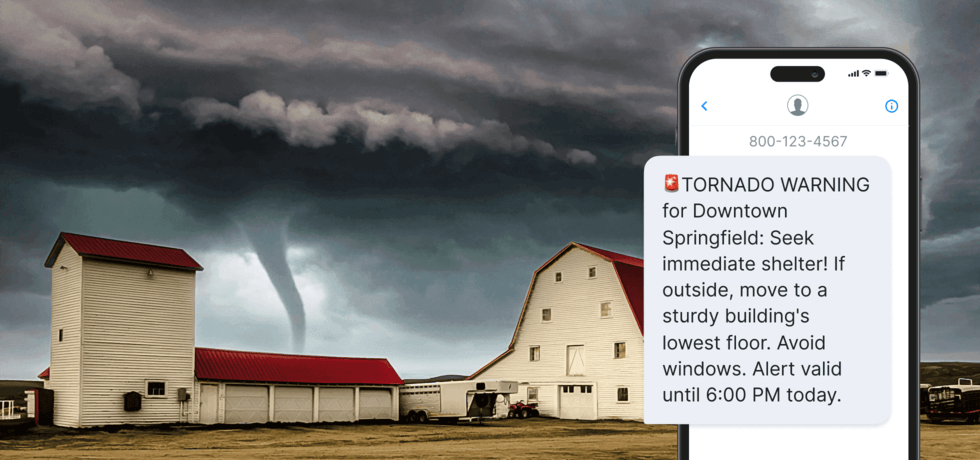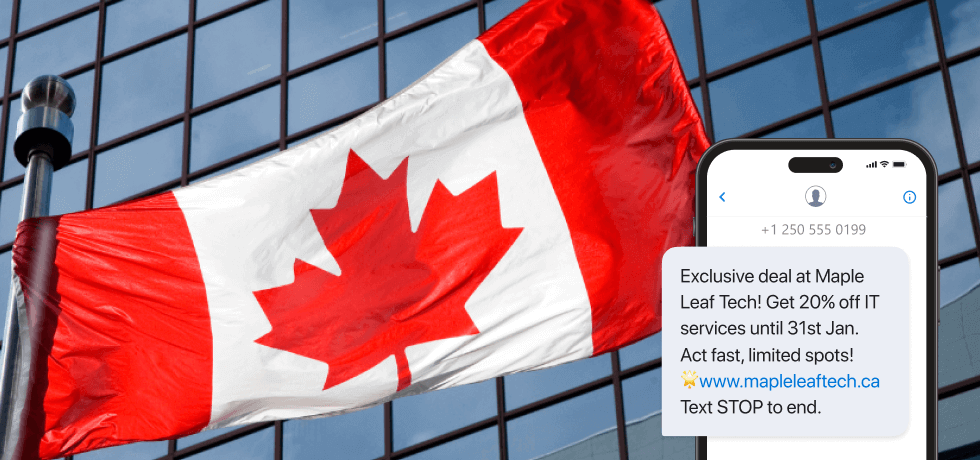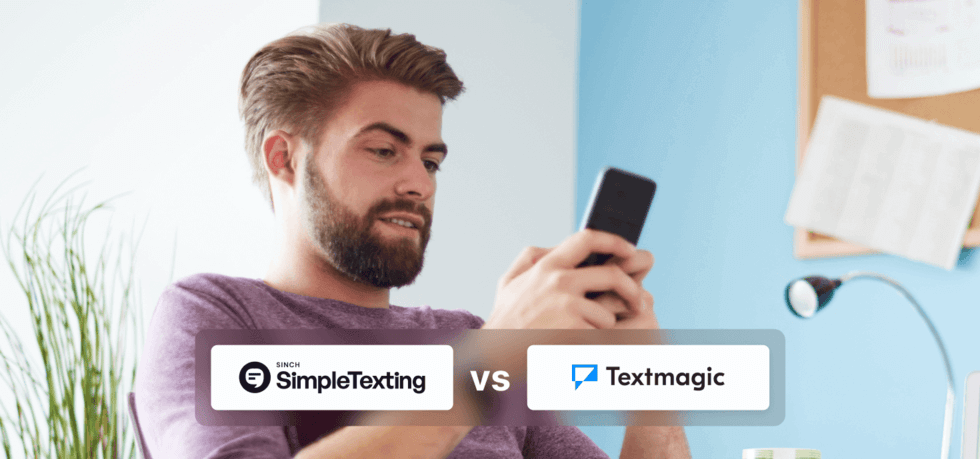Choosing the right customer feedback tools can be overwhelming. From surveys and reviews to net promoter score (NPS) tracking, the options are endless and not all are created equal.
This guide breaks down the top customer feedback tools across different categories: feedback collection tools, online survey software, review collection platforms, user testing tools, and community feedback tools.
So, whether you’re part of a customer support team, a product manager looking to refine your roadmap, or a marketer trying to improve messaging, this list will help you find the right tool for collecting and acting on customer insights.
Why customer feedback tools matter
Customer feedback tools allow you to collect, analyze, and respond to feedback from your customers. They can take various forms, such as surveys, comment boxes, or online review platforms.
This type of tool is crucial for several reasons.
- Insight into customer needs: Actively gathering customer feedback allows you to identify areas where you can improve your products or services to better meet your customers’ expectations.
- Improved customer satisfaction: When customers see that you listen to their feedback and take action based on it, they are more likely to feel valued and satisfied. This can lead to increased loyalty and positive word-of-mouth.
- Faster issue resolution: Customer feedback tools enable you to promptly identify and address issues. This can help prevent negative experiences from escalating and potentially damaging your reputation.
- Competitive edge: Businesses that actively seek and act upon customer feedback often gain a competitive edge. They can adapt quickly to changing customer preferences and market conditions.
- Enhanced customer retention: Happy customers stay with your brand. Customer feedback tools allow you to spot issues early on and take steps to retain customers.
Features to look for in a customer feedback tool
Let’s see which key features you should look for when selecting your ideal customer feedback tool.
Survey creation and customization
- An intuitive customer feedback tool allows you to create surveys tailored to your specific needs.
- The tool should include capabilities for crafting questions, selecting question types (e.g., multiple choice, open-ended), and designing the survey layout.
Multichannel feedback collection and integration
- Feedback collection should be enabled on various sources or channels, such as websites, emails, social media, and more.
- Customer feedback should be linked with customer profiles, support interactions, and other customer-related data in customer relationship management (CRM) and support systems.
Feedback routing and ticketing
- The tool should send immediate notifications or alerts to relevant teams or individuals when critical feedback is received.
- It should also route feedback to the appropriate teams or individuals for action. Feedback should also be organized into tickets or tasks.
Data analytics and benchmarking
- An ideal customer feedback tool should include capabilities for analyzing and visualizing feedback data, generating reports, and identifying trends or patterns.
- The feedback tool should automatically categorize customer feedback as positive, negative, or neutral based on the sentiment expressed in the text.
- The customer feedback tool should be able to compare feedback and performance data collected against industry standards and competitors.
Julia Lozanov, chief editor at Verpex, explains her criteria for choosing the ideal customer feedback tool:
“At Verpex, I use customer feedback tools to listen, learn, and adapt. We acquire insights using surveys, social media listening, and analytics tools. However, I want a more sophisticated, contextual understanding.
My ideal feedback tool would include AI-driven sentiment analysis, allowing us to identify precise pain locations and emotions. I’d like to see features like real-time feedback loops, sentiment tracking, and personalized response ideas. Furthermore, a seamless connection with our CRM and support systems would improve issue resolution.
Finally, I want a solution that humanizes consumer feedback and reveals the ‘why’ behind the numbers. This allows us to provide empathic, proactive assistance while also continuously refining our hosting solutions to meet changing consumer needs.
Customer feedback tools comparison overview
| Tool | Category | Price | Stand-out feature |
|---|---|---|---|
| Textmagic | Feedback collection tool | Pay-as-you-go | Centralizes customer feedback via helpdesk |
| Zendesk | Feedback collection tool | $19 / user / mo | Offers feedback & survey features |
| Medallia | Feedback collection tool | Custom pricing | Predictive analytics |
| CustomerGauge | Feedback collection tool | Custom pricing | Strong focus on account experience |
| Survicate | Online survey tool | €49 / mo | Supports CSAT, NPS & CES surveys |
| Typeform | Online survey tool | €21 / mo | Branded form customization |
| SurveyMonkey | Online survey tool | €30 / user / mo | Wide range of templates |
| Zonka Feedback | Online survey tool | $49 / mo | Multi-channel feedback collection |
| Zoho Survey | Online survey tool | €7.42 / mo | Customizable survey themes |
| Alchemer | Online survey tool | $55 / user / mo | Offline survey collection |
| G2 | Online review tool | Free plan | Data-driven software insights |
| TrustRadius | Online review tool | $30 000 / yr | In-depth reviews |
| Trustpilot | Online review tool | $299 / domain / mo | Vast user community |
| Yotpo | Online review tool | $15 / mo | AI-driven review generation |
| Capterra | Online review tool | Free listing | Quick comparison filters |
| UserVoice | User testing tool | $899 / mo | Trend tracking over time |
| Qualtrics | User testing tool | Custom pricing | Powerful built-in analytics |
| Maze | User testing tool | $99 / mo | Automated reports & visual analytics |
| Bazaarvoice | Community feedback tool | Custom pricing | Boosts product visibility |
| UserReport | Community feedback tool | Free | Automated follow-up surveys |
| Usersnap | Community feedback tool | €39 / mo | User-friendly interface |
Best customer feedback tools in 2025
We’ve hand-picked the best customer feedback tools available on the market this year, breaking them down by type.
Feedback collection tools
When it comes to improving customer satisfaction, VoC tools provide a structured way to gather and analyze feedback.
1. Textmagic
Textmagic enables you to run SMS surveys to gather feedback at scale. You can create multiple-choice or open-ended questions, schedule them for delivery, and track responses in real time through a centralized dashboard.
Follow-ups can be managed through two-way SMS, making it easy to engage customers and act on their input.
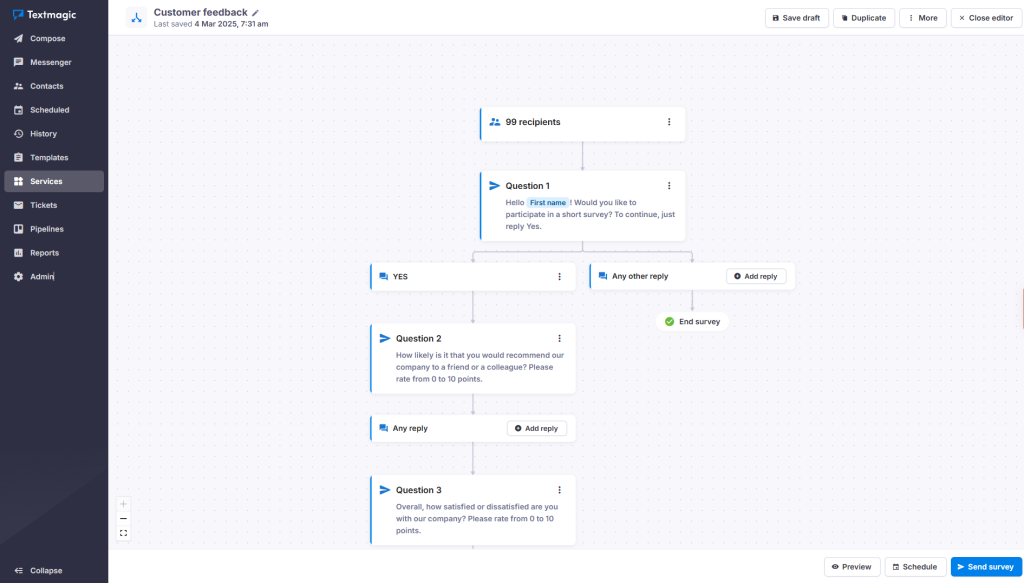
Image source: Textmagic app
👍 Best suited for: Businesses looking to gather customer feedback through SMS surveys.
Pricing
- A free trial is available
- Pricing depends on texting volume and location; check the pricing page for accurate prices
What makes it stand out:
- Centralizes customer feedback via the helpdesk
- Offers real-time conversations through SMS chat
- Provides easy feedback collection with SMS surveys
- Includes customer segmentation with contact management
- Handles customer interactions across SMS, email, and web chat with the omnichannel chat widget
Limitations:
- Large-scale SMS campaigns may prove costly to small businesses
- May not offer in-depth analytics compared to larger customer feedback platforms
Reviews
- G2 (4.3 / 5): Praised for straightforward setup and reliable performance
- Capterra (4.6 / 5): Noted for some technical issues with the desktop app, with users preferring the web browser version
2. Zendesk
Zendesk makes the list for seamlessly integrating feedback into support workflows. It allows teams to immediately act on customer sentiment through built-in ticketing logic.
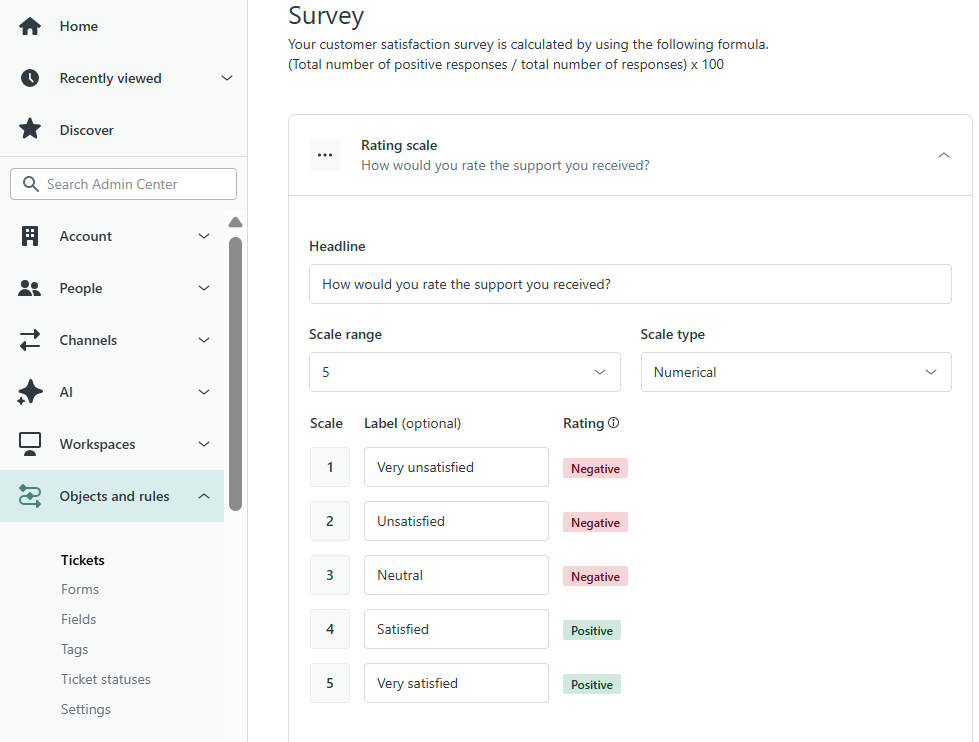
Image source: zendesk.com
👍 Best suited for: Businesses seeking an all-in-one customer support and feedback management solution.
Pricing
- The first three pricing plans automatically include a free trial
- Paid versions start from $19 per user per month (if billed annually)
What makes it stand out:
- Offers customer feedback and survey features
- Allows you to close the loop on customer issues
- Provides detailed analytics tools to track customer satisfaction
Limitations:
- Cannot measure customer loyalty via net promoter score (NPS) surveys
- The full suite of Zendesk features may be more than some businesses need
Reviews
- Software Advice (4.4 / 5): Liked for scalability and ticket management
- G2 (4.3 / 5): Several users are discouraged by its learning curve
3. Medallia
Medallia is an experience management platform that helps you capture customer feedback, analyze it, and then take action based on it. It connects with other tools like Salesforce to make sure customer feedback fits into everyday business workflows.
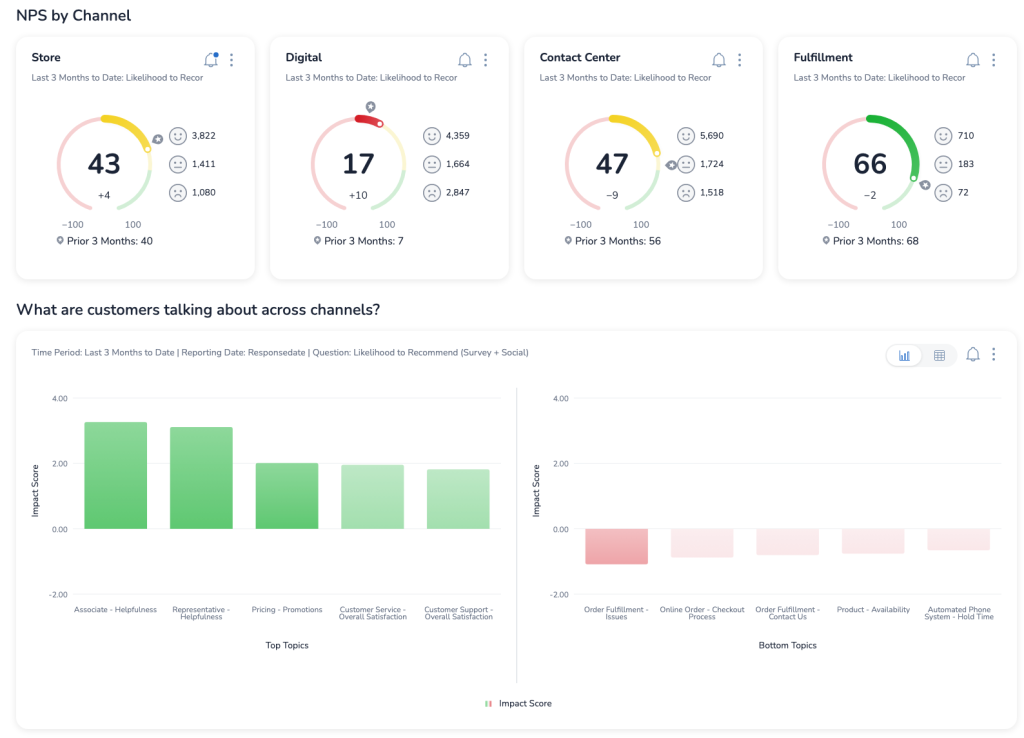
Image source: g2.com
👍 Best suited for: Large enterprises looking for a complete feedback and experience management platform.
Pricing
- A free trial is available
- Custom pricing based on business needs — with a focus on enterprise solutions
What makes it stand out:
- Includes predictive analytics
- Delivers role-based dashboards to tailor insights by department or team
- Offers advanced AI and machine learning capabilities for deeper insights
Limitations:
- New users may require extra training to use it effectively
- It may be cost-prohibitive for small-to-medium businesses
Reviews
- G2 (4.5 / 5): Rated highly for its ability to support multiple use cases
- Gartner (4.7 / 5): Feedback indicates that the user interface (UI) can be complicated, especially during initial setup
4. CustomerGauge
CustomerGauge is a B2B-focused tool for collecting and using customer feedback. It tracks NPS at both employee and account levels and gives you a clear view of what’s driving growth or loss.
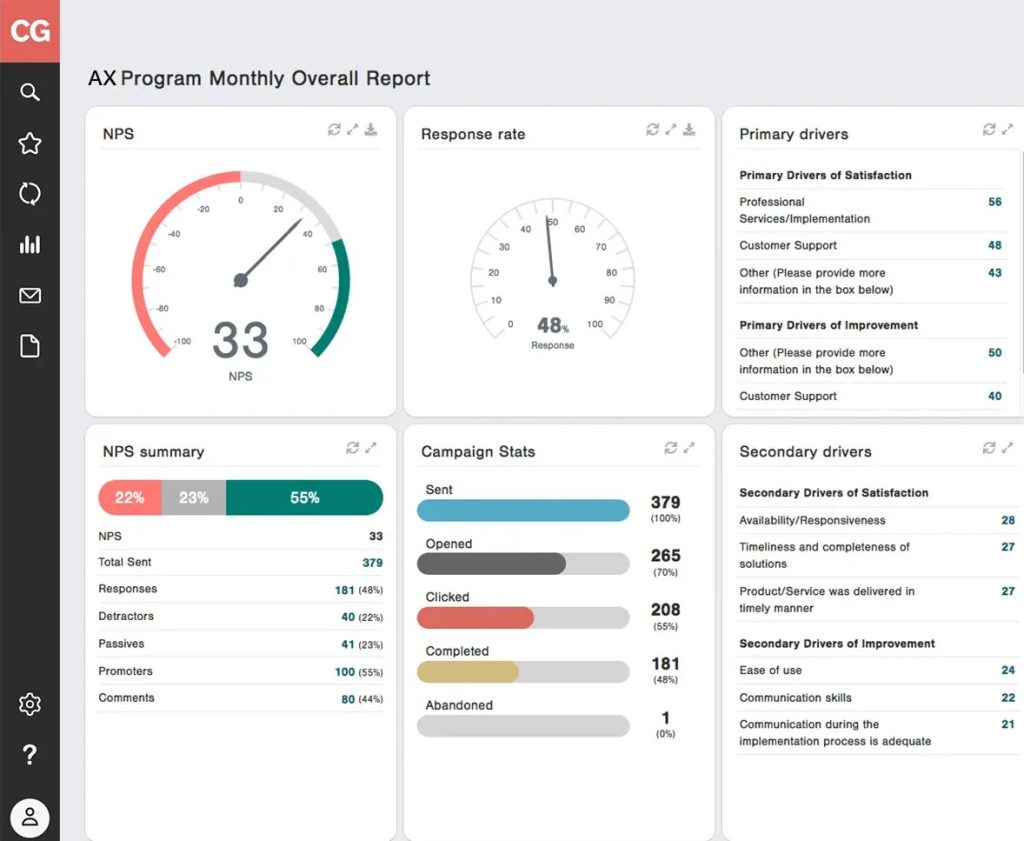
Image source: customergauge.com
👍 Best suited for: Businesses looking for account-level NPS insights, not just individual responses.
Pricing
- There’s no standard pricing listed
- You have to reach out to their sales team to discuss your requirements and receive a custom quote
What makes it stand out:
- Has a strong focus on account experience
- Tracks response rates and engagement trends over time
- Connects NPS feedback directly to revenue metrics and account performanc
Limitations:
- The custom pricing may not fit all budgets
- Not ideal for smaller B2C businesses with simpler customer engagement models
Reviews
- G2 (4.7 / 5): Recognized for its closed-loop feedback system that boosts retention
- Capterra (4.8 / 5): Flagged for limited customization in some workflow features
Online survey tools
Online survey tools include customizable surveys, data analysis, and reporting features that provide actionable insights into customer behavior.
5. Survicate
Survicate stands out for its ability to capture feedback directly within the customer journey through website widgets, email, or mobile surveys. This makes it ideal for pinpointing friction points in real time.
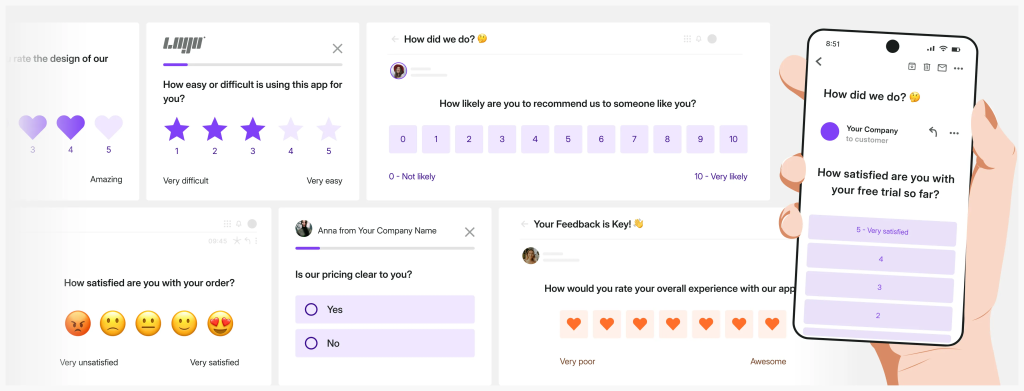
Image source: survicate.com
👍 Best suited for: Companies aiming to launch multichannel surveys without developer input.
Pricing
- A free plan is available
- Paid plans start from €49 per month (if billed annually)
What makes it stand out:
- Supports CSAT, NPS, and customer effort score surveys
- Its reporting features provide visual data representations
- Provides seamless integration with popular CRM and analytics tools
Limitations:
- The design options for surveys may be somewhat restrictive
- The free plan may impose limitations on the number of responses or surveys that you can create
Reviews
- GetApp (4.6 / 5): Appreciated for its consistently helpful customer service
- TrustRadius: (8.7 / 10): Mentioned for minor bugs and CRM syncing issues
6. Typeform
Typeform stands out for its interactive, visually engaging surveys. Its logic paths adapt questions in real time. Forms are mobile-friendly and accessible, and the results are easy to export.
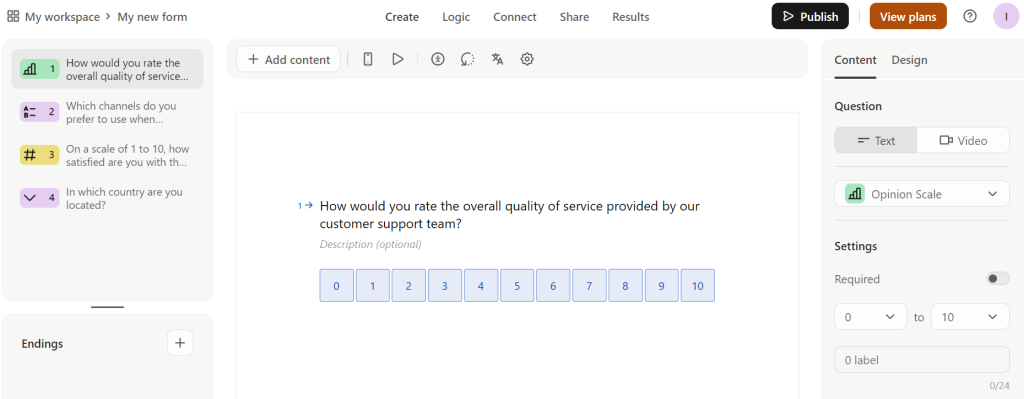
Image source: typeform.com
👍 Best suited for: Brands that want to elevate the feedback experience and maximize response rates.
Pricing
- A free plan is available
- Paid plans start at €21 per month (if billed annually)
What makes it stand out:
- Supports branded form customization to match your company’s style
- Has analytics features to track responses and performance in real time
- Provides integrations with popular tools like Google Sheets, Slack, and HubSpot
Limitations:
- The absence of an auto-save feature can lead to potential data loss if users exit the form-building process unexpectedly
- While it excels in creating visually appealing forms, it can be somewhat limited in functionality compared to other customer feedback management software
Reviews
- G2 (4.5 / 5): Valued for its integrations with tools like HubSpot
- Capterra (4.7 / 5): Criticized for the lack of an auto-save feature
7. SurveyMonkey
SurveyMonkey earns its spot for offering enterprise-grade survey logic and A/B testing capabilities. It helps teams fine-tune messaging and gather comparative data with precision.
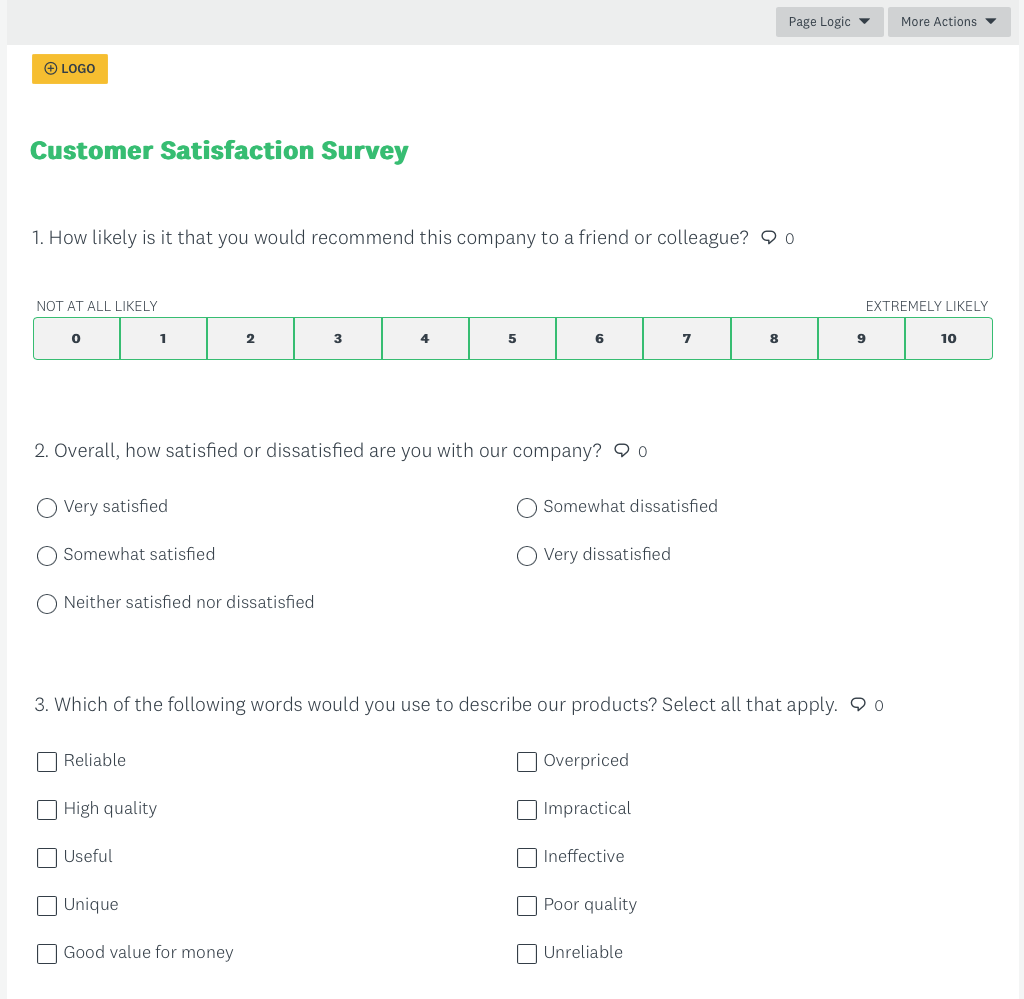
Image source: surveymonkey.com
👍 Best suited for: Businesses looking for a survey tool to personalize the survey experience.
Pricing
- The Basic plan is free
- Paid plans start from €30 per user per month (if billed annually)
What makes it stand out:
- Offers a wide range of survey templates
- Provides options for anonymous responses to ensure privacy
- Incorporates robust analytics tools for in-depth data analysis
Limitations:
- Some advanced features are only available in paid plans
- The free plan has limitations on the number of questions and responses
Reviews
- Capterra (4.6 / 5): Appreciated for its ease of use and quick setup process
- G2 (4.4 / 5): Criticized for limited customization options in the free plan
8. Zonka Feedback
Zonka Feedback is a user-friendly platform for collecting customer insights. It features a drag-and-drop survey builder for easy customization. Its all-in-one survey software offers everything from branded forms to analytics dashboards for tracking satisfaction and engagement.
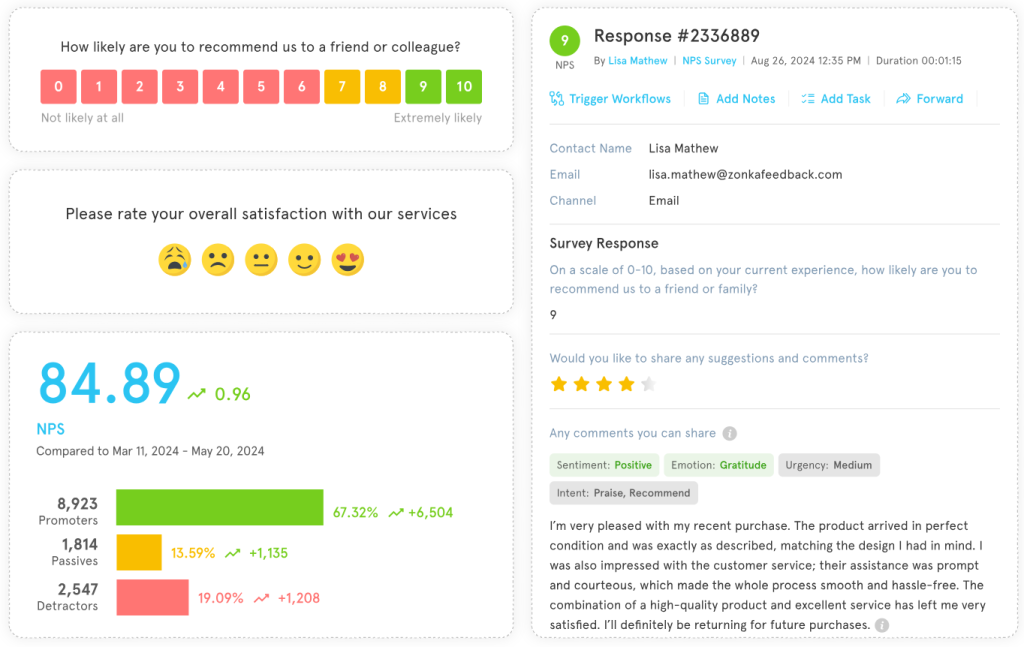
Image source: zonkafeedback.com
👍 Best suited for: Businesses of all sizes looking to manage surveys and measure customer satisfaction levels.
Pricing
- A free plan is available
- Paid plan starts from $49 per month (if billed annually)
What makes it stand out:
- Gathers feedback from multiple channels like email or SMS
- Offers customizable survey templates to suit various business needs
- Integrates with popular platforms like Slack, Google Sheets, and Zapier
Limitations:
- The tier-based pricing can become expensive when upgrading to higher plans
- While Zonka Feedback offers integrations, some users feel the selection is too small compared to other customer feedback systems
Reviews
- AppSumo (4.8 / 5): Valued for its integrations with tools like Zapier and Google Sheets
- G2 (4.6 / 5): Observed to have a smaller integration ecosystem compared to other competitors
9. Zoho Survey
Zoho Survey is an intuitive online feedback tool built to simplify the process of collecting customer insights. The platform includes a wide range of survey types, including polls, quizzes, and traditional forms, with more than 25 question types.
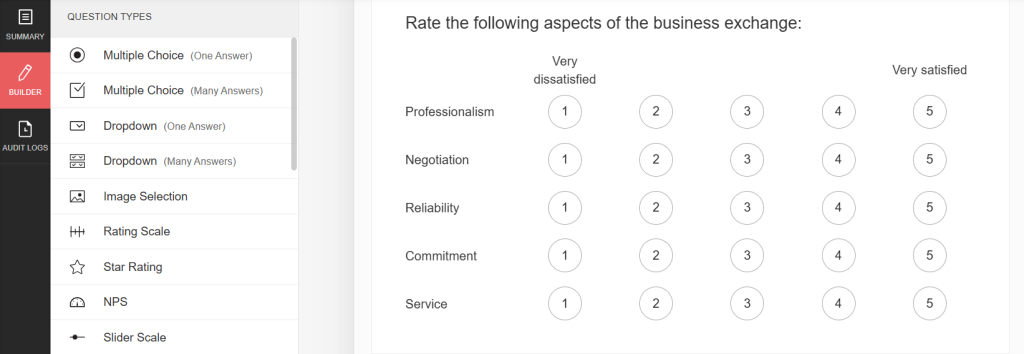
Image source: survey.zoho.eu
👍 Best suited for: Small to medium-sized businesses needing a customizable survey solution.
Pricing
- A free plan is available
- Paid plan starts from €7.42 per month (if billed annually)
What makes it stand out:
- Has customizable survey themes to match the branding
- Integrates with popular tools like Zoho CRM, Google Sheets, and third-party platforms
- Allows for personalized survey paths, ensuring that respondents only see relevant questions based on their previous answers
Limitations:
- The free plan has limitations on features, such as the number of responses and surveys you can create
- Larger teams may find it harder to collaborate inside the platform, as it lacks some team management features available on other tools
Reviews
- GetApp (4.6 / 5): Valued for its affordability
- G2 (4.4 / 5): Reported for occasional bugs and slower support response times
10. Alchemer
Alchemer makes the list for its unmatched survey logic customization and offline data collection. You can create surveys tailored to your needs, from basic forms to complex research studies. The platform is designed to work on both desktop and mobile.
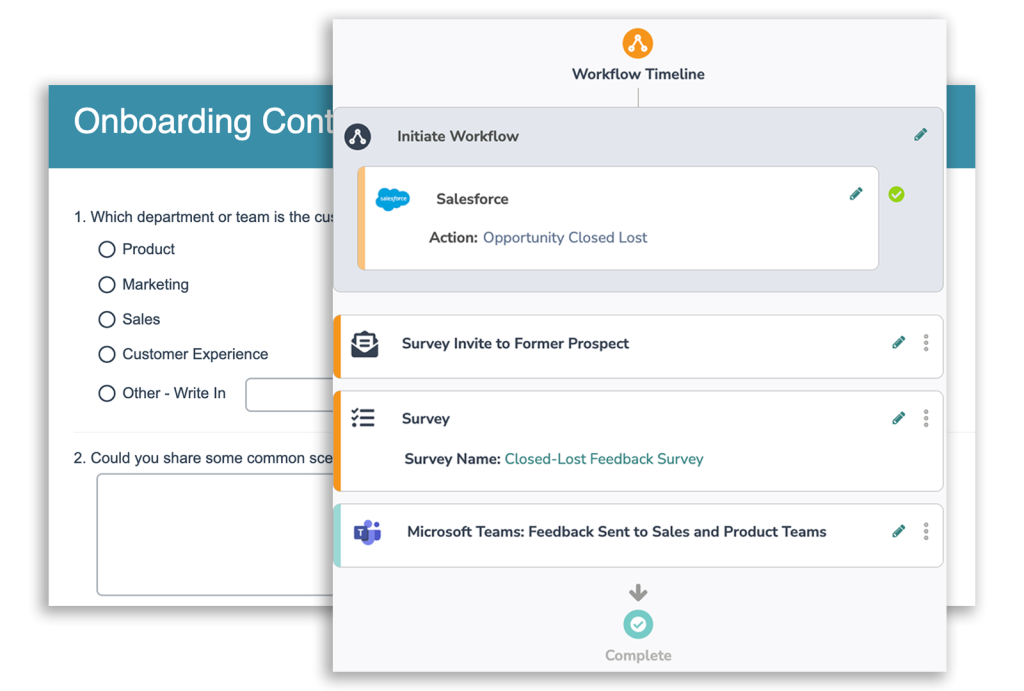
Image source: alchemer.com
👍 Best suited for: Research-heavy organizations that need to operate in both digital and non-digital environments.
Pricing
- A free trial is available
- Paid plans start from $55 per user per month
What makes it stand out:
- Supports offline survey collection for field teams
- Allows the creation of surveys in multiple languages
- Connects with tools like Salesforce, Google Sheets, and Zapier
Limitations:
- Designing surveys optimized for mobile can be challenging
- Some users find the cost higher compared to other survey tools
Reviews
- G2 (4.4 / 5): Praised for its intuitive interface and customizable surveys
- Capterra (4.7 / 5): Highlighted for its useful features, but there are some concerns about its UI
Online review tools
Online review tools monitor customer feedback in real time, alerting you when new reviews are posted.
11. G2
G2 stands apart for its real-time software market insights. Insights are powered by aggregated peer reviews and proprietary reports that benchmark products across functionality and satisfaction metrics.
The platform gives you access to valuable user feedback, helping you assess your product’s performance in the market.
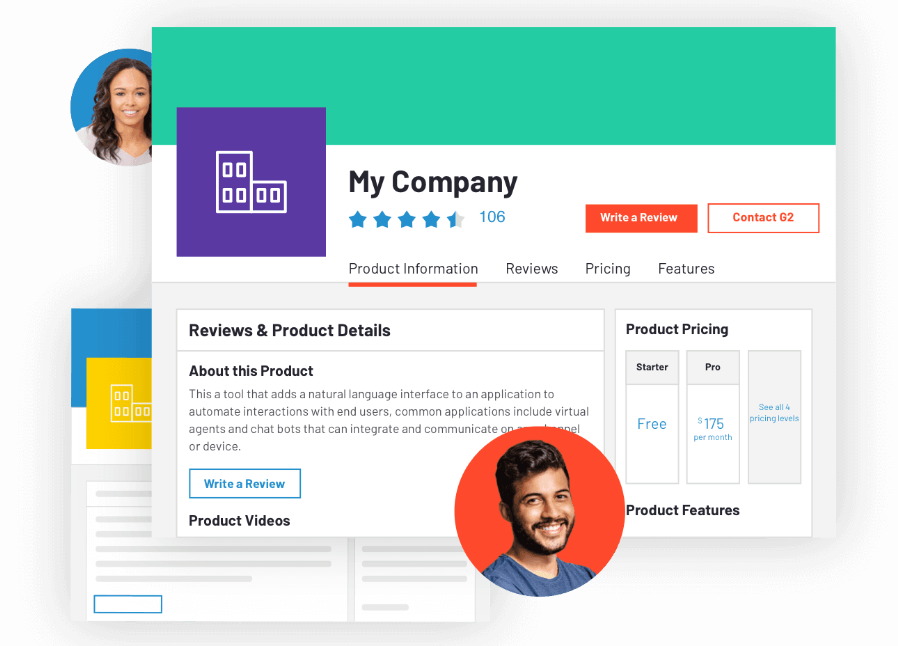
Image source: g2.com
👍 Best suited for: Businesses in the software and technology space looking for reviews and ratings to aid software purchasing decisions.
Pricing
- A free plan is available for software buyers
- Vendors need to request pricing information
What makes it stand out:
- Offers data-driven insights that make it easier to compare different software options
- Includes a search feature to filter reviews based on industry, company size, and other criteria
- G2’s Grid® reports help buyers understand the positioning of software products in various markets
Limitations:
- Reviews on G2 are often short and may lack context
- Vendors need to contact G2 for pricing details, which may not be transparent
Reviews
- GetApp: (4.6 / 5): Appreciated for the large number of authentic reviews and transparency in user feedback
- Trustpilot (4.3 / 5): Some users have pointed out that some software data can be outdated or incomplete
12. TrustRadius
TrustRadius is a customer review platform for software and technology products. It allows you to collect and showcase user reviews, helping you use feedback from real users to assess the pros and cons of your product or service.
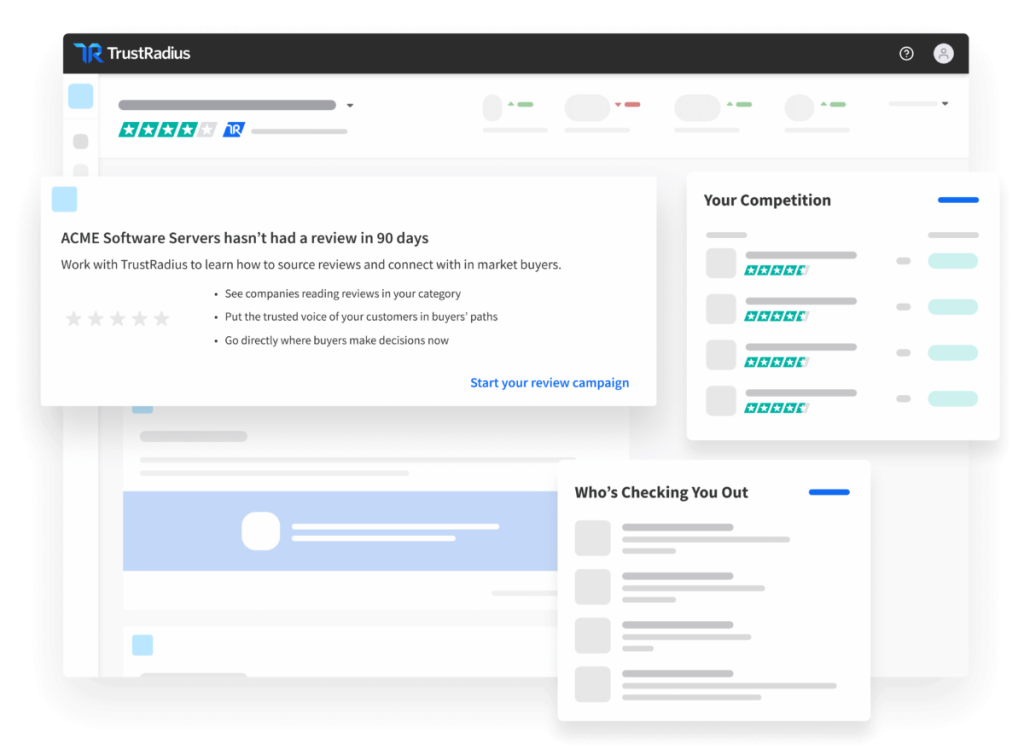
Image source: solutions.trustradius.com
👍 Best suited for: Software and technology companies seeking to collect and promote product reviews from users.
Pricing
- A free plan is available for vendors
- The TrustRadius for Vendors plan starts at $30,000 (multi-year discount available)
What makes it stand out:
- Provides detailed, in-depth reviews
- Generates valuable tech industry insights
- Has a community of trusted reviewers with a focus on B2B and enterprise software
Limitations:
- It may not be suitable for businesses in other industries than tech
- Reviews tend to be shorter and less detailed compared to other platforms
Reviews
- Capterra (4.4 / 5): Appreciated for its transparent process and diverse feedback
- Software Advice (4.4 / 5): Mentioned for lengthy review submission processes
13. Trustpilot
Trustpilot is a customer review platform that showcases business reviews and ratings. Consumers who’ve had an experience with a business can write unsolicited reviews, and businesses can also ask their customers to leave reviews.
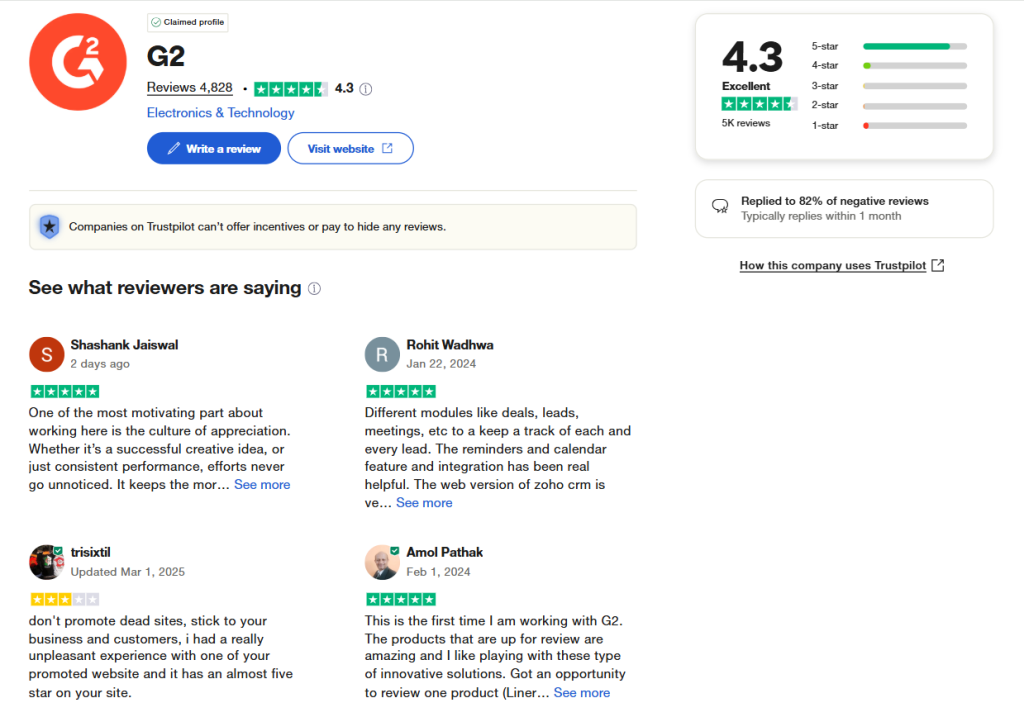
Image source: trustpilot.com
👍 Best suited for: Online retailers and service providers of all sizes that want to gather and display customer reviews and ratings.
Pricing
- A free plan is available
- Paid plans start from $299 per domain per month (if billed annually)
What makes it stand out:
- It is known for its vast community of users
- Offers integration with e-commerce platforms
- Provides a Trustpilot “certified” badge to show verified customer feedback
Limitations:
- By primarily focusing on written reviews, it makes it difficult to gain a comprehensive understanding of customer experience
- Some businesses have been known to manipulate Trustpilot by posting fake positive reviews or reporting negative reviews as spam
Reviews
- G2 (3.5 / 5): Highlighted easy integration of features like widgets and review requests
- Capterra (4.5 / 5): Mentioned for issues regarding aggressive renewal terms and high pricing
14. Yotpo
Yotpo’s value lies in combining AI-powered review generation with e-commerce integrations. It helps you build credibility by using authentic content from real users.
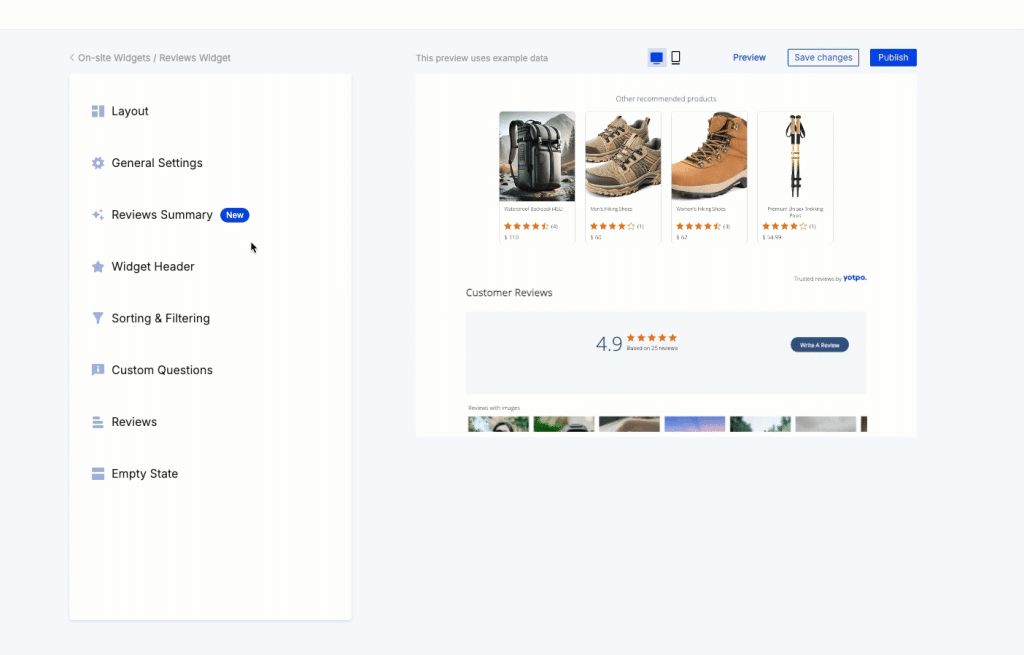
Image source: support.yotpo.com
👍 Best suited for: E-commerce businesses and brands that want to turn user-generated content into marketing assets.
Pricing
- A free plan is available
- Paid plan starts from $15 per month
What makes it stand out:
- Delivers user-generated content to boost online visibility
- Uses AI-driven technology to help you generate more reviews
- Provides flexible review request options to improve collection rates
Limitations:
- Some advanced features may require higher-tier plans
- It may not integrate seamlessly with all business software types
Reviews
- GetApp (4.6 / 5): Trusted for user-generated insights across diverse categories
- G2 (4.3 / 5): Limited functionality in tracking submitted reviews
15. Capterra
Capterra earns its place for offering side-by-side software comparisons with real-user insights. It helps users make informed purchasing decisions across hundreds of categories, from accounting to marketing tools.
Capterra hosts over 2 million verified reviews, ensuring authenticity through human moderation and AI detection.
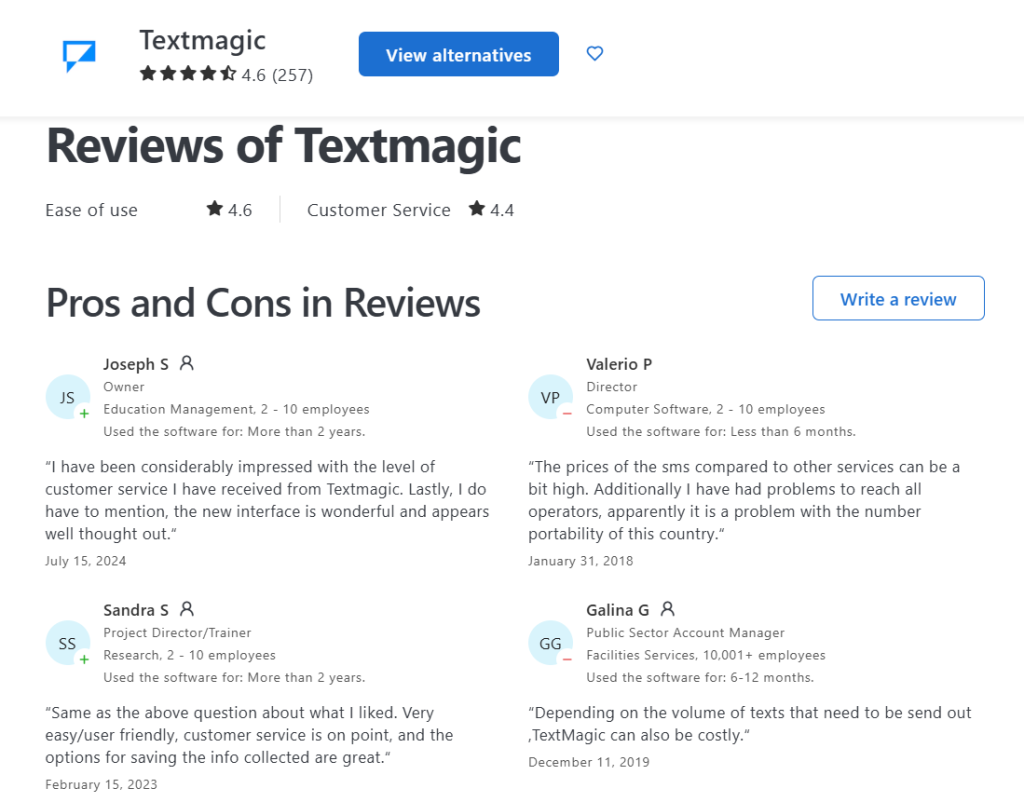
Image source: capterra.com
👍 Best suited for: Businesses looking to evaluate and compare software tools using real user feedback.
Pricing
- A free listing is available
What makes it stand out:
- Has user-friendly filters for quick comparison
- Vendors can access a shared listing across Capterra, GetApp, and Software Advice
- Includes “Best for” labels to show which types of businesses each tool is most suitable for
Limitations:
- Sponsored listings may influence product visibility
- Review approval can be slow at times
Reviews
- TrustRadius (7.3 / 10): Praised for being a helpful resource for both professionals and students
- G2 (3.8 / 5): Concerns about fake or unauthenticated reviews slipping through
User testing tools
User testing tools help you identify customer pain points in the user experience, making it easier to address customer concerns.
16. UserVoice
UserVoice makes the list for its structured product feedback loops and public voting portals. It enables transparent prioritization of feature requests that directly influence roadmaps.
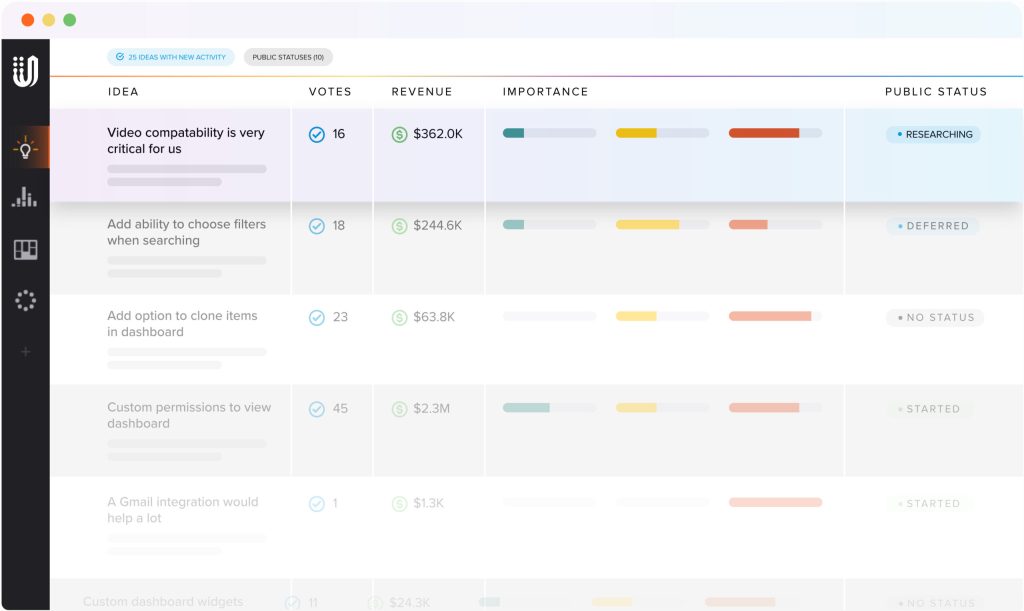
Image source: uservoice.com
👍 Best suited for: SaaS companies with active user communities.
Pricing
- If billed annually, the cheapest plan starts from $899 per month
What makes it stand out:
- Supports trend tracking over time
- Connects feedback directly to product backlogs
- Integrates with popular project management tools
- Provides a public feedback portal to encourage transparency
Limitations:
- Some integrations are only available in higher-tier plans
- The free plan has limitations on the number of users and features
Reviews
- G2 (4.5 / 5): Valued for tailored forums for individual products and services
- Capterra: (4.3 / 5): Mentioned for limited filtering functionality in user searches
17. Qualtrics
Qualtrics is an enterprise-grade experience management platform that includes customer feedback management as one of its features.
The platform offers a branded feedback portal where users can submit ideas and vote on suggestions. Features like feedback forums, in-app widgets, and integrations with Zendesk and Salesforce allow you to engage customers and align your product roadmap with their needs.
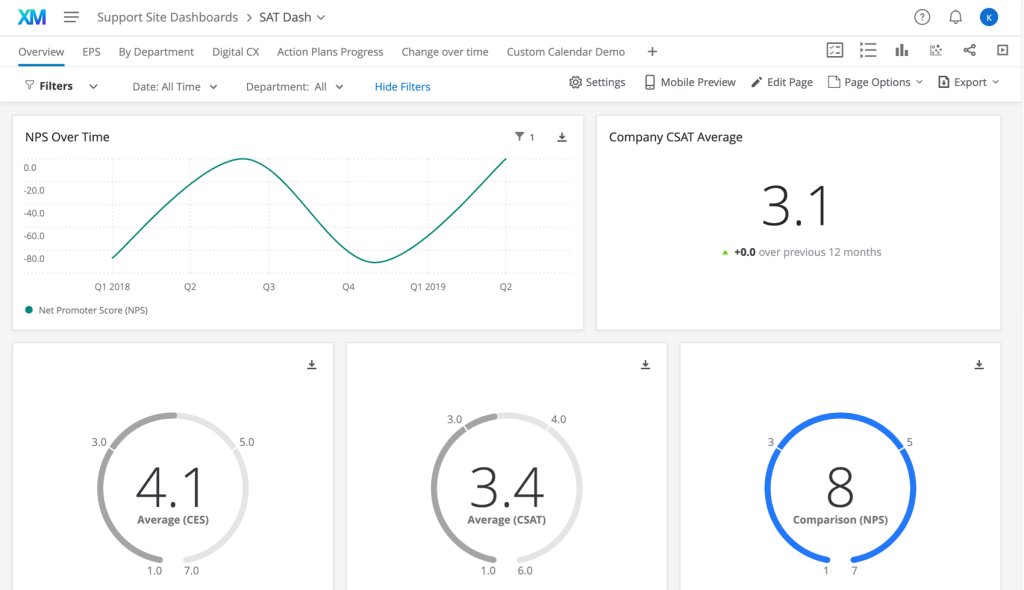
Image source: qualtrics.com
👍 Best suited for: Large organizations seeking a comprehensive feedback and experience management solution.
Pricing
- A free plan is available
- Buyers need to request pricing information
What makes it stand out:
- Has powerful built-in analytics
- Provides advanced survey customization
- Boasts integration capabilities with other business systems
Limitations:
- The advanced features may be too complex
- The tool may prove too costly for smaller businesses
Reviews
- G2 (4.3 / 5): Recognized for lifecycle-based survey development
- Gartner (4.4 / 5): Mentioned for slow dashboard performance and limited customization options
18. Maze
Maze is a user testing tool that accelerates the feedback loop. It supports prototype testing, live website assessments, and surveys, and integrates with design tools like Figma and Sketch. You can recruit participants from a global panel or use your own.
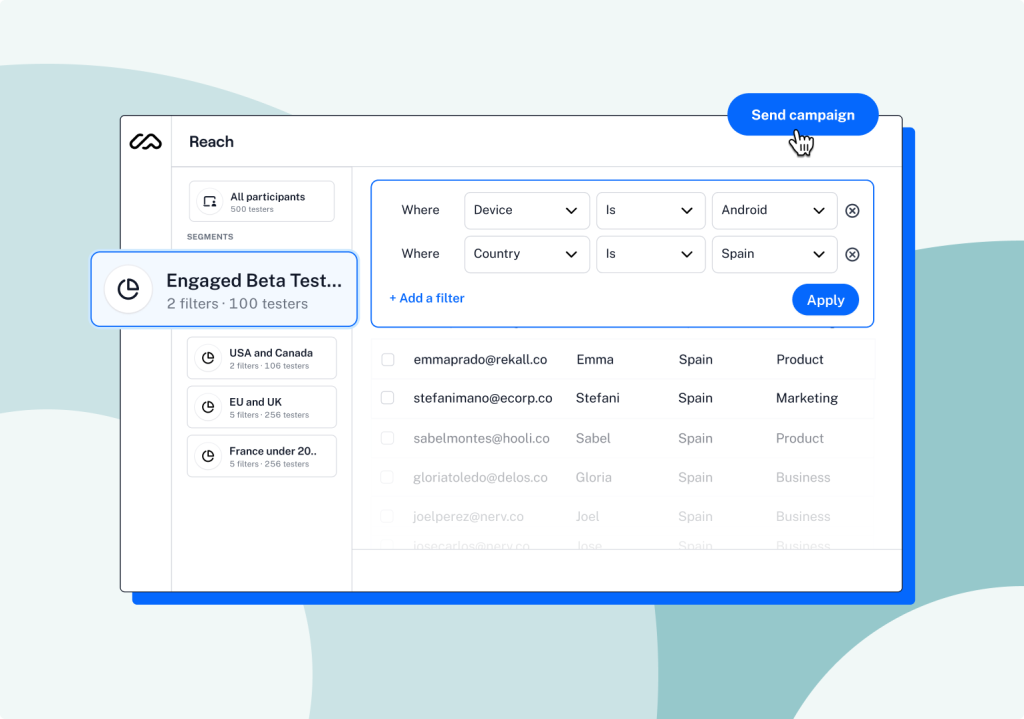
Image source: softwareadvice.com
👍 Best suited for: Designers and product teams who need fast, remote user testing and client feedback.
Pricing
- A free plan is available
- Paid plan starts from $99 per month
What makes it stand out:
- Generates automated reports and visual analytics
- Can launch tests directly from your design files without coding
- Provides video recordings of user sessions for deeper behavioral analysis
Limitations:
- Charges extra for panel recruitment
- May lack depth in report customization
Reviews
- G2 (4.5 / 5): Test creation is fast and requires no coding skills
- Maze (4.5 / 5): Some users find the UI confusing
Community feedback tools
With community feedback tools, you can collect insights from your most loyal users and make improvements based on their experiences.
19. Bazaarvoice
Bazaarvoice is a customer-generated content and ratings platform that empowers you to gather and amplify customer reviews.
Its solutions are designed to help increase trust and influence purchasing decisions by showcasing what real customers have to say. Thus, you can build a more authentic online presence and drive higher sales.
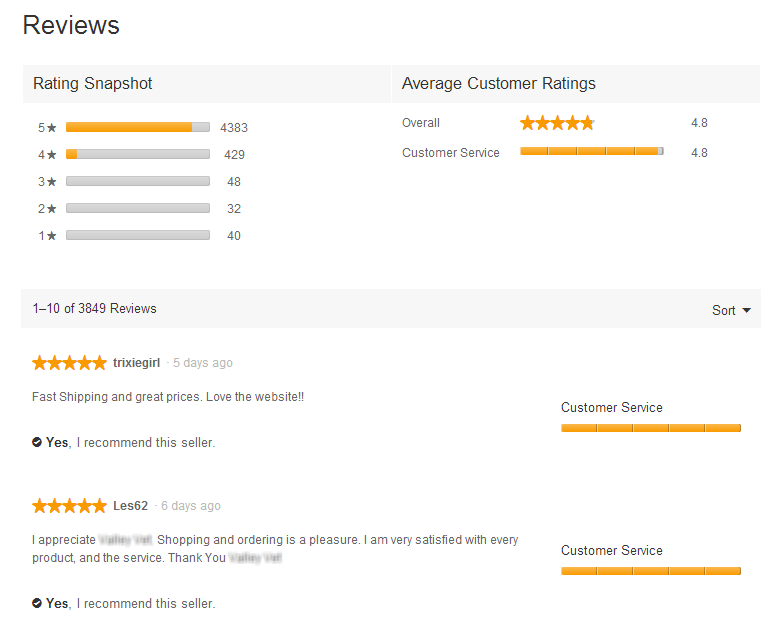
Image source: bazaarvoice.com
👍 Best suited for: Brands and retailers looking to collect and leverage customer reviews and ratings across various digital touchpoints.
Pricing
- Bazaarvoice offers customized pricing tailored to business needs
What makes it stand out:
- Increases product visibility on the web
- Supports multiple languages and local moderation
- Offers syndication of reviews to major retail websites
Limitations:
- It is prone to scalability issues if your business experiences rapid growth
- The pricing model may not be transparent upfront, requiring you to inquire directly
Reviews
- G2 (4.2 / 5): Appreciated for its scalable solutions
- Capterra (4.3 / 5): Criticized for slow loading times and UI issues
20. UserReport
As a customer feedback analysis tool, UserReport assists you in collecting and evaluating user insights to enhance product development.
It’s designed to be easy to use, so you don’t need to spend a lot of time setting it up. Its survey widget gathers demographic information and NPS scores, while the feedback widget allows users to submit and vote on ideas.
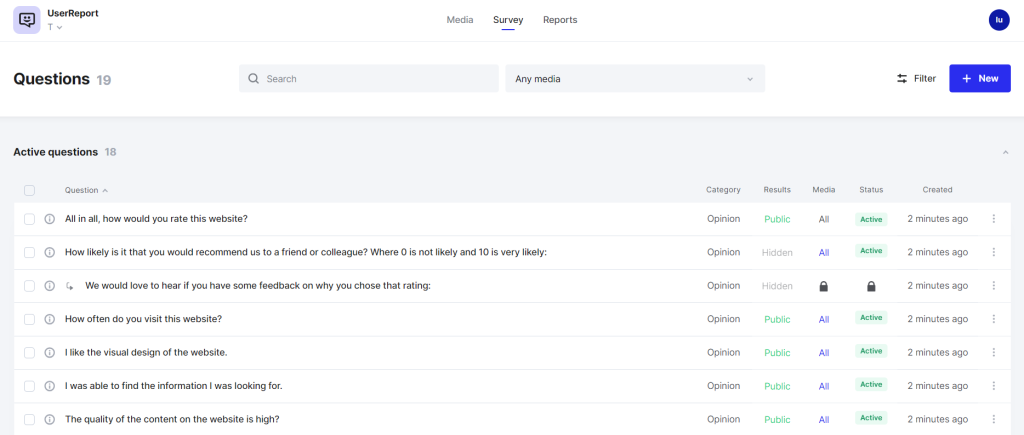
Image source: userreport.com
👍 Best suited for: Businesses wanting to create a user-centric environment by collecting actionable insights from their community.
Pricing
- You can access all current features of UserReport for free
What makes it stand out:
- Has automated follow-up surveys
- Provides targeted survey distribution
- Includes integration capabilities with popular CRMs and marketing tools
Limitations:
- Limited features compared to some competitors
- Integration capabilities may be somewhat restricted
Reviews
- GetApp (4.5 / 5): Appreciated for its embeddable widgets for surveys and feedback forms
- Capterra (4.5 / 5): Criticized for having fewer integrations with third-party platforms than its competitors
21. Usersnap
Usersnap is a feedback collection tool that lets users report bugs, suggest improvements, and provide general feedback directly on your website or app. It’s a great tool for businesses looking to improve their products based on clear, actionable user insights.
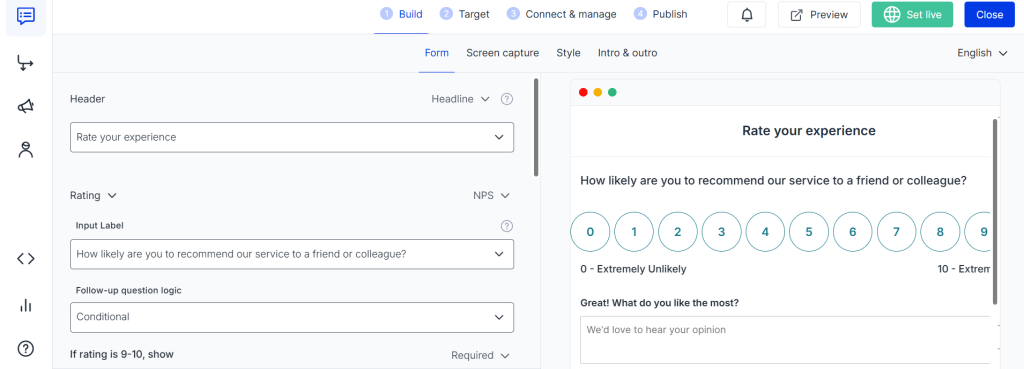
Image source: app.usersnap.com
👍 Best suited for: Teams looking for visual feedback tools to make product decisions based on real user input.
Pricing
- A free trial is available
- Paid plan starts from €39 per month
What makes it stand out:
- Has a user-friendly interface
- Offers customizable feedback widgets
- Streamlines bug reporting and improvement suggestions
Limitations:
- Requires integration with other tools for full functionality
- Can be challenging to manage at scale for larger teams
Reviews
- G2 (4.6 / 5): Highly rated for customizability in feedback collection forms and widgets
- Capterra (4.7 / 5): The feedback submission purpose can be misused by some customers
Discover what truly feeds your business
Collecting customer feedback is just the first step in the process. Tracking it is equally crucial, as it allows you to identify trends, measure improvements, and make informed decisions for continuous enhancement.
Adopt a thoughtful approach to enhancing customer touchpoints today. After all, stronger customer connections pave the way for business growth.
Frequently Asked Questions
If you’re part of a small team, tools like Typeform, Zoho Survey, and Survicate are easy to use and quick to set up.
Enterprise teams often use Medallia, Zendesk, or Qualtrics because they can handle large amounts of feedback and connect with other systems like CRMs or helpdesks.
Encouraging customer feedback requires making the process easy, timely, and rewarding.
One way is to offer incentives, such as discounts, loyalty points, or giveaways, in exchange for completing a survey.
Another effective approach is to keep the feedback process quick and simple, using short forms or one-click surveys sent by SMS via business texting platforms like Textmagic.
The most immediate way to gather customer feedback depends on your business goals and customer touchpoints.
For quick feedback, automated surveys are triggered after key actions, like a purchase, support chat, or product use. Live chat tools can request feedback at the end of an interaction, providing real-time insights on service quality.
For websites or apps, pop-up surveys or exit-intent prompts capture feedback at critical moments, such as after users abandon a cart or linger on a page.
Businesses use customer feedback tools to collect insights directly from their customers about their experiences, preferences, and pain points.
By analyzing this feedback, companies can identify trends, uncover areas for improvement, and make data-driven decisions to enhance their products, services, and customer support.
To analyze customer feedback, start by organizing all responses in one place, like a feedback tool or spreadsheet. Group the feedback into categories such as product quality or customer service.
Next, assess the sentiment — positive, negative, or neutral. You can automate this with tools or manually spot trends. For numerical data, track metrics like NPS or ratings over time.
Related articles
Mastering the transactional model of communication for effective business collaboration
Learn how applying this model in business settings c...
Emergency SMS alert system for crisis communication management
When facing unfortunate circumstances, having a reli...
Canadian texting service: Mastering SMS compliance for effective communication
Texting in Canada comes with its own laws you must a...
15 Brilliant cold email templates guaranteed to get you more sales
Have you ever used cold email templates and received...
SimpleTexting vs Textmagic: Which platform is right for you?
SimpleTexting and Textmagic are leading business tex...