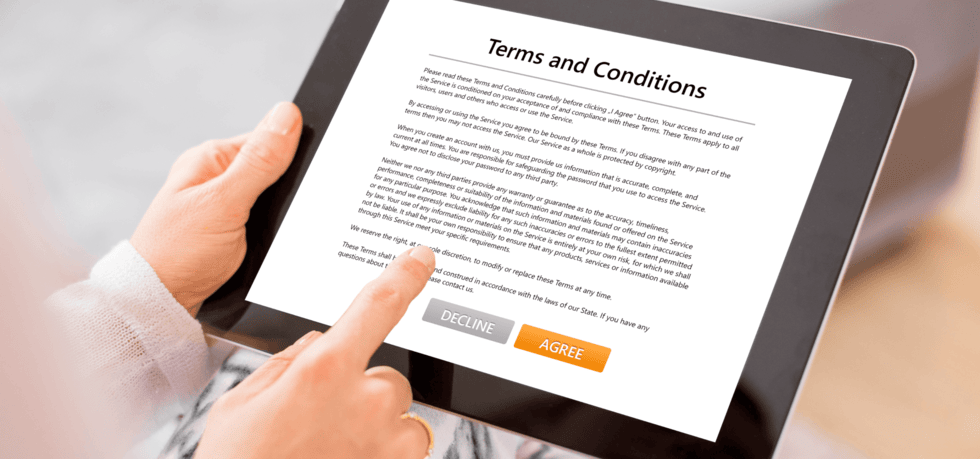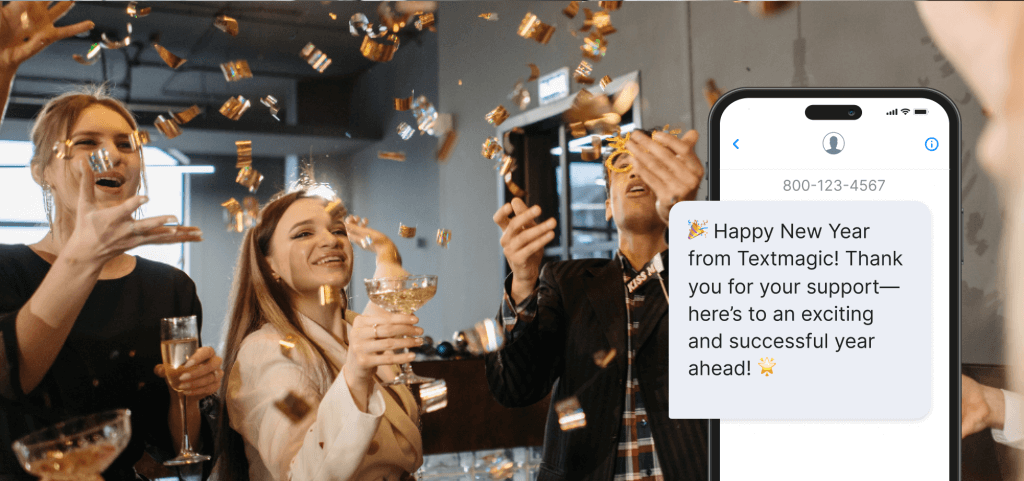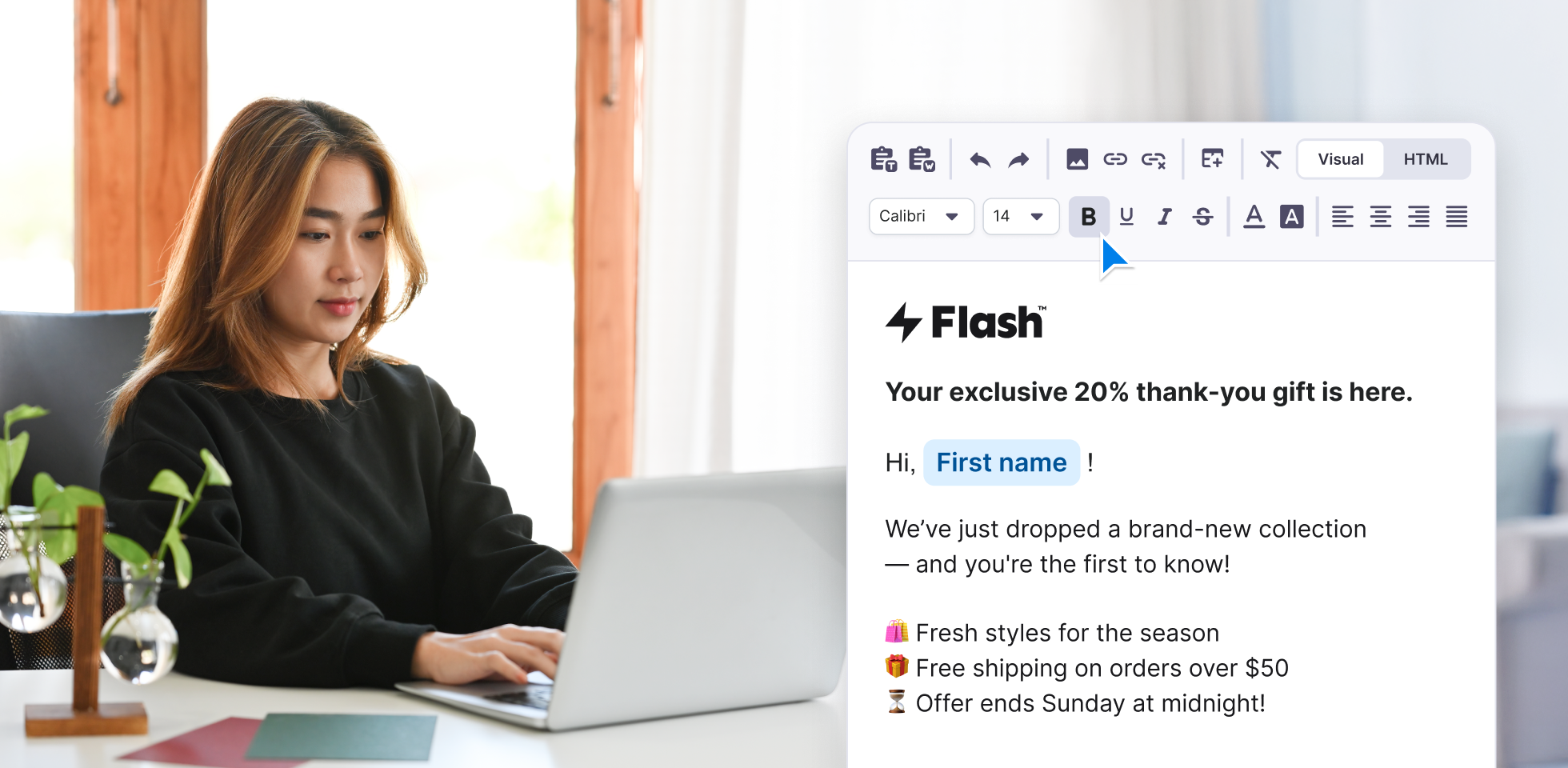Text messaging helps provide timely and accessible information, facilitates direct engagement, and supports educational outcomes. All this helps bridge the communicational divide between schools, teachers, and students.
SMS reminders can reduce missed appointments and obligations, such as parent-teacher meetings, which supports better engagement and participation within the school community. This high level of engagement and the immediacy of texting make it an invaluable tool for schools to maintain a reliable communication channel with both students and parents. Let’s see how.
Key benefits of school text messaging services
If you are a school or university and you haven’t taken advantage of academic texting solutions yet, you’re falling behind! Here are the key benefits of SMS mobile marketing you should know:
Immediate communication
Schools rely on timely updates: schedule changes, emergencies, and school event reminders can all be sent and received instantly via text messages. This leaves no room for delays or confusion, paving the way for impeccable organization.
Reliability
Unlike emails that may end up in spam folders or not be checked regularly, SMS typically has a very high open rate, with texts often being read within minutes of receipt. This reliability ensures that the intended audience delivers, sees, and reads important messages.
Increased engagement
Immediate engagement is one of the pillars of any educational system. SMS helps here as well, facilitating more interactive and responsive communication between schools and parents or students. Schools can send polls or surveys via SMS, encouraging feedback that can help improve school policies and practices.
Accessibility
By using SMS, schools can ensure they are inclusive in their communication, reaching out to families who may not have access to newer technologies or internet services. This helps bridge the digital divide and ensures that all students have the opportunity to receive support and information, regardless of their socio-economic status.
Free up crucial funds
Huge sums of money are wasted on photocopying, phone bills and paper. By implementing text messaging solutions, schools can reduce expenses and man-hours.
Enhance communication with two-way texting
Using offline or online school SMS messages can improve alumni relations, speed up emergency postings or safety updates, and deliver information on graduation.
Connect with students on a deeper level
Implementing SMS solutions and bulk texting services represents more than a means of communicating deadlines and schedules. It enables teachers to connect with their students on a deeper level.
Attract & retain engaged audiences
The educational market is extremely competitive and active. Schools who wish to engage and retain students consistently work to provide better visibility and improved learning systems.
Keep children in school
To receive proper education, students must remain in school. Group texting services can be used to inform parents of absenteeism, academic schedules and upcoming exams.
Improve internal communication
SMS school software makes internal communication incredibly easy. With the help of two-way text messaging, schools can keep staff members up to date with relevant news at all times.
Text messaging systems are quickly becoming the number one choice for schools due to their incredible open rate, low costs, reliability, deliverability and, of course, cool factor. There is limitless market potential to implementing text services, and schools that want to remain on top are aware of this.
Implementing text messaging services in schools
When looking for your ideal SMS provider, start by defining the specific communication needs of your school. Take into consideration the volume of messages, the variety of use cases (emergency alerts, reminders, etc.), and any specific features required, such as message scheduling or integration with existing school management systems.
Look into several SMS service providers to compare their features, reliability, ease of use, and customer support and seek recommendations from other schools or educational institutions that have implemented text messaging services. Then, consider the pricing structures of different providers. Some offer per-message pricing, while others have monthly plans based on the volume of messages. Do the costs align with the school’s budget and the expected return on investment?
Try to choose a platform that offers trial periods to test the service in a real-world environment. This way, you’ll get to assess the platform’s usability and effectiveness before making a long-term commitment.
Get familiar with compliance requirements relevant to educational institutions, particularly those involving communications with minors. In the U.S., this includes understanding and adhering to COPPA (Children’s Online Privacy Protection Act), which regulates how the personal information of children under 13 is collected.
Also look into the Family Educational Rights and Privacy Act (FERPA), which protects the privacy of student education records. SMS communications should not disclose any protected information without prior consent.
Make sure to provide clear options for recipients to opt in or opt out of receiving messages and choose an SMS provider that offers robust security measures to protect sensitive data transmitted over their platform. This includes data encryption, secure data storage, and regular security audits.
Best practices for school text messaging
Effective school text messaging can significantly enhance communication between educators, students, and parents. Here are essential best practices to ensure messages are timely, relevant, and secure.
1. Craft effective messages
When crafting your message, make sure to use straightforward language and avoid educational jargon to ensure all recipients understand the information.
When in doubt, personalize. This can range from including the student’s or parent’s name to tailoring information based on the recipient’s needs or history with the school.
Don’t forget to clearly state any required actions. If the message is informational, confirm what the reader needs to know; if it requires a response or action, make this clear and easy to follow.
2. Be mindful of frequency and timing
Establish a regular schedule for routine communications (e.g., weekly updates). Avoid sending non-urgent messages too frequently to prevent information overload. It’s also crucial that you send messages at appropriate times.
For instance, avoid early mornings or late evenings. If the information is relevant for the next day (like reminders for events or deadlines), sending a text in the afternoon on the previous day can be effective.
3. Implement feedback collection and response mechanisms
To assess the effectiveness of your texts, periodically send out surveys or polls to collect structured feedback about various aspects of school life and the operational performance of communication strategies.
Choose a texting platform that is accessible to everyone in the community, including those with disabilities. This might involve compatibility with screen readers or other assistive technologies.
How can schools use the Textmagic SMS platform?
Because text messages have an incredible open and response rate, they have sparked a revolution across academic institutions. Whether we’re talking about deadline reminders, text blasts, or emergency alerts; bulk SMS solutions represent the quickest, most effective way of getting your message across to a large group.
Here are a few ways that you can use Textmagic’s SMS platform for academic purposes:
Notify students of deadlines & exam dates. School text alerts can be used to remind students of projects, deadlines on assignments, enrolment, graduation, returning books, exam dates and other important events.
Send emergency & school closing text alerts. With the help of Textmagic’s bulk SMS service, schools can instantly notify students and parents of emergencies, security lockdowns, accidents or suspicious characters, or send school closing alerts. Make sure to provide updates as situations evolve, keeping parents and students informed about developments and instructions.
Send reminders. You can instantly send reminders for student meetings, club activities, concerts or events using Textmagic’s group text messaging features. This will eliminate the need for bulletin boards. You can also use reminders to keep students and parents up-to-date with important deadlines, such as registration dates, tuition fee payments, and form submissions, ensuring important dates aren’t missed.
Provide links to course information & grades. Educational SMS messages can include links to course information, bibliographies, books, school reports and grade sheets. Text message alerts can also be sent to parents in case reports ‘get lost’.
Raise awareness about bullying. School bullying is an increasing problem in today’s hyper-connected world. Two-way texting services can be used to great effect to empower students and offer much-needed support (e.g. TipTxt).
Verify attendance with parents. You can use two-way texting to notify parents of school closures, schedule changes and events. SMS school reminders can also be used to verify attendance with parents.
Attendance tracking. Automatically notify parents when a student is marked absent without prior notification. This can help in quickly addressing repeated missed classes or confirming a student’s whereabouts for safety.
Homework and assignment updates. Send details about upcoming assignments and projects, including due dates, necessary materials, and scope of the work. You can also inform parents about their child’s progress on long-term projects or upcoming tests, helping them stay engaged with their child’s academic responsibilities.
Parent-teacher communication. Enable teachers to send personalized messages to parents about a student’s academic performance or behavior issues. Use SMS to schedule meetings or conferences, providing a convenient way for parents to confirm their availability or request alternative times.
Case study: Kumon Blackburn
Kumon is a maths and English study programme that empowers students to learn independently and maintain a positive attitude to study. Kumon has to contact dozens of customers every day regarding appointments and opening hours.
Textmagic has enabled the company to send texts to an updated list of contacts in a matter of minutes. Kumon also uses the SMS scheduling feature to send out SMS blasts outside office hours.
‘It is a small cost to pay for the convenience and time saved.’
Useful SMS templates for schools & education centers
- Admission message
- Emergency alerts
- School closure notifications
- Attendance alerts
- Event reminders
- Homework and assignment updates
- Exam schedule notifications
- Payment due reminders
- Parent-teacher meeting scheduling
- Health and safety updates
- Extracurricular activity announcements
- Field trip information
Conclusion
The integration of text messaging services can lead to a more informed, involved, and cohesive school environment, positively impacting both educational outcomes and community satisfaction. School administrators who seek to implement SMS into their communication strategies will not only benefit from extended message reach but will also boost their community’s engagement.
By adopting a text messaging software, schools can take a significant step forward in modernizing their communication practices.
Are you planning on using school SMS solutions? We’d love to help you get started!
Frequently Asked Questions (FAQs)
SMS templates allow school staff to send important messages faster using pre-set text.
Since the messages are pre-written, they stay consistent and professional. This helps schools build trust and ensures parents and students are always informed.
With Textmagic’s SMS templates, schools can communicate important information in a clear, time-saving, and organized way.
Schools can use personalization options to add personal details and make the messages more meaningful, helping parents and students stay connected with what’s happening at school.
Yes. SMS templates can use dynamic fields or placeholders, such as student names or event dates.
With Textmagic, schools can automatically include these details in every message, making communication simpler and more personal.
Yes, recipients usually have the option to opt out of receiving SMS messages from the school by replying with keywords such as “STOP”.
Related articles
How to create 10DLC-compliant Terms of Service and Privacy Policies
Your Terms of Service and Privacy Policy play an int...
Happy New Year text message ideas and templates
New Year is one of the most universally celebrated h...
How small business owners can streamline their administrative tasks
People start businesses for many reasons. Small busi...
HTML Email best practices: How to optimize email campaigns in 2025
HTML emails are still one of the most effective ways...
The 10 best CRMs for small businesses to choose from in 2025
Small businesses often struggle with growing their c...