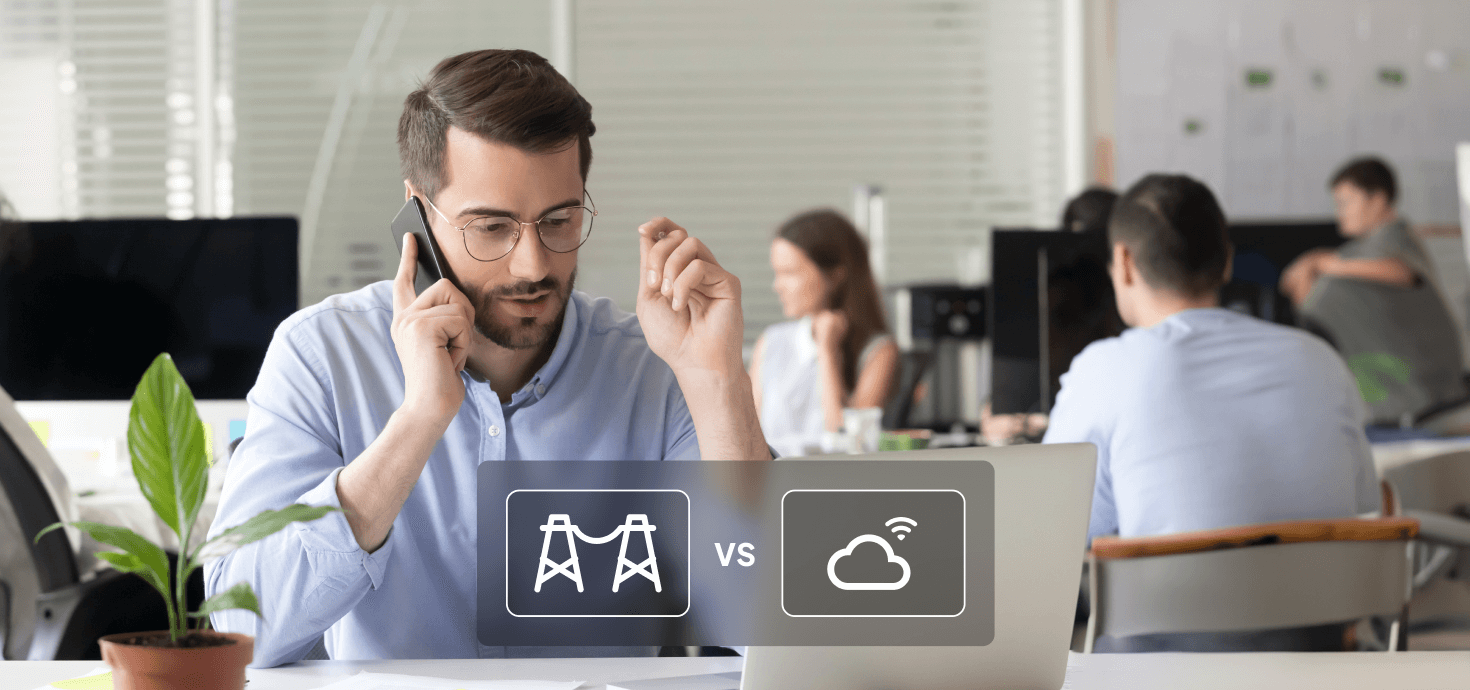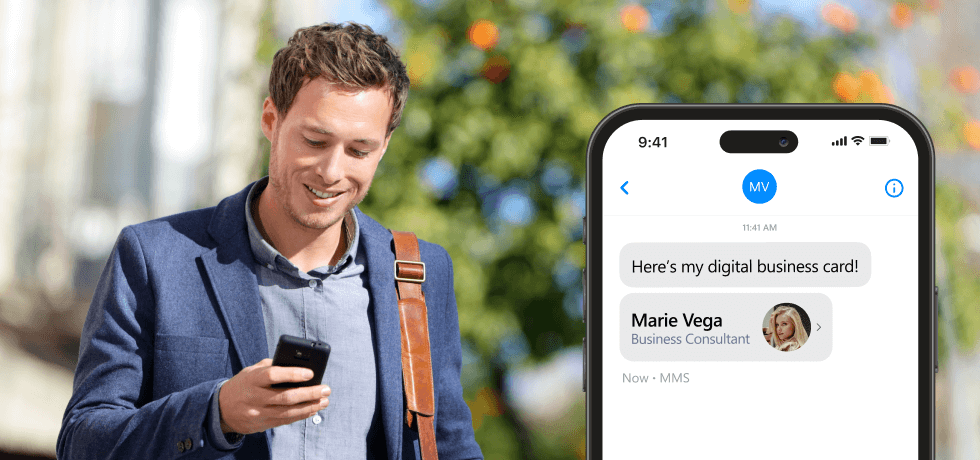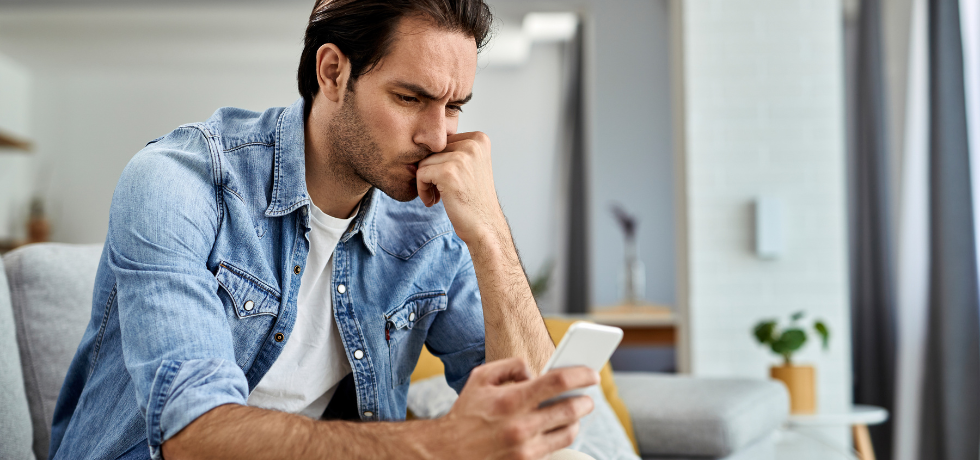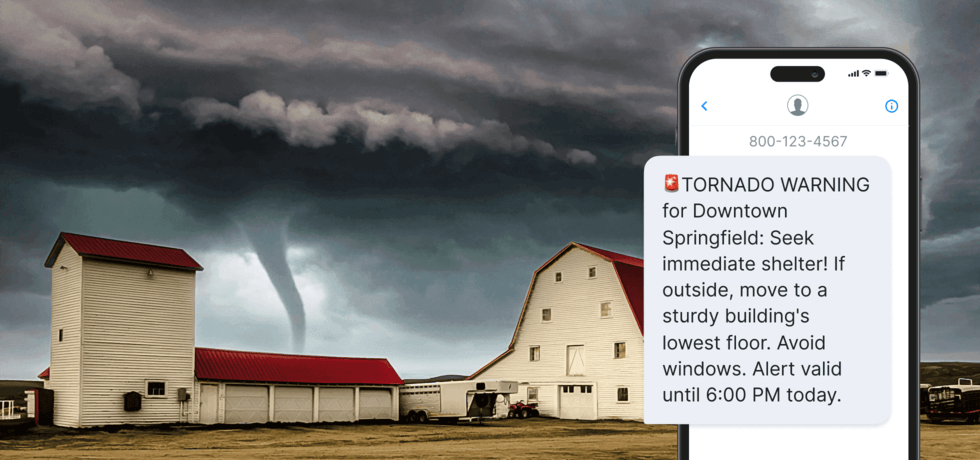
When facing unfortunate circumstances, having a reliable crisis communication system in place is crucial. From weather emergencies to health alerts, you must be sure your organization is doing its part to reach out to customers, staff, or the population.
Timing is everything during a crisis, and text message alerts are a surefire way to instantly reach a high volume of people and deliver crucial information effectively and on time.
We will review the best practices and critical benefits of setting up an SMS alert system for effective crisis communication management. We’ll also provide emergency text message templates and examples of how text messages can help keep people safe and informed in multiple types of critical situations.
SMS alert system benefits and features
When it comes to crisis communications, SMS alerts offer the critical benefit of swiftly and accurately disseminating information during emergencies, ensuring timely updates reach those affected. Here are some more specific benefits and how they pair with business text messaging features.
Wide and instant reach
An emergency text notification system can send mass text alerts and updates to all your recipients instantly, helping you manage both their safety and panic levels.
The Textmagic mass texting service ensures your messages arrive instantly to thousands of people. If you have the relevant recipients organized in an email distribution list, you can also use our email-to-SMS feature to broadcast crucial information.
Versatility
You can create SMS templates with locations, dates, and other important details that will make communication easier. This way you can prepare for a variety of emergency situations beforehand and make sure that you can easily provide the necessary information and safety measures to the people who need it the most.
With Textmagic, setting up emergency numbers for life-threatening situations is straightforward, thanks to voice call forwarding that activates with a single click, allowing calls in response to texts sent from your dedicated number.
To ensure clarity during crises, Textmagic supports messages in multiple languages and scripts, recognizing the importance of communicating in a language that all recipients can understand, especially in diverse teams. This feature accommodates 402-character Unicode texts for comprehensive emergency communication.
Engagement
You should expect and allow your recipients to text back and need to engage with you. During a crisis, it would hardly be feasible to reply to everyone in a timely manner, and this is where incoming message automation comes into play. You can configure keywords that will trigger a relevant pre-defined response to be sent back automatically and instantly.
Reliability
An emergency text alert system does not require recipients to be connected to the internet in order to receive and reply to your text messages. The history and tracking features also allow you to check the deliverability status of your texts, giving you the opportunity to take extra safety steps for people who did not receive your messages.
Efficiency
Timing is key during a crisis, and text message alert systems are highly efficient thanks to their mass texting, automation, and reporting features. SMS templates and keyword-triggered auto-responders allow for maximum reach and efficiency in large-scale communication.
10 Tips for writing an effective crisis communication message
Writing an effective emergency message means being concise and on point. The nature of the emergency or crisis may vary, but these tips apply to any situation.
- Timing is everything – so be clear and concise
- Prepare your response to common crisis situations
- State the crucial facts right away
- Make sure your message is not ambiguous
- Show empathy and understanding towards people’s concerns
- Assure people you will inform them when more information is available
- Offer additional resources they can access online or by calling
- Let people know you are working towards their safety
- Be honest, don’t hide information or focus on who’s to blame
- Follow up with up-to-date information as soon as possible
Emergency text message templates
Raise awareness and improve communication with our cost-effective SMS templates.
1. Armed person text alert
EMERGENCY!
Armed person on campus D3. Please go to the nearest room and lock the door or stay away from the danger area. Follow instructions from authorities.
2. Emergency ended notification
[COMPANY] ALERT,
The emergency has ended. Stand by for further instructions or visit bit.ly/emergency-over for detailed information. Thank you for your cooperation.
2. Fire emergency text alert
Emergency: The fire alarm was activated in [area/building]. Please evacuate calmly and follow instructions from the authorities.
3. Bomb threat text alert
We have received a bomb threat. Prepare to evacuate immediately. DO NOT panic and follow instructions from the authorities.
4. Emergency test notification
ALL CLEAR given. In case of a real emergency, please check bit.ly/emergency for details.
[Company]
5. Weather emergency text alert
Operations are suspended for the day, except for essential personnel, due to inclement weather. Please call [Number] for more updates or visit bit.ly/weather-news. [Company]
How to send emergency text message alerts
Textmagic is highly suitable as a text alert service as sending emergency alerts is a simple process that only requires a bit of planning ahead. Below, we’ve prepared a quick step-by-step guide to help you prepare for any situation.
1. Create an account and claim your number
Create a Textmagic account and go through the verification. Once you complete the process, you will automatically receive a toll-free number that you can use for free for one month.
2. Complete the number verification process
We recommend using the provided toll-free number for bulk texting. Before sending emergency alerts from it, make sure you complete the toll-free verification process.
3. Import contacts and segment lists
Once your toll-free number is ready to be used, it’s time to import and segment contacts into relevant lists, according to your emergency procedures. For example, you can create individual lists for each office your company has or a separate list for auxiliary personnel.
4. Send emergency alerts with Textmagic
To send emergency alerts, go to the Compose section of the Textmagic app and select your list of recipients. You can also add individual contacts alongside lists if you have a client visiting the office on that day, for instance.
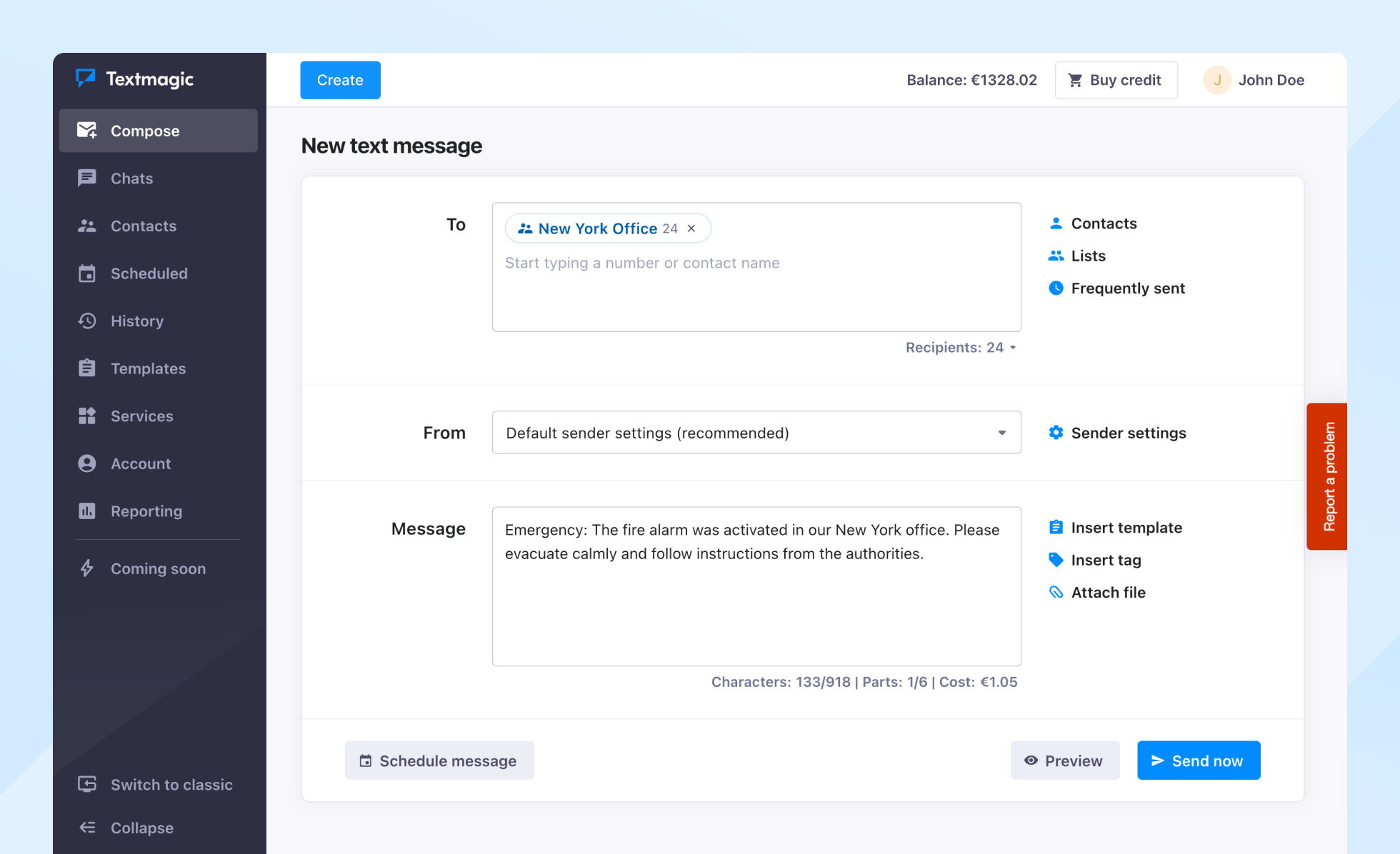
Input your alert in the Message field. You can use one of the templates we provided in this article, or make your own. Click the Send Now button when you’re ready to send.
5. Monitor message delivery closely
If you want to ensure the emergency alert was properly delivered, navigate to History > Outbound SMS. Here, you can check the status of your text message and see if any contacts didn’t receive it. This will allow you to act quickly and mitigate the issue.
Examples of texting use cases during crisis
How does an emergency text message system look like in practice? Let’s look at a few examples where emergency texts can provide solutions.
Electrical and utility outages
Power outages are disruptive for both homes and businesses, so energy suppliers send text alerts to inform customers of potential problems. Their customers also receive notifications estimating when service may resume. This shows awareness and empathy and helps build customer confidence.
⚡️POWER OUTAGE ALERT⚡️: Outage in your area. Restoration expected by [Time/Date]. For updates: [Website/Number]. Save power. Thanks for patience.
Emergency product recalls
Sometimes, products may be found to be harmful to customers after they already reached the shelves. In such cases, mass recalls are critical to protecting public safety. An emergency text alert system for businesses is one of the quickest ways to notify customers so they can dispose of the items or return them for a refund.
🚨 RECALL ALERT: [Product Name] recalled due to [Reason]. 🛑 Stop use immediately. For refunds/exchanges, visit [Website] or call [Number].
Health emergencies, outbreaks, and hazardous leaks
Text message alerts can be highly beneficial in the event of health emergencies. Medical bodies could set up a mass text alert system for registered patients to inform them of local outbreaks, high-risk pollution, or chemical contaminations. This way, safety is ensured for people who may be vulnerable to disease infection or other serious health risks.
🚑 HEALTH ALERT: [Emergency/Outbreak] reported. Avoid [Area/Activity]. For safety tips: [Website] or call [Number]. Stay informed, stay safe.
Natural disaster warnings
Crisis texting can prove crucial during hurricanes, earthquakes, and tornados. They can help to account for individual safety. Rescue missions and first responders can send mass text messages to ensure recipients are safe.
Texts were reportedly helpful for rescue efforts during Hurricane Harvey in 2017, saving the lives of tens of thousands by ensuring they were informed. Many people would have died or gone missing without this technology.
Emergency messaging is helpful during natural disasters to help businesses account for personnel safety, answering the challenge of accounting for team members spanning broad areas. By texting staff, it’s easy to confirm location and status.
🌪️ DISASTER WARNING: [Disaster Type] approaching [Area]. Seek safe shelter. Follow updates: [Website] or [Number]. Prioritize safety.
Transit and traffic disruptions
An emergency text message system can play a crucial role in ensuring the safety and efficiency of staff on the field during traffic and transit disruptions. By providing real-time updates and instructions, these services allow companies to communicate with employees, regardless of their location. This is particularly useful when traditional communication methods are hindered by network congestion or when employees cannot access emails or company intranets.
Through direct and immediate text messages, businesses can alert their field staff about traffic jams and accidents, enabling them to avoid hazardous areas, take alternative routes, or adjust schedules accordingly. This way, employees are kept safe, and business operations can continue running smoothly while minimizing downtime.
🚧 TRANSIT ALERT: [Issue] causing disruptions in [Area]. Expect delays. For routes/updates: [Link] or call [Number]. Plan travel accordingly.
Post-crisis recovery efforts
In the critical post-crisis phase, an emergency SMS alert system proves vital for swiftly coordinating recovery efforts. By preparing a contact list of a dedicated crisis team, organizations can ensure immediate mobilization in various emergencies, such as fires, floods, earthquakes, or chemical spills.
A text alert system that instantly sends out instructions and information ensures the efficient allocation of resources, guiding recovery operations and safety measures. The ability to instantly communicate with the emergency response team members accelerates the pace of recovery and minimizes the impact on operations and assets.
A streamlined channel for reaching a prepared crisis team demonstrates business preparedness, showcasing a proactive stance toward safeguarding assets and personnel in the event of a disaster and also the capability to navigate and overcome the aftermath of crises.
RECOVERY UPDATE: Post-[Crisis] efforts underway in [Area]. Volunteers/aid needed. 🤝 Details: [Website] or [Number]. Your support makes a difference.
Bank account fraud warnings
An SMS alert system is useful in helping people keep track of their money. Banks can send alert text messages in the event of suspect activity. These are small-scale but very crucial emergencies for individuals.
As mobile bank transfers become more commonplace, keeping an effective line of communication with customers is essential. Apps that send alerts may only do so if users are connected to the internet, but texts reach customers even offline, increasing their chances to take action and protect their accounts.
💳 FRAUD ALERT: Suspicious activity detected on accounts. Never share personal info. Report concerns: [Bank Website] or [Number]. Stay vigilant.
Conclusion
In conclusion, SMS alert systems are highly effective in crisis communication, offering quick, reliable, and versatile means to reach and safeguard individuals during emergencies without needing an internet connection.
By equipping organizations with the capability to instantly send out crucial information in various scenarios—from natural disasters to security threats—these systems ensure safety, resilience, and business continuity in the face of adversity.
Embracing SMS alert technology is a proactive step towards preparedness, demonstrating a commitment to the well-being of all organizational staff involved.
Frequently Asked Questions (FAQs)
Crisis communication management involves preparing for, responding to, and recovering from unexpected events that could harm a business’s reputation, operations, or people. It ensures messages are delivered clearly, quickly, and consistently across all channels.
The golden rule of crisis communication is to communicate early, honestly, and often. Transparency builds trust, while timely updates help manage uncertainty and reduce misinformation during a crisis.
This rule outlines communication checkpoints during a crisis. It recommends issuing an initial message within 15 minutes, providing a fuller update within 30 minutes, offering ongoing details by 60 minutes, and preparing for longer-term response within 90 minutes. Timeliness is key.
The 5 C’s stand for Clarity, Confidence, Compassion, Consistency, and Credibility. Together, they help organizations deliver messages that are understandable, reassuring, and trustworthy under pressure.
Absolutely. Textmagic lets you quickly broadcast critical updates to employees or customers via SMS, ensuring fast and reliable communication during emergencies.
Yes. SMS has high open rates and fast delivery, making Textmagic a reliable choice for sending urgent messages, service disruptions, or safety instructions in real time.
Related articles
100+ useful ChatGPT prompts for business, marketing, sales & collaboration
A collection of 100+ tried-and-tested ChatGPT prompt...
PRI vs. SIP Trunking: What is the difference and which one to use?
At their core, both PRI and SIP trunking are designe...
What we learned building a SaaS go-to-market strategy (11 steps)
A strong go-to-market strategy is key to successful ...
MMS messaging for business: An overview of its benefits and applications
MMS messaging has been around for almost 20 years no...
Smishing uncovered: How to protect yourself from SMS phishing and fraud
At one point or another, you might have gotten one o...