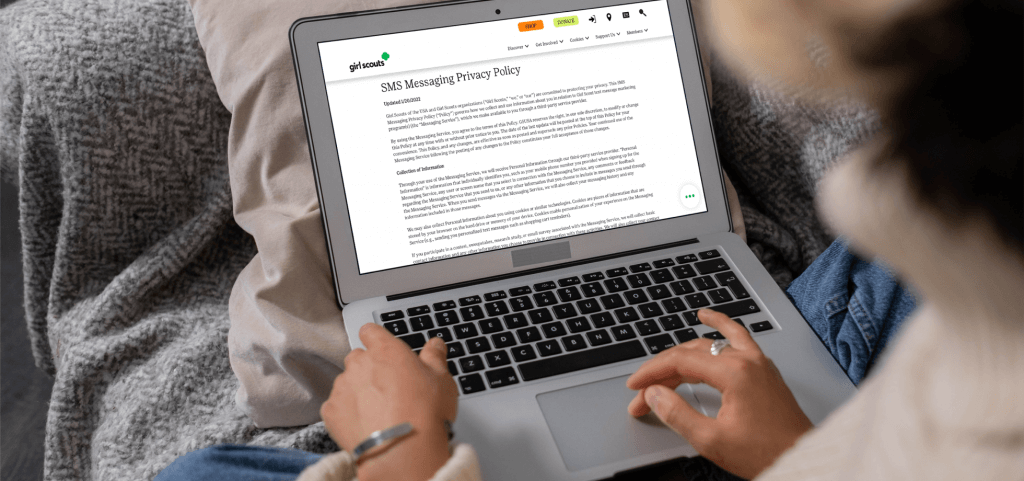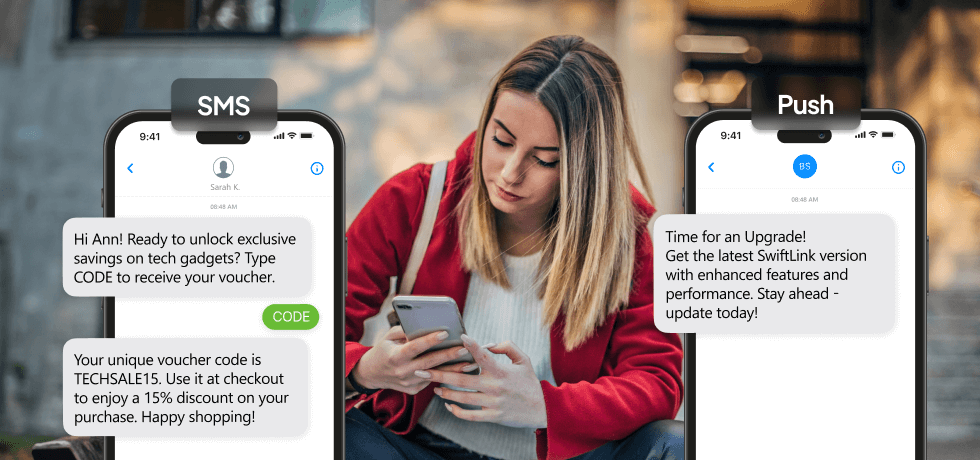
Sending a notification to a user’s mobile phone is one of the most reliable ways to get a message out quickly. SMS and push notifications both enable you to do this, but each has its own advantages.
When should you use them, and what are the differences between push and SMS notifications?
What is an SMS notification?
An SMS notification is a text message sent to inform recipients about specific events or updates, such as order statuses or service alerts. This method of communication is highly favored among customers, with a significant majority—86% of US consumers—opting in to receive SMS notifications.
Unlike push notifications that require internet connectivity and a smartphone application, SMS notifications are delivered directly to the recipient’s text message inbox, adhering to the same regulatory standards as other business-related texts. Despite the inherent 160-character limit for standard SMS, certain business SMS platforms, like Textmagic, can extend this capacity to up to 918 characters, allowing for more detailed messages.
SMS notifications use cases
SMS notifications serve a variety of purposes across different industries, leveraging the ubiquity and direct nature of SMS to reach recipients effectively. Common use cases include:
- E-commerce updates: Automatically sending order confirmations, shipping updates, and delivery notifications to customers following a purchase.
- Appointment reminders: Utilized by healthcare providers, salons, and service businesses to remind customers of upcoming appointments, reducing no-show rates.
- Emergency alerts: Sending urgent public safety messages or company-wide alerts in critical situations to ensure timely dissemination of important information.
- SMS marketing campaigns: Promoting special offers, discounts, and new products to subscribers who have opted in to receive marketing communications.
- Service alerts: Informing customers about changes in service status, account updates, or maintenance notifications to manage expectations and enhance customer service.
Push notifications are also widely used to send quick alerts to users, but they are not the same.
What is a push notification?
Push notifications are dynamic engagement tools that deliver pop-up messages directly to a user’s phone screen, regardless of whether the app sending them is actively running. These notifications are initiated by apps installed on a smartphone, making them a direct line of communication to the user.
While inherently attention-grabbing due to their immediate visibility, push notifications require careful management to avoid becoming intrusive. This necessitates sharing actionable and relevant information and adhering to best practices to enhance user experience. On Apple devices, apps must secure user consent to send push notifications, whereas Android devices automatically permit them but allow users to manually disable notifications via phone settings.
Push notifications use cases
Push notifications are utilized across various applications and industries to improve user engagement and convey important information. Key use cases include:
- App updates and announcements: Informing users about new features, updates, or changes within the app to encourage exploration and utilization.
- Promotional offers: Sending personalized offers, discounts, or exclusive deals to drive app usage and promote sales.
- Reminder alerts: Notifying users about upcoming events, deadlines, or actions they need to take, keeping them engaged with the app.
- Content alerts: Alerting users to new content, such as articles, videos, or social interactions within the app, to increase content consumption and user retention.
- Location-based services: Providing location-specific notifications, such as store promotions or nearby events, enhancing the relevance and personalization of the message.
Although there’s no strict character limit for push notifications, it’s advisable to keep messages concise, as most smartphones truncate messages beyond 200 to 300 characters. Crafting succinct, impactful messages within this limit can ensure the notification’s effectiveness and user receptivity.
SMS vs. Push notifications: Key distinctions
SMS notifications and push alerts may seem similar, but they are not the same. Several key differences define how and when to use each effectively.
Platform dependency
- SMS notifications are not platform-dependent, therefore consumers can get them on almost any mobile device, regardless of the model of smartphone or the operating system (iOS, Android, etc.).
- Push notifications are unique to each platform. They frequently need the use of specialized mobile apps and are made to function within the confines of particular operating systems. Android smartphones use Firebase Cloud Messaging (FCM) or Google Cloud Messaging (GCM), whereas iOS devices receive Apple Push Notifications (APNs). As a result, push notifications are less compatible with different platforms.
Two-way communication
- SMS texts facilitate two-way communication, enabling the recipient to respond to the sender directly. Appointment confirmations, customer service, and interactive marketing campaigns are among the many uses of this functionality.
- Push notifications are mainly one-way communication. SMS offers two-way communication at a deeper level than other messaging apps, even though more recent versions allow limited interaction (such as reacting or acting within the notice).
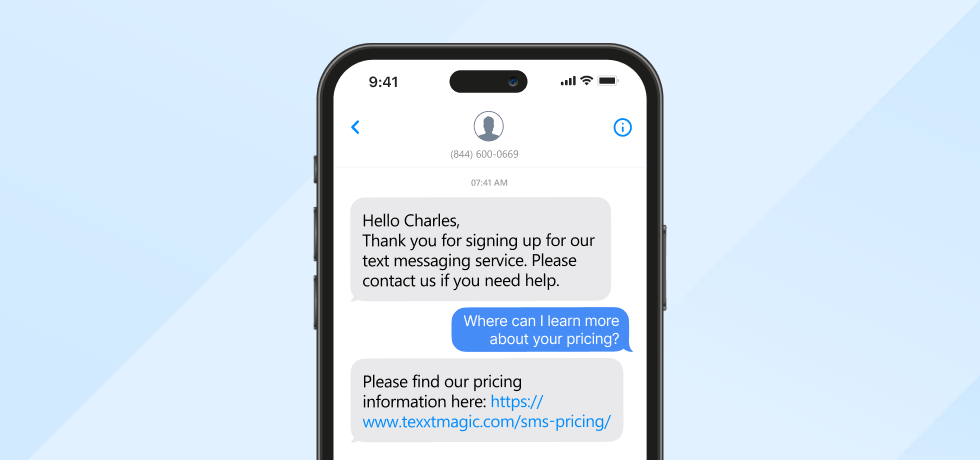
Permanence
- SMS notifications are easier to access and more durable. Usually, after they are received, they stay in the recipient’s messaging app so that users can access them whenever they want.
- Push notifications are, on the other hand, frequently fleeting and may vanish from the user’s screen if they are not responded to right away. They are not as well adapted for long-term message storage as they are for delivering information in real-time or under time constraints.
Integration capabilities
- SMS is a flexible tool for organizations since it can be included into a large number of systems and apps. Automation solutions for SMS alerts, notifications, and marketing campaigns include SMS gateways, messaging platforms, and APIs. Textmagic has over 750 Zapier integrations and a gateway API to create your own if needed.
- While push notifications are typically more difficult to integrate with external systems or platforms, they are firmly linked into mobile apps. They are implemented and managed by app developers, and they are restricted to interactions within the app ecosystem.
Regulatory landscape
- SMS is governed by a number of national and international telecommunications laws. It is imperative to adhere to regulations, such as the Telephone Consumer Protection Act (TCPA) in the US, while sending SMS for customer service or marketing.
- Push notifications, unlike SMS, aren’t bound by telecom laws but must adhere to app store guidelines and user consent requirements. Violating these rules by not respecting user settings or consent can lead to app removal from stores.
If the distinctions between SMS and push notifications are not entirely clear from the above descriptions, please refer to the table below for a concise comparison. This table outlines the key differences and functionalities of each communication method, providing a straightforward overview to help you understand which option best suits your business needs.
| Feature | SMS Notifications | Push Notifications |
|---|---|---|
| Delivery Method | Sent over cellular networks | Sent via the internet to an app on the device |
| Opt-in Requirement | Depends on regional regulations | Required on Apple devices; optional on Android |
| Visibility | Arrive in the text message inbox | Pop-up messages on the device screen |
| App Requirement | No app needed | Requires an installed app |
| Internet Requirement | No internet needed | Internet connection required |
| Character Limit | Typically 160 characters (extendable with some services) | No hard limit, but effectively 200-300 characters |
| Engagement Potential | High, due to directness and ubiquity | Very high, due to immediate visibility |
| Intrusiveness | Lower, with proper consent and relevance | Can be high if not used judiciously |
| Customization | Basic, limited to text | Advanced, with options for sounds, images, etc. |
| User Control | Users can block numbers or opt out | Users can disable notifications per app |
| Best Use Cases | Appointment reminders, alerts, basic marketing | App updates, promotional offers, reminders |
Deciding between SMS and push notifications
When choosing between push notifications and SMS notifications, it’s necessary that one understands the particular factors affecting each notification method’s effectiveness.
Next, we’ll walk you through how to match these approaches to your audience’s preferences while simultaneously managing the critical components of each strategy.
User base analysis
Survey users or gather information on their preferences. Keep an eye out for trends in behavior, demography, and device usage. Make use of this data to determine whether your audience responds better to push notifications versus SMS.
Cost implications
Determine the cost of each push and SMS notification. Take into account each method’s possible return on investment as well as the users’ lifetime value. Choose a course of action based on your projected results and budget.
Engagement metrics
To compare the engagement rates of the two notification methods, make sure you perform A/B tests. Keep an eye on indicators such as conversion, click-through, and open rates. Select the approach that regularly achieves greater outcomes.
Regulatory and compliance factors
Keep up with the rules and policies pertaining to data privacy in the areas you intend to target. Make sure your notification procedures comply with these legal requirements. Seek legal specialists if necessary.
Integration complexity
Analyze how simple it is to integrate push notification and SMS systems using the software you already have. Select the approach that provides easy management and smooth integration.
Versatility and use cases
Make a use case and scenario matrix. Consider user preferences, type of content, urgency, and other considerations before matching each use case with either push or SMS alerts. Make use of this matrix as a guide while developing your notification plan.
Feedback and flexibility
Incorporate feedback and reaction options for users in your notification messages. Give them the option to personalize their alert settings. To determine their communication needs, make sure you collect and analyze that feedback.
Durability and reach
To increase reach, think about leveraging both SMS and push alerts for important or urgent messages. SMS provides longevity, and push alerts guarantee wide distribution. Determine a plan of action for each depending on the type of message.
When to send SMS notifications?
SMS notifications shine in scenarios where immediacy and reliability are paramount. They are particularly useful for businesses without a mobile app or for reaching customers who haven’t installed your app. With just a business phone number, you can quickly disseminate time-sensitive messages, making SMS an indispensable tool for rapid communication.
Re-engagement and offers
SMS notifications serve as an effective medium for re-engaging inactive customers. By sending compelling offers via text, businesses can spark interest and encourage customers to revisit their services.
Enabling two-way communication
The capability for two-way communication through SMS opens up avenues for gathering customer feedback directly. Implementing a keyword response system for initiating SMS surveys simplifies the feedback process, making it convenient for customers to share their experiences after key interactions.
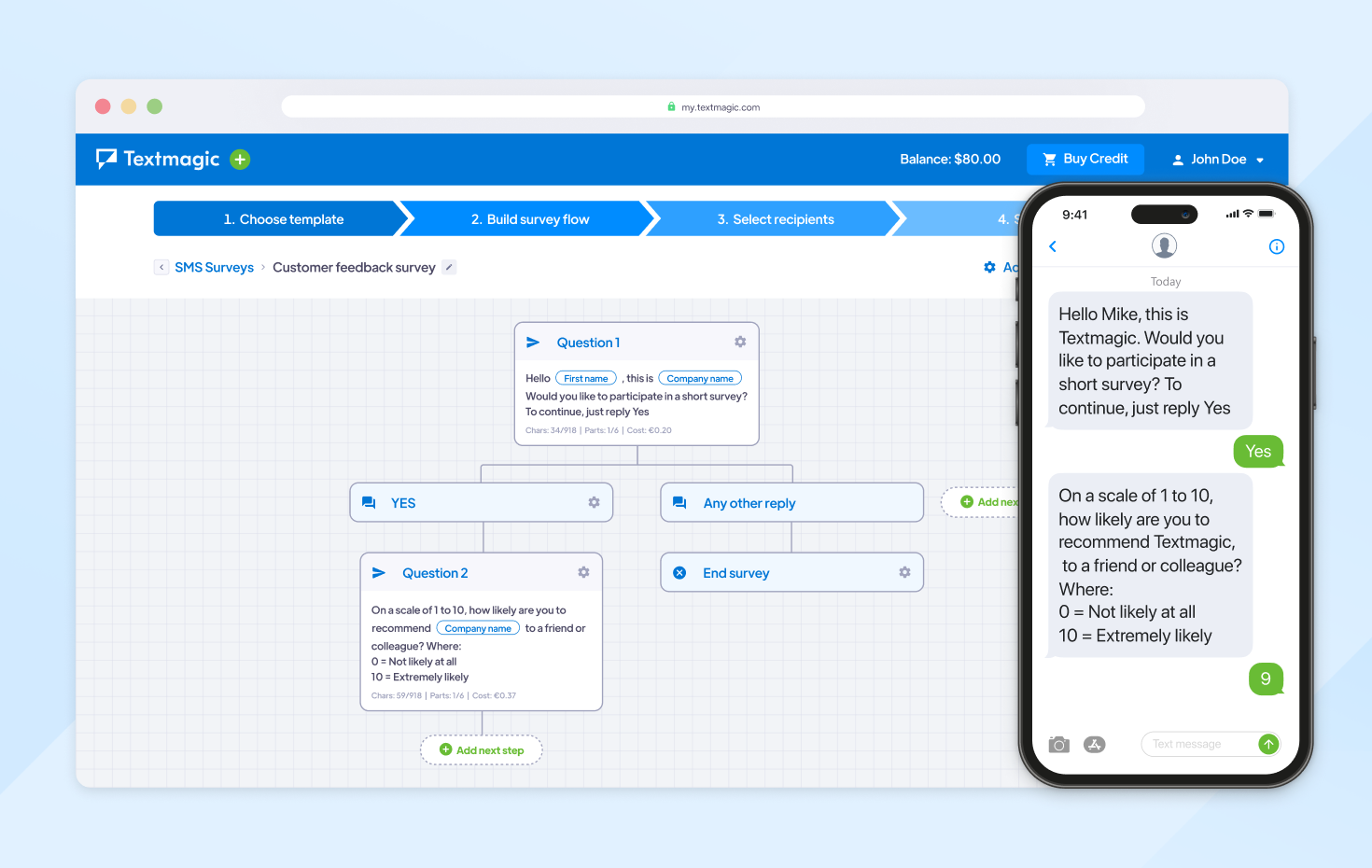
Immediate response and alerts
When an immediate response is required, such as during service outages, SMS notifications are invaluable. They can alert customers to the issue and offer a direct line for further information, enhancing customer service during critical moments.
For instance, Argus Radiology utilizes SMS for prompt alerts about service issues, ensuring swift issue acknowledgment and response.
Internal communications and coordination
Beyond customer engagement, SMS offers significant benefits for internal communications. Integrating SMS with work calendar apps can streamline the distribution of schedule updates, meeting reminders, and facilitate last-minute changes through text. This approach is beneficial for coordinating operations among field employees, such as delivery drivers.
A practical application is seen with NADC Logistics, which leverages SMS to send instructions to drivers, ensuring clarity and maintaining a record of communications.
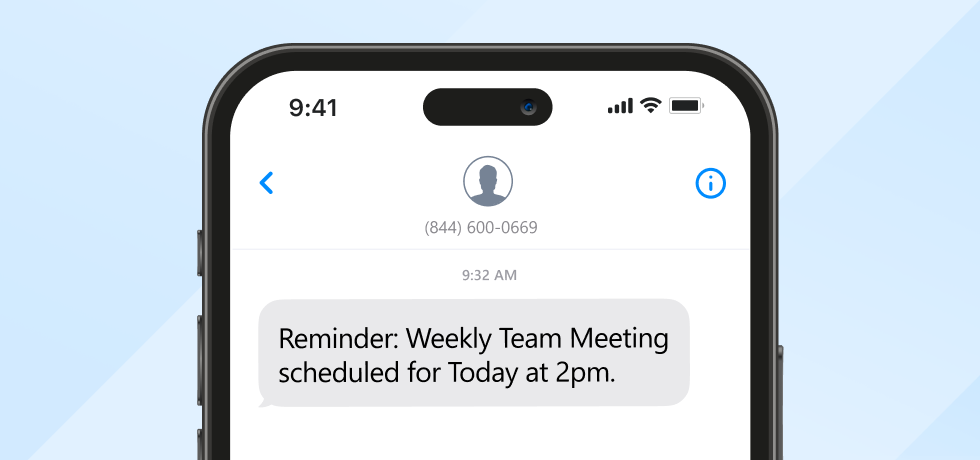
SMS notification examples
SMS notifications have many uses. Check these templates to craft the perfect customer alerts for your business:
- Delivery confirmations
Good news! Your order [#OrderID] has been successfully delivered to [Address]. Thank you for shopping with us. For any queries, reply to this message.
- One-time password (OTP) login code
Your one-time password (OTP) for [Service/Website Name] is [OTP Code]. This code is valid for [Time Period] minutes. Do not share this code with anyone.
- Coupons and discount links
Exclusive offer just for you! Enjoy 20% off your next purchase with us. Use code: SAVE20 at checkout. Shop now: [Link] Valid until [Date].
- Booking confirmation
Your booking at [Venue/Service Name] is confirmed for [Date & Time]. Looking forward to seeing you! Reply to this SMS for changes or cancellation.
- Wishlist alerts
An item on your wishlist is back in stock! Don’t miss out on [Product Name]. Shop now: [Link] Limited availability.
- Thank you messages
Thank you for your purchase, [Customer Name]! We hope you enjoy your new [Product/Service]. Your feedback is appreciated: [Survey Link]
- New menus and product ranges
Check out what’s new at [Brand/Restaurant Name]! Explore our latest [Menu/Product Range] today: [Link] Come see what’s cooking!
- Customer reminders
Reminder: Your appointment with [Service/Provider Name] is scheduled for [Date & Time]. Reply to this message to reschedule or cancel.
- Event reminder
Reminder: [Event Name] is happening on [Date] at [Time]! Location: [Venue]. Don’t miss out on the fun. Reply STOP to unsubscribe from event alerts.
- Payment confirmation
Payment received – thank you! We’ve successfully processed your payment of [Amount] for [Service/Product]. Your transaction ID is [#TransactionID]. For details: [Link]
- Service outage alert
Important: We’re experiencing a temporary service outage affecting [Service/Feature]. Our team is on it, and we’ll update you ASAP. We apologize for the inconvenience. Thank you for your patience.
SMS notification best practices
To make sure your messages are effective and welcomed by recipients, it’s important to maintain a positive relationship with your audience, ensure legal compliance, and maximize the impact of your SMS communication strategy. Below are some best practices to consider when implementing SMS notifications:
- Obtain consent: Clearly explain why users should opt in. Highlight the value they’ll receive from your messages, such as exclusive offers or important updates.
- Keep it concise: Prioritize the most critical information. Eliminate unnecessary words and fluff. Use bullet points or numbered lists for clarity.
- Personalize when possible: Collect and analyze user data to personalize messages. Mention the user’s name or reference their previous interactions to make messages more relevant.
- Include a clear Call-to-Action (CTA): Use action-oriented language in your CTA. For example, instead of “Learn More,” try “Click here to get started.” Make it clear what users should do next.
- Avoid spammy language: Review your messages for common spam triggers, such as excessive exclamation marks or all-caps text. Keep language professional and respectful.
- Send at appropriate times: Analyze your audience’s behavior to determine the best times to send messages. Use scheduling tools to automate delivery during these optimal times.
- Provide an opt-out option: Include an easy-to-find opt-out link or reply option in your messages. Ensure the opt-out process is straightforward.
- Test and optimize: Run A/B tests to compare different message elements, like subject lines, message length, or CTAs. Use the data to make informed improvements.
- Respect frequency limits: Allow users to choose their notification frequency during the opt-in process. Monitor the frequency of messages they receive and adjust accordingly.
- Stay updated on regulations: Subscribe to regulatory updates and follow industry news. Periodically review and update your notification practices to ensure compliance.
- Use a reliable platform: Research and compare service providers. Read user reviews and case studies to choose a platform that aligns with your needs and offers strong delivery rates.
- Monitor feedback: Create a feedback loop where users can easily provide comments or report issues with your notifications. Use this feedback to address concerns and improve your messaging strategy.
When to send push notifications
Push notifications are best suited for communications directly tied to your app’s functionality. They excel in engaging users with timely alerts and interactive messages that encourage in-app activity. For instance, tapping a sale notification can directly navigate users to discounted products within your app, enhancing the shopping experience and driving immediate action.
Furthermore, in scenarios requiring frequent alerts, push notifications emerge as a viable alternative to SMS, which might be limited by spam filters. This makes push notifications particularly advantageous for applications like trading platforms, where users benefit from real-time updates to effectively manage their portfolios. In such cases, push notifications ensure users receive all necessary alerts without the risk of being filtered out as spam, maintaining consistent and reliable communication.
How to send SMS notifications with Textmagic
Sending SMS notifications with Textmagic is a straightforward process that enables businesses to efficiently communicate with their customers, employees, or any target audience. Here’s a step-by-step guide to help you get started:
Step 1: Sign up for Textmagic
- Create an account: First, visit the Textmagic website and sign up for an account. Provide the necessary details and complete the registration process.
- Verify your account: After signing up, you’ll need to verify your account through the email confirmation sent by us.
Step 2: Add credits to your account
- Purchase credits: Textmagic operates on a prepaid credit system. Add credits to your account via the “Billing” section to start sending SMS notifications.
Step 3: Set up your sender ID
- Choose a Sender ID: Select a sender ID that recipients will see when they receive your SMS. This could be a custom name (subject to availability and regulations) or a number provided by Textmagic.
Step 4: Create your contact list
- Import contacts: Use the “Contacts” section to add recipients to your contact list. You can manually enter details or import a list from an external file.
- Organize contacts: Create groups for different segments of your audience to tailor your messaging effectively.
Step 5: Compose your SMS notification
- Create a new message: Navigate to the “Compose” section to start crafting your SMS notification.
- Select recipients: Choose individuals or groups from your contact list as the recipients of your message.
- Write your text: Type your notification content. Remember, a standard SMS has a 160-character limit, but Textmagic allows for longer messages that are concatenated seamlessly.
Step 6: Schedule or send your SMS
- Immediate sending: If you want to send your SMS notification immediately, click “Send.”
- Schedule for later: To send your message at a future date and time, use the scheduling feature to specify when it should be dispatched.
Step 7: Track delivery and engagement
- Delivery reports: Use Textmagic’s reporting tools to check the delivery status of your messages.
- Engagement metrics: Analyze responses and engagement to refine future SMS campaigns.
Additional Features
- Automations: Explore our automation features to trigger SMS notifications based on specific actions or events.
- API integration: For more advanced use cases, integrate Textmagic’s SMS API into your existing systems for automated SMS notifications.
Conclusion
Both SMS messages and push notifications serve as effective communication strategies, their utility varying based on distinct objectives and the particular aims of your organization.
While SMS offers unparalleled reach and reliability, particularly in scenarios requiring direct and immediate communication without internet dependency, push notifications provide a rich, interactive experience for app-based engagement. By understanding the strengths and weaknesses of each method, businesses can tailor their communication strategy to effectively meet their goals, whether it’s to maximize reach, engagement, or user convenience.
Ultimately, the most successful communication strategies often involve a balanced integration of both SMS and push notifications, ensuring a comprehensive approach to reaching and engaging with your target audience.
Related articles
Why is CPaaS a game-changer for A2P messaging?
In today’s dynamic business ecosystem, keeping...
71 Customer satisfaction survey questions by user journey
Gathering customer feedback is crucial for improving...
5 SMS compliance policy templates every business should use
From opt-in and opt-out procedures to content and fr...
Effective abandoned cart SMS campaigns [with examples]
Cart abandonment has become one of the common source...
11 Cancellation email response templates and useful tips
Knowing how to respond to a cancellation email from ...