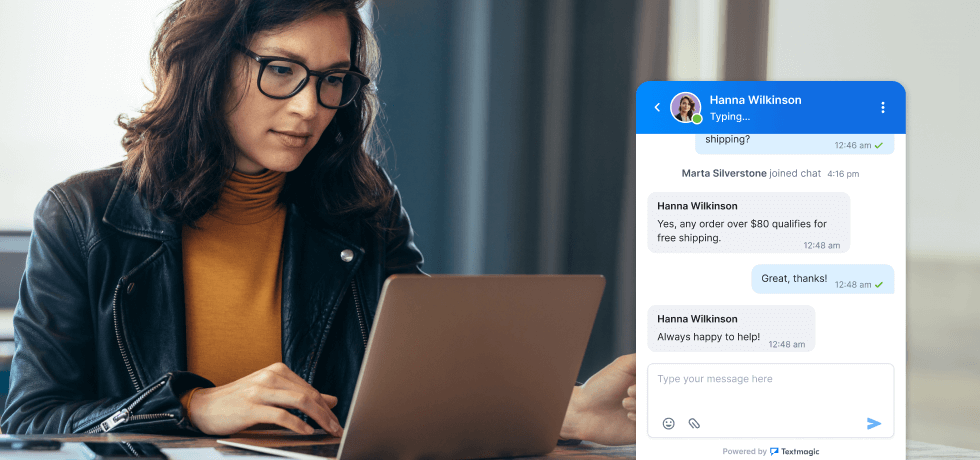The travel industry has been expanding shoulder to shoulder with the internet, making digital marketing a key component of growing a travel agency business. Faced with the challenge of captivating an audience with a myriad of choices at their fingertips, travel agencies are now turning to innovative strategies to stand out in a crowded market.
From the immersive experiences of virtual reality tours to the targeted precision of Google and social media ads, there are unprecedented opportunities to engage potential travelers. Read on for an overview of fresh and effective digital marketing strategies that travel agencies can implement to attract and retain a loyal customer base.
9 Marketing strategies for travel agencies
For travel agencies looking to capture the attention of wanderlust-filled consumers, integrating innovative strategies is key. Whether you’re aiming to leverage the latest in digital marketing or refine traditional tactics, these strategies offer a roadmap to success in the competitive travel industry.
1. Showcase destinations in well-crafted videos
Video presentations stand at the forefront of digital marketing for travel agencies. They offer a dynamic and immersive way to showcase the scenery, culture, architecture, and general vibe of a travel destination. With the help of professional video production, travel agencies can transport viewers to their dream destinations, sparking the wanderlust that drives bookings.
Creating vertical videos that can be shared on popular social media platforms further enhances reach and engagement. Short-form travel videos also have a high potential of becoming viral and leading to huge sales of travel packages in record time.
2. Give clients a free trial of your destinations with VR
Virtual Reality (VR) transforms travel marketing into an immersive experience. With the help of a VR set, you can enable travelers to virtually explore the destinations, experiences or attractions you have on offer.
This immersive preview not only aids in decision-making but also builds anticipation and excitement. Travel agencies adopting VR can differentiate themselves by providing an innovative and interactive “free trial” of their travel packages.
3. Optimize your website for Google search
Search Engine Optimization (SEO) is crucial for making travel agencies visible in a crowded online space. By optimizing website content with relevant keywords, meta descriptions, and quality backlinks, agencies can improve their search engine ranking, making it easier for potential clients to discover them on Google and other search engines.
If you want to get more foot traffic traffic to your physical location, start doing local SEO by claiming a Google my Business profile or optimizing your pages for relevant “near me” searches.
4. Invest in Google and social media ads
Online paid advertising is pivotal in enhancing a travel agency’s online visibility and reaching potential travelers effectively. Google Ads specifically target users who are actively searching for travel-related terms and bring highly qualified leads to your website.
Platforms like Facebook, Instagram, and Twitter offer complex targeting options, including interests, demographics, and behaviors, allowing agencies to tailor their messages to the ideal traveler profile. Social media ads can be crafted to inspire and captivate, using stunning visuals and enticing narratives that resonate with users’ travel aspirations.
5. Encourage travelers to share their experiences online
User-generated content (UGC), such as reviews, photos, and social media posts, serves as a powerful endorsement for travel agencies. Clients can offer an engaging and authentic perspective of the travel experiences you offer that helps build trust in your brand. Social media posts created by your clients are highly likely to attract other like-minded travelers who will want to book with your agency and create a community around your brand.
6. Offer a loyalty program
Loyalty programs are a great way to encourage clients to book again. By offering points, exclusive deals, and special perks to returning travelers, travel agencies can encourage travelers to rely on them for their vacation plans for the foreseeable future. These programs not only enhance customer retention but also create brand advocates who are likely to recommend the agency to their peers.
7. Get travel influencers on board
Due to the trust and emotional connection influencers build with their audience, influencer marketing works similarly to word-of-mouth but on a huge scale, thanks to the popularity of social media platforms today. By partnering with travel influencers whose followers align with the agency’s target market, agencies can gain access to a highly engaged audience. Instagram influencers‘ authentic storytelling and visually appealing content can inspire their followers to explore new destinations through the agency.
8. Collaborate with local businesses
Collaborating with local businesses, such as restaurants, tour operators, and cultural sites, can create unique travel packages that offer authentic experiences. These partnerships allow travel agencies to differentiate their offerings and provide added value to travelers. Local collaborations can also enhance the agency’s reputation as a provider of bespoke and authentic travel experiences.
9. Include SMS in your marketing strategy
SMS marketing offers a direct and effective channel for engaging with travelers. With high open rates, text messages can deliver timely promotions, updates, and reminders to travelers’ mobile devices. This strategy is particularly effective for last-minute deals, booking confirmations, and customer service, providing a personal touch that enhances the travel experience.
Each of these strategies offers a unique way to connect with and engage travelers in the digital age. By integrating these approaches, travel agencies can create a comprehensive digital marketing plan that enhances visibility, engages potential travelers, and drives bookings. Naturally, text messaging is the marketing tool we’re actually most excited to talk about.
SMS marketing for travel agencies
Travel agencies often face issues beyond their control that can negatively impact their clients’ experience and perception of your business. Air travel delays or cancellations, lost luggage, severe weather, and accommodation inadequacy are among the few issues that can come up and mess up travelers’ plans.
Business SMS communication allows travel agencies to quickly address clients’ concerns and discontent with the help of features such as text message automation, auto-responders, templates, distribution lists, and more.
Text messages can reach a high number of clients instantly, without the need for an internet connection or installing additional software, and it also doesn’t disrupt travelers’ activities as they can choose if and when to reply to texts sent by their travel agency.
SMS marketing use cases for travel agencies
The main uses of business for travel agencies are text promotions, offer catalogue updates, reminders related to the booking process and itinerary, relevant alerts for flight, weather and reservation changes and lastly, asking for customer feedback.
Advertise travel promotions and new itineraries
- Target customers with SMS promotions and deals: By using past purchase information or feedback, set up marketing lists so that you can offer customers deals that they’re more likely to be interested in and increase sales and customer engagement.
- A/B test text message promotions on fresh leads: Most of the customers in your database probably haven’t purchased anything yet. In this case, you can use A/B testing to see what kind of destinations and experiences they react to so you know how to target them with campaigns accurately.
- Use subscription rewards to capture leads: You can set up a subscriber rewards campaign on your website or even in the physical office of your travel agency. Whether it’s offering a discount on a flight, hotel, or car rental or giving them a voucher for a free coffee at the airport, opt-in rewards are a great way to expand your contact database.
Send helpful reminders and updates
Text message reminders can be general such as heads up for their check-in and flight time or uber-specific details about their booked experiences and itineraries. Sending your customers tips and ideas that will make their trip better is also an excellent way to increase customer satisfaction. Some ideas could be:
- Alert travelers about important booking or flight changes: “Hi Jack! Your 11 a.m. flight from New York to Paris has moved to 4 p.m. We are sorry for the inconvenience. Please feel free to contact us at this number for more information.”
- Let them know what time they should check in for their flight: “Hi Jane, I just wanted to remind you to check in for your 10 a.m. flight from San Francisco to Philadelphia tomorrow by 8 a.m. See you then!”
- Confirm bookings instantly: Automated hotel booking confirmations, train reservation confirmations, or flight confirmations sent via the Textmagic SMS API will instantly deliver peace of mind to your customers.
- Give them weather updates for their destination: “Hi Jack, you might want to pack a winter jacket for your trip. The high in Paris tomorrow will be 44 °F and the low 29 °F”.
- Give them travel tips for their destination: “Hi Jill, did you know Madrid is home to one of Spain’s oldest bullfighting rings? Check out this link for more sites and attractions”.
- Let them know about airline policy changes: “Hi John, just wanted to make sure you’re updated on American Airlines’ new baggage policy for international flights (include link)”.
These messages accomplish a couple of things. First, they reduce the workload of your ground staff by decreasing the number of phone calls and misunderstandings they might encounter regarding check-ins, baggage policies, etc. Second, they provide valuable and personalized information to the customer that goes beyond regular customer service, improves the overall experience for the customer, and, as a result, increases their loyalty.
Get feedback from travelers
Invite travelers to offer feedback about business-to-customer communication, the destinations and experiences you offered, make sure you know what their general perception of your brand and services is. You can either send an automated text after they come back from a trip to invite them to complete an online survey or use SMS polls. Use the information you gather to address criticisms and low-scoring areas of your travel services.
According to ThinkJar stats, 70% of companies providing the best-in-class customer experience use customer feedback (as opposed to an industry average of 50%). Feedback is the ideal way to plan your customer service strategies. A poll not only gives you helpful information about your customers’ experiences, but it also sends them the message that their opinions are important to you.
Business text messaging benefits for travel agencies
For travel agencies eager to expand their reach and elevate the traveler experience, embracing the benefits of business text messaging could be the game-changer they need. Here are the main advantages:
Large audience reach
Sending text messages is easy and cost-effective, and there are fewer communication barriers between the company and customers. People are able to receive your text on any phone, without requiring an internet connection or installing any additional apps.
Increased customer satisfaction
SMS as a customer service solution has been receiving much attention because it’s fast, reliable, and personal, yet not disruptive. In an industry where customer satisfaction hugely influences people’s decisions to stick with a brand or go on to the next one, SMS becomes an opportunity to stay ahead of the curve.
Easy customer database growth
Website visitors are high-intent leads you should take full advantage of. Get them on your marketing lists with website sms subscribe forms. Create a customized form in the Textmagic web app, copy the generated code, and simply embed it into your website.
Boost productivity
Beyond marketing, SMS is a great channel for internal communication and can be used to streamline the efforts of your team or increase the productivity of customer care representatives.
Useful SMS templates for travel agencies
Attract more customers and build loyalty with our cost-effective SMS templates for travel agencies.
1. Last-minute deals
Hey [First Name], have you visited [destination] yet?
Now’s your chance! We’re offering a 35% discount for all bookings to [destination] made in the next 48 hours.
Find out more about it here: [Link]
2. Retargeting deals
Hey [First Name]! Since you loved [destination] so much, we thought you’d be interested in seeing [Destination 2] or [Destination 3] as well. Check out our sweet deals for these locations on [Link].
3. Holiday package offers
Hello [First Name],
Enjoy a five-night four-star stay at [Destination] with your family for only $600. Check out the full package here [textmagic-attachment]. Offer expires at midnight.
[Travel Agency].
4. Discounted flights
24-hour flash sale!
Book your flight to [Destination] for $80. Limited seats are available.
More details on [Link].
[Travel Agency]
5. Customer feedback
Hey [First Name], let us know how much you enjoyed your vacation at [Destination] by replying to this text with a rating from 1 (bad) to 5 (excellent).
We have a special surprise for you!
6. Flight reminders
Hey [First Name]
Your flight departs in 3 days from [Airport]. Don’t forget to check in and prepare your documents.
Have a safe flight!
Business texting features for your travel agency
Sign up for a Textmagic trial and improve your marketing strategy and communication with our easy-to-use SMS features:
- Incoming SMS automation: Automatically and instantly respond to customer requests via SMS and improve their satisfaction.
- Zapier SMS integrations: Integrate with your favorite apps to automate your marketing campaign and increase revenue.
- Global SMS coverage: Reach customers in 190+ countries and 1,000 mobile networks and receive responses from them.
- Scheduled text messages: Automatically send alerts and reminders at specific times to raise customers’ loyalty.
- Long text messages: Send travel texts up to 918 characters in length to include more useful information.
- SMS distribution lists: Segment your audience and send targeted travel offers via the Email to SMS service.
Conclusion
By embracing the outlined techniques, travel agencies can enhance their market presence, engage more effectively with potential customers, and secure a stronger foothold in the global travel market.
Success in this sector is not just about reaching out — it’s about connecting meaningfully with travelers and offering them unforgettable experiences. As the industry continues to evolve, so too should the marketing approaches of travel agencies, ensuring they remain at the forefront of travelers’ minds in a world of endless opportunities.
Related articles
Text messaging laws your business should know
Many countries such as the US, the UK, Australia, an...
20 Customer service phrases to use and 10 to avoid in 2025
Powerful customer service phrases can help you impro...
The 20 best sales enablement tools to empower your sales team
Discover the best sales enablement tools for B2B and...
What is cloud telephony and how does it work?
The evolution of business communication has been mar...
How to elevate customer service through automated email responses
Check out the best practices for automating support ...