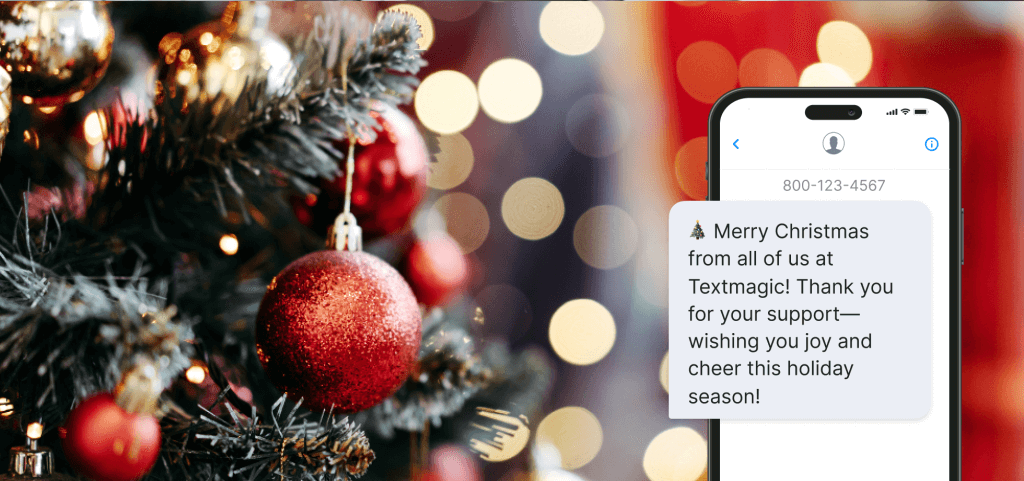SMS marketing, particularly vital in the time-sensitive restaurant industry, enables instant communication with customers, crucial for enhancing engagement and driving business growth.
Considering that companies excelling in communication are 3.5 times more likely to outperform their competitors, this article delves into how SMS can significantly boost a restaurant’s performance, offering a cost-effective strategy to maintain customer connections. The article will also include tips to boost your SMS marketing strategy and SMS templates for multiple client interaction scenarios.
The benefits of SMS marketing for restaurants
The advantages of using restaurant text messaging include the following:
1. Instant contact
With messages typically read within three minutes of receipt, text message marketing is key for timely promotions and event notifications, particularly in the restaurant industry. It enables quick, non-intrusive communication for things like last-minute reservations, respecting customers’ time constraints.
2. Boosted sales
SMS marketing allows restaurants to deliver personalized promotions tailored to customer preferences and behaviors. Such customized offers, preferred by 72% of customers, enhance engagement and encourage purchases, effectively leveraging targeted messaging to resonate with the audience.
3. Enhanced customer loyalty
Loyalty programs and timely updates fuel a positive customer experience. Statistics on repeat customers indicate that, on average, returning clients spend 33% more per order than individuals who do not repeat purchases.
4. Increased reach
With 92.3% of global internet users on mobile phones and 5G connections projected to exceed 1 billion by 2025, SMS marketing taps into this extensive mobile usage, offering restaurants instant access to a vast audience.
5. Cost-effectiveness
SMS marketing stands out as a cost-effective strategy with one of the lowest costs per impression among advertising channels.
With the average cost of sending an SMS ranging from $0.01 to $0.05, it’s significantly more economical than traditional methods, such as email marketing, which costs small businesses between $0.10 and $0.30 per email. This makes SMS an efficient choice for reaching and engaging audiences on a budget.
6. Ease of implementation
Studies indicate that 64% of customers prefer engaging in customer service activities through SMS over traditional phone calls, driven by the efficiency and convenience of text communication, particularly among younger audiences. The ease of texting also makes it a straightforward option for restaurants to adopt, requiring minimal resources or technical know-how.
7. Great ROI
SMS marketing campaigns, on average, generate a 29% conversion rate. This, combined with the relatively low cost of SMS campaigns, results in a substantial return on investment for restaurants. The ability to directly influence customer behavior contributes to the overall effectiveness and profitability of text message marketing.
Building a subscriber list for SMS marketing
The ethical collection of customer phone numbers involves transparency, consent, and a clear value proposition. The strategies we propose comply with all of the above criteria:
- Have a physical sign-up sheet at the checkout counter where customers can voluntarily provide their phone numbers for exclusive deals and updates.
- Run promotions or contests both online and in-restaurant, where participation requires providing a phone number for entry. Ensure participants are aware of and agree to receive SMS marketing messages.
- Integrate phone number collection into loyalty programs. Customers can receive special offers via SMS as part of their loyalty benefits.
Best practices for opt-in and opt-out processes
By following best practices, businesses can enhance the subscriber experience and build positive relationships with their audience. Here are the key guidelines you should stick to:
- When customers sign up, use clear and concise language explaining that by providing their phone number, they are opting in to receive SMS marketing messages.
- Implement a double opt-in process where customers confirm their subscription by responding to a confirmation message. This ensures explicit consent and helps avoid accidental opt-ins.
- Include clear instructions in every text on how subscribers can opt out. Make the opt-out process simple and hassle-free to maintain a positive customer experience.
Leveraging restaurant visits and online channels for list-building
By integrating sign-up opportunities during in-person visits and leveraging online channels, businesses expand their reach and connect with customers at their preferred touchpoints. Here’s how to manage that:
- Place table tents or distribute flyers within the restaurant promoting SMS subscription benefits. Include a QR code for a quick sign-up process.
- Integrate SMS subscription options into online ordering systems and reservation platforms – prompt customers to opt in during the checkout or reservation confirmation process.
- Leverage social media platforms to promote SMS subscriptions. Create engaging posts highlighting the exclusive benefits of joining the SMS list and including a link or instructions for signing up.
How to use text message marketing for restaurants
Next, let’s find out how you can leverage restaurant mobile marketing to generate more business for your venue.
Promotional offers and discounts
Restaurants that reach customers directly with exclusive deals stimulate immediate purchases and cultivate a sense of excitement and urgency among clients. When they integrate elements of urgency in the messages, it works out even better.
Use phrases like “limited time offer,” “act now,” or “while stock lasts” to create a sense of scarcity, motivating customers to make immediate decisions.
🌟 Flash Sale Alert! Enjoy 20% off your next dine-in. Show this text to savor the savings. Valid until [Date]. 🍽️ #FoodieDeal
Event and special occasion announcements
Ensuring that customers are informed and engaged generates anticipation and awareness, leading to increased attendance and a memorable dining experience. You can use text messages to announce special events like live music shows, wine tastings, or themed nights.
🎶 Live Jazz Night this Friday! Join us for soulful music and exquisite dishes. Reserve your table now. 🍷🎷 #LiveMusicNight
Loyalty program updates
By informing customers about their loyalty status, earned rewards, and exclusive offers, restaurants can strengthen the bond with their most loyal patrons and encourage repeat business. This is why implementing a user-friendly loyalty program is crucial. This can involve a points-based system, tiered memberships, or other reward structures.
🌟 Loyalty Update: You’ve earned 50 points! Redeem them for a free appetizer on your next visit. Thank you for being a valued customer. 🎉
Birthday messages
This type of message not only enhances the customer’s experience but also creates a positive association with the restaurant, increasing the likelihood of continued patronage. Make sure to include special offers or freebies as a token of appreciation for the customer’s loyalty when sending personalized birthday wishes.
🎂 Happy Birthday [First Name]! Celebrate with us and enjoy a complimentary dessert on the house. Show this text to indulge! 🍰🎉
Takeaway messages
Modern diners have evolving preferences that can be easily met via text. By promoting online orders and offering exclusive discounts, restaurants can tap into the convenience trend, allowing customers to enjoy their favorite meals in the comfort of their homes while boosting overall sales.
You can create special offers for online orders to inform customers about takeaway or delivery options.
Coupons
For a dynamic approach to driving customer engagement and sales, distribute coupons via text. Coupons delivered via text are instantly accessible on customers’ mobile devices, increasing the likelihood of immediate engagement.
They serve as enticing incentives, encouraging customers to visit the restaurant and redeem exclusive discounts, contributing to increased foot traffic and revenue.
💰 Exclusive Coupon Inside! Get $10 off your next meal. Simply show this text when placing your order. Limited time offer! 🍕🎫[
Holiday texts
Holiday texts are a festive and heartfelt way for restaurants to connect with their audience during special occasions. Holiday greetings that are accompanied by promotional offers create a sense of celebration and make customers want to delight in seasonal treats, boosting sales.
Make sure to use festive language, emojis, and seasonal visuals. Use warm, celebratory tones that resonate with the season, creating a joyful and inviting atmosphere.
🎄 Happy Holidays from [Restaurant Name]! Treat yourself to festive flavors with 10% off your holiday meal. Cheers to good food and joy! 🍽️🌟
Feedback gathering
Restaurants that actively seek customer opinions and express appreciation demonstrate a commitment to quality and customer satisfaction, leading to improved services and enhanced brand loyalty. Include survey links in your texts and show customers you don’t take their opinions for granted.
🤔 We value your feedback! Share your thoughts on your recent visit and get a special thank-you offer on your next meal. Click here to start: [Link]
New products/new menu
This type of text generates curiosity, entices customers to explore fresh offerings, and increases sales and customer excitement. When introducing new dishes or menus via SMS, highlight their features and invite customers to explore the latest culinary delights.
Share enticing sneak peeks or teaser messages with vivid descriptions highlighting unique ingredients, preparation methods, or special twists. Create an air of anticipation to pique customers’ curiosity.
🆕 Exciting News! Introducing our new [Dish Name]. A fusion of flavors awaits you. Come in and be the first to savor the taste! 🍲🔥
Restaurant reopening
Text messages announcing a restaurant’s reopening are instrumental in rebuilding customer connections. By sharing the news alongside special reopening offers, restaurants can reignite interest, attract returning patrons, and create a positive buzz around their revitalized dining experience.
🎉 We’re Back! [Restaurant Name] is reopening its doors with a special offer. Join us and enjoy 20% off your first dine-in. Welcome back! 🍾🍽️[
Crafting effective SMS texts for restaurants
Here are some useful tips for writing engaging SMS content for restaurants:
1. Always get permission
To avoid intrusion, obtaining customer consent for SMS updates can turn one-time clients into repeat customers, achievable through opt-ins on your website, social media, or in-store, highlighting exclusive deals and updates.
🍔 Welcome to [Restaurant Name] VIP Club! Enjoy exclusive offers and sneak peeks. Reply “JOIN” to subscribe. 🎉
2. Have clear and concise texts
Clear messages are easily understood and encourage quick and decisive actions, making it more likely for customers to engage with your restaurant’s promotions or offers. To make sure your message is compelling, keep it short and to the point. Communicate the offer, promotion, or information without unnecessary details.
Here’s an example that illustrates these best practices:
🌟 Flash Sale! Today only: Buy one pizza, get the second at 50% off. Show this text to redeem. 🍕
3. Personalization
To add a human touch to your messages and make customers feel valued, personalization is key. Utilizing customer data, such as past orders, allows you to tailor promotions and address customers by name, fostering a more individualized connection. This not only enhances the relevance of your messages but also increases the likelihood of customer engagement and loyalty.
Hi [First Name]! Your favorite dish is now 20% off this weekend. Show this text to savor the savings. 🍝
4. Timing
You need to know your audience’s habits to deliver messages when they are most receptive. This will make them more likely to read and act on your promotions. Avoid late-night or early-morning messages. Also, monitor and identify peak engagement times based on when customers are most active on your website, app, or social media platforms.
🕒 Lunchtime Special! Order now and get 15% off your meal. Available until 2 PM. 🍱
5. Segmentation
Enhance the effectiveness of your campaigns by segmenting your audience, enabling the delivery of targeted messages with relevant content to specific groups. By considering preferences, location, or order history, you can easily categorize your audience. Maximize relevance by sending tailored messages to each segment. For instance:
🌮 Taco Tuesday Alert! Get 2-for-1 tacos tonight at our [Location] branch. Exclusive for our downtown foodies! 🌮🌃
6. Comply with regulations
Compliance with data protection and privacy laws enhances customer trust and sets your restaurant up for success. Clearly communicating the terms of communication and providing an easy opt-out option ensures that your SMS marketing is respectful, transparent, and legally sound. To achieve all that, make sure to clearly communicate the frequency of messages and provide an easy, visible opt-out option.
📱 Stay connected with us! Expect no more than 3 messages per week. Reply “STOP” to opt out anytime. 🚫
How can your restaurant use Textmagic?
To integrate Textmagic into your restaurant’s communication strategy and enhance customer engagement, follow these steps:
- Sign up for a Textmagic account and process to configure your settings.
- Import your customer contact list into the platform to keep communications organized.
- Start exploring Textmagic’s multiple messaging capabilities for effective customer communication.
To customize messages for promotions, reservations, and customer service, start by crafting inspiring promotional messages that include details about discounts, special offers, and limited-time deals.
Then, automate reservation confirmation messages to provide customers with booking details and ensure a smooth dining experience. Our customer service helps you to promptly address customer inquiries or issues, providing timely and personalized responses.
Here are some templates you can use for each of the above steps:
🌟 Exclusive Deal! Show this text for 15% off your next meal. Valid until [Date]. Enjoy a delightful dining experience at [Restaurant Name].
Thank you for choosing [Restaurant Name]! Your reservation for [Date] at [Time] has been confirmed. We look forward to serving you.
Hi [First Name], we received your inquiry. Our team is working on it and will get back to you shortly. Thank you for your patience.
Automation allows you to schedule promotions, event reminders, and other time-sensitive communications. You can plan and schedule promotional messages in advance to coincide with specific events, holidays, or peak business hours.
Here are some examples:
🎉 Flash Sale Alert! Tomorrow, enjoy a 20% discount on our new menu items. Don’t miss out – plan your visit to [Restaurant Name] now!
📅 Reminder: Join us this Saturday for live music at [Restaurant Name]. Secure your table now for an evening of great food and soulful tunes!
Conclusion
An effective SMS campaign provides an instant, direct, and personalized approach. Restaurants can utilize text messaging for targeted campaigns, boosting foot traffic, customer loyalty, and brand awareness.
By strategically optimizing and personalizing messages, and engaging in authentic conversations with customers, restaurants can forge stronger relationships, ultimately enhancing sales.
Related articles
10 Sectors making the most of text message marketing
Text messaging has become a popular, effective marke...
40 Christmas text message templates and tips for businesses
The holiday season is the perfect time to connect wi...
How to respond to negative reviews and win back customers
Negative feedback might be the starting point of a p...
15 Brilliant cold email templates guaranteed to get you more sales
Have you ever used cold email templates and received...
Text messaging advertising 101: Strategies and best practices
Within the time you took to check this article, over...